Ultrabook Head to Head: Acer Aspire S3 vs. ASUS UX31E
by Jarred Walton & Manveer Wasson on December 21, 2011 5:40 AM ESTUltrabook Application Performance
We’ve really covered most everything that matters, as the core hardware is very similar. By this time you should have a good idea which ultrabook (if any) is right for you, but we still have benchmarks to run. We’ll start with our usual application performance metrics, skip the gaming tests (HD 3000 is sufficient for entry level gaming and that’s about it), and then looks at the battery life and display metrics. All of the ultrabooks we’ve tested have SSDs for storage, which really helps the general application performance; keep in mind that models that opt for an SSD+HDD hybrid solution (like the less expensive Acer S3) won’t have nearly the overall responsiveness. We’d just as soon Intel revise the ultrabook spec to mandate SSD storage only for the OS and apps (e.g. at least a 60GB SSD), but that ship has unfortunately sailed. Anyway, let’s hit the charts, starting with PCMark 7.
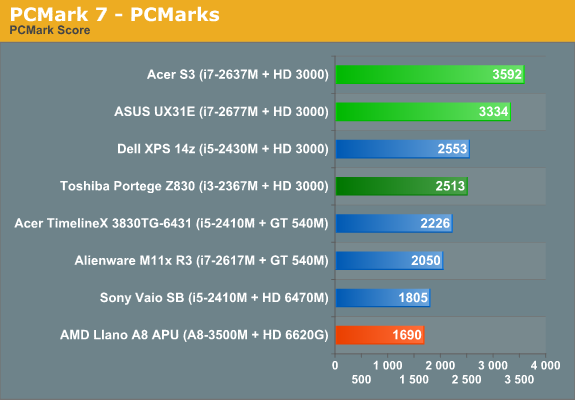
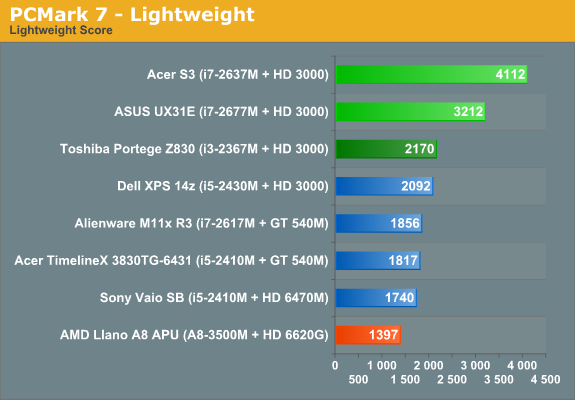
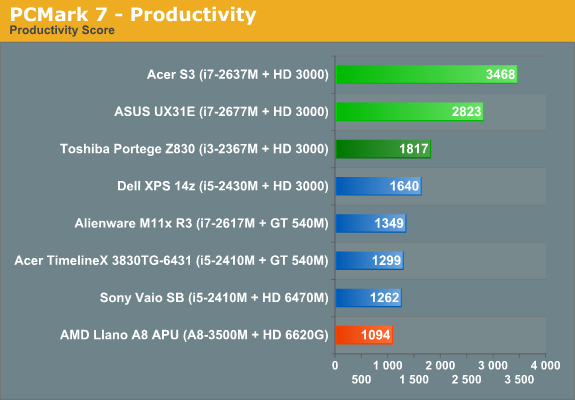
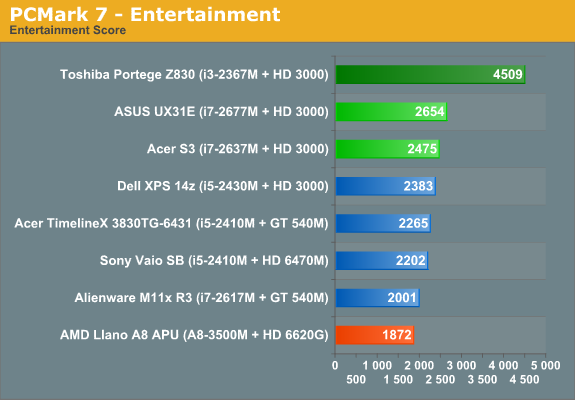
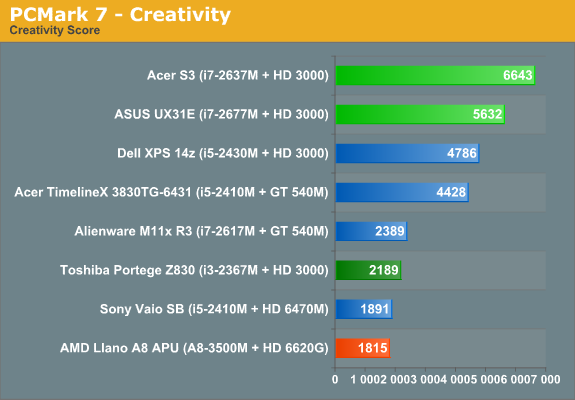
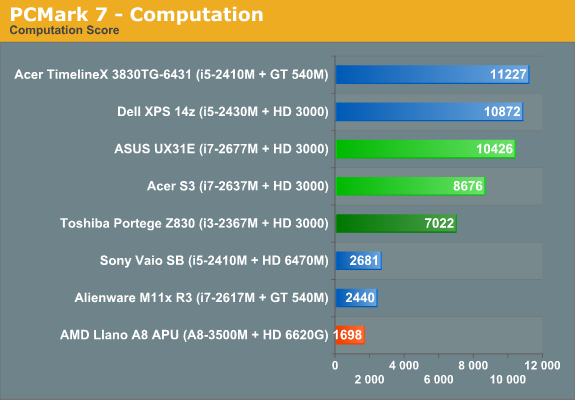
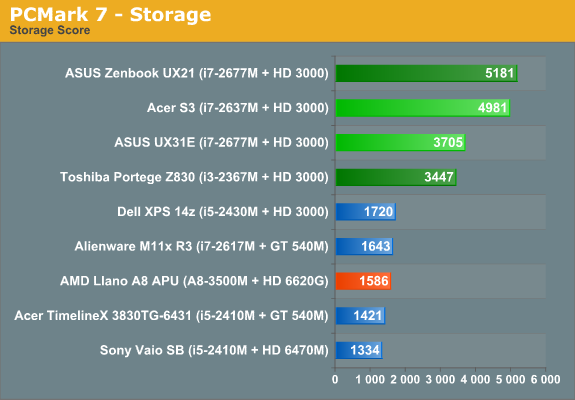
Our full set of PCMark 7 results is the most compelling view of using an ultrabook. They don’t have the raw compute power of a quad-core notebook or even a non-ULV Core i5, but for most tasks the ULV processors are plenty fast. Windows boots and shuts down very quickly, launching multiple applications simultaneously doesn’t grind performance to a halt, and even better you can mostly avoid the long-term performance degradation that usually comes with Windows and conventional hard drives. There are a couple other items of interest to point out with these results. First, the Micron C400 is clearly faster than the SanDisk U100 SSD; this manifests in many of the benchmarks, but the Storage suite in particular shows just how much of a difference there is. Also note that the UX21E we tested had a SandForce 2200 based SSD, and that’s why it also scores well despite only having 128GB (e.g. fewer NAND die). The other item to point out is that the ASUS shipped with newer Intel graphics drivers; usually such things don’t matter much, but here the updated drivers really boost the Quick Sync performance (and thus the Computation score) as well as some of the 3DMark results we’ll see below. Let’s hit the rest of the application benchmarks before we summarize things.
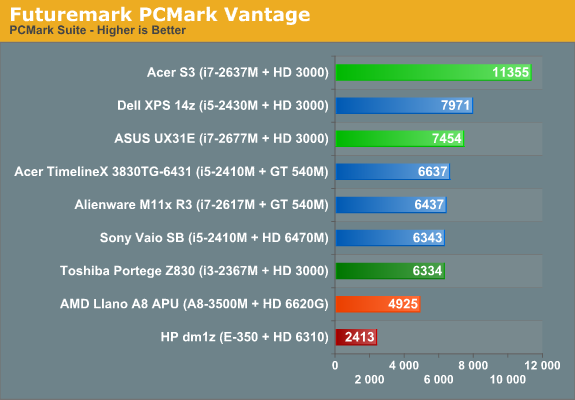
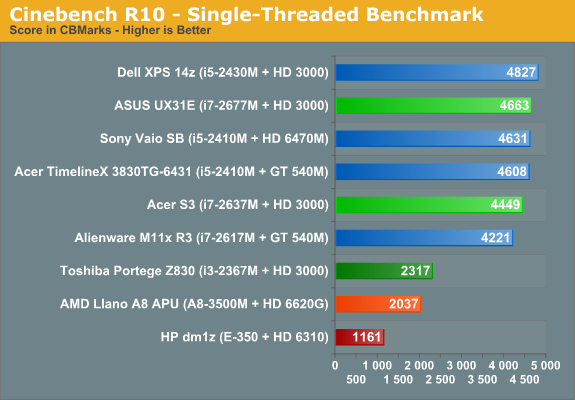
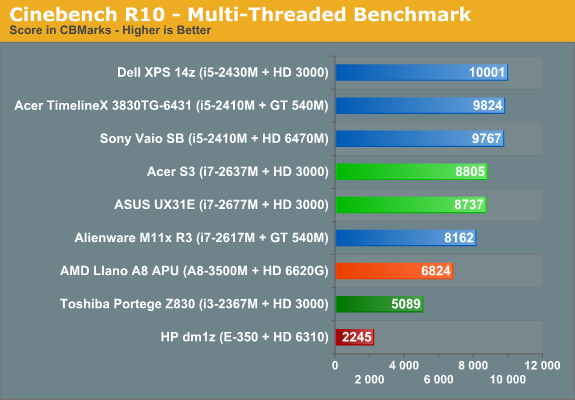
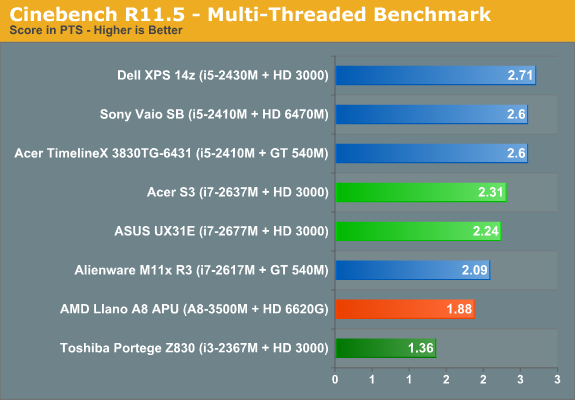
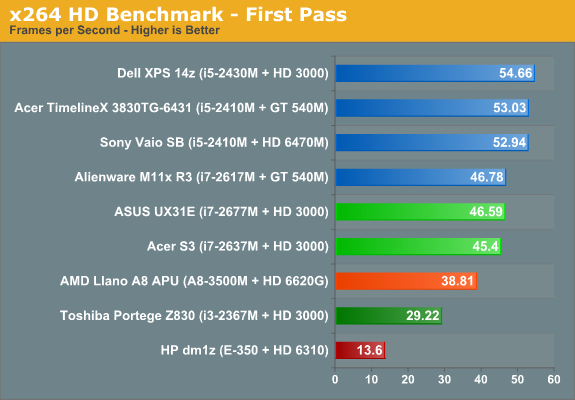
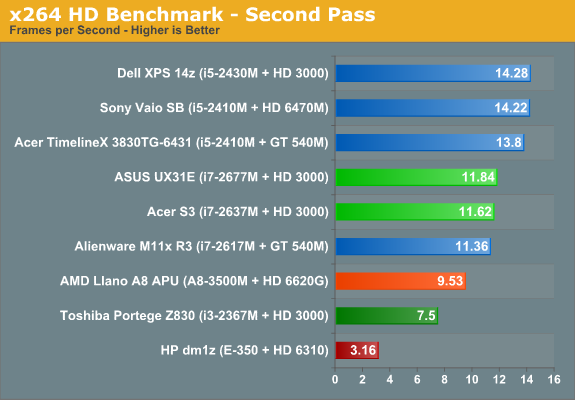
Once we get away from the SSD-centric tests like PCMark (Vantage appears particularly unkind to the SanDisk U100), performance falls out where you’d expect. With the high Turbo Boost modes available on the i7 ULV processors, the S3 and UX31E can actually give the 35W TDP Core i5 parts a run for the money, but if you put a sustained load on the CPU (which most of these tests do) you’ll see the clock speeds drop after the first 30-45 seconds. Generally speaking, even the OEM i5-2410M/2430M are faster than the i7-2677M in most tests, but that’s fine as the ULV parts are at least close and they still use half the power at full load. Taking a look at the AMD side of things, we’ll just skip Brazos—it’s there for reference, and since it ships in 13.3” laptops it’s a fair addition for low-power laptops, albeit one that costs half as much as an ultrabook. Llano on the other hand still comes out okay in performance comparisons; where it was clearly faster than the i3-2367M ULV part in multi-threaded scenarios, the Core i7 ULV parts regain the lead, but that’s not the entire story.
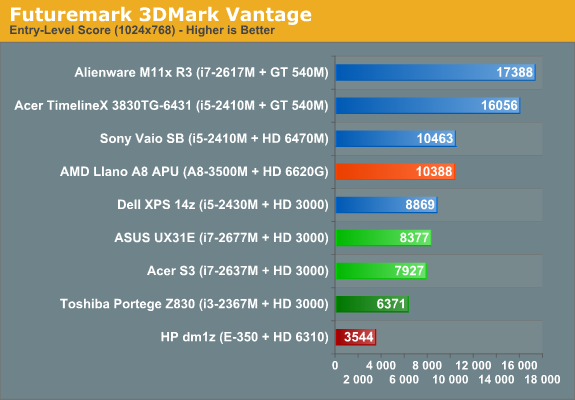
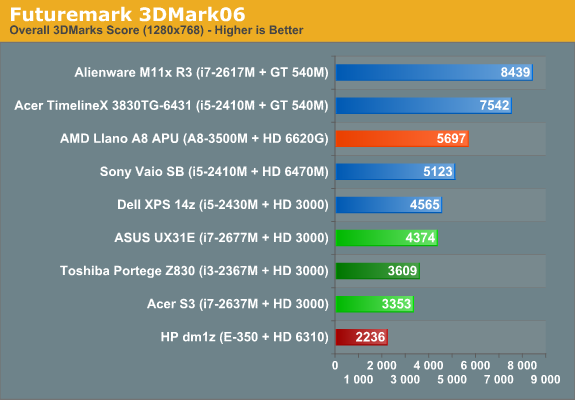
Rounding things out with 3DMark, the three ultrabooks place at the bottom of the charts. They’re faster than the E-350 IGP, but that part competes in a completely different price range so that’s okay; Llano on the other hand puts paid to anything without a discrete GPU. We’d still like to see A8-series APUs in laptops costing under $600, and Llano uses more power than the ULV chips and goes into thicker, better cooled laptops. Still, it’s a great budget laptop part if you care more about graphics than CPU intensive tasks. Give it an SSD for storage and it will hang with the ULV parts in many of the other tests as well.










81 Comments
View All Comments
Hector2 - Wednesday, December 21, 2011 - link
I think Intel has it right with the move to Ultrabooks, but these early SandyBridge-based models without Touch aren't what I'm looking for --- though much better than the old non-Ultrabook form factor.I'll get my Win 8 Ultrabook when there's one with a nice medium size, Touch screen model with Ivy Bridge inside, that has only an external wireless keyboard (no physical keyboard buttons on the UB itself), with wireless mouse and a Thunderbolt or Lightpeak connection for an external Monitor, when desired.
This would serve as a nice, portable Touch tablet when I'm mobile but also able to use as a full blown i7 Core PC workstation for work plugged into nice keyboard, nice mouse and my 24" LCD monitor
It'll happen. Just a question now of when
Paedric - Wednesday, December 21, 2011 - link
Ivy Bridge really seems interesting, as it combines reduced power consumption with better integrated graphics.I think the CPU is already powerful enough for what it has to do, with only graphics lacking.
It will also be the second generation of ultrabooks, so a lot of "newbie" errors should be fixed.
I'm not sold on Win 8 and touch though.
I think it's the role of tablet to be able to change to notebook, not the other way around, the Asus Transformer is the perfect example of this.
Nexing - Wednesday, December 28, 2011 - link
Plenty of people wants to have a powerful, portable, battery lasting -at least for daily duties-, price competitive... sleek laptop.These ultrabooks do come close, except for the terrible omission of Intel's "Ivy bridge" 22nm CPU, which means that whatever CPU this ultrabook, (or any other released up to May 2012) comes with... will bear the almost obsolete 32nm "Sandy Bridge" CPU technology. Which means that this whole early ultrabook generation will not be battery efficient enough(4 hrs vs Ivy's 8-10 hrs of real usage, or will not run cool enough (not to be used at bed, on a coach, on your legs, etc).
Very different story to the REALLY new ultrabook laptops to be released somewhen after 2012 Q2 that will come with Ivy Bridge CPUs...
And to worse matters, those who actually buy one of these pre-Ivy Bridge Ubooks will never be able to upgrade into the coming 22nm tech, just because Intel said so (it is technically feasible and the norm for actually , confirmed to be upgradeable Sandy Bridge desktops)... So good luck with the niche & soon-to-be-obsolete 2011/Q1 2012 Ubooks,
BUYERS BEWARE!!!
seapeople - Saturday, January 14, 2012 - link
First of all, there is no Ivy Bridge, and if you want a computer within the next ~HALF YEAR then you'll have to buy one with poor old inefficient Sandy Bridge.Second of all, there's no way Ivy Bridge is going to increase battery life by 2.5x over Sandy Bridge. Just because it's a new architecture does not mean it will blow us away; Arrandale ULV laptops gave almost no benefit over Core 2 Duo ULV in terms of battery life, and actually decreased battery life in many cases (albeit with a fair performance increase, but not mind blowing).
Third, if you think current Ultrabooks with Optimus and/or integrated graphics run too hot to be used on your lap, you are insane.
Pessimism - Wednesday, December 21, 2011 - link
I'd suggest adding the MBA display data to your graphs since you heavily compare these systems to it and complain about the overall lack of display quality. Since Joe Public thinks Apple products can do no wrong and are made out of unicorn horns and fairy dust, lets see some hard data.JarredWalton - Wednesday, December 21, 2011 - link
Added. Obviously we don't have the performance results for the MBA on most tests, but the LCD results are at least something we can easily compare.Pessimism - Thursday, December 22, 2011 - link
Thanks! Hopefully with enough direct numeric comparisons in reviews we can convince PC makers to stop using horrible, horrible panels.Deelron - Wednesday, December 21, 2011 - link
Occasionally Joe Public isn't wrong.UrQuan3 - Wednesday, December 21, 2011 - link
"but seriously: first IPS panel in a 13.3” laptop for under $1000 gets an Editor’s Choice award (as long as the rest of the laptop doesn’t completely suck)."That might be my favorite quote from this site. I hope some vendors are reading. I've been wanting and sRGB under 14" laptop for a decade. Settled for a Samsung 9 for now. Far from perfect, but it'll do for now.
jasondunn - Wednesday, December 21, 2011 - link
I purchased a UX31 in October. I wanted it so badly I paid $68 to get next-day shipping because I was traveling and wanted it before I left. There are many things that are excellent about the UX31: I was impressed with the screen, the performance, the speed of sleep resume and boot, etc. But there's a *giant* problem with this laptop: the keyboard requires a heavy-handed style of typing. I type quite quickly, and apparently I type too "light" for the UX31.I've owned and used well over a dozen different laptops over the past decade, and the UX31 is the first where I found typing to be a disaster. I don't use that word lightly: I'd venture that 25% of all keystrokes were dropped. That means every single word I typed longer than a few characters would have errors it it. I contacted Asus support, they had me install a software update, and nothing changed. I went to a local Microsoft store and used the UX31 display model...it had exactly the same problem. If I slowed down and typed with more force, I got 100% accuracy. I don't believe I had a defective UX31 - I think this is simply the awful keyboard that Asus put in it.
I should add that I found Asus' tech support to be quite lacking and would be very wary of dealing with them again.
So my advice is this: make sure you're able to test the keyboard in person before putting down $1000+ to buy it. I regret my purchase and had to settle for a $1349 in-store credit rather than getting my money back.