Ultrabook Head to Head: Acer Aspire S3 vs. ASUS UX31E
by Jarred Walton & Manveer Wasson on December 21, 2011 5:40 AM ESTUltrabook Application Performance
We’ve really covered most everything that matters, as the core hardware is very similar. By this time you should have a good idea which ultrabook (if any) is right for you, but we still have benchmarks to run. We’ll start with our usual application performance metrics, skip the gaming tests (HD 3000 is sufficient for entry level gaming and that’s about it), and then looks at the battery life and display metrics. All of the ultrabooks we’ve tested have SSDs for storage, which really helps the general application performance; keep in mind that models that opt for an SSD+HDD hybrid solution (like the less expensive Acer S3) won’t have nearly the overall responsiveness. We’d just as soon Intel revise the ultrabook spec to mandate SSD storage only for the OS and apps (e.g. at least a 60GB SSD), but that ship has unfortunately sailed. Anyway, let’s hit the charts, starting with PCMark 7.
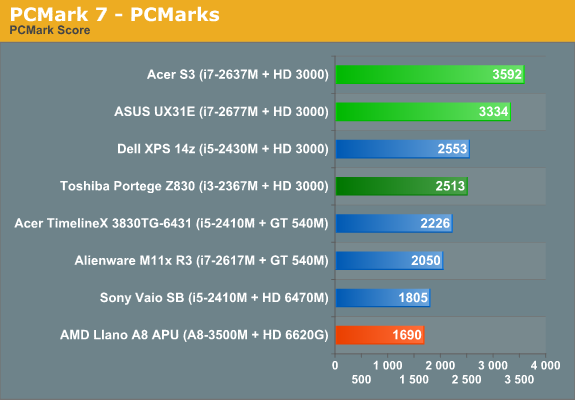
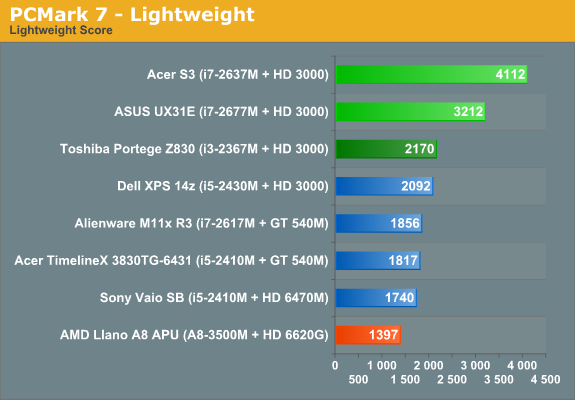
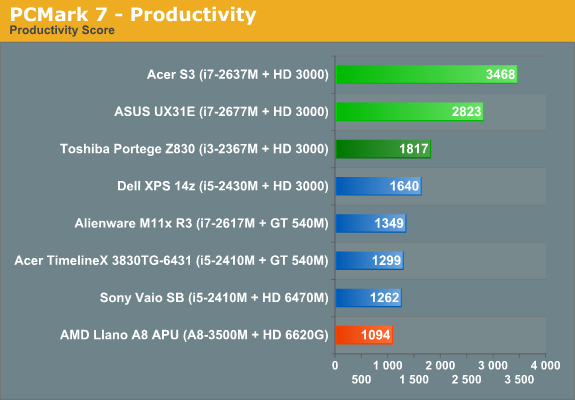
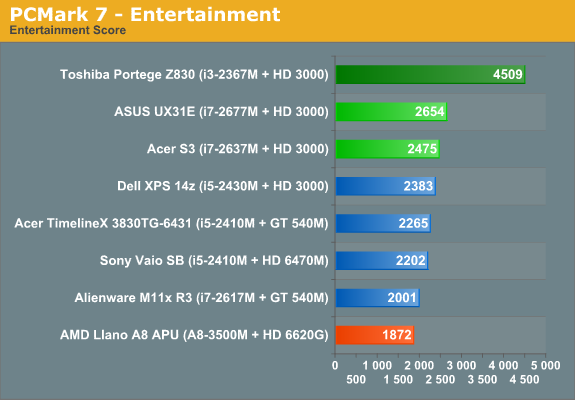
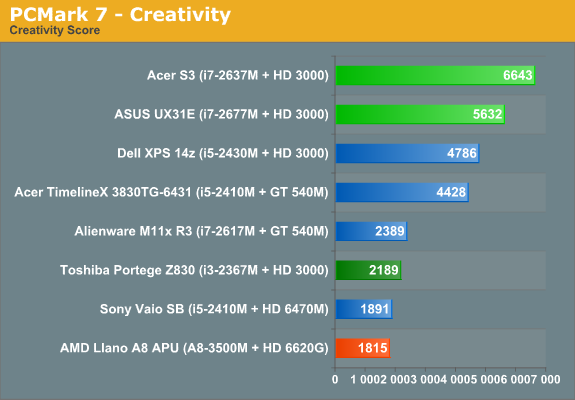
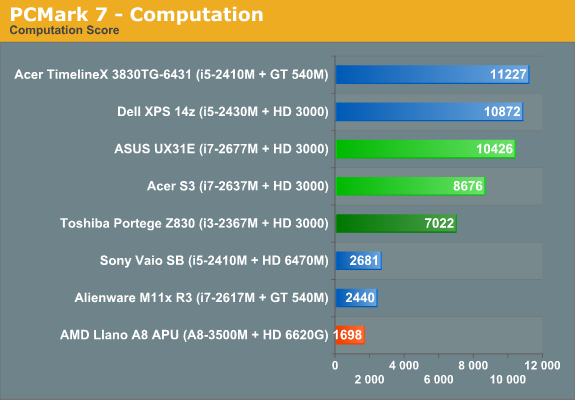
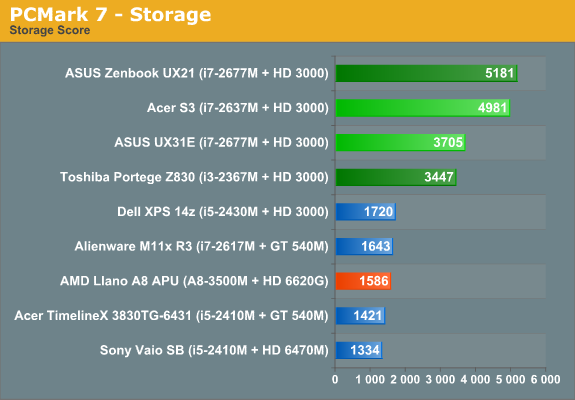
Our full set of PCMark 7 results is the most compelling view of using an ultrabook. They don’t have the raw compute power of a quad-core notebook or even a non-ULV Core i5, but for most tasks the ULV processors are plenty fast. Windows boots and shuts down very quickly, launching multiple applications simultaneously doesn’t grind performance to a halt, and even better you can mostly avoid the long-term performance degradation that usually comes with Windows and conventional hard drives. There are a couple other items of interest to point out with these results. First, the Micron C400 is clearly faster than the SanDisk U100 SSD; this manifests in many of the benchmarks, but the Storage suite in particular shows just how much of a difference there is. Also note that the UX21E we tested had a SandForce 2200 based SSD, and that’s why it also scores well despite only having 128GB (e.g. fewer NAND die). The other item to point out is that the ASUS shipped with newer Intel graphics drivers; usually such things don’t matter much, but here the updated drivers really boost the Quick Sync performance (and thus the Computation score) as well as some of the 3DMark results we’ll see below. Let’s hit the rest of the application benchmarks before we summarize things.
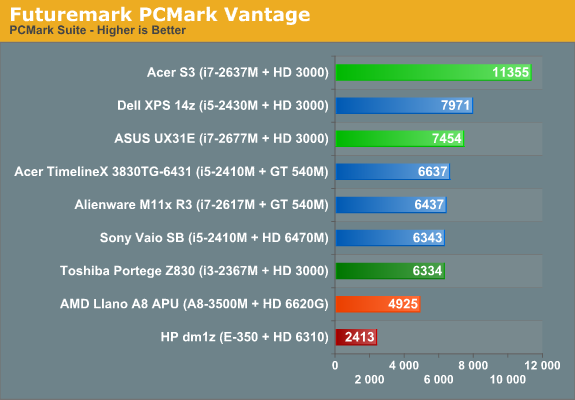
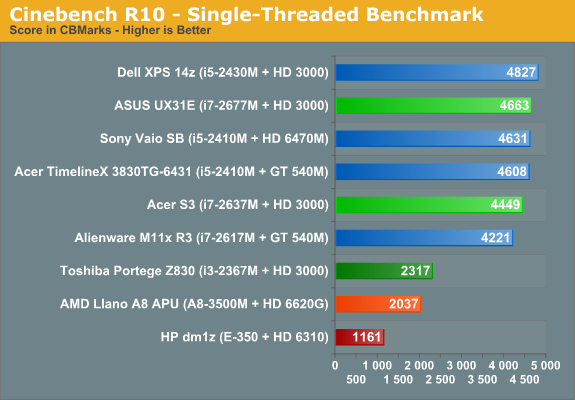
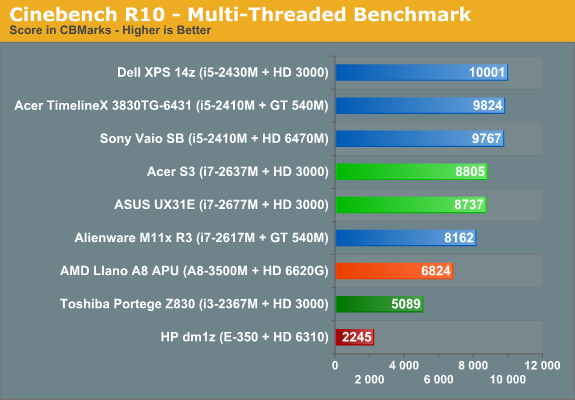
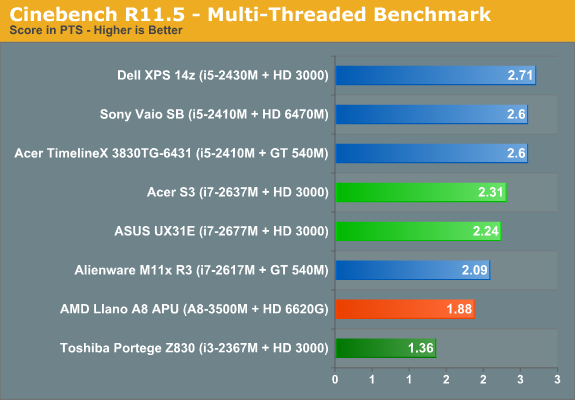
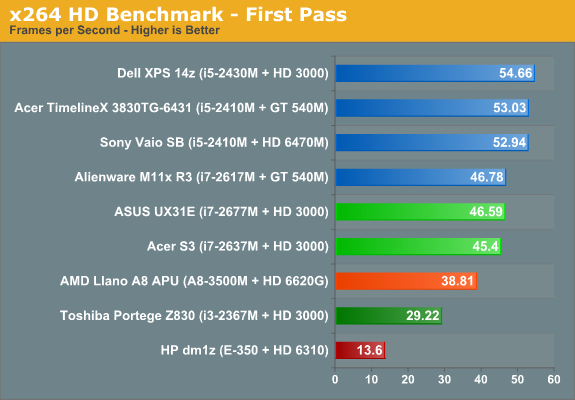
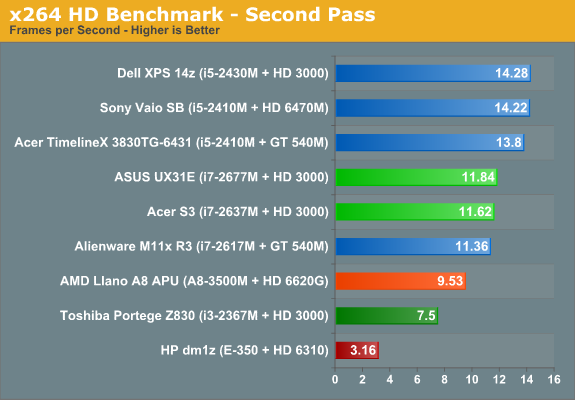
Once we get away from the SSD-centric tests like PCMark (Vantage appears particularly unkind to the SanDisk U100), performance falls out where you’d expect. With the high Turbo Boost modes available on the i7 ULV processors, the S3 and UX31E can actually give the 35W TDP Core i5 parts a run for the money, but if you put a sustained load on the CPU (which most of these tests do) you’ll see the clock speeds drop after the first 30-45 seconds. Generally speaking, even the OEM i5-2410M/2430M are faster than the i7-2677M in most tests, but that’s fine as the ULV parts are at least close and they still use half the power at full load. Taking a look at the AMD side of things, we’ll just skip Brazos—it’s there for reference, and since it ships in 13.3” laptops it’s a fair addition for low-power laptops, albeit one that costs half as much as an ultrabook. Llano on the other hand still comes out okay in performance comparisons; where it was clearly faster than the i3-2367M ULV part in multi-threaded scenarios, the Core i7 ULV parts regain the lead, but that’s not the entire story.
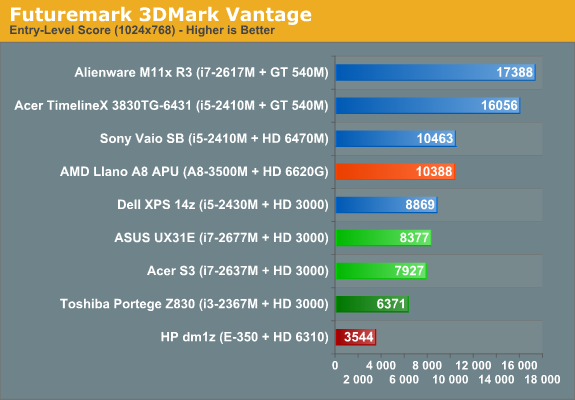
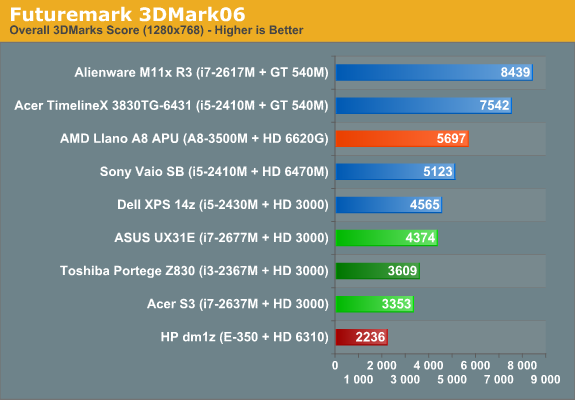
Rounding things out with 3DMark, the three ultrabooks place at the bottom of the charts. They’re faster than the E-350 IGP, but that part competes in a completely different price range so that’s okay; Llano on the other hand puts paid to anything without a discrete GPU. We’d still like to see A8-series APUs in laptops costing under $600, and Llano uses more power than the ULV chips and goes into thicker, better cooled laptops. Still, it’s a great budget laptop part if you care more about graphics than CPU intensive tasks. Give it an SSD for storage and it will hang with the ULV parts in many of the other tests as well.










81 Comments
View All Comments
Malih - Wednesday, December 21, 2011 - link
thank you, the article is good, but reading the text MagLock really bugs meShadowmage - Wednesday, December 21, 2011 - link
If you don't mind a 12.5" laptop: the Lenovo X220. After discounts, it regularly sells for <$800, even under $700 at times.JarredWalton - Wednesday, December 21, 2011 - link
Yeah, I know... and Lenovo still won't send us one. :pOwnedKThxBye - Wednesday, December 21, 2011 - link
Stopped reading after the second paragraph. Maybe the title should be changed to Acer Aspire S3 vs. ASUS UX31E VS MBA?cserwin - Wednesday, December 21, 2011 - link
Ha, well... then he'd have to put the MBA display measurs in the charts.Toshio - Wednesday, December 21, 2011 - link
Same here, never had read such a biased article in Anandtech before. Anand should have written this one.JarredWalton - Wednesday, December 21, 2011 - link
I've picked up and played with a MacBook Air, specifically to see where the "ultrabook before they were called ultrabooks" sits. If you can't understand what Apple did right, I'm sorry, but to not mention it when discussing other similar PCs is silly. What would Anand have done differently? Not compared it with the MBA?Toshio - Wednesday, December 21, 2011 - link
No. Anand (being a Mac lover himself) wouldn't have trashed ultrabooks favoring MBA at the very beginning of the article.Also, windows on a MBA as main OS? you must be kidding. MBA is great if you like OSX, else go shop elsewhere. This is not about Windows vs. OSX, this is about writing a balanced article for people looking for their next Windows laptop.
JarredWalton - Wednesday, December 21, 2011 - link
I've used both, and I disagree. Apple has the build quality of the ASUS, better display quality than any of the others, a backlit keyboard, and a typing experience that's slightly better in my opinion than the others as well. However, to say I "trashed" ultrabooks is a stretch; I said "you could do a lot worse than simply buying a MacBook Air" and that's entirely true. Worse display for sure, worse build quality on several, worse aesthetics, and worse keyboards. You can also do better: better pricing, higher resolution (only on the ASUS), and USB 3.0 are all available.OS X be damned, if money isn't a major concern I would buy a MacBook Air in place of most of these ultrabooks. You don't buy an ultrabook because you're looking for a budget class of hardware; you buy one because you're after a good computing experience. MacBook Air provides that, and hence it's the mark that the ultrabooks really have to beat. They don't do that, just as Anand pointed out in the UX21E review. To quote: "the display in the MBA alone is reason to opt for it over the Zenbook, even for Windows use."
As I mention in the conclusion, out of the current crop of ultrabooks my pick is the ASUS UX31E. It's the best construction out of the options, but it's not perfect. You're taking on paragraph at the beginning (i.e. the introduction) and trying to extrapolate to the rest of the review. Read the whole page, take off your preconceptions of what I'm trying to say, and see what I actually say. For thin and light ultraportables, the current ultrabooks are impressive but they don't beat Apple in every area. You will have to compromise somewhere, and you have to compromise by going with ultrabooks in the first place (no discrete GPU means no gaming), but that's something for the individual to decide.
Toshio - Wednesday, December 21, 2011 - link
For many of us, running windows on a MBA is not an option (wrong keyboard layout, trackpad, DRIVERS!, etc.). I've been using a Samsung series 9 for more than a year now so I'm sure there ARE real alternatives for a laptop with a forced OS while still having a backlit kbd, USB 3.0, SD, HDMI, Ethernet, etc.cheers.