ASRock X79 Extreme4-M and X79 Extreme4 Review – Sandy Bridge-E meets mATX
by Ian Cutress on December 9, 2011 12:00 PM EST- Posted in
- Motherboards
- ASRock
- X79
USB Speed
For this benchmark, we run CrystalDiskMark to determine the ideal sequential read and write speeds for the USB port using our 64GB Patriot SuperSpeed USB 3.0 drive. Then we transfer a set size of files from the SSD to the USB drive, and monitor the time taken to transfer. The files transferred are a 1.52 GB set of 2867 files across 320 folders – 95% of these files are small typical website files, and the rest (90% of the size) are the videos used in the Sorenson Squeeze test.
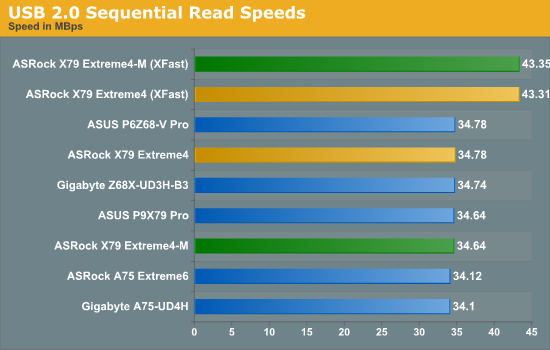
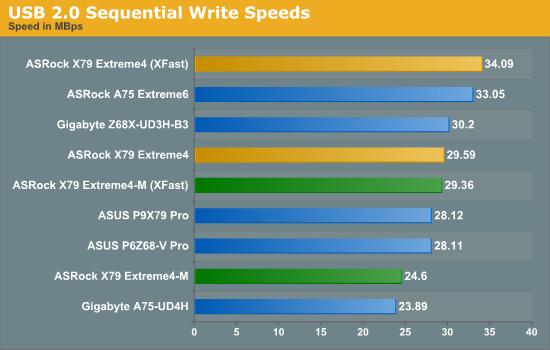
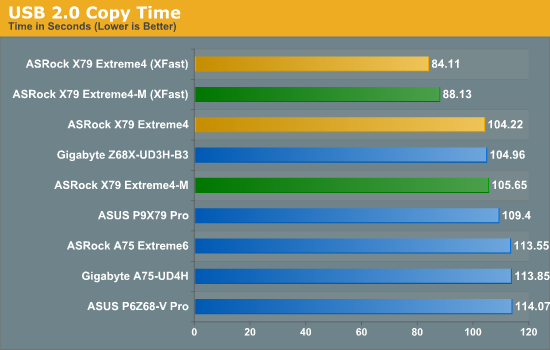
Despite the poor sequential performance of the Extreme4-M, under XFast mode, both boards outperform the rest in the USB 2.0 copy tests, especially the Extreme4.
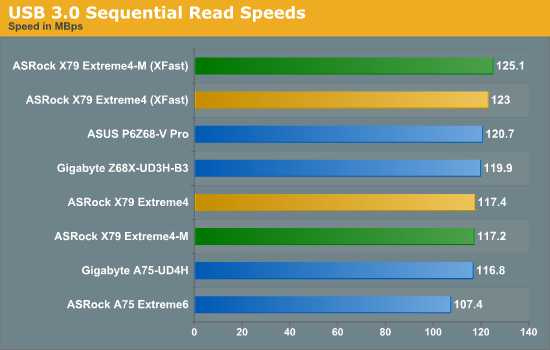
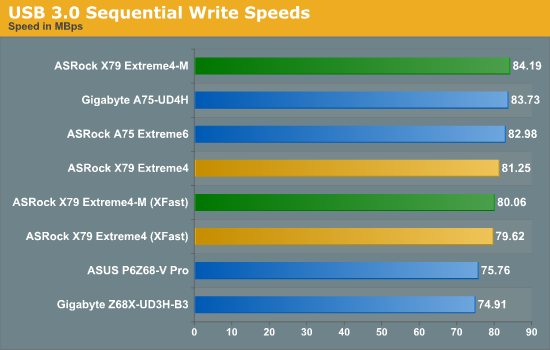
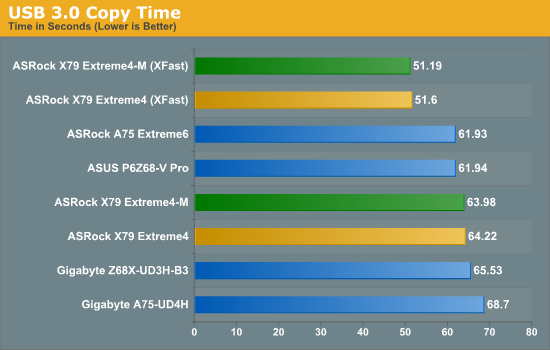
Both boards, under XFast mode, steam past all the other boards in our USB 3.0 copy test, with a 20% decrease in time required.
SATA Testing
We also use CrystalDiskMark for SATA port testing. The operating system is installed on the SSD, and the sequential test is run at the 5 x 1000 MB level. This test probes the efficiency of the data delivery system between the chipset and the drive, or in the case of additional SATA ports provided by a third party controller, the efficiency between the controller, the chipset and the drive.
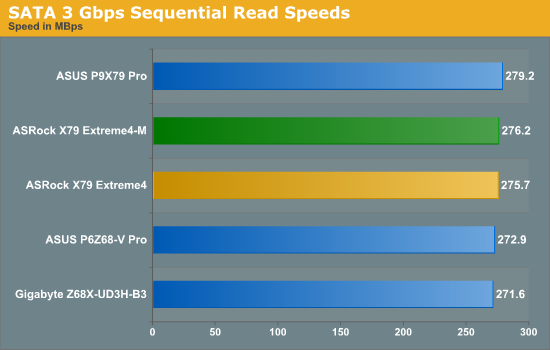
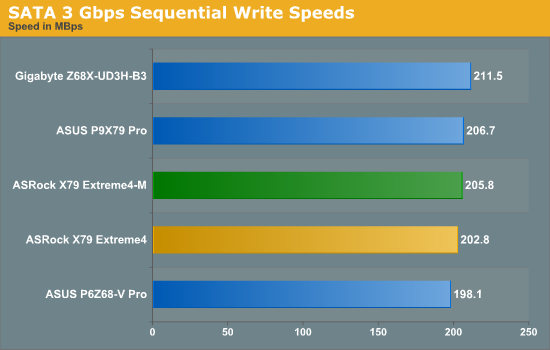
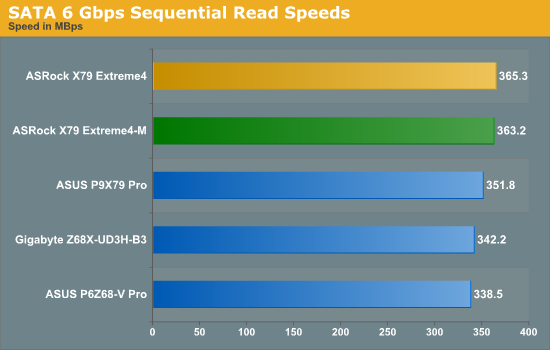
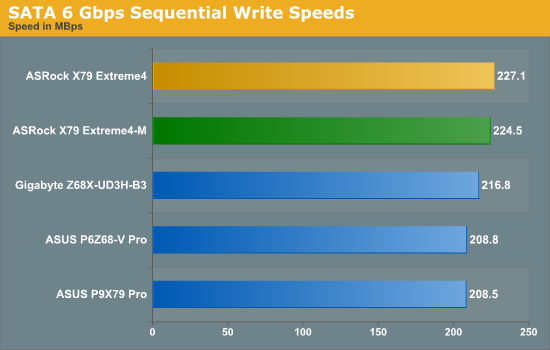
While neither board shines in SATA 3 Gbps testing, in terms of SATA 6 Gbps on our C300, both the X79 Extreme4 and X79 Extreme4-M beat the other X79 and Z68 comparison points.
DPC Latency
Deferred Procedure Call latency is a way in which Windows handles interrupt servicing. In order to wait for a processor to acknowledge the request, the system will queue all interrupt requests by priority. Critical interrupts will be handled as soon as possible, whereas lesser priority requests, such as audio, will be further down the line. So if the audio device requires data, it will have to wait until the request is processed before the buffer is filled. If the device drivers of higher priority components in a system are poorly implemented, this can cause delays in request scheduling and process time, resulting in an empty audio buffer – this leads to characteristic audible pauses, pops and clicks. Having a bigger buffer and correctly implemented system drivers obviously helps in this regard. The DPC latency checker measures how much time is processing DPCs from driver invocation – the lower the value will result in better audio transfer at smaller buffer sizes. Results are measured in microseconds and taken as the peak latency while cycling through a series of short HD videos - under 500 microseconds usually gets the green light, but the lower the better.
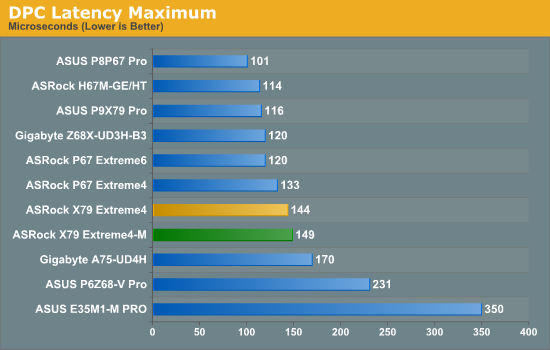
DPC Latency seems to be majorly dependent on the BIOS - it also helps if there is no CPU/fan monitoring software in the background. Both boards here perform well under 500 microseconds, but nothing stellar compared to other products.










54 Comments
View All Comments
unixfg - Sunday, December 11, 2011 - link
Maybe you could explain why you think they're wrong rather than just calling them names. They seem to be pretty much right-on regarding the point of having swap/pagefile on disk.twoBitBasher - Friday, December 9, 2011 - link
You guys surely must have got more modern drives lying around, especially when Anand is constantly reviewing the bleeding edge!I would have liked to see what this board can do. It is for enthusiasts after all, isn't it?
DanNeely - Friday, December 9, 2011 - link
Benchmark platforms can't change rapidly. When they do you can no longer compare new scores to old. As a result the parts not being compared typically don't get swapped out until obsolete.Thrawn7 - Saturday, December 10, 2011 - link
I don't consider the thermal throttle to be a bad thing at all. Throttling at 80c+ temperatures is good behaviour. Its a better guarantee for stability when you either have a cooling failure or are too lazy to have good cooling in the first place.Clearly these Sandy-E is the hottest overclocking chips ever from Intel.
Basically, to overclock to the typical 4.7 Ghz range the Intel liquid cooling solution is insufficient. Not that surprising given the performance of that is probably about the same as a mid-range $40 120mm heatsink soluiton.
To do a decent overclock you'll need a H100 or Noctua D14 at fairly high rpms or better still a real watercool loop.
etamin - Saturday, December 10, 2011 - link
I was very impressed with the new ASRock color scheme and heatsink design....until the gratuitous use of "X" labeling distracted me. What a shame. (no need to read review now, it's too ugly to consider buying)karma77police - Saturday, December 10, 2011 - link
ASRock released BIOS update few days ago for Extreme4 version 1.60 and for Extreme4M version 1.50, which let's you overclock CPU 4.6Ghz for example with very low voltage. They updated C-2 Microcode etc. I am running i7 i3930k on ASRock Extreme 4 with < 1.36V. Temperature does not exceed 60C in Load. I always say reviews are so misleading when it comes to decide what purchase to make.karma77police - Saturday, December 10, 2011 - link
4.5Ghz with < 1.36VEJ257 - Saturday, December 10, 2011 - link
The chart say 6xDDR3 slots. Is that a typo or is that actually how it's setup?etamin - Sunday, December 11, 2011 - link
Yeah, that's strange for X79. But it is 6. There is also a photo of it on the ASRock site.Ryomitomo - Monday, December 12, 2011 - link
Asus also released USB Boost, which is similar to Asrock USB XFast. I'd like to see USB Boost vs USB XFast in future reviews.