Holiday 2011 Laptop Buyer’s Guide
by Jarred Walton on December 2, 2011 3:45 AM ESTGoing for Broke: High-End Laptops and Notebooks
Once we shift pricing to around $2000 and up, we again get a lot of options. There are three primary reasons to go with a high-end (read: expensive) laptop: there’s the no compromise Jack-of-Trades approach, mobile workstations, and no-holds-barred mobile gaming. We’ll take those in turn, though there’s certainly some overlap with the first two.
No Compromises High-End Laptop
A month or so back, one of our readers emailed me asking for advice on what laptop to get. He really wanted it all: battery life, build quality, an excellent display, and even the ability to play games. It’s fine to want it all, but you definitely have to be willing to pay for it. With the display being a major concern—he was very disappointed with most of the laptop displays out there—it narrowed things down a lot. I tossed out the XPS 15 and 15z as possibilities, though their GPUs are a bit underpowered for 1080p gaming. The Alienware M14x also came up, but he felt it was a bit too gaudy. With the Clevo W150HRQ sporting one of the best matte 1080p displays around, we also toyed with that but ultimately ruled it out because of the plastic construction. What was left was a laptop that also fits the next category: mobile workstation (albeit on the lower end of the workstation spectrum).
Built to last, equipped to do (nearly) everything: Lenovo ThinkPad W520 for under $1900
Lenovo’s ThinkPad line has always had a good reputation for build quality, though you’ll generally want to stick with the T-series and W-series to ensure you get the best of what ThinkPad has to offer. The W520 sports the same LCD panel as the Clevo W150HRQ (matte, 95% NTSC color gamut, and about as good as you can get with a TN panel), and it offers up plenty of other upgrades. The base model starts at $1000 and comes with a dual-core CPU, 4GB RAM, 320GB HDD, a Quadro NVS 4200M, and a 1366x768 display—that’s definitely not what we’re after. Grab a bunch of upgrades and you end up with something like this model for $1850.
Lenovo appears to be running some killer sales right now, though, which means you can get additional performance and features and still stay under $2000. We went with the Core i7-2760QM processor, 2x4GB RAM (with two open SO-DIMM slots if you want to upgrade to 16GB), a Quadro 2000M GPU, the 1080p high gamut display, and a built-in colorimeter and with the “TPHOLIDAY” coupon the total still came to under $1900. What’s more, you still get NVIDIA’s Optimus Technology and the large 9-cell battery means you can get upwards of eight hours. The Quadro 2000M is also interesting in that it has the same 192 CUDA cores as the GTX 560M, though at a lower clock and with a 128-bit memory interface; still, it’s enough to handle most games at medium to high detail and 1080p—and if you want to do “real” work, it can handle that as well. It would be great if we could get the W520 with a consumer GPU to save some additional cost, but unfortunately that's not something Lenovo supports; given their focus on business first, it's not too surprising.
Mobile Workstation, Take Two
Okay, the Lenovo ThinkPad W520 certainly qualifies as a mobile workstation, but what if you’re serious about the workstation aspect? Maybe you run some complex CAD/CAM or other scientific software that can benefit from even more GPU performance. In that case, you’re probably looking at Quadro 3000M or higher GPUs, and probably just go for broke with the Quadro 5010M. Sporting a full 384 CUDA cores and a 256-bit memory interface, the Quadro 5010M is the fastest mobile Quadro solution right now. Also, it doesn’t come cheap—not even remotely so. If you want the Quadro 5010M, there are three ways to get there: Dell’s Precision M6600, HP’s EliteBook 8760w, or a Clevo X7200. We’ll just skip the last one, because as potent as the system might be, it’s equally huge and build quality isn’t what we’d want from a $4000+ notebook. So between the Dell M6600 and HP 8760w, which one comes out on top?
For serious work (and serious money): Dell’s Precision M6600 for $4400
We’ve reviewed the HP 8670w, and we’ve tested an earlier version of the M6600 with the Precision M6500; both are clearly targeted at mobile workstation professionals and both have all the support you’d expect for such users. If you’re in the market for such a notebook, there’s a good chance your company is going to decide which one is “best” (because they already have a contract with Dell or HP), but if you have a choice—or if you’re paying out of your own pocket—the Dell Precision M6600 gets the nod for offering basically the same features and performance at a lower price. At the time of writing, you can get the M6600 with an i7-2720QM, 2x4GB RAM, 750GB HDD (or go with a 256GB SSD for $410 more), Quadro 5010M, and a 1080p IPS PremierColor panel for only $4400. Yowza. That includes a $827 instant rebate that Dell is currently running, though, without which the pricing would be a wash. (HP’s 8670w with similar specs currently checks in at $5193.)
Gaming on the Go
Best current gaming laptop: Alienware M17x R3 for $2690
For the mobile gamers who are really serious about gaming, you’ll want the fastest mobile GPU you can find. Sure, you could even go crazy with an SLI or CrossFire notebook, but we’d rather dial it back a bit and remain somewhat sensible. We gave the Alienware M17x R3 a bronze when we reviewed it back in June, and it remains one of the swankiest gaming notebooks around. The starting price of $1500 will get you a quad-core i7-2670QM, 8GB RAM, an HD 6870M, 500GB HDD, and a 900p display. That's actually pretty compelling, and you get switchable graphics (manual Alienware switching with AMD GPUs or NVIDIA Optimus with the green team), so you don't sacrifice battery life—the M17x R3 really does have it all!
Since we're looking at the high-end, though, we'll take the $1900 configuration and upgrade to the GTX 580M for $375 extra, and Alienware also has a $375 upgrade available that will give you a 256GB SSD for your OS and apps with a 750GB 7200RPM HDD for mass storage—just the way we like it. (If you’d rather stick with AMD GPUs, the HD 6990M is $75 less than the GTX 580M.) While we’re upgrading the graphics and other areas, go ahead and throw in the Killer Wireless-N 1103 for $40; it’s a healthy upgrade from Intel’s 2x1 MIMO Wireless-N 1000 and our experience with the 1102 shows that it actually can improve your wireless networking (and gaming) experience.
Good gaming for under two grand: ASUS G74SX for $1939
If spending $2500 or more seems a bit more for a gaming laptop, you can stick with the base setup of the M17x R3, or you might prefer ASUS’ G74SX as an alternative. Like the M17x R3, we gave it a bronze award for offering a nicely balanced gaming notebook, and we did like the fact that ASUS offers an SSD + HDD setup with the G74SX-DH72. The GTX 560M isn’t quite as snappy as the GTX 580M, but it’s enough to run most games (including Skyrim, Battlefield 3, and Batman: Arkham City) at high quality settings and 1080p. We’ll be updating our mobile gaming benchmark suite shortly and will include the G74SX results as a reference point.





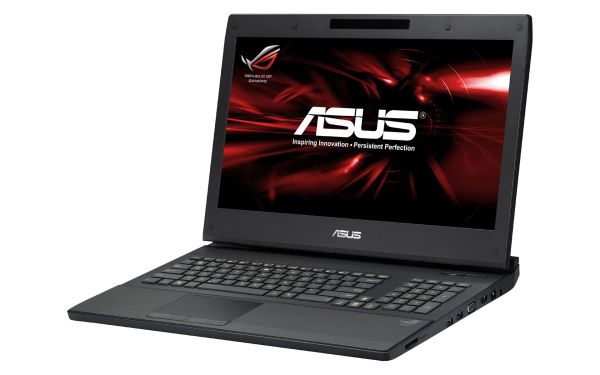








88 Comments
View All Comments
Toughbook - Wednesday, December 7, 2011 - link
This was a very informative article for keeping us up to date on what's out there now. Lord, we all know how fast they change these days. I strongly agree with your business suggestions. My son's Lenovo T410 is holding up pretty well considering a 14 year old hammers on it every day. My Panasonic Toughbook's CF-31 and CF-53 are still as solid as a brick. As you stated, if you change every 2 years go for whatever you like. If you hold onto one and pay dearly for the added quality and features then stick with business or rugged types!rdamiani - Thursday, December 8, 2011 - link
I can't get excited about any of the current notebooks at any price point because of the craptastic 16:9 displays they all have. All a 1080p display means is a downgrade from the 16:10 1920x1200 display in my current notebook. Until that changes, I won't upgrade until my M4400 is dead.melblanc - Monday, December 12, 2011 - link
In the low end category I would assume also the Samsung 305U 11.6inch laptop with E350 (E450 in some markets). Just got it for my motherinlaw and it won for me personally over the HP DM1. Also it has matte display and 1.3mpix camera.Battery life might be concern there as it gets just 4cell battery, but then the weight of 1.2kg is great there. I would recommend it. Got it for 399EUR with E350/4GB 1333 RAM / 500 GB HD config. Here it gets just in black, but some markets also more fancy colors are available.
Pros:
- decent build
- matte display
- price
- good camera
Cons:
- not all configurations available in all markets, E450 is available in some EU contries only, language specific characters an issue there
- battery standard 4 cell, 6 cell available as extra
- availability
ReverendDC - Monday, December 12, 2011 - link
Jarred:I love your articles and almost all of the material on your site. For the most part, AnandTech is the most even-handed of the sites.
However, I think you missed the mark on this one in the "inexpensive" category. I have a 17.3" HP, 4 GB RAM, 500 GB (5400 RPM...yuck) HD, 1600x900 res system that I got for $379.99 at Best Buy (of all places!). It runs the "not suggested" A4, and absolutely kicks it for general computing and mild gaming. Unless you want to run the newest games, this is more than enough for the general population, and it is extremely speedy. The keyboard is sufficient, and the system doesn't have too much play (the top behind the screen is hollow, so it pushes down quite a bit....). It boots in about 20-30 seconds from a cold start, and all functions of Win7 are peppy, with all Aero effects in gear. Even with a (really crappy) 47 wHr battery, I get 5-6 hours out of a charge.
Your "low cost" solution is about $120 more than this system (one with an i3 is also available at $420 HP G7 Pavilion series, mine is G7-1237DX), and your netbook solution is $80 more. For the majority of readers that are looking for GP and light/mild gaming, this would be great, but things like this aren't mentioned.
Of course, it isn't as great as some of the systems located above, but that $100 is a huge difference in many budgets these days...
As for the A4, what it lacks in CPU power it more than makes up for in GPU power. The HD2000/3000 solutions aren't even close. In fact, your own Llano review notes that most of the benchmarks that are being run do not even run with Intel's current HD IGP solution. Again, pricing is way lower as well.
I'm not saying one is better than the other, but the A4 matches well with an i3, especially considering the AMD discount.
Of course, not everyone likes the added real estate of 17.3" over even 15.6", and I can see a major preference for 14" here, but I happen to like the larger screens. Wouldn't mind a 1920x1080 option at this price on a 17.3", nor a 1600x900 option for 15.6" systems, but you get what you can nowadays!
tential - Saturday, December 31, 2011 - link
I'm just extremely disappointed when this review came to high end gaming. You recommended the Alienware M17x. Seriously? You would insult our intelligent to say that we can't do a simple check to compare Asus and Alienware and see which gives better performance? I tried to price an alienware and it gave me 8 GB ram, 2.2 quadcore, 500 GB HD, GTX 560 with 1.5 GB DDR5 Ram and 1080p screen for 2000 dollars. You had the nerve to say a 900p screen. WTF is a 900p screen? Is that something I'm supposed to WANT to purchase?A quick newegg search for Asus turned up a 12 GB ram, 2.2 quadcore, 1.5 TB HD, GTX 560 with 3 GB DDR5 Ram and 1080p screen for 1650 dollars. A TON more for a lot less. When I read the article I actually believed you at first. But knowing that this website has gotten more and more popular I decided to actually look, just to be safe. I bought my current gateway gaming laptop under a holiday roundup and it was hands down the best according to you guys. You were right. Price to performance nothing beat it. It's a joke for you to recommend the Aliewanre and I seriously doubt your integrity on this website now. I hope you have a legitimate reason why you would recommend me to pay more, for a LOT less.
raki - Sunday, January 8, 2012 - link
I'm not sure if there's some reason this company wasn't looked at, but they advertise that you can request certain parts for your laptop, even if they don't carry them. Maybe they could do a 1920x1200 IPS display, if it's really important to you.The laptops can get pretty over the top.
http://www.originpc.com/shop/pc/configurePrd.asp?i...
abhicherath - Saturday, January 28, 2012 - link
i know i'm kinda late here.But just as a head's up.I am pretty sure that Nvidia's GTX 560M and above cards use standard MXM slots.So they SHOULD be upgradeable.So you could slot in a 580M into the G74SX, would be way better than that tacky-ass alienware anyway.Daniel Anthony - Friday, November 27, 2020 - link
Your website is really cool and this is a great inspiring article.<a href="https://www.mac-store24.com/collections/apple-macb... Pro gebraucht</a>