Holiday 2011 Laptop Buyer’s Guide
by Jarred Walton on December 2, 2011 3:45 AM ESTGoing for Broke: High-End Laptops and Notebooks
Once we shift pricing to around $2000 and up, we again get a lot of options. There are three primary reasons to go with a high-end (read: expensive) laptop: there’s the no compromise Jack-of-Trades approach, mobile workstations, and no-holds-barred mobile gaming. We’ll take those in turn, though there’s certainly some overlap with the first two.
No Compromises High-End Laptop
A month or so back, one of our readers emailed me asking for advice on what laptop to get. He really wanted it all: battery life, build quality, an excellent display, and even the ability to play games. It’s fine to want it all, but you definitely have to be willing to pay for it. With the display being a major concern—he was very disappointed with most of the laptop displays out there—it narrowed things down a lot. I tossed out the XPS 15 and 15z as possibilities, though their GPUs are a bit underpowered for 1080p gaming. The Alienware M14x also came up, but he felt it was a bit too gaudy. With the Clevo W150HRQ sporting one of the best matte 1080p displays around, we also toyed with that but ultimately ruled it out because of the plastic construction. What was left was a laptop that also fits the next category: mobile workstation (albeit on the lower end of the workstation spectrum).
Built to last, equipped to do (nearly) everything: Lenovo ThinkPad W520 for under $1900
Lenovo’s ThinkPad line has always had a good reputation for build quality, though you’ll generally want to stick with the T-series and W-series to ensure you get the best of what ThinkPad has to offer. The W520 sports the same LCD panel as the Clevo W150HRQ (matte, 95% NTSC color gamut, and about as good as you can get with a TN panel), and it offers up plenty of other upgrades. The base model starts at $1000 and comes with a dual-core CPU, 4GB RAM, 320GB HDD, a Quadro NVS 4200M, and a 1366x768 display—that’s definitely not what we’re after. Grab a bunch of upgrades and you end up with something like this model for $1850.
Lenovo appears to be running some killer sales right now, though, which means you can get additional performance and features and still stay under $2000. We went with the Core i7-2760QM processor, 2x4GB RAM (with two open SO-DIMM slots if you want to upgrade to 16GB), a Quadro 2000M GPU, the 1080p high gamut display, and a built-in colorimeter and with the “TPHOLIDAY” coupon the total still came to under $1900. What’s more, you still get NVIDIA’s Optimus Technology and the large 9-cell battery means you can get upwards of eight hours. The Quadro 2000M is also interesting in that it has the same 192 CUDA cores as the GTX 560M, though at a lower clock and with a 128-bit memory interface; still, it’s enough to handle most games at medium to high detail and 1080p—and if you want to do “real” work, it can handle that as well. It would be great if we could get the W520 with a consumer GPU to save some additional cost, but unfortunately that's not something Lenovo supports; given their focus on business first, it's not too surprising.
Mobile Workstation, Take Two
Okay, the Lenovo ThinkPad W520 certainly qualifies as a mobile workstation, but what if you’re serious about the workstation aspect? Maybe you run some complex CAD/CAM or other scientific software that can benefit from even more GPU performance. In that case, you’re probably looking at Quadro 3000M or higher GPUs, and probably just go for broke with the Quadro 5010M. Sporting a full 384 CUDA cores and a 256-bit memory interface, the Quadro 5010M is the fastest mobile Quadro solution right now. Also, it doesn’t come cheap—not even remotely so. If you want the Quadro 5010M, there are three ways to get there: Dell’s Precision M6600, HP’s EliteBook 8760w, or a Clevo X7200. We’ll just skip the last one, because as potent as the system might be, it’s equally huge and build quality isn’t what we’d want from a $4000+ notebook. So between the Dell M6600 and HP 8760w, which one comes out on top?
For serious work (and serious money): Dell’s Precision M6600 for $4400
We’ve reviewed the HP 8670w, and we’ve tested an earlier version of the M6600 with the Precision M6500; both are clearly targeted at mobile workstation professionals and both have all the support you’d expect for such users. If you’re in the market for such a notebook, there’s a good chance your company is going to decide which one is “best” (because they already have a contract with Dell or HP), but if you have a choice—or if you’re paying out of your own pocket—the Dell Precision M6600 gets the nod for offering basically the same features and performance at a lower price. At the time of writing, you can get the M6600 with an i7-2720QM, 2x4GB RAM, 750GB HDD (or go with a 256GB SSD for $410 more), Quadro 5010M, and a 1080p IPS PremierColor panel for only $4400. Yowza. That includes a $827 instant rebate that Dell is currently running, though, without which the pricing would be a wash. (HP’s 8670w with similar specs currently checks in at $5193.)
Gaming on the Go
Best current gaming laptop: Alienware M17x R3 for $2690
For the mobile gamers who are really serious about gaming, you’ll want the fastest mobile GPU you can find. Sure, you could even go crazy with an SLI or CrossFire notebook, but we’d rather dial it back a bit and remain somewhat sensible. We gave the Alienware M17x R3 a bronze when we reviewed it back in June, and it remains one of the swankiest gaming notebooks around. The starting price of $1500 will get you a quad-core i7-2670QM, 8GB RAM, an HD 6870M, 500GB HDD, and a 900p display. That's actually pretty compelling, and you get switchable graphics (manual Alienware switching with AMD GPUs or NVIDIA Optimus with the green team), so you don't sacrifice battery life—the M17x R3 really does have it all!
Since we're looking at the high-end, though, we'll take the $1900 configuration and upgrade to the GTX 580M for $375 extra, and Alienware also has a $375 upgrade available that will give you a 256GB SSD for your OS and apps with a 750GB 7200RPM HDD for mass storage—just the way we like it. (If you’d rather stick with AMD GPUs, the HD 6990M is $75 less than the GTX 580M.) While we’re upgrading the graphics and other areas, go ahead and throw in the Killer Wireless-N 1103 for $40; it’s a healthy upgrade from Intel’s 2x1 MIMO Wireless-N 1000 and our experience with the 1102 shows that it actually can improve your wireless networking (and gaming) experience.
Good gaming for under two grand: ASUS G74SX for $1939
If spending $2500 or more seems a bit more for a gaming laptop, you can stick with the base setup of the M17x R3, or you might prefer ASUS’ G74SX as an alternative. Like the M17x R3, we gave it a bronze award for offering a nicely balanced gaming notebook, and we did like the fact that ASUS offers an SSD + HDD setup with the G74SX-DH72. The GTX 560M isn’t quite as snappy as the GTX 580M, but it’s enough to run most games (including Skyrim, Battlefield 3, and Batman: Arkham City) at high quality settings and 1080p. We’ll be updating our mobile gaming benchmark suite shortly and will include the G74SX results as a reference point.





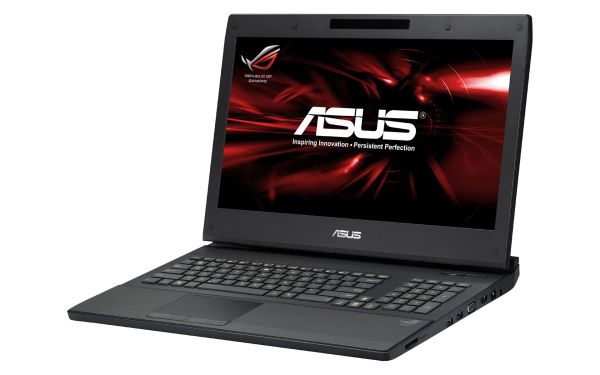








88 Comments
View All Comments
JarredWalton - Friday, December 2, 2011 - link
I never had a chance to see a 780DXR in person, so I just don't know what the overall experience is like. It appears decent if a little gaudy. Finding credible reviews is also a bit difficult -- I can't find any where they actually measure contrast ratio for example. Pricing is reasonable, though I'd rather get an SSD + HDD hybrid like the ASUS. That's pretty much it: if I haven't tested a laptop and haven't been able to at least see it in person (or find a review from a source that I'd trust), I'm hesitant to recommend it without caveats.Penti - Friday, December 2, 2011 - link
1600x900 14-inch is fine.Still displays like 15" DreamColor on HP use 15W. The technology doesn't scale yet. There are some 12.5" IPS options though. But they might not be the best option for WVA and outdoor readability. IPS is fine but they need to use 3-4W for it to just be a drop in replacement.
JarredWalton - Monday, December 5, 2011 - link
I believe the problem with power on IPS has more to do with the backlighting than the IPS part of the equation. Otherwise, how would iPad and several other tablets manage with IPS? I know in the past RGB LED backlighting used a lot more power than standard WLED backlighting, and I'd assume the high gamut IPS displays in DreamColor are using something similar. Anyway, the fact that IPS can be done in a tablet without losing battery life compared to TN proves it's possible; now we just need a display panel manufacturer to put in the R&D efforts and a laptop manufacturer to use the result.DanNeely - Friday, December 2, 2011 - link
I've been looking for a succcessor to my EEE1005PR (10" 1366x768 + 11H battery) for a while, but with the premium netbooks having largely switched to 11.6/12" screens haven't been able to find any that isn't a major regression in at least one area.The slightly larger laptops all fall on the wrong side of the fits in my pocket threshold; and for wandering around a conference center not having to either hand carry or use a bag is worth the akward lump problems that come with something that only just fits.
From the other direction, I loose the 1366x768 screen which is a major letdown 95% of the time (140DPI and 8 point font text in a browser don't mix well at arms length); and I've yet to see a 10" C50/60 with more than 6 hours of battery life. I had 6hrs with my 1st netbook and it just didn't cut it, I'd want 8 hours minimum; preferably 9 or 10 to give more margin once the battery starts getting old.
The EEE-Pad transformer might fit the bill, but although ARMs gotten considerably faster I think it's CPU performance still falls short of the atom which I found barely fast enough to be tolerable and I'd be paying a very large price premium vs a netbook.
Sanz84 - Friday, December 2, 2011 - link
Well my friend has an atom equipped laptop and in html5 performance is even behind my phone. I still think that for long battery life the way to go is an arm processor, at least for now.JarredWalton - Friday, December 2, 2011 - link
I'd suggest Brazos C-60 as a nice compromise. Better performance than Atom in both CPU and GPU departments; I'd expect its GPU to at least match most smartphone/tablet offerings.DanNeely - Friday, December 2, 2011 - link
If I could find one with a 10" screen and a suitably long lasting battery I would.The only one newegg carries with a 10" screen is the Acer Aspire One AO522-BZ465; I'd be OK with it's screen being 1280x720, but its battery is only rated for 6 hours which isn't long enough. Acer doesn't appear to offer this with a larger battery.
Searching on google for "10" C60 netbook" only turns up the Toshiba NB550D-10T; which has a 9.5h battery but only a 1024x600 screen. More seriously, it doesn't appear to be available in the US.
Meaker10 - Friday, December 2, 2011 - link
You recommended a gaming machine to get a quadro 2000M?GTX560M = 775/1550/625 192 shaders, 24 ROPs, 192bit GDDR5
Quadro = 550/1100/900 192 shaders, 16 ROPs, 128bit DDR3
I'd say a 192bit 555M with DDR3 could well do better.
I'm sorry but for 1080p gaming 128bit DDR3 is a joke, you have cut the bandwidth by over half.
JarredWalton - Friday, December 2, 2011 - link
It's not as fast as GTX 560M, certainly, but it's right in the mix with the GT 555M. The additional shaders relative to 555M help quite a bit, and memory bandwidth often isn't the limiting factor. Certainly more bandwidth would have been nice, and really I'd like the option to forego Quadro if you're primarily concerned with gaming and never do any professional OpenGL work, but that's sadly not an option on the W520.Meaker10 - Friday, December 2, 2011 - link
I'd agree with you at 768p or even 900p, but at 1080p you are going to have to seriously cull something to ease that memory bandwidth.You can see the difference between the 5570 and 6570, often at 1680x1050 you can get a 40% difference in performance, much more than the 20% increase in shader count can cover.
That's with a slower chipset at a lower resolution.