Holiday 2011 Laptop Buyer’s Guide
by Jarred Walton on December 2, 2011 3:45 AM ESTThat’s a Wrap
And that just about does it for our laptop holiday buyer’s guide. Obviously this is mostly one man’s opinion, and some areas are rather subjective. I’ve also skirted the whole Black Friday madness and largely avoided digging around for door buster sales. I’m sure you can find some great deals on other laptops if you look around, and if you’re not looking for anything more than a typical consumer laptop a lot of the differences start to blur together. Fact is, outside of gaming and certain CPU intensive tasks (tasks which a lot of people still don’t do, e.g. video transcoding), for a lot of users any reasonable laptop made after 2007 is still “fast enough”. That’s where the discussion of build quality comes into play.
I’ve got a Core 2 Duo laptop that’s perfectly fine as far as performance is concerned, but the hinges are wearing out. I have plenty of friends that ran into the exact same problem with Core Duo/Core 2 Duo or Athlon/Turion X2 laptops—blown hinges and cracking plastic cases. Battery life and performance have certainly improved over the years, but if you’re normally plugged in that’s not a major concern. It’s hard for me to imagine something coming along in the next five years (outside of gaming and video editing) where a modern Core i5 or even AMD A6 laptop will prove to be too slow. The HD video revolution was the last major bump in requirements; if all you’re doing is surfing the web and writing email, plus some Office applications, 2004-era hardware can handle it. We’ve hit a plateau, and build quality and display quality are the areas that seem to have the most problems right now as far as laptop longevity is concerned.
5000+ words later and I still feel like there are plenty of other mobile laptops that we could mention. One area I didn’t get into was the difference between business and consumer laptops. I’ve been the head laptop reviewer at AnandTech since 2006, and something that has become very clear to me over the past five years is how much of a gap we frequently see between the business and consumer models. Consumer models typically offer more in the way of graphics performance, often at lower prices, but I’ve got several laptops that have been around for at least three years and the hinges are all feeling very loose. I’ve also used some ThinkPad and Latitude laptops that are even older where the hinges are still doing fine. Plus, nearly all business laptops still give you a matte display; not everyone prefers anti-glare, but I certainly do.
Business and/or school for the next five years: Lenovo ThinkPad T420 for $950
It may seem like a small thing, and if you upgrade laptops every couple of years it probably won’t matter as much, but if you’re looking for a laptop that can last through four years of college I would strongly recommend passing on gaming and consumer laptops and going for a business laptop instead. My top three picks are all similar in terms of size and features: the Lenovo ThinkPad T420 ($950 for the 1600x900 model with the current sale), the Dell Latitude E6420 ($1172 with an i5-2520M, 6GB RAM, 1600x900 premium panel, and Quadro NVS 4200M), and the HP EliteBook 8460p (no sales on this one currently, so you end up paying a lot more compared to the T420 and E6420—around $1800 right now). As long as you get the 1600x900 LCD upgrade (all three laptop offer such a display), I’d be happy with any of these three business laptops. You get a good keyboard, great build quality, and an attractive design; yes, they cost more than consumer models, but that’s because they’ll last a lot longer. I’d recommend going with whichever laptop costs the least, which means right now the ThinkPad T420 would get my vote.
There are some other topics I never quite got to as well, like 3D displays. Let me put this succinctly: fuggedaboutit! Watching a 3D movie at the theater or on a large HDTV is one thing; on a laptop, though? Seriously, what are you going to do: whip out your stylish 3D glasses to watch a movie while you’re on a plane? Sit in the library on campus, again with the glasses? Certainly you’re not going to be playing any 3D games, because you’d really need a GTX 580M just to reach playable frame rates in most titles. But I’m curious: are there any readers that actually like 3D displays on notebooks? Okay, sure, the 120Hz refresh rates would actually be nice, but does anyone want to view 3D content on a notebook? I’ve tried it and was not impressed; if you disagree, please let me know where I’ve gone astray!
There are still a lot of laptops out there that I haven’t had a chance to test. I can tell you that every time I wander through a Walmart, Costco, Target, etc. I’ll take a minute to go bang on some laptops—it drives my wife crazy! What I’ve found is that the consumer laptops stocked by such stores have all been chasing the bottom dollar, and the result is that build quality and display quality are in the dumps. I can’t remember the last time I saw a laptop with a decent display at any of the local stores. Ironically, the tablet revolution is at least getting manufacturers to focus on their displays more, but while we’ve got 1280x752 IPS panels in several tablets (and we’re talking about 2560x1600 tablets in the next couple of years!), we still get shelves full of 1366x768 TN panel laptops. So, my final request this holiday season is for the laptop manufacturers to take a chance and start offering $100 display upgrades on more of your systems. I know I’d happily pay $1000 for a good 1080p 15.6” laptop rather than $850 for a 15.6” 768p display, and I’m not the only one. If you build it, we will come—and our reviews in the next year will continue to praise the companies that get the importance of a display.


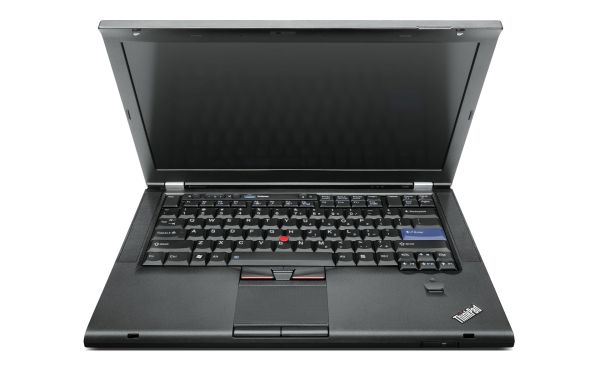








88 Comments
View All Comments
stancilmor - Sunday, December 4, 2011 - link
Nice review, are there any laptops with an IPS display and a consumer grade discrete graphics card? The Dell & HP mobile workstations are just too expensive. I can't really play the Frames Per Second games, but I do like the graphics turned way up...works out great for the slower response IPS displays, because I don't play FPS...makes me sea sickPenti - Sunday, December 4, 2011 - link
Forget about IPS and notebooks basically, even HP workstations is useless with IPS panels. The DreamColor 15-inch panel is still a 15W panel. You might find tablet PCs or tablet PC sized machines with IPS or AFFS panels but that's pretty much it. Which of course means no discrete graphics or like a quadro card. FPS games is btw First-Person Shooter :)External display might still be a good option in addition to a TN panel built in. You will just have to sit pretty much straight in front of the notebook screen. Viewing angles on TN-panels vary widely though.
Iketh - Sunday, December 4, 2011 - link
FPS games are "first-person shooter" games. That's where you point and shoot your weapon through the eyes of the character you're controlling.The other FPS is "frames per second", which is used to gauge the speed of graphics cards by indicating how many frames it can render and send to a display each second.
Iketh - Sunday, December 4, 2011 - link
You're arguments to favor 14" over 15.6" should contain an element from the other side instead of being so biased. The biggest plus with going to 15.6" chassis is a number pad and should be mentioned also.DanNeely - Monday, December 5, 2011 - link
Meh. If I could get a 15.6" laptop with the arrow keys and Insert-PageDown block laid out properly I'd be somewhat interested; as it is the only justification I see for the bigger size is 1080p at a slightly less brutal DPI, or more volume for the battery and cooling hardware for a higher end mobile GPU.rdamiani - Sunday, December 11, 2011 - link
After all these years of of using notebooks with the keyboard centered on the screen, a number pad is a minus, not a plus.Mr Bill - Sunday, December 4, 2011 - link
In the $600 category (on sale), I picked up an HP DV6-6140US. A8-3500M Llano quadcore, USB3, 15.6" LED backlit screen and somewhat less important but nice is bluetooth support and blu-ray disk.http://www.officedepot.com/a/products/659317/HP-Pa...
Its not a bad little unit. Would have been nice if the keys were backlit. I hate the 1366 x 768 TN screen, its too narrow and the color rendering is highly directional. Battery life is good, Started playing WOW and its smooth.
aguilpa1 - Monday, December 5, 2011 - link
I agree with Jared, mine is still doing very well as far as performance goes, I can even fire up Skyrim set to high @ 1680x1050 during my lunch break with my ancient 9800MGT and drivers stuck at 180.3 laptop. I imagine if new drivers were available I might even be able to push it all the way up to 1920x1200 full screen at Med-Hi settings.mikedice - Tuesday, December 6, 2011 - link
http://www.bhphotovideo.com/c/product/778959-REG/L...Tamale - Wednesday, December 7, 2011 - link
I just got a brand new Dell Precision M6600 for what must've been the deal of the century - Mobility FirePro M8900 (Radeon M6970 equivalent) version for $1,300. I was able to outfit it with a mini-SATA 128gb SSD, 40gb Intel SSD, and 8gb of extra DDR3 memory (for a total of 12gb of ram) all for ~$1,500., and now it's quite literally the best mobile workstation I could hope for. I run ubuntu at work, but it even gets decent battery life in windows - around 5 hours of light work.It's not small or light, but the 17" 1080p matte finish screen is amazing and the keyboard is top-notch, so I'm definitely a happy camper.
What Jarred is saying about business laptops is SOOOOO true. You simply can't think of them as being in the same league as consumer laptops AT ALL.