ASUS Eee Pad Transformer Prime & NVIDIA Tegra 3 Review
by Anand Lal Shimpi on December 1, 2011 1:00 AM ESTHDMI Output, Controller Compatibility & Gaming Experience
NVIDIA sent along a Logitech Wireless Gamepad F710 with the Eee Pad Transformer Prime to test game controller compatibility. NVIDIA claims the Nintinendo Wiimote, wireless PS3, wired Xbox 360 and various other game controllers will work with Tegra 3 based devices courtesy of NVIDIA's own driver/compatibility work. The Logitech controller worked perfectly, all I had to do was put batteries in the device and plug the USB receiver into the Prime's dock; no other setup was necessary. Note that this same controller actually worked with the original Transformer as well, although there seemed to be some driver/configuration issues that caused unintended inputs there.
By default the Logitech controller navigates the Honeycomb UI just fine. You can use the d-pad to move between icons or home screens, and the start button brings up the apps launcher. The X button acts as a tap/click on an icon (yes, NVIDIA managed to pick a button that's not what Sony or Microsoft use as the accept button - I guess it avoids confusion or adds more confusion depending on who you ask).
Game compatibility with a third party controller is varied. NVIDIA preloaded a ton of Tegra Zone games on the Prime for me to get a good experience of what the platform has to offer. Shadowgun worked just like you'd expect it to, with the two thumbsticks independently controlling movement and aiming. Unfortunately the triggers aren't used in Shadowgun, instead you rely on the A button to fire and the B button to reload. Other games would use the d-pad instead of the thumbsticks for movement or use triggers instead of buttons for main actions. It's not all that different from the console experience, but there did seem to be more variation between control configurations than you'd get compared to what you find on the Xbox 360 or PS3.
The actual gaming experience ranges from meh to pretty fun depending on the title as you might expect. I'd say I had the most fun with Sprinkle and Riptide, with Bladeslinger looking the best (aside from NVIDIA's own Glowball demo).
Sprinkle is a puzzle game that we've written about in the past. You basically roll around with a fire truck putting out fires before they spread and catch huts on fire. It's like a more chill Angry Birds if you're not sick of that comparison. Sprinkle doesn't make use of external controllers, it's touch only.
Riptide is a jetski racing game that does have controller support. There's not a whole lot of depth to the game but it is reminiscent of simple racing games from several years ago. The Tegra version gets an image quality upgrade and overall the game doesn't look too shabby. I probably wasted a little too much time playing this one during the review process. It runs and plays very smoothly on Tegra 3.
Bladeslinger is the best looking title NVIDIA preloaded on the Prime - it's basically a Western themed Infinity Blade knockoff. Image quality and performance are both good, although the tech demo wasn't deep enough to really evaluate the game itself.
For games that support an external controller, the Logitech pad usually just worked. The only exception was Riptide where I had to go in and enable controller support in the settings menu first before I could use the Logitech in game. I don't believe that better third party controller support alone is going to make Android (or the Prime) a true gaming platform, but it's clear this is an avenue that needs continued innovation. NVIDIA wants to turn these tablets and smartphones into a gaming platform, and letting you hook up a wide variety of controllers up to them is a good idea in my book.
HDMI output was easy to enable; I just plugged the Prime into my TV and I got a clone of my display. I didn't have to fiddle with any settings or do anything other than attach a cable. The holy grail? Being able to do this wirelessly. The controller is there, it's time to make it happen with video output as well.



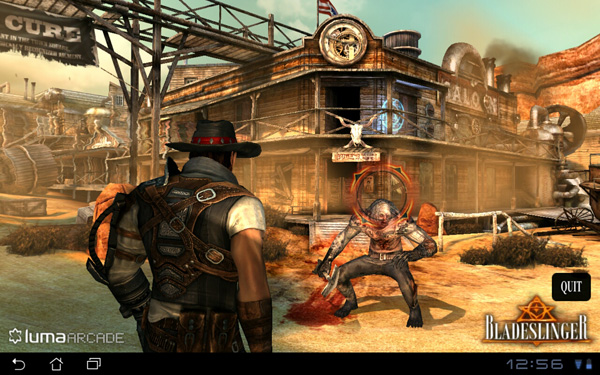








204 Comments
View All Comments
steven75 - Saturday, December 3, 2011 - link
But what reason can you give for not getting an ipad? Too much software selection? Too great of an ecosystem? Too much wireless video streaming to your TV? Too high of resale value? Too easy to use?Curious minds want to know!
BillyBobMcgrath - Monday, December 5, 2011 - link
How about bad value for money? For the price of a 32GB Prime you get a 16GB iPad 2. It has roughly half the specs of the Prime: only 0.5GB memory, dual core processor v.s. quad core, lower resolution and screen size (which is REALLY annoying for watching 16:9 ratio videos, which is to say more than 1/2 shows/movies you can buy/download) and lack of expansion slots.In terms of software, iPad is smoother than android but at the same time you get a very limited browsing experience with iOS. I know HTML5 is the "future" but at the present is still dominant and will be for a while.
As for apps, whilst there are less app choice, It has a good range - you may have less choice in each department than iOS but you will always find apps suitable for your needs.
Build quality, at least for the prime, is also a lot better than the iPad's. Whilst both use aluminum instead of cheap plastic, the prime uses Gorilla glass rather than normal glass.
For $500, the transformer prime gives you a much, much better product. Apple products are very good and generally blows away low-mid range non apple products but when you compare apple's products to similarly priced alternatives, they just don't deliver acceptable quality for your money.
For example, a current generation MacBook pro 15" costs £1.6K. A HP 15" with virtually identical specs costs £800. The inclusion iOS does not justify a 100% markup on a windows PC. FOr £1.6k you can buy a laptop much, much more powerful than the £2k MacBook pro. The iOS may be better but is not worth £800. Furthermore to get full functionality out of a Mac you have to buy windows for bootcamp, which is another £120. By choosing a similarly priced alternative to apple products you "miss out" on an apple OS but gain much better specd products. I don't mind paying more for a better product but I expect the quality of the product to match the price and you just don't get that with Apple.
simad57 - Friday, December 2, 2011 - link
One criticism of the original Transformer was that the charging cable was too short. Have they addressed that issue with the Prime? If not - is a USB extension cable a reasonable solution to address a too short cable or is there an issue with the about of current being pushed down the cable to charge the tablet in a shorter time than the mini usb.Stas - Friday, December 2, 2011 - link
That is a fantastic screen! I'm very surprised and impressed.user777 - Sunday, December 4, 2011 - link
1) G3 USB stick testThere were a lot of questions regarding the G3 version of the tablet.
Is there a possibility to test any G3 USB stick on the Transformer Prime dock (example 50 USD/euro G3 usb stick from Archos G9)? It would answer all these questions.
2) Skype video call test
Skype is may be the most popular video app available for a lot of Android devices. Would it be possible to make a Skype video conference call test and confirm if the Skype app works with video on Transformer Prime?
3) MX Video Player test
I really like the MX Video Player which also has full support for multi-core processors, subtitles, mkv/m2ts/mp4/... file formats, etc. Is it possible to test MX Video player too?
user777 - Sunday, December 4, 2011 - link
The possibility to play multi format video files is indeed excellent feature of the Transformer Prime.Since the video file are quite large in size playing them from a home DLNA server via WiFi is important too (example Vuse torrent client DLNA server and playing by any third party DLNA client app like Skifta, iMediaShare, Bubble UPnP). Is it possible to test the DLNA video streaming of 720p/1080p videos?
lancedal - Sunday, December 4, 2011 - link
for tablet/smartphone market, except Apple. Why? because it's so software/os dependent. With an open platform like Android/Window, it's very hard to harvest the extra resources.If you look at the PC market, the quad-core is for heavy gaming and server while the dual-core is the most generic CPU for every laptop/desktop out there. And that is with a matured market with matured OS and application.
I would doubt that Apple would go quad-core, but they are the only one can do it because they control both software and hardware. The rest? stick with dual.
ProDigit - Sunday, December 4, 2011 - link
Having a quadcore fast machine is good!However, there are not sufficient programs out there, really needing all that performance!
Most programs are smaller apps you can run with a single core running half the CPU speed!
And most games, 3D games run perfectly fine on a cortex A8 or A9 processor.
A pitty that software for Android is lacking behind!
Lucian Armasu - Sunday, December 4, 2011 - link
That's the whole Asus Transformer Prime. It can use an integrated keyboard dock, to look much like a Zenbook. The hardware is similar.kamm2 - Monday, December 5, 2011 - link
"Scrolling is rarely as smooth as I'd like it to be via the dock's trackpad. Many times the gesture just won't register on the trackpad or the trackpad will detect my two fingers but it won't scroll."We have this problem with my wife's Eee PC netbook. It is very annoying. We are looking to replace her aging notebook and will not be buying one without scroll bars on the trackpad. The probably means no Asus. The trackpad is also hyper sensitive so it makes accidental touches while typing a nightmare. There seems to be no sweet spot when adjusting the sensitivity. This is in contrast to the trackpad on her first generation Eee PC which is excellent.