ASUS Eee Pad Transformer Prime & NVIDIA Tegra 3 Review
by Anand Lal Shimpi on December 1, 2011 1:00 AM ESTThe Dock & Keyboard
Despite what ASUS originally told us when it launched the first Transformer, the Prime does not work with the old dock. Admittedly you wouldn't want to use the sleek new tablet with the clunky old dock, but I'm just not a fan of being used to convey incorrect information.
The new dock matches the Transformer Prime perfectly. The docked Prime isn't as elegant as the Zenbook and I'd argue that the dock does take away from the tablet's beauty, but if you need to hammer out long emails or a big document the dock is a great solution.
The dock's beauty isn't just that it's convenient (it behaves just like a notebook once mated to the tablet) but that it acts as a second battery for the Eee Pad. ASUS has also done the necessary customizations to Honeycomb to appropriately track battery levels in the dock and the tablet. There's also a little animation indicating that the dock is charging the tablet. To the best of my knowledge, the tablet will never be used to charge the dock.
Scrolling is rarely as smooth as I'd like it to be via the dock's trackpad. Many times the gesture just won't register on the trackpad or the trackpad will detect my two fingers but it won't scroll. With the screen inches away I found myself preferring to use the touchscreen for scrolling and stuck to using the dock for typing. You can control pointer speed and cursor style in the OS now, which is a nice addition.
The typing experience itself is great on the dock. The keys are big enough (around 15mm x 14mm) to type quickly on and feedback is good. The keys were a bit taller on the old dock, but as the new model is thinner the keys went on a similar slimming process.
Using the dock on a desk is fine, but use the dock on your lap and you'll have to keep applying a little bit of downward force with your wrists to keep the system from leaning backward. The dock is angled forward so if you're not typing on a flat surface the system might pivot backwards. The correction is simple, you just need to push down with your wrists/palms a bit while you type. I even have to do that a bit on my 11-inch MacBook Air. The difference is the MBA has enough surface area for me to comfortably rest my wrists, the Transformer Prime's dock does not. While I don't notice much fatigue while typing on my MBA, my wrists do feel it when I use the Prime + dock on a couch.
My dock had a connection issue between the Prime and the dock itself, which ASUS insists shouldn't be happening. Tilt the Prime towards you when in the dock and the screen would occasionally go white. It feels like a manufacturing issue, although I'm apparently the only one who has reported it.
Android is still not beefy enough to be a full blown laptop replacement, but the Prime does come with enough apps to at least let you do some basic word processing and spreadsheet work. If you're going to do a lot of typing on your tablet I'd easily recommend the dock, it's the best way to get your thoughts into words on the Prime. Otherwise, the $150 adder just adds bulk and cost to the platform. The Prime is really great to use on its own. If you want an alternative to the dock, ASUS will have its own clone of Apple's iPad smart covers at some point in the coming weeks.
ASUS' five row virtual keyboard is back on the Prime. While it doesn't look as good as the standard Honeycomb keyboard, I do like having the numeric row visible above the rows of letters. Nuance's T9 Trace is still supported by the keyboard (Swype-like continuous text input) although I'm not personally a fan. You can disable Trace as well as revert to the stock Honeycomb keyboard if you'd like.




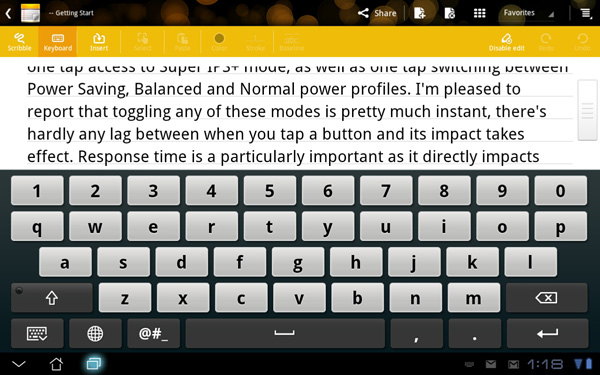








204 Comments
View All Comments
medi01 - Thursday, December 1, 2011 - link
So am I.But as I recently discovered, it's much easier to switch on tethering on my phone and connect via wi-fi than to swap sim card between devices..
It was hard for me to justify having 2 internet enabled sim cards, but it might be just me.
Kegetys - Thursday, December 1, 2011 - link
I find tethering to be a huge battery drain for the cellphone and it's usually not that practical either for anything else than occasional "emergency" use. But I have three sim cards from my carrier all with unlimited use anyway so I dont need to do any sim swapping. I guess if you need to pay extra for that then tethering is a reasonable alternative.MiSoFine - Thursday, December 1, 2011 - link
3 SIM cards with unlimited use for no extra cost? Who's your carrier? I was going to suck it up and pay AT&T the extra money for tethering, but if that's an option, I'll take it!Kegetys - Thursday, December 1, 2011 - link
> Who's your carrier?Saunalahti :)
medi01 - Thursday, December 1, 2011 - link
Hi,could you include "time it takes to fully charge" please?
On samsung tab it takes surprisingly long (about 4 hours) for some it might matter.
metafor - Thursday, December 1, 2011 - link
That's going to be true of any device that standardizes on a USB 2.0 connection -- which I think all Android tablets thus far use; it's just a different connector.iDevices sort of get around this by using a non-standard USB connection (up to 1A vs the standard 500mA) which is why it can charge faster.
It won't be until USB 3.0 becomes more common that charging speeds will really pick up.
Mugur - Friday, December 2, 2011 - link
Well, this is not quite right. My 2 phones have 1000mA chargers through USB even if the standard for pc is max 500mA. My Nook Color has a non standard but downwards compatible USB charger with around 1900mA.I agree though that the tablets recharge time is slow...
anandtech pirate - Thursday, December 1, 2011 - link
the PowerVR SGX 543MP2 is a beast. I still remember waaaay back when powerVR used to make pc graphic cards.Death666Angel - Thursday, December 1, 2011 - link
They still do Intel integrated graphics in the Atom, if I'm not mistaken. :-) They were the supplier of all Intel motherboard IGPs as well, though those aren't around anymore. :DPenti - Friday, December 2, 2011 - link
They were not the supplier of Intel's IGP's, only the Atom US15W/L/US11L one and some (not all) of the Atom integrated graphics in the CPU and in variants of SoC. Intel has made their own graphics since i740. Thus Intel GMA is their own tech. Own drivers. And so on. Only GMA500 and GMA600 (SoC), and newer GMA3600 and 3650, and likely GMA5650 in D2600/2700 is PowerVR. They don't have exactly excellent drivers for Windows and GNU/Linux desktops.GMA3150 is Intel, which runs in the latest Intel Atom N4XX and N5XX series, D4XX and D5XX.