ASUS Eee Pad Transformer Prime & NVIDIA Tegra 3 Review
by Anand Lal Shimpi on December 1, 2011 1:00 AM ESTThe Display: Perfect
The original Transformer had a display that performed similarly to the iPad, but was far more reflective thanks to a fairly large gap between the outer glass and the LCD panel underneath. I excused the first generation Eee Pad in the display department because it was good enough and $100 cheaper than the competing Apple solution. The Prime reaches price parity with the iPad 2, and as a result it must meet a higher standard. ASUS doesn't disappoint - the Eee Pad Transformer Prime has the best display I've seen on a tablet to date.
The resolution is a Honeycomb-standard 1280 x 800. The 16:10 panel measures 10.1-inches diagonally, giving it a very similar surface area to the iPad 2's 9.7-inch 4:3 display. The increase in resolution more than makes up for the larger screen however, ASUS delivers 145 pixels per inch compared to the iPad 2's now quite-dated ~132 PPI.
It's not all about pixel density here, the Transformer Prime has better white and black levels than anything else in its class. It also sets the new benchmark for contrast ratio at nearly 1200:1. The huge gap between the outermost glass and the IPS LCD panel has been reduced significantly, in turn reducing glare.
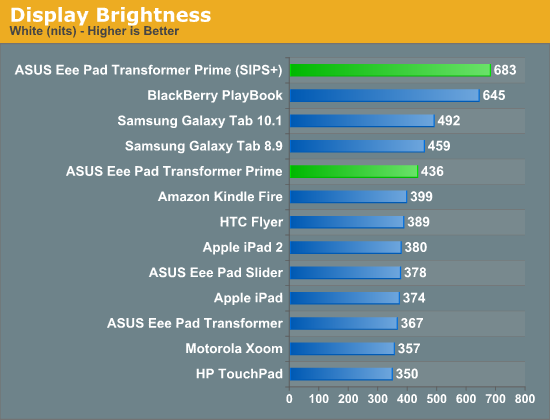
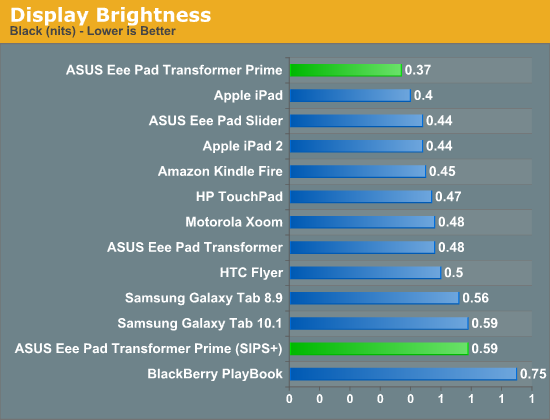
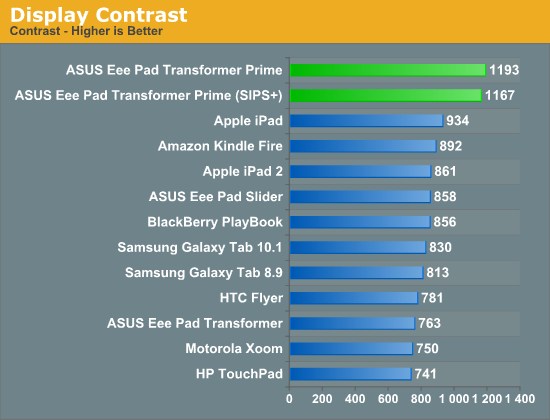
ASUS also has a Super IPS+ mode that drives the display to a class-leading 683 nits. The Super IPS+ mode obviously draws more power but ASUS recommends it if you're trying to use your tablet outdoors. In our review of the PlayBook we found that 600 nits was really the cutoff for usability in sunny conditions, and ASUS easily exceeds that. It's also worth pointing out that while Super IPS+ increases black levels as well, the resulting contrast ratio remains the same.
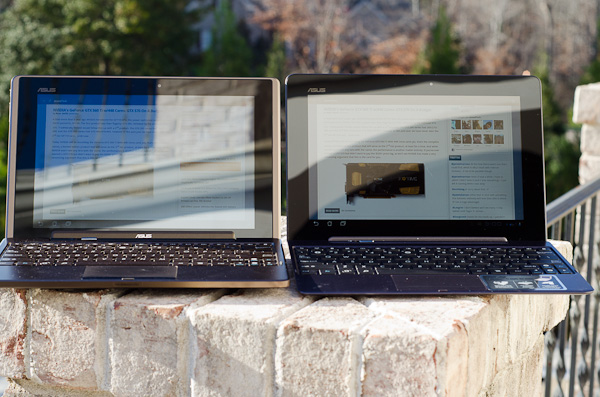
Original TF (left) vs. Super IPS+ enabled on the TF Prime (right)

iPad 2 (left) vs. Super IPS+ enabled on the TF Prime (right)
Viewing angles are absolutely awesome. Yes this is the same ASUS that let us down with the UX panels but it definitely got the panel right when it came to the Transformer Prime. Fingerprints are still going to be evident on the display but they don't seem to be as bad as on the original Transformer, and they do wipe off easily. This time around ASUS bundles a microfiber cloth to aid in keeping your Transformer looking fresh.
ASUS, Apple and the rest of the tablet world are in hot pursuit of even higher resolution panels, the problem is yields on these small 1080p and 2048x1536 panels just aren't high enough yet. The Android crowd will have to wait, although Apple is apparently pushing very hard (and trying to buy up a lot of inventory) to deliver a "retina display" equipped iPad 2+/3 by Q2 next year. I'm hearing Q3/Q4 for everyone else and it's still not a guarantee that Apple will be able to meet its aggressive targets either at this point.










204 Comments
View All Comments
Tchamber - Thursday, December 1, 2011 - link
I'm glad you brought up the fact that the Prime has a higher resolution than the iPad2, I think a lot of people overlook that when then see performance numbers. This seems to be the tablet I wanted when I bought my 1st gen iPad, if I like it, I'm done with Appletunes. Thanks for the good review.tim851 - Thursday, December 1, 2011 - link
They were reviewed at the same resolution(s)...hakimio - Thursday, December 1, 2011 - link
CNET reviewers also got a unit with defective WIFI. So don't worry - you are not alone.Morelian - Thursday, December 1, 2011 - link
Nice review. As an original Ipad owner I am always interested in new tablets but so far nothing since the original Ipad would get me to replace my current tablet. I did get my wife an Ipad 2 and while it is speedier the function of my original product still holds up.I really don't get the back camera on these things-a tablet is too big to really use as one's camera of choice and if you have a tablet surely a phone would be preferable? The front facing cam I understand and that would let people do the facetime/skype thing which I see as potentially useful.
I take my Ipad to work with me. When I have spare time, I'll use it to check my email-much easier to read on the Ipad than my phone and the Ipad facebook app is pretty good. If things get really slow I can open a book and read. Rarely I'll watch something on Netflix but currently I don't have Netflix going because the kids grab the Ipad at home and watch cartoons instead of doing homework.
As to doing work I just don't see it. A few months ago I got a Toshiba 14 inch laptop from Best Buy for 500 bucks. My thought was if I got good use out of it I'd get a Macbook Air and toss the laptop to the kids but technical limitations at work prevent me from doing what I'd really like with the notebook. The Toshiba laptop has an Intel processor with the Intel graphics, I doubt it could game and never tried, but it tosses up web pages nicely and has a nice keyboard. I can do work on it and don't mind typing on it. To do work I need Windows compatibility and I can't see where the Asus tablet would help me there.
So, I don't really get this docking station except for a way for Asus to make a few extra bucks for people who don't know what they want to use a tablet for. To me a tablet is something lightwight you use for data consumption, and for "work" you need something that runs Windows software and is reasonably designed for data entry.
The Windows 8 tablets might be the place where things are headed but a Win8 tablet with a docking station keyboard is a notebook.
I guess we'll see where all is headed.
efficacyman - Monday, December 5, 2011 - link
The rear facing camera can be used for scanning in documents using google documents or other scanning applications. The better the quality of the camera, the better the quality of the resulting product. The best camera you have is the one you have with you all the time. If you are using your tablet as your work machine, having a camera with you that is high quality can't hurt.Stupido - Thursday, December 1, 2011 - link
I'm not following this tablet development much, but I kind a like the "tablet idea"...But so far I haven't seen any tablet with USB support. Is this notion OK or I'm missing something?
Death666Angel - Thursday, December 1, 2011 - link
If by USB support you mean USB host capabilities (as in, you can plug a USB stick in and read data off it), every modern tablet/smartphone I know can do that, except Apple iStuff.Mice, gamepads, printers etc. are a more complicated matter.
Stupido - Thursday, December 1, 2011 - link
By complicated matter I guess you refer to the driver level of the OS?Because once you have USB host, than I guess it will be up to the OS to provide the correct drivers?
I don't know how different are the kernels (and their corresponding driver architecture) between Android and Linux...
I just know that Android is a fork of the standard Linux kernel...
Death666Angel - Thursday, December 1, 2011 - link
Yup, driver implementation and program support was what I was getting at. :-)If you are interested in that sort of stuff, XDAdevelopers is always a great place for any smartphone/tablet questions of a technical nature.
Stupido - Friday, December 2, 2011 - link
Thx! I'll check that...