Toshiba DX735 All-in-One: Notebooks Without Batteries
by Dustin Sklavos on November 22, 2011 12:00 AM ESTUser Experience
So where does Toshiba really fall short compared to the competition? The software side. I hesitate to ding the DX735 for not performing as well compared to the higher-specced machines from Dell and HP, but the software is where Dell's touchscreen implementation really was best while Toshiba has barely shown up at all.
The fact remains that Windows 7 just isn't very touch friendly. Dell's simple set of widgets and increased font scale dramatically improved the touch computing experience on the Inspiron One, while HP's TouchSmart software felt strangely bloated and gimmicky. Toshiba falls somewhere in the middle as a result of their lackluster showing: they've included a single touch-based application, the "bulletin board," which is cute to play with but ultimately has no real practical use.

What may be the most damning is that the main "board" of the application talks about the all-in-one like it's a laptop; Toshiba didn't even bother to change the software. This is like opening unpatched Crysis 2 and seeing "Press Start" on the main screen; it's just lazy. While I still ultimately like the user interface better than HP's TouchSmart software, really only Dell seems to actually be trying. What you're left with in the case of the DX735 is the vanilla Windows experience, augmented (if you're so inclined) by touch capability.
Thankfully the rest of the all-in-one is a little better. While the keyboard is poor, it's easy enough and cheap enough to replace. Everything else is nice, clean, and simple, and Toshiba crushes the competition in two ways.

First, they include USB 3.0 connectivity where neither HP nor Dell could be bothered. It's a small improvement but nonetheless an important one because it at least allows for high speed external data transfer. The other major point is that the Toshiba is, quite frankly, a bit easier to get into. While the hard drive is still very difficult to access, the RAM slots are covered by a single panel on the back, and the mount is easy enough to remove. HP's TouchSmart was confusing to even try to figure out, as was the Inspiron One. These things don't have to be this difficult and at least you can upgrade the RAM without pulling your hair out.
Heat and Power Consumption
The Toshiba DX735's ace in the hole is really how it manages heat and power. By using a notebook CPU and electing not to include a discrete graphics part, Toshiba has produced an all-in-one that's incredibly light on power, in the process making it vastly more suitable as an appliance.
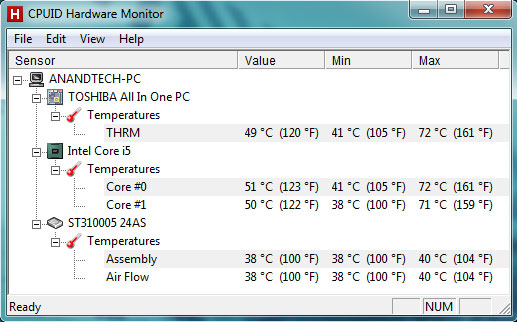
Toshiba does a good job of keeping the CPU fairly cool without producing a lot of noise in the process. And while 40C on the hard drive isn't exactly cool, it's not roasting either, and nowhere near as poor as Dell's system. Ultimately the DX735 is roughly on par with the HP TouchSmart 610, but remember that it's also lighter, smaller, and cheaper than that competing machine.
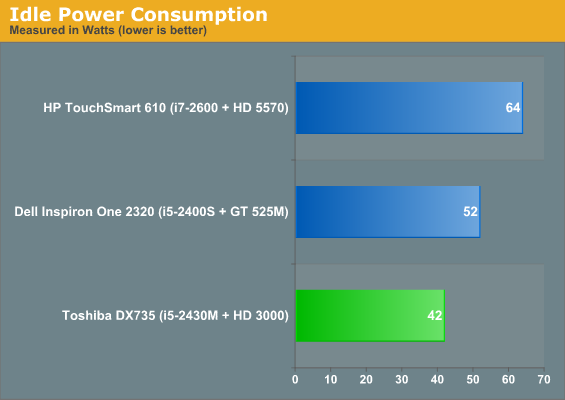
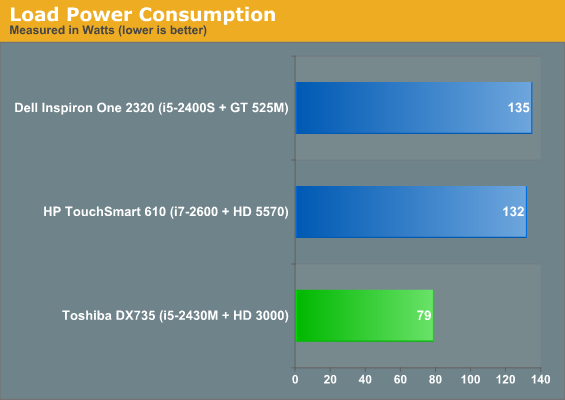
Idle power is admirably low, while load power is downright impressive. Remember Toshiba is powering a decently sized screen along with the computer inside it, so 79 watts under load makes the DX735 a nicely efficient piece of kit.
















30 Comments
View All Comments
piroroadkill - Tuesday, November 22, 2011 - link
Someone I know was looking at iMacs, because they're tasty looking, and for many reasons I agree.Why won't a PC manufacturer make a good all-in-one? A decent graphics card and an IPS panel is all you need to match an iMac, but it would still not cost as much as an iMac..
With TN screens and integrated graphics (the guy would want to run AutoCAD and Inventor on it) it is absolutely useless.
Dustin Sklavos - Tuesday, November 22, 2011 - link
Anyone who wants to run AutoCAD on an all-in-one is barking up the wrong tree.brybir - Tuesday, November 22, 2011 - link
I agree with the author here, very much not the target market for these machines. Unless he has a really constrained space, he would be better off getting a nice HP Elitebook with freestanding monitor for the same price, and then getting the added benefit of portability when he needed it. Or, he could get the same PC + freestanding IPS monitor and save a considerable amount of money.piroroadkill - Tuesday, November 22, 2011 - link
I agree. Guess it would be nice to be able to suggest an all in one that is at least as capable and has a nice screen like an iMac.Once people get it in their heads they want something that pretty, it becomes difficult to sway them.
ggathagan - Tuesday, November 22, 2011 - link
If we look at the demographic that the AIO seems to be targeting, it's the casual-to-medium duty market.
While not always the case, the last several generations of iMAc have certainly been more than adequate to that task.
Aesthetics is certainly a valid reason to like the Apple in this market, especially since the screen on an iMac *is* far better.
In addition, if someone has the know-how, or knows someone who has the know-how, the boot camp option takes care of any platform-specific needs.
Ironically, I think that Apple shot themselves in the foot somewhat by going to a 21.5" screen for the smaller iMac.
When they decided to go from a 24" screen to a 27" model for the larger iMac, they should have moved to 23" for the smaller model.
That is one factor that may attract shoppers away from the iMac, even if other aspects of the PC AIO's don't match Apples's quality.
vozmem - Tuesday, November 22, 2011 - link
I thought it was a Toshiba TV.Dribble - Tuesday, November 22, 2011 - link
That gets a GT 555M, various processors, nvdia 3d vision. Would be more the sort thing I would be after as a replacement for my acer 8920G laptop for the family to use - for surfing, ms office work, kids gaming, watching stuff, viewing 3d photos (yes I own a 3d camera).JarredWalton - Tuesday, November 22, 2011 - link
I'll tell Dustin to try asking for a review unit, but considering Lenovo hasn't been willing to ship us any laptops for about two years, I doubt it will happen.Roland00Address - Tuesday, November 22, 2011 - link
Thankfully you can always plug in external speakersGolgatha - Tuesday, November 22, 2011 - link
Needs a TV Tuner and VESA mounting holes so I can mount it on a wall in my kitchen. Would love to have a networked TV with a full fledged Windows PC capable of being the perfect HTPC in a highly integrated package. Would be nice to be able to plug in a portable Bluray drive or mount Bluray ISO rips into it for high definition movies in the kitchen too.