Intel Core i7 3960X (Sandy Bridge E) Review: Keeping the High End Alive
by Anand Lal Shimpi on November 14, 2011 3:01 AM EST- Posted in
- CPUs
- Intel
- Core i7
- Sandy Bridge
- Sandy Bridge E
No Integrated Graphics, No Quick Sync
All of this growth in die area comes at the expense of one of Sandy Bridge's greatest assets: its integrated graphics core. SNB-E features no on-die GPU, and as a result it does not feature Quick Sync either. Remember that Quick Sync leverages the GPU's shader array to accelerate some of the transcode pipe, without its presence on SNB-E there's no Quick Sync.
Given the target market for SNB-E's die donor (Xeon servers), further increasing the die area by including an on-die GPU doesn't seem to make sense. Unfortunately desktop users suffer as you lose a very efficient way to transcode videos. Intel argues that you do have more cores to chew through frames with, but the fact remains that Quick Sync frees up your cores to do other things while SNB-E requires that they're all tied up in (quickly) transcoding video. If you don't run any Quick Sync enabled transcoding applications, you won't miss the feature on SNB-E. If you do however, this will be a tradeoff you'll have to come to terms with.
Tons of PCIe and Memory Bandwidth
Occupying the die area where the GPU would normally be is SNB-E's new memory controller. While its predecessor featured a fairly standard dual-channel DDR3 memory controller, SNB-E features four 64-bit DDR3 memory channels. With a single DDR3 DIMM per channel Intel officially supports speeds of up to DDR3-1600, with two DIMMs per channel the max official speed drops to 1333MHz.
With a quad-channel memory controller you'll have to install DIMMs four at a time to take full advantage of the bandwidth. In response, memory vendors are selling 4 and 8 DIMM kits specifically for SNB-E systems. Most high-end X79 motherboards feature 8 DIMM slots (2 per channel). Just as with previous architectures, installing fewer DIMMs is possible, it simply reduces the peak available memory bandwidth.
Intel increased bandwidth on the other side of the chip as well. A single SNB-E CPU features 40 PCIe lanes that are compliant with rev 3.0 of the PCI Express Base Specification (aka PCIe 3.0). With no PCIe 3.0 GPUs available (yet) to test and validate the interface, Intel lists PCIe 3.0 support in the chip's datasheet but is publicly guaranteeing PCIe 2.0 speeds. Intel does add that some PCIe devices may be able to operate at Gen 3 speeds, but we'll have to wait and see once those devices hit the market.
The PCIe lanes off the CPU are quite configurable as you can see from the diagram above. Users running dual-GPU setups can enjoy the fact that both GPUs will have a full x16 interface to SNB-E (vs x8 in SNB). If you're looking for this to deliver a tangible performance increase, you'll be disappointed:
| Multi GPU Scaling - Radeon HD 5870 CF | |||||
| Max Quality, 4X AA/16X AF | Metro 2033 (19x12) | Crysis: Warhead (19x12) | Crysis: Warhead (25x16) | ||
| Intel Core i7 3960X (2 x16) | 1.87x | 1.80x | 1.90x | ||
| Intel Core i7 2600K (2 x8) | 1.94x | 1.80x | 1.88x | ||
Modern GPUs don't lose much performance in games, even at high quality settings, when going from a x16 to a x8 slot.
I tested PCIe performance with an OCZ Z-Drive R4 PCIe SSD to ensure nothing was lost in the move to the new architecture. Compared to X58, I saw no real deltas in transfers to/from the Z-Drive R4:
| PCI Express Performance - OCZ Z-Drive R4, Large Block Sequential Speed - ATTO | ||||
| Intel X58 | Intel X79 | |||
| Read | 2.62 GB/s | 2.66 GB/s | ||
| Write | 2.49 GB/s | 2.50 GB/s | ||
The Letdown: No SAS, No Native USB 3.0
Intel's current RST (Rapid Story Technology) drivers don't support X79, however Intel's RSTe (for enterprise) 3.0 will support the platform once available. We got our hands on an engineering build of the software, which identifies the X79's SATA controller as an Intel C600:
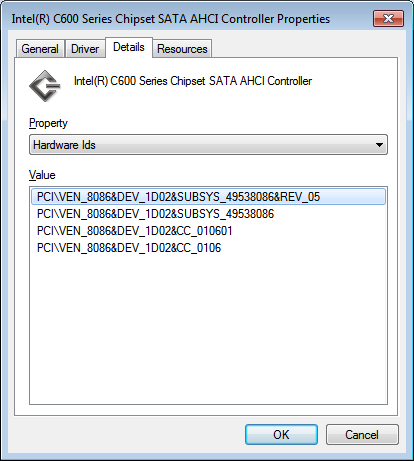
Intel's enterprise chipsets use the Cxxx nomenclature, so this label makes sense. A quick look at Intel's RSTe readme tells us a little more about Intel's C600 controller:
SCU Controllers:
- Intel(R) C600 series chipset SAS RAID (SATA mode)
Controller
- Intel C600 series chipset SAS RAID ControllerSATA RAID Controllers:
- Intel(R) C600 series chipset SATA RAID ControllerSATA AHCI Controllers:
- Intel(R) C600 series chipset SATA AHCI Controller
As was originally rumored, X79 was supposed to support both SATA and SAS. Issues with the implementation of the latter forced Intel to kill SAS support and go with the same 4+2 3Gbps/6Gbps SATA implementation 6-series chipset users get. I would've at least liked to have had more 6Gbps SATA ports. It's quite disappointing to see Intel's flagship chipset lacking feature parity with AMD's year-old 8-series chipsets.
I ran a sanity test on Intel's X79 against some of our H67 data for SATA performance with a Crucial m4 SSD. It looks like 6Gbps SATA performance is identical to the mainstream Sandy Bridge platform:
| 6Gbps SATA Performance - Crucial m4 256GB (FW0009) | ||||||
| 4KB Random Write (8GB LBA, QD32) | 4KB Random Read (100% LBA, QD3) | 128KB Sequential Write | 128KB Sequential Read | |||
| Intel X79 | 231.4 MB/s | 57.6 MB/s | 273.3 MB/s | 381.7 MB/s | ||
| Intel Z68 | 234.0 MB/s | 59.0 MB/s | 269.7 MB/s | 372.1 MB/s | ||
Intel still hasn't delivered an integrated USB 3.0 controller in X79. Motherboard manufacturers will continue to use 3rd party solutions to enable USB 3.0 support.


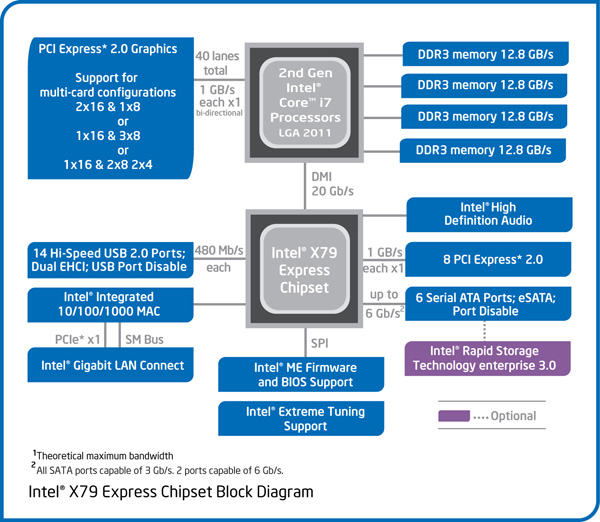

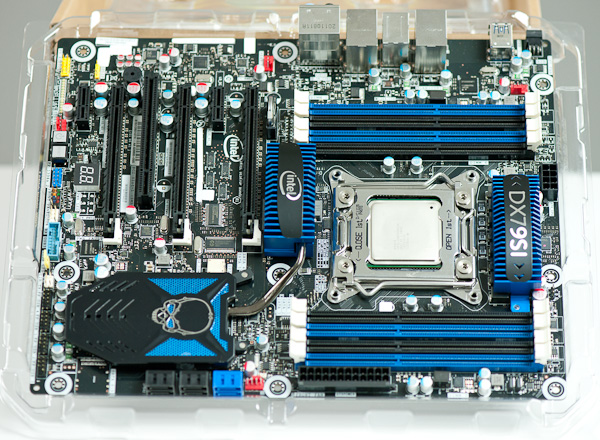
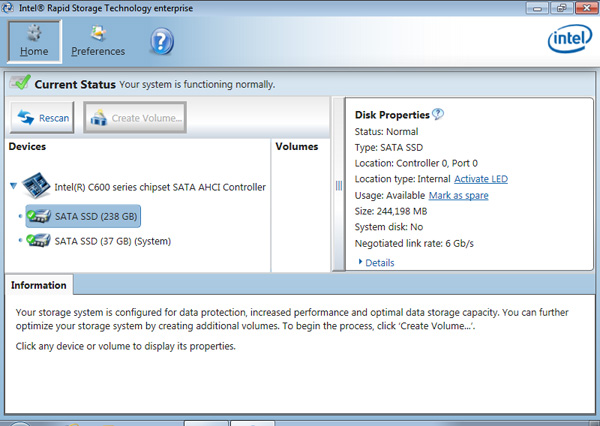








163 Comments
View All Comments
DanNeely - Monday, November 14, 2011 - link
AMD's been selling 6 core Phenom CPUs since April 2010 (6 core opterons launched in jun 09). Prior to SB's launch they were very competitive with intel systems at the same mobo+CPU price points, and while having fallen behind since then are still decent buys for more threaded apps because AMD's slashed prices to compete.On the intel side, while hyperthreading isn't 8 real cores for most workloads 8 threads will run significantly faster than 4.
ClagMaster - Monday, November 14, 2011 - link
This Sandy-Bridge-E is really a desktop supercomputer well-suited for engineering workstations that can solve Abequs or Monte Carlo Programs. With that intent, the Xeon brand of this processor, with eight-cores and ECC memory support, is the processor to buy.The Xeon will very likely have the SAS support that Anand so laments on a specialty chipset based on the X79. And engineering workstations are not made or broken with lack of native USB 3 controllers.
DDR3 1333 is not slouch memory. With four channels of the memory there will be much faster memory IO than a two channel system on the i7-2700K with the same memory.
This Sandy-Bridge-E consumer chip is for those true, frothing, narcisstic enthusiasts who have thousands of USD to burn and want the bragging rights.
I suppose its their money to waste and their chests to thump.
As for myself, I would have purchased an ASUS C206 workstation and a E3-1240 Xeon processor.
sylar365 - Monday, November 14, 2011 - link
Everybody is seeing the benchmarks and claiming that this processor is overkill for gaming but aren't all of these "real world" gaming benchmarks run with the game as being the ONLY application open at the time of testing? I understand that you need to reduce the number of variables in order to produce accurate numbers across multiple platforms, but what I really want to know, more than "can it run (insert game) at 60fps" is this:Can it run (for instance) Battlefield 3 multiplayer on "High" ALONGSIDE Origin, Chrome, Skype, Pandora One and streaming software while giving a decent stream quality?
Streaming gameplay has become popular. Justin.tv has made Twitch.tv as a separate site just to handle all of the gamers streaming themselves in gameplay. Streaming software such as Xsplit Broadcaster are doing REAL TIME video encoding of screen captures or Gamesource and then bundling for streaming all in one swoop and ALL WHILE PLAYING THE GAME AT THE SAME TIME. For streamers who count on ad revenue as a source of income it becomes less about Time = Money and more about Quality = Money since everything is required to happen in real time. I happen to know for a fact that a 2500k @ 4.0Ghz chokes on these tasks and it directly impacts the quality of the streaming experience. Don't even get me started on trying to stream Skyrim at 720p, a game that actually taxes the processor. What is the point of running a game at it's highest possible settings at 60fps if the people watching only see something like a watercolor re-imagining at the other end? Once you hurdle bandwidth contraints and networking issues the stream quality is nearly 100% dependent on the processor and it's immediate subsystem. Video cards need not apply here.
There has got to be a way to determine if multiple programs can be run in different threads efficiently on these modern processors. Or at least a way to see whether or not there would be an advantage to having a 3960x over a 2500k in a situation like I am describing. And I know I can't be the only person who is running more than one program at a time. (Am I?) I mean, I understand that some applications are not coded to benefit from more than one core, but can multi-core or multi-threaded processors even help in situations where you are actually using more than one single threaded (or multi-threaded) application at a time? What would the impact of quad-channel memory be when, heaven forbid, TWO taxing applications are being run at the SAME TIME!? GASP!
N4g4rok - Monday, November 14, 2011 - link
That's a good point, but don't forget that a lot of games are so CPU intensive that it would take more than just background applications to cause the CPU to lose it's performance during gameplay. I can't agree with the statement that streaming video will be completely dependent on the processor. The right software will support hardware acceleration, and would likely tax the GPU just as much as the CPU.However, with this processor, and a lot of Intel processors with hyper-threading, you would be sacrificing just a little bit of it's turbo frequency to deal with those background applications. Which should not be a problem for this system.
Also, keep in mind that benchmarks are just trying to give a general case. if you know how well one application runs, and you know how well another runs, you should be able to come up with a rough idea of how it will handle both of those tasks at the same time. and it's likely that the system running these games is also running necessary background software. you can assume things like Intel's Turbo Boost controller or the GPU driver software, etc. etc.
N4g4rok - Monday, November 14, 2011 - link
"but don't forget that a lot of games are so CPU intensive that it would take more than...."My mistake, i meant 'GPU' here.
sylar365 - Monday, November 14, 2011 - link
"The right software will support hardware acceleration, and would likely tax the GPU just as much as the CPU"In almost every modern game I wouldn't want my streaming software to utilize the GPU(s) since it is already being fully utilized to make the game run smoothly. Besides, most streaming software I know of doesn't even have the option to use that hardware yet. If it did I suppose you could start looking at Tesla cards just to help process the conversion and encoding of stream video, but then you are talking about multiple thousands of dollars just for the Tesla hardware. You should check out Tom's own BF3 performance review and see how much GPU compute power would be left after getting a smooth experience at 1080p for the local machine. It seems like the 3960x could help. But I will evidently need to take the gamble of spending $xxxx myself since I don't get hardware sent to me for review and no review sites are posting any type of results for using two power hungry applications at the same time.
N4g4rok - Tuesday, November 15, 2011 - link
No kidding.Even with it's performance, it's difficult to justify that price.
shady28 - Monday, November 14, 2011 - link
Could rename this article 'Core i7 3960X - Diminishing Returns'
Not impressed at all with this new chip. Maybe if you're doing a ton of multitasking all time time (like constantly doing background decoding) it would be worth it, but even in the multitasking benchmarks it isn't exactly revolutionary.
If multitasking is that big of a deal, better off getting a G34 and popping in a pair of 8 or 12 core Magny Cours AMD's. Or, maybe the new 16 Interlagos core G34. Heck, the 16 core is selling for $650 at NewEgg already.
For anything else, it's really only marginally faster while probably being considerably more expensive.
Bochi - Monday, November 14, 2011 - link
Can we get benchmarks that show the potential impact of the greater CPU power & memory bandwidth? This may be overkill for gaming at 1920 x 1080. However, I would like to know what type of performance changes are possible when it's used on a top end Crossfire or SLI system.rs2 - Monday, November 14, 2011 - link
"I had to increase core voltage from 1.104V to 1.44V, but the system was stable."Surely that is a typo?