Corsair Hydro Series: H60, H80 and H100 Reviewed
by Jared Bell on November 7, 2011 12:00 AM EST- Posted in
- Cases/Cooling/PSUs
- Corsair
- Water Cooling
Cooler Installation
Mounting the H60 and H80 radiators is similar except the H80 provides a minor challenge due to its thicker size and having a second fan to install. After all is said and done, it doesn’t pose any real problems. Just make sure to take your time and don't over tighten the screws or you may end up bending the fins on the radiator. Most cases should support either the H60 or the H80 without too much trouble, assuming the case has a mounting point for a 120mm fan. I didn't have any filament problems, and thanks to the low profile of the CPU block, I don't see any issues with the second fan hanging slightly over the CPU block if needed.
The H100's 2x120mm radiator design and 275mm overall length may pose problems depending on your choice of case. You're going to need ~52mm of clearance to install the H100 in its default configuration and a whopping ~77mm if you opt for a push/pull setup. This is of course assuming you have a case that supports 2x120mm fans with the correct 15mm spacing for the radiator/fans.
I even had trouble installing it in Corsair's own Graphite 600T case. Everything fit properly, but I had to install the radiator inside the case and then install the 2x120mm fans inside the lid where the removable panel is. This may not seem like a problem because the 600T was essentially designed this way; however, the top cover is so restrictive it caused temperatures and noise levels to rise. For testing purposes, I had to leave the top cover off in order not to skew the results. Corsair's new Carbide Series 400R/500R looks to be H100-ready, allowing you to install the radiator on top with the fans inside the case. I can't speak from experience with any other cases for the H100, but if your case meets the clearance and spacing requirements, you shouldn't have any issues.
The installation procedure for the water block is the same for each unit we tested. I think it's a welcomed design improvement over the H50 and H70. Since the water block comes preinstalled with the Intel mounting brackets, AMD users will have to remove them and install the included mounting brackets for AMD CPUs. Also, AMD users do not have to worry about installing a backplate because these kits make use of the backplate already installed on your motherboard. The backplate for Intel CPUs has adjustable mounting holes that slide to easily fit any of the supported CPU sockets.
After securing the backplate with the double sided screw mounting posts, securing the water block is as easy as tightening four thumb screws. Previously with the H70, I had issues lining up the water block properly which led to multiple mounting attempts before good contact was made. With the H60, H80, or H100 blocks, I was able to make good contact on the first try. This was later verified with multiple mounts as described in the testing procedures. Just make sure to take your time and tighten the thumb screws in order as recommended in the manual.





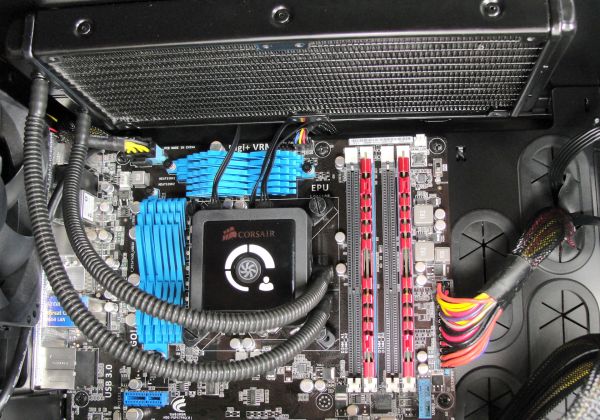
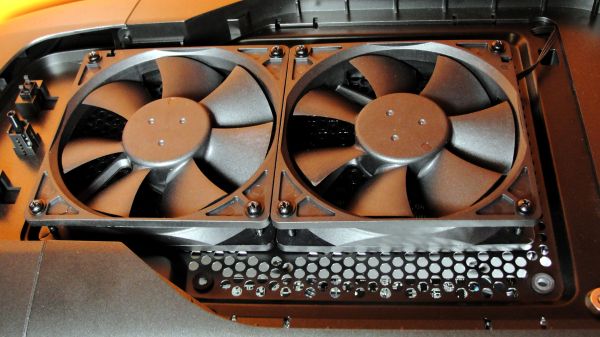
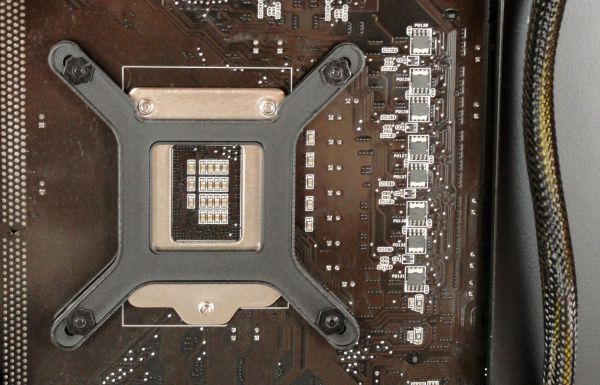








91 Comments
View All Comments
prime2515103 - Monday, November 7, 2011 - link
"Each Corsair Hydro Series cooler is mounted to blow air from outside the case over the radiator."compudaze - Tuesday, November 8, 2011 - link
You can always mod your grill like this: http://i.imgur.com/FQiID.jpg -- but you're right, it sucks and you shouldn't have to do that.mschira - Monday, November 7, 2011 - link
Then this would solve the compatibility issues right from the start...M
Earthmonger - Monday, November 7, 2011 - link
Kind of disappointed you didn't open the coolers up. I'd like to know just what kind of build quality one can expect; whether it is deep-fried korean junk, or pristine japanese craftsmanship. It does a lot to ease the mind.Mjello - Monday, November 7, 2011 - link
Why isn't anyone making a "ready to use" closed circuit cooler for gpu's ?My gpu needs watercooling more than my cpu.
ggathagan - Monday, November 7, 2011 - link
It's a matter of market scale.You can accomodate any CPU from the last 5 years with a single design and two styles of mounting mechanism.
For GPU's, there are too many variations of design that would have to be considered to make it anywhere near as profitable.
cjs150 - Monday, November 7, 2011 - link
I rather like these kits. They are a lot worse than a custom loop but for someone just starting on water cooling they are a good introduction.Water cooling CPU only is not particularly sensible because air coolers are just as good (although big). A custom loop would cool both CPU and GPU at very least.
Nice review
Hauk - Monday, November 7, 2011 - link
I bought the H80 last month and was less than impressed with the quality of the mounting hardware. Perhaps I've been spoiled with the superb quality found with Thermalright mounting hardware. In any case, the hardware Corsair provides is cheap garbage in comparison. Yes it works, but it's poor quality, soft metal. Hold this mounting hardware in one hand, and typical Thermalright hard metal (and chromed) hardware in the other. It's easy to see which was designed for multiple mounting and unmountings.The installation instructions are poorly written as well. I learned more from this article about how the push button affects fan speed than I did from anything Corsair provided. And no words Corsair? Just pictures? You'd think there'd be something written, if anything, a paragraph explaining the push button, or how to properly torque the fittings.
Other than that, meh, so I got water in my case now.
Mjello - Monday, November 7, 2011 - link
I have had the h100 for a year or two now. Could have done with the H60. I don't care about 3-4 degrees difference or overclocks.I want absolute silence and water does that. Just need something for my gpu as well. It gets a bit noisy when gaming.
Big cpu coolers are also silent. However the heat tends to build up in the case and then you need extra fans to move the air out of the case. With water you can place the radiator outside the case with a 900 rpm fan on.
When my gpu isn't working hard, all i hear is my harddrive. So please, someone make a gpu version of this.
kg4icg - Monday, November 7, 2011 - link
I don't seehow you had the H100 for over a year, when it just came out this year. It's less than 6 month's old. Try that again?