Dell Vostro V131: A Budget Business Laptop
by Jarred Walton on October 28, 2011 1:55 AM EST- Posted in
- Laptops
- IT Computing
- Dell
- Intel
- Sandy Bridge
- Vostro
Dell Vostro V131: Not a Good LCD
I’m going to keep this section short. This is a matte LCD, yes, but that’s really about the only thing it has going for it. 1366x768, low contrast, only moderate maximum brightness, and weak colors do not make for an overall compelling experience. Here’s a look at the display performance and viewing angles.
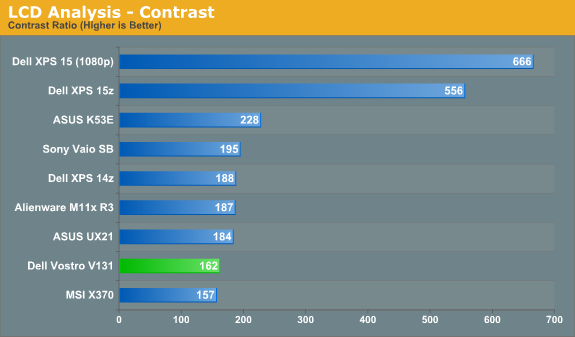
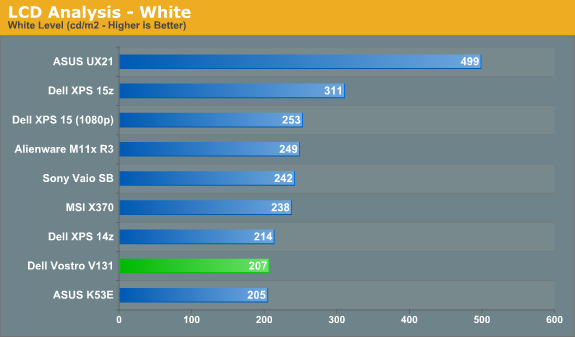
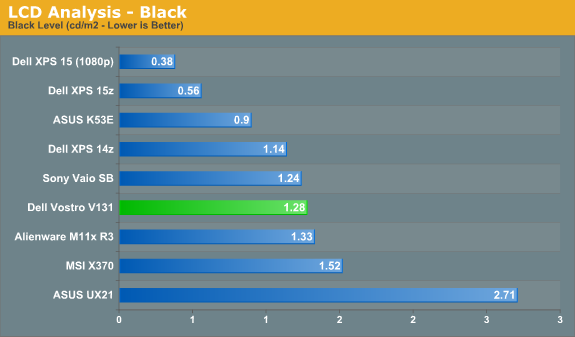
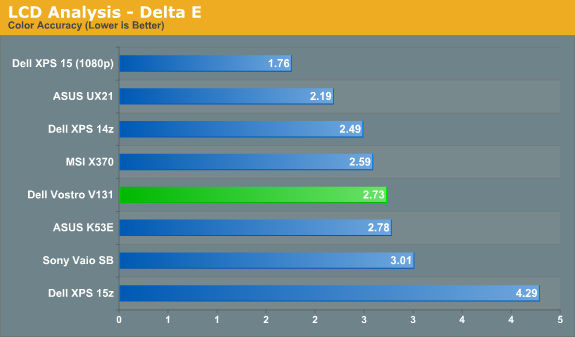
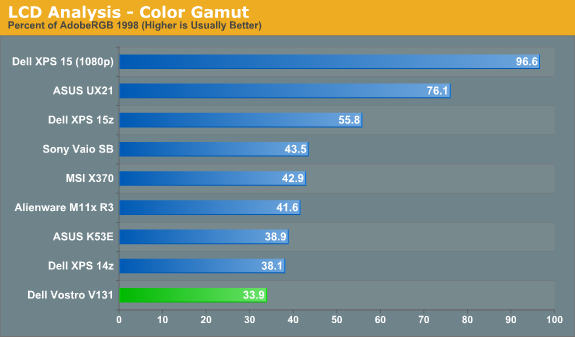
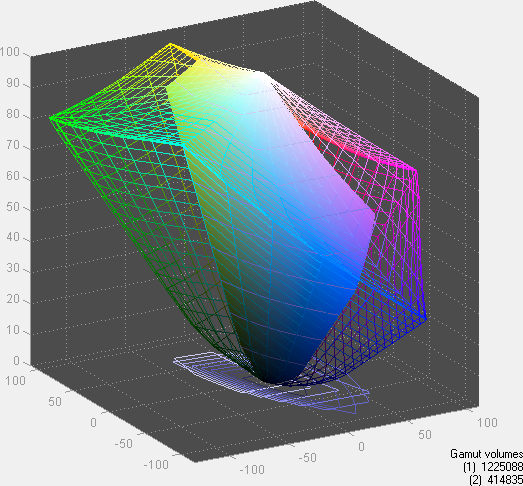
The above certainly isn’t going to bring home any awards, but it’s worth noting that even the Latitude line has plenty of less than stellar LCDs. When we looked at the E6410 late last year, the contrast and viewing angles were only slightly better. Of course, the E6410 also had a 1440x900 panel with a maximum brightness of 300 nits, and you can order the newer E6420 with a 1600x900 premium panel, but the base model displays on the vast majority of laptops are a disappointment as far as quality goes.
















52 Comments
View All Comments
Luke2.0 - Friday, October 28, 2011 - link
Uh, could you guys review ASUS' N55 ?The one with the new i7-2670QM, a 1080p 15.6-incher and, well, an external subwoofer.
Thank you in advance.
gostan - Friday, October 28, 2011 - link
STOP MISGUIDING YOUR READERS!JarredWalton - Friday, October 28, 2011 - link
RTFA. With the 4-cell battery it's .83" thick. OMG, that's 0.03" thicker than ultrabook spec! What's this world coming to?juampavalverde - Friday, October 28, 2011 - link
It's amazing how the big players in the market are not paying attention to the NEED in the business sector for good quality displays. As latitude d620, i am uber happy with the relatively snappy performance and high quality of my thinkpad t60 (core duo yonah, 2 gb ddr2, 14" 1400x1050 display) and i really do not understand why they are shipping new laptops with this awful screens, poor for productivity, when even 1280x800 is a lot more comfortable to work than a 1366x768, and its not about consumer laptops, business laptops are getting these ugly displays too!jiffylube1024 - Friday, October 28, 2011 - link
The Vostro V131 delivers on the promise of the V13 and V130 that preceeded it, with little to no compromises (I don't consider a lack of DVD drive a compromise in late 2011). The V13 was weak on processing power (1.3 GHz ULV Core 2 Duo), and lacked an HDMI port. The V130 added a more powerful but still underperforming CPU (1.33 GHz Nehalem ULV that turbo's up to 1.86 GHz) but had horrid battery life.The V131 delivers a lot of value for the money: 2x USB 3.0 ports, amazing battery life, backlit keyboard, 2.1+ GHz Sandy Bridge CPU (finally! No more compromise on speed!).
Yes, there is still a lot of plastic on this laptop, and the screen isn't fantastic - it's a mediocre TN film that at least has a matte finish like the rest of the Vostro series. Still, you can literally buy two of these with 3-year warranties for the price of one Macbook Air. Adding an SSD is incredibly easy - just one screw. I do worry about breaking the plastic tabs with repeated removing of the cover, but as long as you go slowly and around in a circle one tab at a time, it's pretty quick and painless.
I got one for my wife and she loves it -- all the power of her Vostro 3450 but a pound less and barely any perceptible screen size difference.
I do wish Dell would put a 1400x900 option on this model -- I'd buy it in a heartbeat. Dell is usually a cut above when it comes to putting higher res screen options.
All in all, I've been wanting to get my wife a 4lb (or less) laptop on a budget for awhile now, and this one delivers.
OS - Friday, October 28, 2011 - link
I have a Vostro V3550 and it has similar problems to those noted here, the chassis is build rather poorly, it flexes alot and the screen sucks despite being matte. Washed out colors and bad contrast.
Whats sad is my previous laptop was an Acer Aspire 5534, and oddly it had richer colors and contrast and the chassis was more rigid.
That's kind of sad when the budget leader has better qualities than a supposed business line.
Yes it was glossy vs matte, but being matte alone is not really useful if every other aspect of the screen sucks.
That said the feature set of the vostro is great, usb 3.0, eSATA, bluetooth 3.0, HDMI and sandy bridge. Great features and performance.
JarredWalton - Friday, October 28, 2011 - link
You might want to check if Intel's "Display Power Saving Technology" is enabled; that will futz with contrast and backlight intensity in order to save power. The result is that it makes washed out colors of poor TN panels look even worse, unfortunately, while providing perhaps 5-10% more battery life. It's for this reason that I disable the feature on any IGP-equipped laptops.86waterpumper - Friday, October 28, 2011 - link
Man I am on the fence about this one...the price isn't too bad for the specs, but everyone keeps trash talking the screen. Is it really THAT bad. I mean that much worse than any other typical crap tn panel?agent2099 - Friday, October 28, 2011 - link
Dell does not give you a Windows 7 disc with this correct. So if you upgrade the hdd to an ssd how are you supposed to reinstall windows on it?OS - Friday, October 28, 2011 - link
MS has a bootable USB/ISO tool, you can even use it to load win8 developerthe win7 ISOs are generally uncontrolled, you can find it on google search and reuse the key on the bottom of the laptop.