ASUS ML248H: Thin for the Win?
by Chris Heinonen on October 27, 2011 12:00 AM ESTBrightness and Contrast
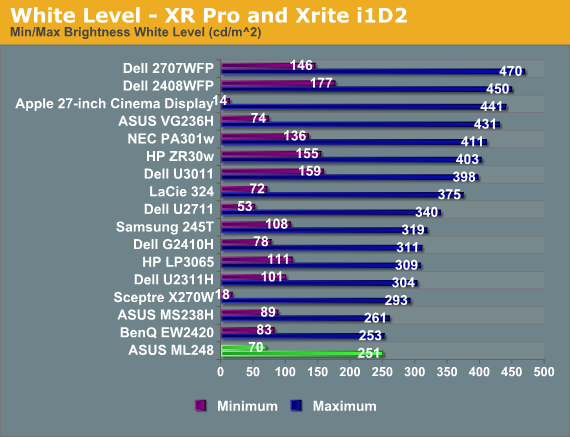
Even with contrast and brightness increased to their maximum values, the ASUS is not a light canon at all. The most I could get out of it was 251 nits, though that is brighter than I would ever use it. When at the minimum brightness level, the ASUS produces 70 nits of light output, which is a bit dim.
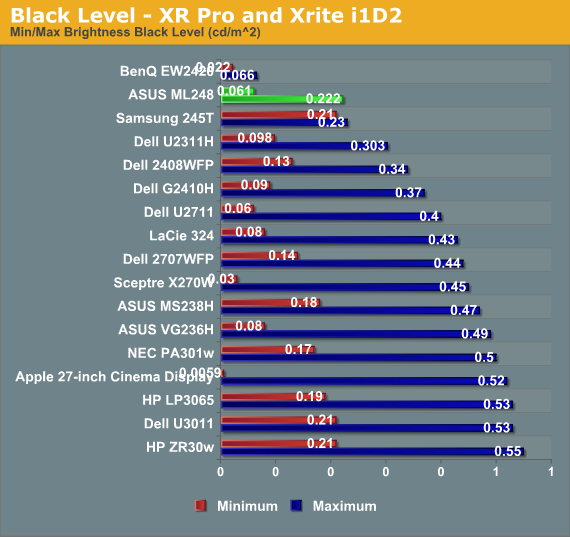
With the brightness back to maximum, the black level only registers at 0.222 nits, whereas with the backlight at minimum we got a black level reading of 0.061 nits.
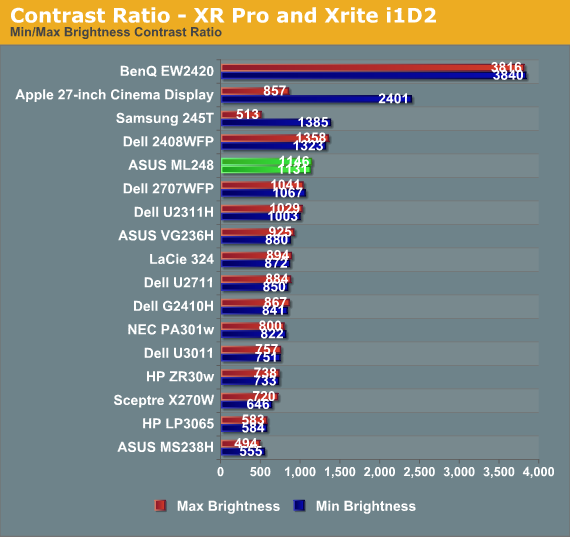
Looking at these in combination, the ASUS is producing contrast ratios of 1131:1 and 1146:1. It looks like whatever brightness level you want to set should work for you with the ASUS, and you can likely expect a contrast ratio of just over 1000:1 as well.
Brightness Uniformity
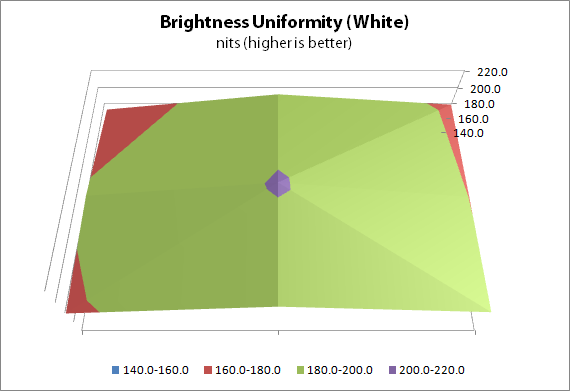
We saw earlier that the color uniformity of the ASUS was not up to par, so I wasn’t sure how the brightness and contrast would be in similar testing. With the center of the screen calibrated to 200 nits on a white screen, the ASUS is around 190 nits at the top and bottom of the center of the screen, but closer to 180 nits at the edges.
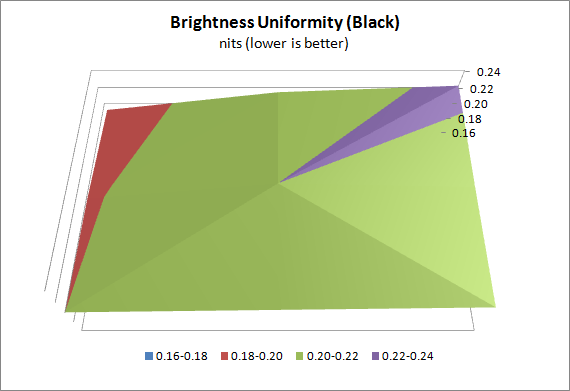
With an all black screen, the ML248H measures 0.22 nits in the center and drops slightly to 0.19 or 0.20 on the edge. These are very small differences, though, and are well within the margin of error for a dark reading from the light meter we use for testing.
I’m not certain what the LED alignment is for the ASUS ML248H, and they haven’t responded to my questions, but I’d guess that however the diffuser is set up for the lights is causing them to have an uneven light distribution across the whole screen, perhaps by having the LEDs themselves centered at the top and bottom of the screen. In any case, this non-uniformity could also be causing the color shifts in our dE uniformity testing. The panel is probably being driven exactly the same at the edges, but the spectrum of light passing through it is different, causing these issues.
I’m not sure if ASUS can fix this by using a different diffuser, or LEDs around the whole edge of the screen, or they might have to go to an LED backlit model to fix it. As I also review home theater displays, LG has recently introduced their Nano LED backlit sets for the home, which keep the slim form factor but provide all the backlit LED benefits like better contrast ratios and more even lighting, so perhaps we will see those in a desktop LCD soon.










57 Comments
View All Comments
Zolcos - Thursday, October 27, 2011 - link
I would agree except for the fact that if they stopped reviewing any 16:9 or TN, they'd have practically nothing left to talk about in today's LCD market.That horrendous bezel can be a DQ imo though
DarkUltra - Thursday, October 27, 2011 - link
If it had been 120hz, i'd be interested. The best 120hz monitor on the market is gone, and I'm looking for a replacement (didn't get to buy it while it was available in my country). The LG w2363d had everything, excellent calibration results, zero input lag, OK black levels so you see whats in the shadows and no sharpening problems.radium69 - Thursday, October 27, 2011 - link
That "thing" aint got nothing on my laptop screen.ignore!
63jax - Thursday, October 27, 2011 - link
why should anybody buy a TN shit when IPS is cheap and eons away from TN, don't be fooled by LED, high dynamic contrast ratios and shit like that, just go for an IPS panel, with CCFL if possible.piroroadkill - Thursday, October 27, 2011 - link
It's OK, I have a Dell U2410.Exodite - Thursday, October 27, 2011 - link
Because some of us don't care in the slightest about accurate color reproduction?I want a cheap, energy-efficient display with a minimal profile that can handle text work, gaming and video.
TN is still the best bet.
Exodite - Thursday, October 27, 2011 - link
Edit: I'd get the Samsung S22A300B over this any day in the week though.bobsmith1492 - Thursday, October 27, 2011 - link
Same here. I'm colorblind anyway and am physically incapable of noticing the difference. TNs are faster too. I can definitely see ghosting. My eyes are fast but not very color sensitive so TNs are perfect. They're cheaper too.arthur449 - Thursday, October 27, 2011 - link
Colorblind is not contrast-blind. I'm quite colorblind, but my HP ZR24w (e-IPS) looks worlds better than my old TN panel.crimson117 - Thursday, October 27, 2011 - link
Pay so much for a decent video card and games, then accept hideous washed out TN colors to save $50.