ASUS ML248H: Thin for the Win?
by Chris Heinonen on October 27, 2011 12:00 AM ESTColor Uniformity
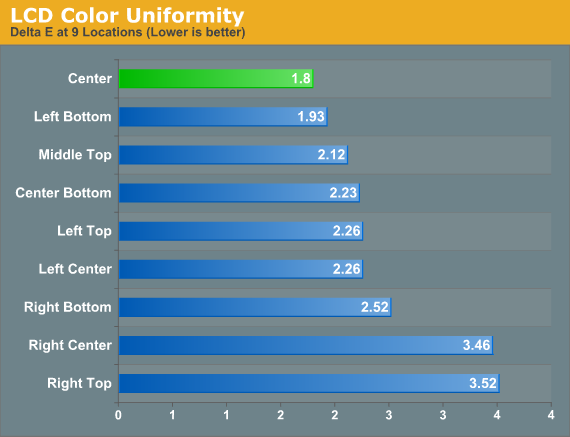
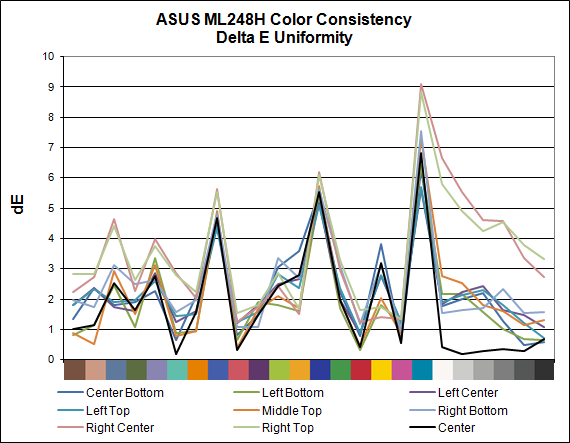
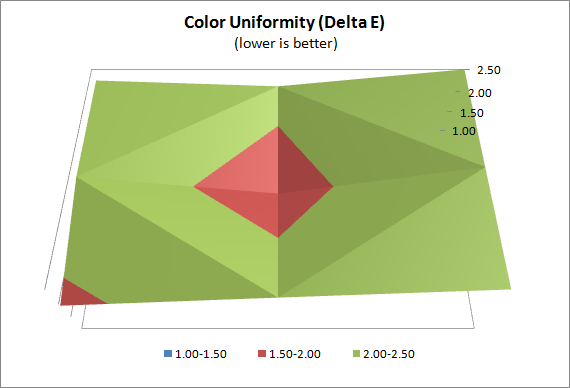
While the center of the ASUS ML248H screen has a decent dE when we analyze it more carefully, the rest of the screen does not fare as well. Only one other location on the screen manages a dE below 2.0, and two measurements are right around 3.5 dE. If you look at the graph you can see that most of the errors are occurring in the same colors, but when you move away from the center of the display, the quality of the grayscale really goes downhill.
I’m not sure why the grayscale is so close to perfect at the center and then far worse on the rest of the display, but I’d rather see the issues be in colors than in grayscale. If you are a photographer or artist, you likely aren’t considering a TN display anyway, but even for day-to-day office use the color shift in what should be neutral colors can be very annoying. If you don’t care about calibrating your monitor, then you really aren’t going to be too concerned with this, but for everyone else, the fact that only the dead center of the screen can be close to accurate is going to be an issue I would think.
Color Gamut
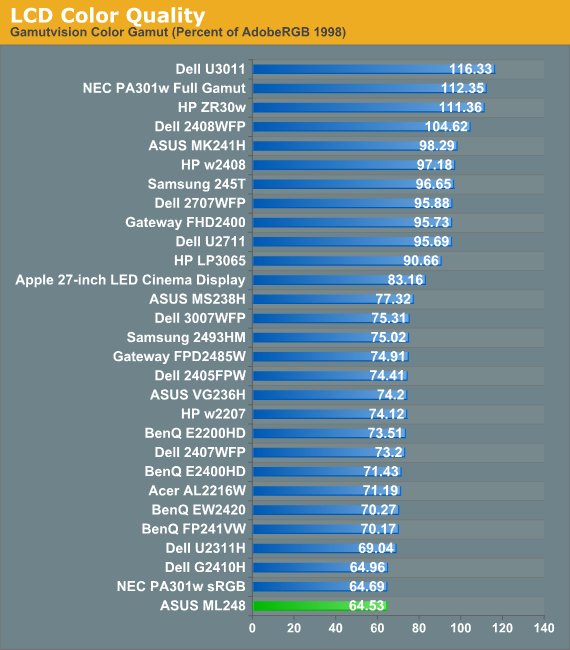
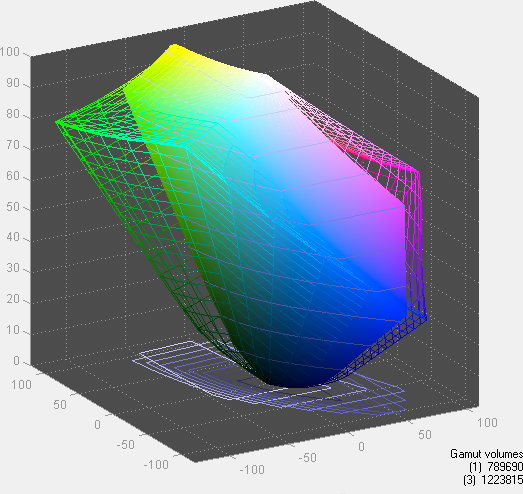
The color gamut on the ASUS comes in on the low side for an sRGB display, with under 65% of the Adobe RGB colorspace represented. This likely contributes to the dE numbers we are seeing, as many of those values are at the edge of the sRGB colorspace, and the ASUS ML248H might simply not be able to produce them.










57 Comments
View All Comments
Zolcos - Thursday, October 27, 2011 - link
I would agree except for the fact that if they stopped reviewing any 16:9 or TN, they'd have practically nothing left to talk about in today's LCD market.That horrendous bezel can be a DQ imo though
DarkUltra - Thursday, October 27, 2011 - link
If it had been 120hz, i'd be interested. The best 120hz monitor on the market is gone, and I'm looking for a replacement (didn't get to buy it while it was available in my country). The LG w2363d had everything, excellent calibration results, zero input lag, OK black levels so you see whats in the shadows and no sharpening problems.radium69 - Thursday, October 27, 2011 - link
That "thing" aint got nothing on my laptop screen.ignore!
63jax - Thursday, October 27, 2011 - link
why should anybody buy a TN shit when IPS is cheap and eons away from TN, don't be fooled by LED, high dynamic contrast ratios and shit like that, just go for an IPS panel, with CCFL if possible.piroroadkill - Thursday, October 27, 2011 - link
It's OK, I have a Dell U2410.Exodite - Thursday, October 27, 2011 - link
Because some of us don't care in the slightest about accurate color reproduction?I want a cheap, energy-efficient display with a minimal profile that can handle text work, gaming and video.
TN is still the best bet.
Exodite - Thursday, October 27, 2011 - link
Edit: I'd get the Samsung S22A300B over this any day in the week though.bobsmith1492 - Thursday, October 27, 2011 - link
Same here. I'm colorblind anyway and am physically incapable of noticing the difference. TNs are faster too. I can definitely see ghosting. My eyes are fast but not very color sensitive so TNs are perfect. They're cheaper too.arthur449 - Thursday, October 27, 2011 - link
Colorblind is not contrast-blind. I'm quite colorblind, but my HP ZR24w (e-IPS) looks worlds better than my old TN panel.crimson117 - Thursday, October 27, 2011 - link
Pay so much for a decent video card and games, then accept hideous washed out TN colors to save $50.