Lian Li PC-TU200: On the Road With Lian Li
by Dustin Sklavos on October 31, 2011 12:45 AM EST- Posted in
- Cases/Cooling/PSUs
- Mini ITX
- Lian Li
Noise and Thermal Testing, IGP
You've probably figured out by now from the assembly chapter of this review that our noise and thermal testing with the Lian Li PC-TU200 didn't go as well as we'd hoped. Actually it gets worse: it was surprisingly difficult to keep the power cables from even blocking off the fan in our heatsink. The Intel Core i3 actually can idle with the CPU fan off, but that's not really where we want to be running it. But we did eventually sort things out to come up with the following results.
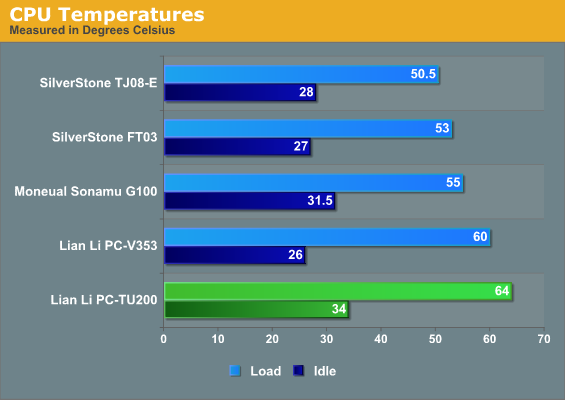
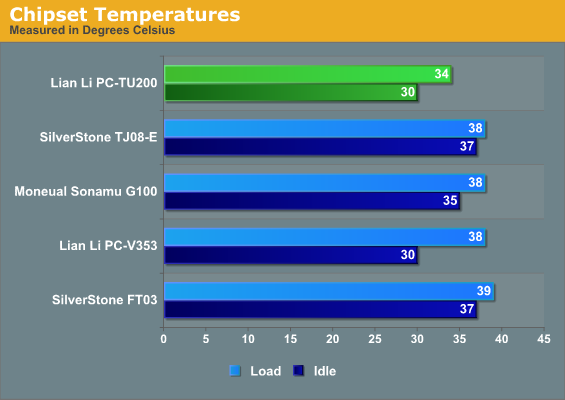
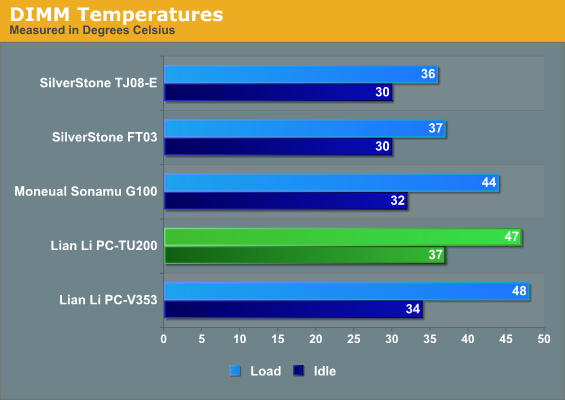
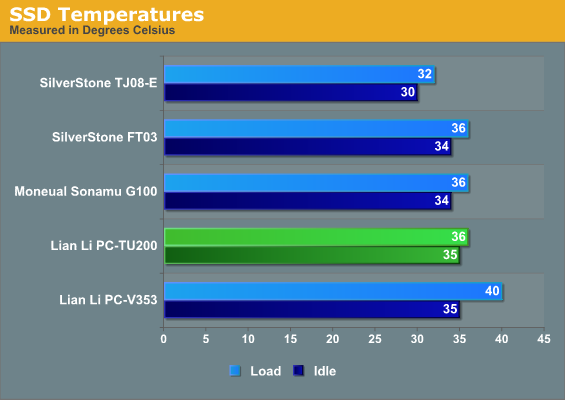
You can see that thermals aren't terrible in the TU200, but they're not great either. The CPU hits the highest temperatures we've yet tested it at, and this is before adding the GeForce to the enclosure. While our testbed feels generally adequate for getting an overall idea of enclosure performance, the TU200 seems particularly hamstrung by the questionable drive cage design and the resulting poor airflow.
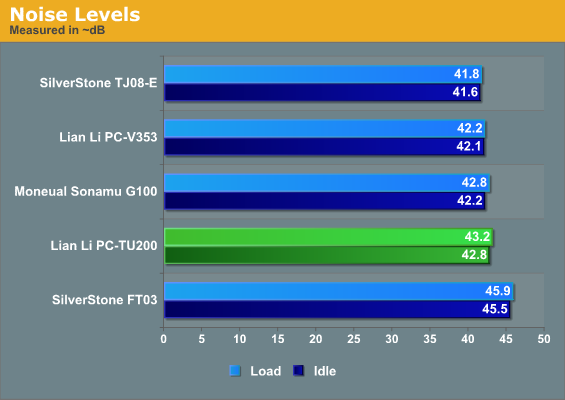
Meanwhile, noise levels are essentially comparable with the other enclosures, none of which have much (or really anything) in the way of sound dampening characteristics. SilverStone's FT03 remains a particularly bad citizen, though it's also working with more fans. Meanwhile, SilverStone's TJ08-E benefits a bit from having fan control included for its single front intake fan.










53 Comments
View All Comments
lorribot - Monday, October 31, 2011 - link
The USB logo goes up on every USB socket except Dell Optiplex front connectors which for some reason have always been upside down.No one at Dell has ever been able to tell me why.
7Enigma - Tuesday, November 1, 2011 - link
Hmm, so since 90% of USB cables I seem to use are vertical rather than horizontal, is that to the left or the right? :)Golgatha - Monday, October 31, 2011 - link
Remove the drive cage entirely, put in a 4x2.5in to 5.25in adapter at the top of the tower, and make sure the main system fan is blowing over it. 7200rpm mechanical 2.5in HDDs are plenty fast for this type of application (especially if you put 2 in RAID0 or RAID1) and a bay for a SSD would be welcome. Optical drives are rarely needed anymore and you can bring an external USB optical drive with you if you end up needing one anyway.These major changes would allow for a full sized PSU and a high end graphics card, and you wouldn't have the heat issues to deal with due to more room for airflow. A 2x120mm fan configuration in the front and single 120mm fan in the back (the second 120mm fan in the back would be in the PSU) would be cool, quiet, and effective for any system you could dream up. I 2nd the idea of creating an Anandtech "by the enthusiast for the enthusiast" company. Let's do it and make millions.
superccs - Monday, October 31, 2011 - link
So what are the obvious things you do in the case of an ultra portable laptop?1 small HDD.... check.
no optical drive.... check.
Since this is not a laptop 2 HDDs sounds good (2.5 SSD + 2-3TB drive). A standard ATX PSU makes total sense since they are infinitely available and their added size is worth the stable and reliable power they provide.
Optical drive really? If you are trying to make a compact as possible box, make a half height 5.25 drive bay, or can the whole bay and let them plug in a USB drive if they need to.
Anyone want to go in to the case making business? I think that there are some definite opportunities. Lian Li keep trying.
Death666Angel - Monday, October 31, 2011 - link
I like the drive cage with the back plane, that's a nice touch. But I do ask myself, who here would use 4 3.5" drives in such an enclosure. If it were me, I'd pop the drive cage out and use it for something else. Best usage would be to install a radiator with the 140mm fan. Unfortunately, there is no AIO water cooling solution with 140mm radiators (as far as I know).Still, I always appreciate a small case. But I'd always go mATX in this day an age. Maybe when we hit 10nm CPU/GPU and a system uses 100W tops I can go with something this small. Until then I'll need the extra space for some quieter cooling. And I like to keep my options open of using an Intel PCIe NIC, sound card etc. Just 'cause.
miteethor - Monday, October 31, 2011 - link
I have two Lian-Li cases and they are hands down the best I've ever owned. I just feel bad that the first to Lian-Li's reviewed by this site are super-compact and apparently cumbersome and poor performing, because working in the larger chassis is pure pleasure. Maybe you should get one of the larger models to compare because it would be a shame for the last 2 reviews to be representative of this company.Dustin Sklavos - Monday, October 31, 2011 - link
I actually have two bigger Lian Li cases in house waiting to be reviewed, so things should pick up there.Knifeshade - Monday, October 31, 2011 - link
Any more smaller cases after those? I'm personally wondering what you think of the V354.martmann - Wednesday, November 2, 2011 - link
Good review, in general, but seeing as your review motherboard did not have a 20 pin USB 3 header for the front ports (just like most current mini-ITX boards), you would think it would be worth mentioning that there is no way to use the front USB 3 ports (except as USB 2 ports).You did point out enough faults to keep most from buying this case, but you missed that pretty big one. I bought a replacement front port cable that had 2 Male type A USB 3 connectors (to run to the back panel ports of my motherboard) to correct this, but it cost around $30 (shipped) LL P/N: PW-IE5H550.
TheGoodGeek - Thursday, November 3, 2011 - link
...Newegg didn't even have pics on the product page yet. I completely agree that this was the hardest (and most expensive) case I've ever used in a build. On the plus side, my spouse decided to put the quality to the test, and ran into the USB extension cord for the keyboard when I was testing the hookup to the big TV - a 3 foot drop onto concrete floors, and the only damage was to one of the side panel clips. No dents, no part failures. THAT's true durability, just what you need for travel. (And yes, I've now got a bluetooth keyboard!)I did, however, have to go back to the drawing board when my temps were simply unacceptable with the initial build. I switched to a modular Silverstone power supply with shorter cables, and swapped out the CPU cooler, and now it's fine.
I've been on about an hour and a half, and currently the system as at:
Chassis Fan 976 rpm
CPU fan 1687 rpm
Motherboard 31C
CPU 28C
I took a lot of pics during the build and re-build, but have been too lazy to post them in the forum. I'll get to work.