ASUS E35M1-M Pro Review - Anyone For Fusion?
by Brendan van Varik on October 25, 2011 5:00 AM EST- Posted in
- Asus
- Motherboards
- Fusion
- E-350
LAN Speed Test
LAN Speed Test is a freeware program designed for testing the network connection between two PCs on a home network. The speed of the transfer is limited by the lowest common denominator on the network, so if you have gigabit Ethernet capable computers but a 100 Mbit capable router, you are limited to 100 Mbit transfer. Note that this is really a formality – if a network port is rated at 1 Gbps, then chances are that it will hit at least 90+% of this value. The main test here is CPU usage, and how much is offloaded by the controller. For this test, we use LAN Speed Test to transfer a 1000 MB file across a home network with a 1000 Mbps lowest common speed to the same machine each time, in a read/write scenario.
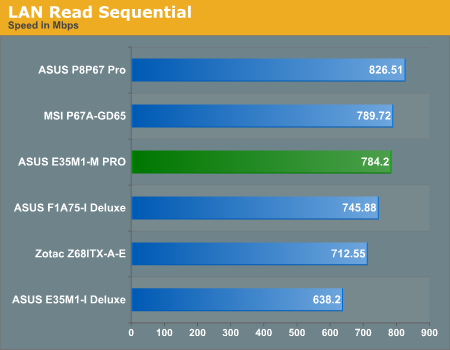
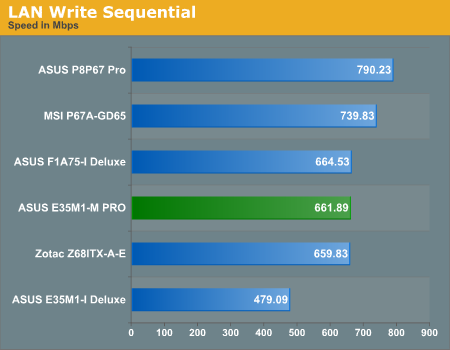
As we only have two results on the A50M platform which were tested under a 1 Gbps environment, I have decided to compare it to a few other platforms too. LAN throughput should be down to the onboard chip and therefore it has been compared to these platforms. Judging by the read and write speeds, the E35M1-M Pro does well for itself and is above average in the read tests but falls just under the average marker with the write tests.
USB Speed
For this benchmark, we run CrystalDiskMark to determine the ideal sequential read and write speeds for the USB port using our 64GB Patriot SuperSpeed USB 3.0 drive. Then we transfer a set size of files from the SSD to the USB drive, and monitor the time taken to transfer. The files transferred are a 1.52 GB set of 2867 files across 320 folders – 95% of these files are small typical website files, and the rest (90% of the size) are the videos used in the Sorenson Squeeze test.
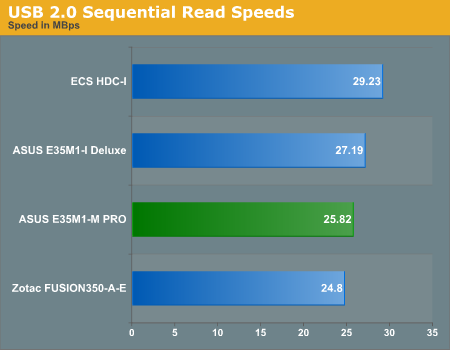
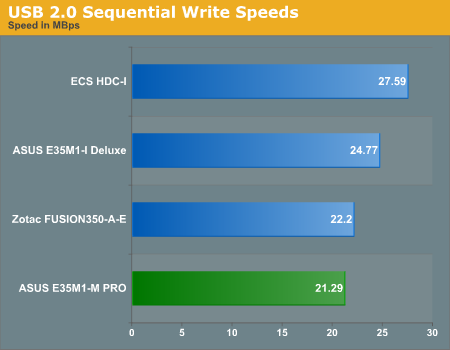
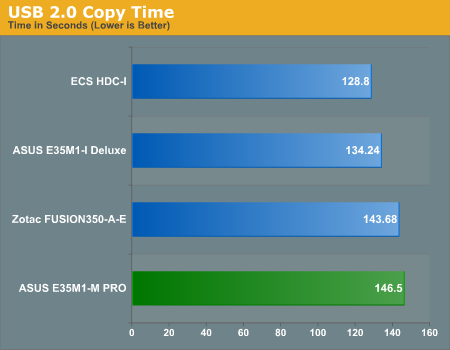
The USB 2.0 read speeds are above average out of the four boards but the writes on the other hand come in at bottom place. The reason for this is unknown.
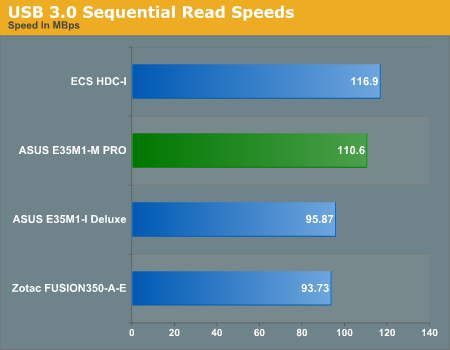
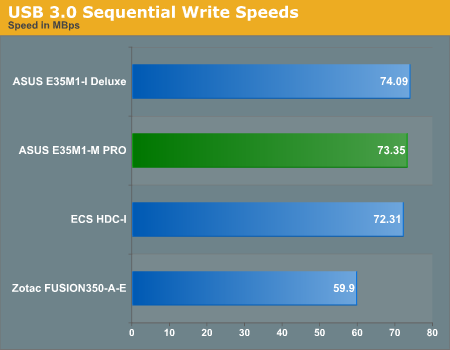
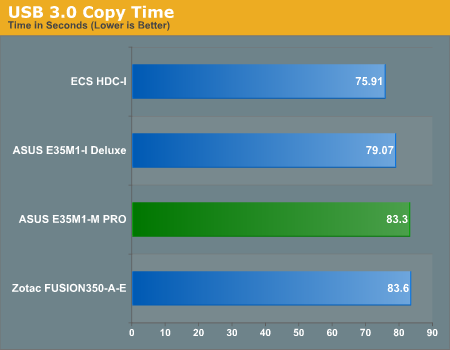
Write speeds on the USB 3.0 side of things are much better than the USB 2.0 results and the read speeds are above average here as well.
SATA Testing
We also use CrystalDiskMark for SATA port testing. The operating system is installed on the OCZ Vertex 3 240GB SSD, which is rated at up to 550 MB/s read and up to 520 MB/s write, and the sequential test is run at the 5 x 1000 MB level on a separate clean partition. This test probes the efficiency of the data delivery system between the chipset and the drive, or in the case of additional SATA ports provided by a third party controller, the efficiency between the controller, the chipset and the drive.
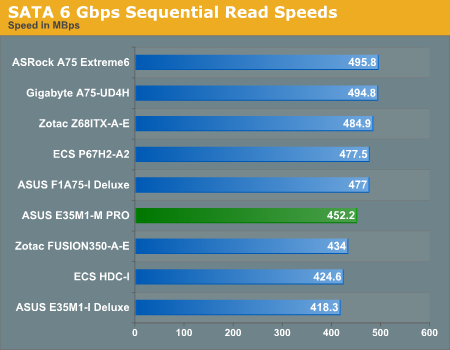
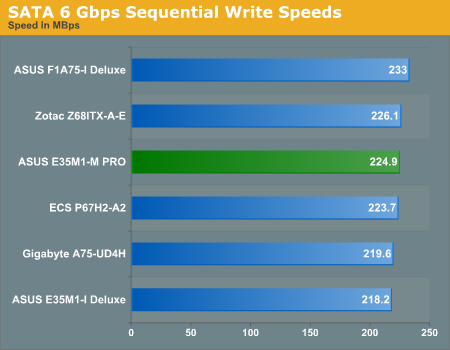
In the Vertex 3 testing the board got the fastest read speeds for A50M but the write speeds were below average. It is debatable whether a user would notice this is regular usage for this board, however.
DPC Latency
Deferred Procedure Call latency is a way in which Windows handles interrupt servicing. In order to wait for a processor to acknowledge the request, the system will queue all interrupt requests by priority. Critical interrupts will be handled as soon as possible, whereas lesser priority requests, such as audio, will be further down the line. So if the audio device requires data, it will have to wait until the request is processed before the buffer is filled. If the device drivers of higher priority components in a system are poorly implemented, this can cause delays in request scheduling and process time, resulting in an empty audio buffer – this leads to characteristic audible pauses, pops and clicks. Having a bigger buffer and correctly implemented system drivers obviously helps in this regard. The DPC latency checker measures how much time is processing DPCs from driver invocation – the lower the value will result in better audio transfer at smaller buffer sizes. Results are measured in microseconds and taken as the peak latency while cycling through a series of short HD videos - under 500 microseconds usually gets the green light, but the lower the better.
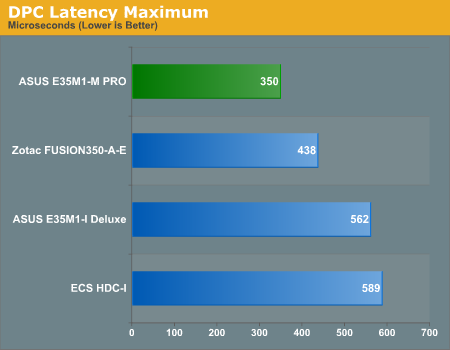
The E35M1-M PRO currently holds the lowest DPC Latency score in our records for the A50M platform.










66 Comments
View All Comments
Aries1470 - Thursday, October 27, 2011 - link
p.s. I Forgot to mention that although it is capable of blue-ray etc it is only a DX9 that they have paired it with. They did not use the other options that S3 provide for at least a DX10.1silverblue - Thursday, October 27, 2011 - link
Nano X2 is a very promising technology, but reviews (and comparisons) have been somewhat lacking thus far. Unlike the 65nm single core variants, these are 40nm, and from looking at them in comparison to the E-350 and Zacate, they're the fastest, if only slightly ahead of the AMD part. It would be good to see VIA and AMD do well in this market.There was a look here in the Brazos review:
http://www.anandtech.com/show/4134/the-brazos-revi...
There's a video here of the 4350's power consumption and video playback:
http://www.youtube.com/watch?v=5FI4ctKzGnQ
Here's one of the 4650 quad core variant:
http://www.youtube.com/watch?v=EXeROMRmqTA&fea...
Aries1470 - Sunday, October 30, 2011 - link
Hi silverblue,Just wanted to say thank you for the links. Would have been great in the brazos review if they also had the power consumption, not just how powerful it is ;-)
Great youtube links too.
Just didn't know that the Nano X2 was better than the Brazos. You hear all about AMD but nearly nothing about VIA.
UrQuan3 - Wednesday, November 9, 2011 - link
After Via sold S3 (their graphics group) I have heard very little from them. They had a good looking chipset in the works, but we probably won't see it now. I'm actually tempted to ask for one of the engineering samples like the one Anand reviewed.Finraziel - Monday, October 31, 2011 - link
Used this board's little mini-itx brother, the E35M1-I, in a build for my mom a while ago... Built into a mini-itx case with laptop power supply, a 500 GB WD Blue drive and a slimline DVD burner, along with one 120mm scythe fan (the slim version so it would fit), and it only used just over 20 watts in idle... Of course, it's not quite the same board, but I'm still guessing that 250 watt PSU is still pretty inefficient.My mom's completely happy with this system btw, she browses the web, plays some casual games, some minimal office work, and for that kind of usage this system offers plenty of power. Also with the 20-25 watt power draw, it doesn't matter that she never turns her PC off.
Harry Lloyd - Monday, October 31, 2011 - link
How come this board has eSATA, and NOT ONE FM1 board does?