Apple iPhone 4S: Thoroughly Reviewed
by Anand Lal Shimpi & Brian Klug on October 31, 2011 7:45 PM EST- Posted in
- Smartphones
- Apple
- Mobile
- iPhone
- iPhone 4S
The A5 Architecture & CPU Performance
The original iPhone debuted with a single 412MHz ARM11 core built on a 90nm process. The 3G improved network performance in 2008 but left the SoC untouched. It wasn't until the iPhone 3GS in 2009 that the SoC got a major performance and power update. Apple moved to a 65nm process node, a brand new ARM Cortex A8 based SoC and an upgraded GPU. The A4 released in 2010 once again gave us a process shrink but kept the architecture unchanged.
Apple's A5, first introduced with the iPad 2, keeps process technology the same while introducing a brand new CPU and GPU. The A5 integrates two ARM Cortex A9 cores onto a single die. The improvement over the A4 is tremendous. At the single core level, Apple shortened the integer pipeline without reducing clock speed. With a shorter pipeline the A5 gets more done per clock, and without decreasing clock speed the A5 inherently achieves better performance at the same clock. The move to the Cortex A9 also enables out-of-order instruction execution, further improving architectural efficiency. I've heard there's a 20% increase in performance per clock vs. the Cortex A8, but combine that with the fact that you get two A9s vs a single A8 in last year's design and you get a pretty big performance increase.
There are several situations where the A5's two cores deliver a tangible performance benefit over the A4's single core. Like Android, iOS appears to be pretty well threaded. Individual apps and tasks can take advantage of the second core without a recompile or version update. The most obvious example is web browsing.
Mobile Safari is well threaded. Javascript rendering can be parallelized as well as parts of the HTML parsing/rendering process. All of the major Javascript performance benchmarks show a 60 - 70% increase in performance over the A4, which is partially due to the availability of the second core:
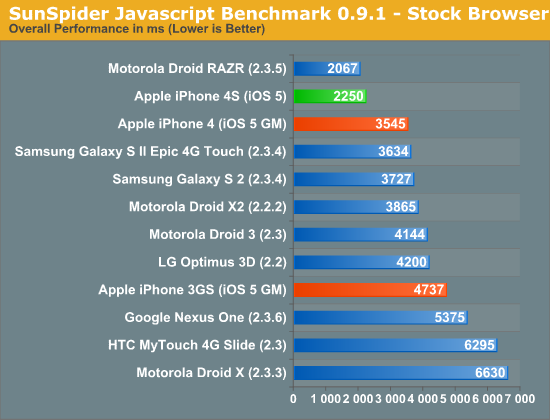
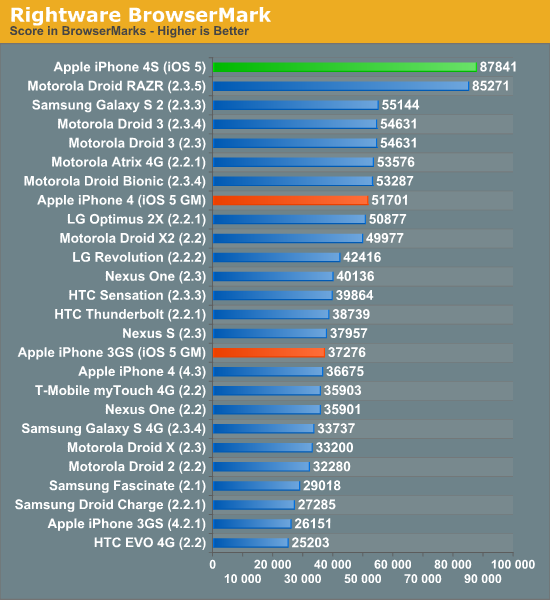
This translates directly into faster page load times. As you can see in the video below, the iPhone 4S (left) loads the AnandTech front page over WiFi in about 5 seconds compared to 9 seconds on the iPhone 4 (right). That's really the best case scenario, the improvement in the next page load time was only about a second (7s vs 8s).
Typical improvements in load time fall in the 10 - 70% range, contributing significantly to the phone feeling snappier than its predecessor. To quantify the improvement I ran through our standard web page loading suite, a test that hits AnandTech, CNN, NYTimes, Engadget, Amazon, Digg and Reddit hosted locally on our lab's network. The average page load time over WiFi for all of the pages is below:
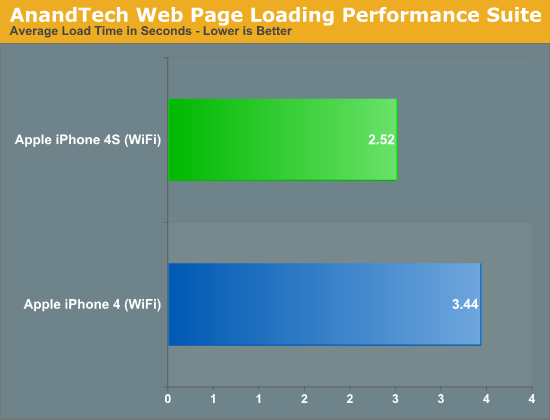
While web page rendering is a natural fit for multiple cores, I was surprised by how poorly threaded some apps ended up being. For example, although I did see performance improvements in exporting edited videos from the iOS version of iMovie, the gains weren't always evident. A quick profile of the app revealed that much of the export process is still single threaded. Just as we've seen on the desktop, there will be some added work necessary to get all apps to utilize multiple cores on iOS.
It's not always performance within an app that saw improvement with the A5: application install and launch times are also much quicker on the 4S. The time to launch Epic's iOS Citadel demo went from 32 seconds on the iPhone 4 to 22 seconds on the 4S. While the iPhone 4 may feel fast enough for many users, the 4S is noticeably faster.
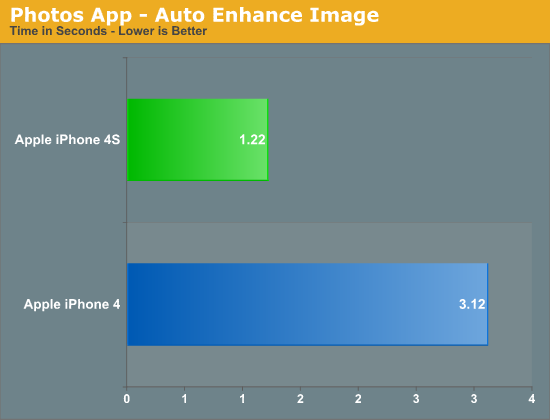
Much of the faster feel comes from by shaving off of seconds here or there. For example, I noticed apps like Messages pop up just slightly quicker on the 4S and you'll see your listing of messages a hair faster than you would on the 4. In the video above you get a brief idea of the sort of subtle improvements I'm talking about. YouTube launches a fraction of a second quicker on the 4S vs the 4.
These subtle decreases in response time are simply icing on the cake. The move from a 4 to a 4S is one of those upgrades that you'll notice right off the bat but will really appreciate if you go back to an iPhone 4 and try to use it. If you do a lot of web browsing on your phone, you'll appreciate the 4S.
I wasn't entirely sure whether or not I could attribute all of these performance improvements to the faster CPU. It's possible that some of the tests I mentioned are IO bound and Apple could have used faster NAND in the 4S. To find out I rounded up a bunch of iPhone 4Ses at all available capacities and measured sequential write speed:
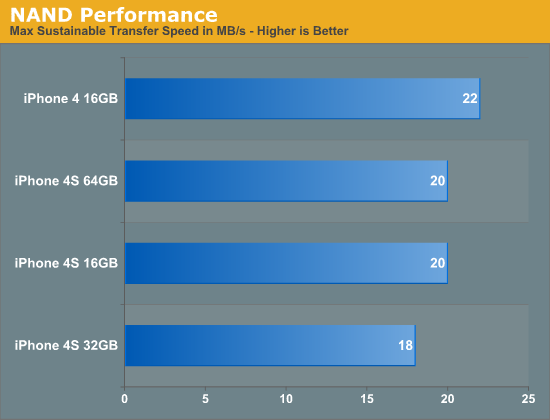
Apple uses multiple sources for NAND so it's possible that you'll see these numbers move around a bit depending on your particular phone. It looks like the iPhone 4S' NAND is no faster than what Apple shipped last year - at least in sequential write speed. The target appears to be 20MB/s and Apple does its best to stay around there. My iPhone 4 is actually pretty quick at 22MB/s but the advantage isn't significant enough to make a huge deal about. I don't have a good way of measuring random IO performance yet but application launch time is largely governed by sequential IO so I don't expect we're seeing gains from anything outside of the CPU and memory bandwidth in the earlier tests.


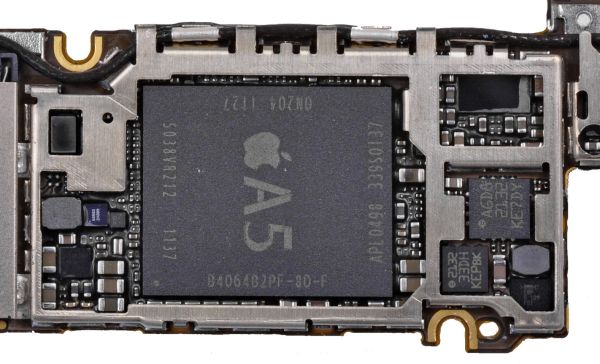








199 Comments
View All Comments
Pata - Tuesday, November 1, 2011 - link
Will these factors (bluetooth and gps) be incorporated in future tests? I now keep bluetooth and the gps on for Siri and geofenced reminders. I'm guessing that Android phone users might be soon be using bluetooth more often as well, given all the bluetooth watch accessories that will soon be available for their platform. With bluetooth and gps left on, with find my friends, reminders all running in the background, my iPhone usually doesn't last anywhere up to 9 hrs of usage.DukeN - Tuesday, November 1, 2011 - link
Thanks Anand for reviewing every single Apple, iOS, Android/Droid major and minor update since the summer. How about we perhaps devote 2 frickin pages to cover/preview/benchmark some of the newest Blackberry devices?Heck you even covered turds like the HP Veer, and Windows Phone devices.
Perhaps we can devote a couple of pages to the smartphones that have a quarter of the market?
Thanks
jamyryals - Tuesday, November 1, 2011 - link
Even as a [forced] Blackberry user, I'd rather they didn't spend their time reviewing Blackberry devices.Also, it is "biased" in that case.
SicMX - Tuesday, November 1, 2011 - link
Fantastic review, keep up the good work!PS. Especially appreciated the in-depth review regarding the camera + image quality.
Matt Campbell - Tuesday, November 1, 2011 - link
Nice article Brian, Anand. One clarification for Page 8, Siri can't read emails - only incoming (new) text messages. She'll tell you this herself if you ask her to read your emails :)And one comment, the addition of Bluetooth 4.0 is a big leap forward in my opinion. The Bluetooth stack in every other iPhone revision was missing the Serial Port Profile stack, which severely limited hardware developers. Since the 4S is "Bluetooth Smart Ready", it should support all kinds of fun new sensors and gadgets without the need for additional hardware.
_tangent - Tuesday, November 1, 2011 - link
Great in depth review! Anandtech is one of the only places you can find this sort of analysis, and for the technically minded consumer, it's an invaluable resource. Kudos!I'm a bit confused by the GPU arms race in the mobile space. Aren't we reaching a point where the screen is small enough and far enough away from your face that the law of diminishing returns applies? Unless the ultimate objective is to have us all connect our phones to tvs or other displays for gaming on a larger scale.
I'm not sure where i stand on mobile gaming these days. I have a relatively capable android handset, but find myself not even playing the 3D games already available. Not because they aren't good or pretty enough, just because intensive 3d gaming slams my battery, is less well suited to the odd 5 minute opportunity i get to game on the go, and the lack of physical controls for more "conventional" games is often frustrating. In any case, having lived with the handset for 6 months or so, i'm not clamoring for better 3D performance. Maybe plenty of people are though.
I'm not personally a fan of Apple products. Not because they don't offer a great UX and aren't well polished in their own right, but because the cost apparently associated with that is too high. As a software developer by trade I find their draconian, fascist approach to the appstore and development in general somewhat distasteful. I don't equate choice and flexibility with complexity. That said, i don't mind Apple in a world where they have competitors offering an alternative philosophy This drives everyone to innovate which is great for us as consumers.
Hopefully ICS will bring Android up to par with iOS from a UX point of view, whilst retaining the flexibility and customization that much of it's user base has come to appreciate. I look forward to a similarly comprehensive look at the Galaxy Nexus and other ICS phones as they're released!
Shinobi123 - Tuesday, November 1, 2011 - link
Why is the New Razr missing from most of the graphs? It was in the first few, basically the only reason I kept reading this article.. But it wasn't included in any. :(tipoo - Tuesday, November 1, 2011 - link
They probably aren't done testing it.rimshaker - Tuesday, November 1, 2011 - link
As usual, the very best in depth product review available. As a EE, no review is ever thoroughly complete until I read it here on Anandtech. Wonderful!My only question is how to display the numerical wifi RSSI without using 3rd party apps? I tried it in field test mode but the wifi icon never changes like the cell signal does.
dubthedankest - Tuesday, November 1, 2011 - link
I second this question as well as the one prior on how to enable the numerical RSSI for WiFi - that would be very helpful.Great review!