BenQ EW2420 Monitor Review
by Chris Heinonen on October 13, 2011 12:00 AM ESTViewing Angles
With it’s VA panel, the BenQ looks better at off angle viewing than a TN display would, though not quite as good as an IPS panel can. Moving off-angle you begin to get an image that washes out a bit, but not the color shifts that are common to TN panels. Moving as little as 15-20% off to the side can lead to the loss of color so I would recommend keeping the monitor as close to lined up directly with your eyes as possible. The stand only has tilt adjust, so if you need height or swivel support to keep it in line, you might want to consider a different stand or mount that can use the 100mm VESA mounting holes.
Color Quality
With a VA panel and LED lighting, the BenQ EW2420 seemingly has everything in place to produce a very good image. Using the included profile, we find a Delta E (dE) of over 10 with the highest levels of error coming in the grayscale, where we least want them to occur.
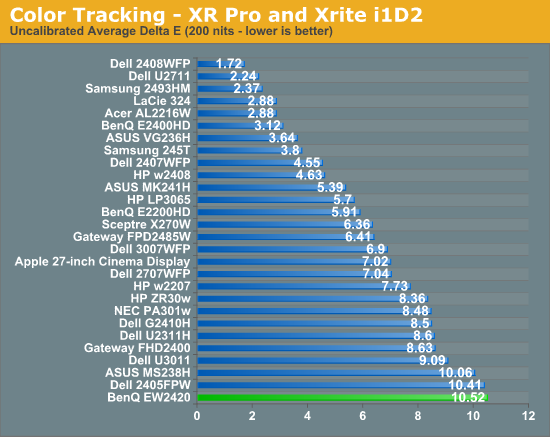
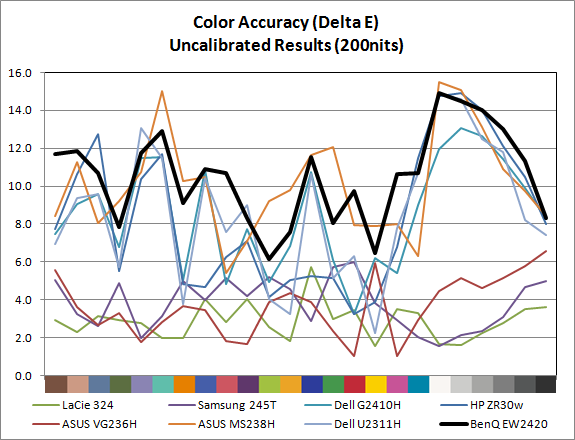
Using ColorEyes Display Pro, we set our calibration target for a D65 white point, 2.2 gamma, and 200 nits of light output. We are using an i1Display2 meter for our measurements and making sure to give the display an hour to stabilize in readings. The BenQ EW2420 supports DDC controls so I attempted to calibrate using DDC and to calibrate manually using the RGB gain controls available to the user in Standard mode. The difference between the two methods resulted in a dE difference of 0.04, well within any margin of error, so I used the DDC mode since the results were as good, and the easier method is more likely to be used.
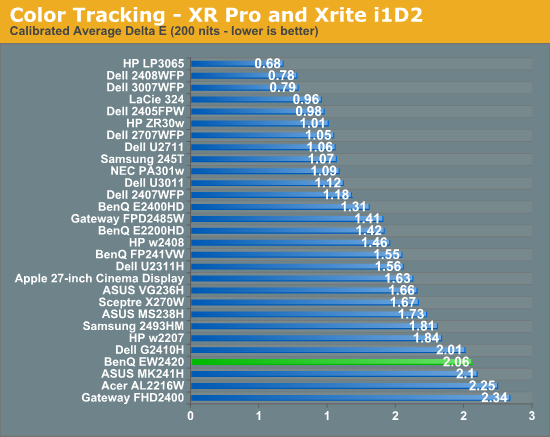
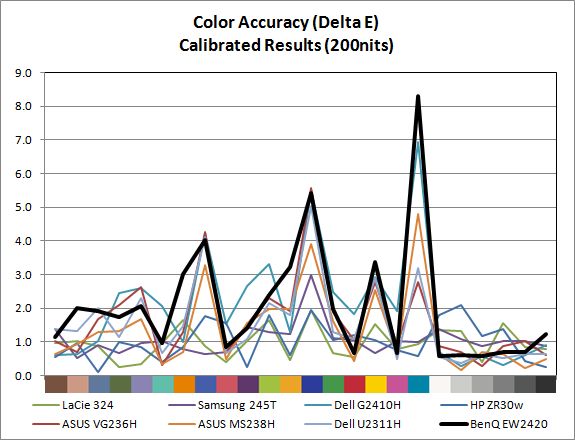
After calibration we see that the dE was moved from over 10 down to just over 2. A closer look at the individual calibration numbers show that the grayscale tracks very well at the points measured, and the colors in the GMB color checker that are producing most of the error are heavily weighted towards blue. Additionally one of the samples in the GMB color checker, a shade of cyan, falls outside of the sRGB gamut so monitors that can’t do the AdobeRGB color space are always going to produce a large error on that sample.
Blue color errors are both preferable to other color errors as our eyes are less sensitive to them than to errors in red or green. This is another reason to pay close attention to the detailed breakdown of the dE number and not just focus on the overall number.
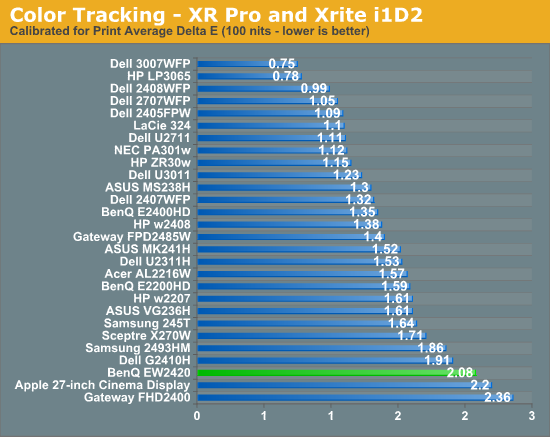
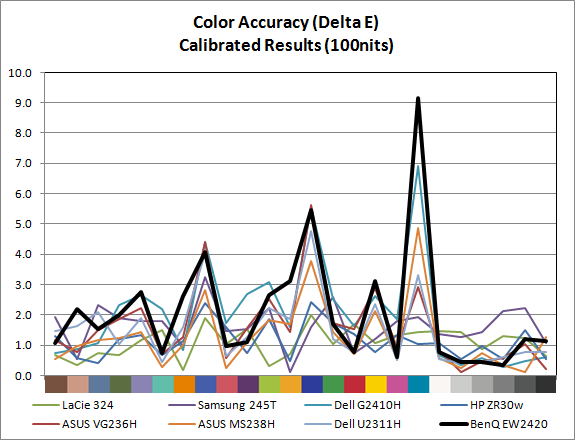
With 100 nits, we see very similar performance, though the dE in the grayscale goes up at the lower end of it. As mentioned before, this could be due in part to darker output levels than the 200 nits result leading to measurement errors.















47 Comments
View All Comments
cz - Thursday, October 13, 2011 - link
This is one of my two 24" 1900x1200 monitors on my desk. It has DVI and HDMI inputs also it has mic array, speakers and Webcam. I am watching Comcast cable on this monitor in 1080 mode right now.vailr - Thursday, October 13, 2011 - link
The BenQ XL2410T monitorhttp://promotions.benq.us/gaming/xl2410t-monitor.h...
has a $75 off coupon available via Benq's facebook page.
Features:
120 MHz refresh rate
LED backlit
nVidia 3D ready
2 ms GTG
FPS "Shooting Game mode settings are co-developed by HeatoN, SpawN & BenQ engineers."
Picture-by-picture, for displaying two side-by-side screens within a single monitor, from 2 different video sources.
vailr - Thursday, October 13, 2011 - link
Shopping link: http://shop.benq.us/ProductDetail.aspx?id=56elevants - Thursday, October 13, 2011 - link
I need 120hz. Does anybody know any PVA/IPS 120hz lcd's?rickon66 - Friday, October 14, 2011 - link
After using several 24" and a 26" 1920 x 1200 monitors for the past few years, I added a 27" 1080p to my stable and it lasted about a week. I could not stand the loss of 120 lines of resolution so it went back to the store and was replaced by a U3011. If I was going to consider 1080, I would just as soon get a quality 32" TV and use it as a monitor. Computer monitors need to be at 16:10 and no less!!svojoe - Saturday, October 15, 2011 - link
I didn't think my needs were bleeding edge. I've been looking for a16x10
LED
IPS (or VA)
2x HDMI (DVI is fine, but I like simplicity)
Thats it, I don't really care about the resolution, anything between 21-27" is fine.
It looks like there is a half dozen or less choices out there, most of which are crazy expensive. I figured this would be on its way to being fairly standard!
Any recommendations?
jah1subs - Monday, October 17, 2011 - link
Reality check. 16x10 ratio is going away because manufacturers can cut more panels out of a single sheet of glass with 16x9 than with 16x10. This information is now 2-3 years old. I saw it on Digitimes that long ago. IIRC, 16:9 enables manufacturers to get about 5% more panels more sheet than 16:10. It is only about money.That said, I recently started using a 5 year old Dell Latitude D810, which has a 1280x800, i.e. 16x10 display. The extra height of the display, in this case 80 pixels, makes a real difference when dealing with a laptop. Because of the vertical space consumed at the top and bottom of the screen, this extra 80 pixels is more than the arithmetic 11.1% of the usable area.
Yes, 16x10 is better for working, but it loses out to economics and movie standards.
That is the end of this repeat of the reality check.