BenQ EW2420 Monitor Review
by Chris Heinonen on October 13, 2011 12:00 AM ESTViewing Angles
With it’s VA panel, the BenQ looks better at off angle viewing than a TN display would, though not quite as good as an IPS panel can. Moving off-angle you begin to get an image that washes out a bit, but not the color shifts that are common to TN panels. Moving as little as 15-20% off to the side can lead to the loss of color so I would recommend keeping the monitor as close to lined up directly with your eyes as possible. The stand only has tilt adjust, so if you need height or swivel support to keep it in line, you might want to consider a different stand or mount that can use the 100mm VESA mounting holes.
Color Quality
With a VA panel and LED lighting, the BenQ EW2420 seemingly has everything in place to produce a very good image. Using the included profile, we find a Delta E (dE) of over 10 with the highest levels of error coming in the grayscale, where we least want them to occur.
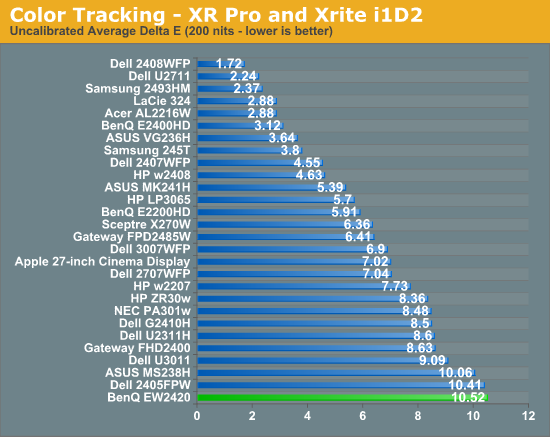
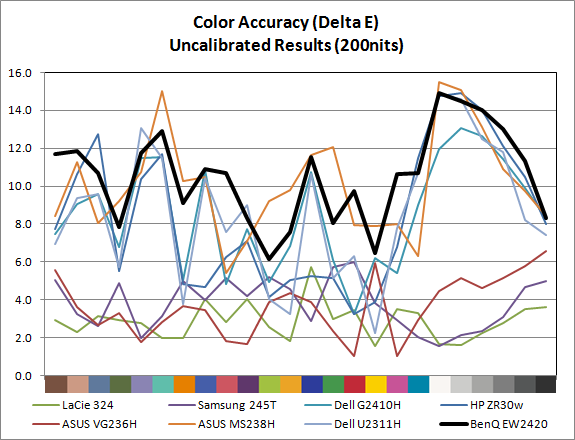
Using ColorEyes Display Pro, we set our calibration target for a D65 white point, 2.2 gamma, and 200 nits of light output. We are using an i1Display2 meter for our measurements and making sure to give the display an hour to stabilize in readings. The BenQ EW2420 supports DDC controls so I attempted to calibrate using DDC and to calibrate manually using the RGB gain controls available to the user in Standard mode. The difference between the two methods resulted in a dE difference of 0.04, well within any margin of error, so I used the DDC mode since the results were as good, and the easier method is more likely to be used.
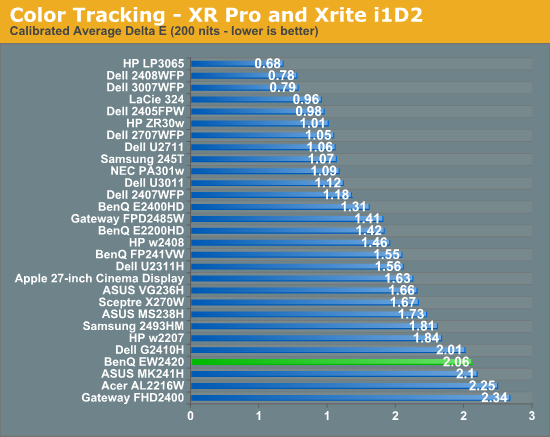
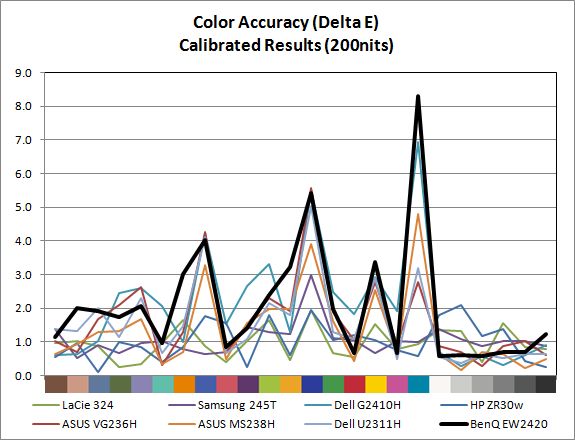
After calibration we see that the dE was moved from over 10 down to just over 2. A closer look at the individual calibration numbers show that the grayscale tracks very well at the points measured, and the colors in the GMB color checker that are producing most of the error are heavily weighted towards blue. Additionally one of the samples in the GMB color checker, a shade of cyan, falls outside of the sRGB gamut so monitors that can’t do the AdobeRGB color space are always going to produce a large error on that sample.
Blue color errors are both preferable to other color errors as our eyes are less sensitive to them than to errors in red or green. This is another reason to pay close attention to the detailed breakdown of the dE number and not just focus on the overall number.
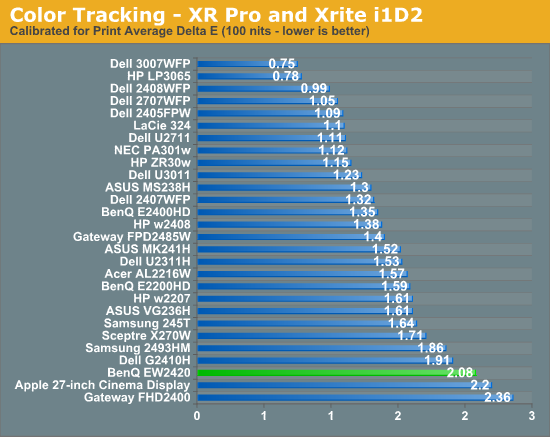
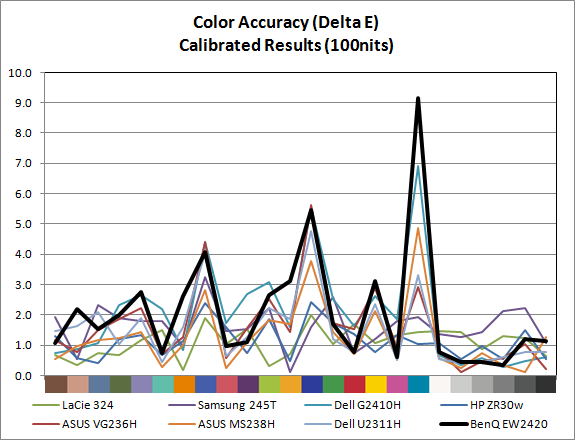
With 100 nits, we see very similar performance, though the dE in the grayscale goes up at the lower end of it. As mentioned before, this could be due in part to darker output levels than the 200 nits result leading to measurement errors.















47 Comments
View All Comments
cheinonen - Thursday, October 13, 2011 - link
The SA750 is on hand and up for review soon, though probably behind a couple of other panels that are already here, one of which is TN.JMS3072 - Thursday, October 13, 2011 - link
Can you speak to the volume of the headphone jack when using high-impedance (32Ω or greater) headphones?cheinonen - Thursday, October 13, 2011 - link
I can't right now but I can try to hook them up tomorrow and give it a quick listen. The headphones I have on hand are 32 ohm (Grado SR60) or AKG K701s that are a huge pain to drive, and I'm certain it won't be able to do a decent job on at all. I will try with the Grado's and see how it does, though. I focused more on the speakers than on the headphone output.cheinonen - Friday, October 14, 2011 - link
I got a chance to hook up my Grado SR60s to the BenQ, playing back a Blu-ray over HDMI. Even with the volume cranked all the way up it really wasn't that loud, much quieter than I would expect. If I had headphones that were hard to drive, I certainly wouldn't count on it putting out a decent volume level.ncomben - Thursday, October 13, 2011 - link
What is it with all these 16:9 monitors - can we have at least have reviews of proper monitors for PC users who do more than just watch films or play console games?I believe the panel makers are doing the public a great injustice in the name of reducing costs and standardising across markets. I can almost understand reviewing below 24" at 16:9 since the headline resolution sounds better than a 16:10 screen much better but at 24", come on...
I'm a developer and, I would argue that the 22" 1680x1050 monitors I am currently using are vastly superior to use than the newer tiny 22" 1920x1080 screens that my company buy for new developers.
I use a 16x10 24" at home for gaming, development, films &, browsing and it's perfect.
We recently got a 27" in the office to try out... it's going back because nobody could read the fonts!
Then again, perhaps it's just me?
cactusdog - Thursday, October 13, 2011 - link
That makes no sense....."I'm a developer and, I would argue that the 22" 1680x1050 monitors I am currently using are vastly superior to use than the newer tiny 22" 1920x1080 screens that my company buy for new developers."
Absolutely no sense when you have less verticle resolution. I'm getting a bit sick of hearing this debate 16:10 vs 16:9, Sure, some people will prefer the extra verticle resolution of 1920x1200 vs 1920x1080 but the ratio argument fails if you prefer a 1680x1050 over a 1920x1080.
Resolution matters, ratio does not. It makes no sense to prefer a smaller res just to get 16:10.
And I agree about testing the SA750/SA950. They are very nice monitors and have better colour reproduction than mainstream IPS monitors.
Rick83 - Thursday, October 13, 2011 - link
The real problem isn't 16:10 or 16:9.the real problem is, that 4:3 and 5:4 are dead, especially in larger than 19 inch screens.
I'm looking for an excellent 1600x1200 screen to get three of, and use them in portrait mode, but it's almost impossible, because the Eizo s2100k is apparently the only high quality display that's not costing an arm and two legs, while still offering reasonably thin bezels and usb-auto-calibration. Sadly, that screen hasn't seen a refresh for more than 6 years, and only old stock is being sold.
At that size and resolution it's also unpractical to go for single displays, and even a good 30 incher is already more expensive - and also going the way of the dodo.
Seems like screen real estate isn't that sought after anymore :(
bobbozzo - Thursday, October 13, 2011 - link
Dell is still selling their 20" model 2007 LCD which is 1600x1200, but it's $399, i.e. the same price as a Dell 1920x1200 24" IPS monitor.imaheadcase - Thursday, October 13, 2011 - link
It does make sense in a personal experience aspect. Once you use a 24inch 1920x1200 using a x1080 just "feels" wrong. You fill ripped off. Games especially. It just feels the screen is tearing.kmmatney - Thursday, October 13, 2011 - link
" I'm getting a bit sick of hearing this debate 16:10 vs 16:9, Sure, some people will prefer the extra verticle resolution of 1920x1200 vs 1920x1080 but the ratio argument fails if you prefer a 1680x1050 over a 1920x1080."Well, you going to keep hearing it - 16:9 sucks. I work in 1920 x 1200, but if I had a choice, I'd pick a 22" 1680 x 1050 screen over 1080p (for work). It makes sense if you spend all day trying to work with the 2 resolutions.