BenQ EW2420 Monitor Review
by Chris Heinonen on October 13, 2011 12:00 AM ESTBrightness and Contrast
While the move to an LED instead of a CCFL backlight might mean many things, in the case of the EW2420 it does not mean higher maximum light output. With the backlight and contrast controls at maximum it manages 253 nits of light output. Moving the brightness control down to minimum but leaving the contrast control maximized, the light output falls to 83 nits.
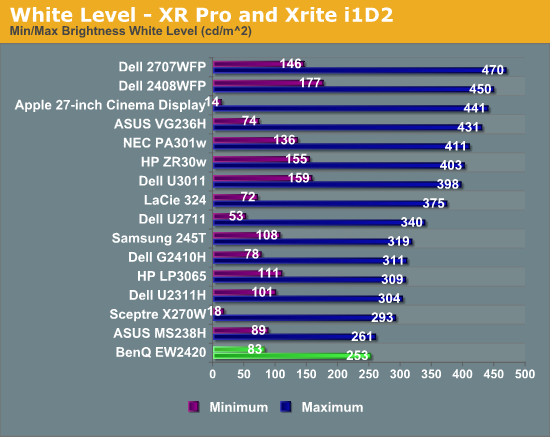
Where the LED backlighting shines is on the light output when displaying a black screen. With the brightness at maximum, the light output with a black screen is only 0.066 nits, and it falls all the way down to 0.022 nits with the brightness at minimum.
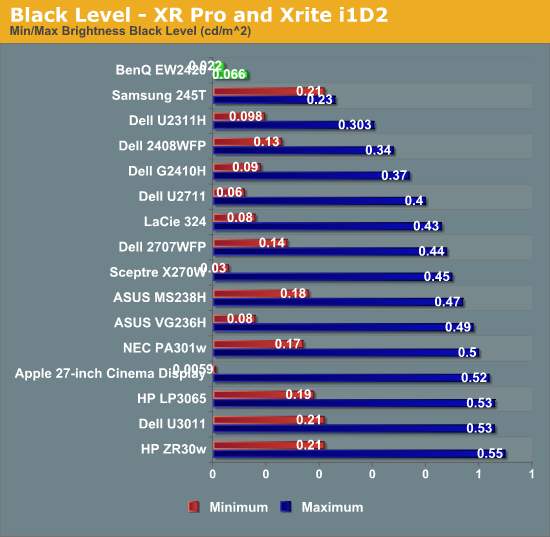
What this great black level leads to are superb contrast ratios over 3,800:1 at minimum or maximum brightness, even better than what BenQ specified. This is far more important than the maximum light output since most users will probably use the display somewhere between 100 and 200 nits, and the greater contrast range will be something that you can see. For viewing photos, watching a movie, or playing a game, a higher contrast ratio will make a big difference in the image you can see.
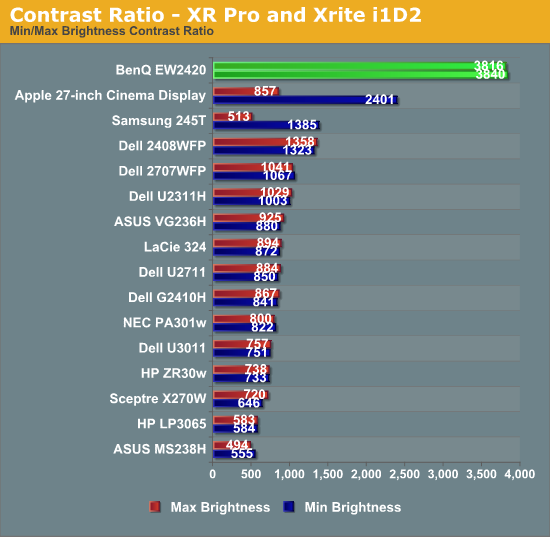
Compared to other displays, the BenQ is far ahead of everyone else. There are other LED lit displays on here, so I’m not sure if it is the combination of the VA panel and the LED lighting, or if they use LED lights with more addressable zones for better light control, or another method. It’s worth nothing that the most advanced LED-backlit televisions can put out a black level below what our test instruments can measure, so monitors still have a little bit further to go with the LED technology, but those sets also are very expensive in comparison.
Brightness Uniformity
With our center measurement at 200 nits, I then measured the light output of a pure white window at nine locations on the screen for the BenQ. While the center and bottom middle locations both are right at that 200 nits level, the light output drops down to the 170-180 nits level at the top of the display.

This is better uniformity than the last display I tested, but it still isn’t quite ideal. Since we disable dynamic contrast, the non-uniform lighting is just a case of the LEDs not being positioned/diffused optimally. The best way to address this is to use rear LED lighting instead of edge LED lighting, but that leads to a far more expensive, and thicker, display than an edge-lit one.
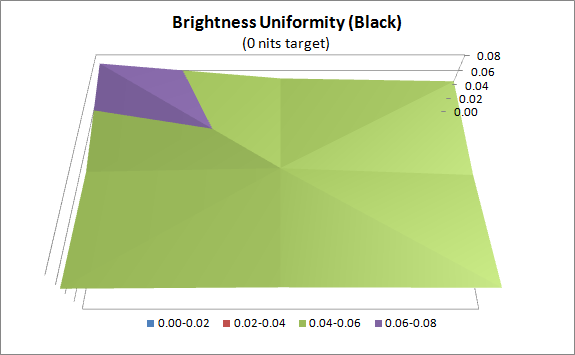
Black uniformity is better than white uniformity. The standard deviation is only 0.007 nits, which is very low. The BenQ is the darkest display I have used on my PC, and it is that way all across the screen.










47 Comments
View All Comments
dcollins - Thursday, October 13, 2011 - link
That makes absolutely no sense. How could less resolution in the same size possibly be worse for working? You get more vertical and horizontal space.mi1stormilst - Thursday, October 13, 2011 - link
It seems to me that it is really hard to make choices about which monitors are the best for gaming and photo editing below $400.00. What I want is a good IPS or VA based monitor that is great on color reproduction, but fast enough to game with and then pair it with two decent TN based panels (sides) for some fun eyefinity stuff. I need to replay Deus Ex in triple portrait mode soon or I am going to go crazy ;-PLordSojar - Thursday, October 13, 2011 - link
The choice is actually very easy....The ASUS PA246Q is by far the best gaming and photo editing monitor available, period. Turn off trace completely for gaming and you've got one wicked gaming monitor... and it's 98% Adobe RBG space. I own one, and will NEVER go back to any TN garbage nor will I ever "upgrade" to a 16:9 monitor that has an IPS panel. Blasphemy!
Death666Angel - Thursday, October 13, 2011 - link
That monitor should be a few bucks over $400 though.mobutu - Thursday, October 13, 2011 - link
People really should educate themselves and never ever buy crappy TN.In notebooks/laptops/nettops/ultrabooks too. Crappy TN with crappy Glossy ... yuck!
dcollins - Thursday, October 13, 2011 - link
I don't do print or serious color work, don't play first person shooters, and only use my monitor sitting in the same spot at my desk.I can get a 23" Acer TN panel monitor for $150 that serves my needs. Why waste $200 on features I do not need?
cactusdog - Thursday, October 13, 2011 - link
People should educate themselves about changes in the computer industry and changes in technology, instead of regurgitating old out of date information from 2004.120Hz is the new must have for gamers and will be standard kit within the next year or so. Only people who never tried a 120Hz say they will only use 60Hz IPS.
I know guys selling their U2711's for SA950's thats how good they are.
Death666Angel - Thursday, October 13, 2011 - link
"The BenQ EW2420 has LED backlighting but still only covers the standard sRGB colorspace"That reads a bit strange (though not wrong). As far as I know, normal LED backlighting has inferior color range than CCFL (which is used in most wide-gamut and professional monitors). The only way for LED to offer competitive color range is to use RGB LEDs. Your statement above makes it sound as though LED generally has superior color range, but just this one monitor doesn't make use of it. :-) Or am I wrong?
Otherwise, I don't see the appeal in 1080p @ 24". But good review!
cheinonen - Thursday, October 13, 2011 - link
Correct. I know many people that see LED backlighting and think "Oh, it has a wider color spectrum then!" since many of the initial LED displays did use RGB LEDs to have that larger spectrum, or at least promoted it as a major feature of being LED based. I just wanted to be clear that it wasn't the case here. It's always a fine line between assuming too much or too little when you try to figure out how detailed to be on every point.dingetje - Thursday, October 13, 2011 - link
no thanks BENQ....16:9 panels are crap