Apple iOS 5 Review
by Vivek Gowri, Andrew Cunningham, Saumitra Bhagwat & Brian Klug on October 18, 2011 3:05 AM ESTiCloud and iOS 5 Integration
As mentioned earlier, iCloud is deeply integrated into iOS 5 right from the start screen. One great feature in iOS 5 is that devices can now be set up and activated out of the box without having to connect them to iTunes. The initial setup is quite straightforward; just choose your region, preferred language and configure Wi-Fi. You can then proceed to set up your device as a new device, restore it from an old backup (connection to iTunes required), or restore it from an existing iCloud backup.
Restoring your device from an iCloud backup is convenient, but can be an extremely tedious process on a slow internet connection, especially if you’ve backed up a lot of media and applications. The process itself is completed in two stages, where your data is downloaded first, and your apps are installed later upon restarting the device (this requires a wi-fi connection).
If you’re setting up your iPhone, iPad or iPod touch as new device, the setup assistant will ask you for your Apple ID credentials and automatically enable iCloud. You can then enable or disable specific services via the iCloud page under Settings. Currently, you can sign up for a new Apple ID (@me.com) account to be your new iCloud address, or you can migrate your existing MobileMe account over to iCloud. This has been the cause of quite some confusion, as you cannot directly use your existing MobileMe account with iCloud without first migrating your account. Current MobileMe users who wish to migrate to iCloud must be running OS X Lion 10.7.2, iTunes 10.5 and iOS 5 on their devices to complete the transfer. The MobileMe service will be phased out on June 30, 2012, until which time paid subscribers who migrate their accounts to iCloud get 20GB of storage space n addition to the 5GB offered for free.
Automatic syncing of contacts, calendars, reminders, bookmarks, etc... across all iCloud enabled devices is an extremely useful feature enabled by iOS 5 and a convenient attempt for Apple to tie users into its ecosystem. If you add another iOS or iCloud enabled device to your life just turn on iCloud, sign in with your Apple id and you'll immediately get access to all of your contacts, schedule and any other data stored in the iCloud. It makes upgrading to new iPhones/iPads much easier as well.
The Storage & Backup option under iCloud settings gives an overview of available and used storage, as well as an option to buy additional storage. The current plans are quite competitive at $20, $40 and $100 per year for 10GB, 20GB and 50GB of storage respectively. The free 5GB of storage space accrues in addition to the purchased storage. Apple also offers refunds within 15 days of an upgrade or with 45 days after a yearly payment. The pricing plans are quite competitive with other services like Dropbox. At this point, there’s absolutely no other cloud service that integrates a bundle of services as diversified and well thought out as iCloud. iCloud’s main advantage lies in the fact that the service itself its free in its most basic iteration. This should be enough to attract hordes of users that can leverage the advantage of having one ID across devices and stores and truly reap the benefits of an integrated ecosystem. Whether it is a commercial success for Apple, or a debacle like MobileMe is what remains to be seen.
Under “Manage Storage”, you get an overview of all devices linked with your Apple ID that are being backed up on iCloud. Once a device is selected, you’re presented with a new screen that lists information on about the size and date of the last backup, and the ability to choose the apps you want backed up.
If you have multiple devices linked to the same Apple ID, you can only modify the apps that you would like to back up, from the device you are accessing the iCloud settings from. For example, if you have an iPad and an iPhone, you can bee both backups listed under “Manage Storage” under iCloud Settings. However, if you’re accessing them from your iPhone, you cannot modify the list of apps being backed up on your iPad and vice versa. The feature itself though is incredibly useful as it tells you exactly how much storage space is being used by each of your device backups from one central location.
Store Updates
The iTunes Music Store, App Store and the iBooks Store also get some upgraded functionality thanks to iCloud. All apps, books and music purchased using your Apple ID can now be downloaded to all your devices. All three stores let you browse your purchase/download history to quickly see which apps, songs and books are or are not on your device. One tap on the iCloud icon instantly downloads them to your device. It’s an incredibly useful feature if you have purchased apps or music across multiple Apple IDs; you can quickly find out exactly what you’ve purchased/downloaded on each account, which was quite painful prior to iOS 5. In fact, I’ve manually had to keep a list of my purchase history to prevent buying the same app or song on two accounts.
Apple allows you to download any purchased app, song or book to up to 10 devices at no additional charge.


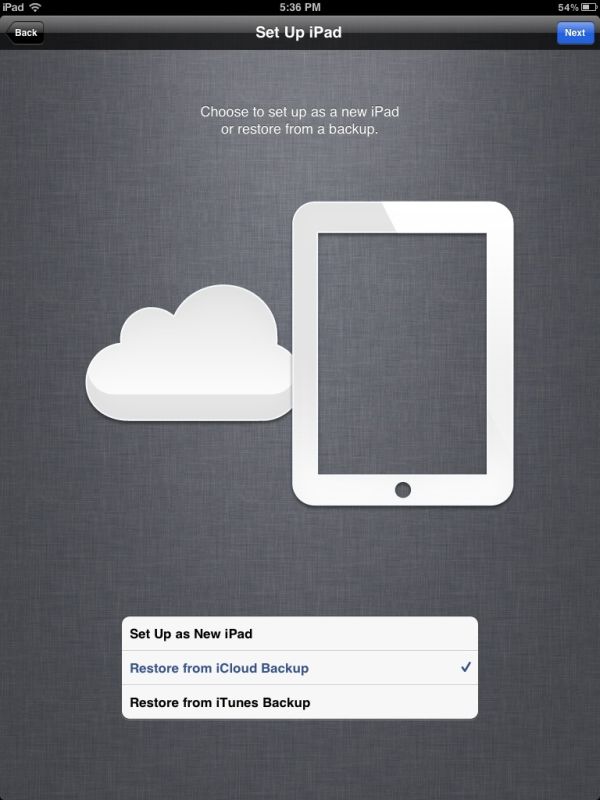
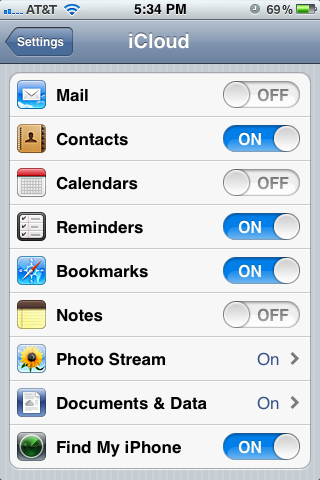
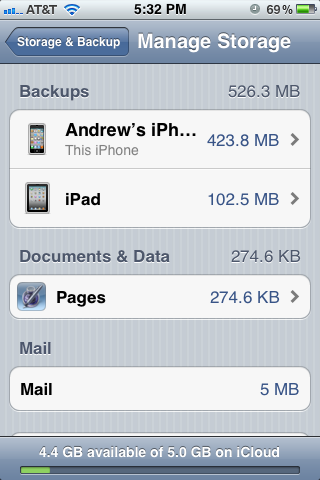









86 Comments
View All Comments
myxiplx - Tuesday, October 18, 2011 - link
Just a note, my 3GS is far more responsive since installing IOS 5 than it's been for years. It's not just application launch times, popups, and notifications are a lot snappier, there's a definite reduction in the lag that's been creeping up over the last year.lurker22 - Tuesday, October 18, 2011 - link
Wow, I have found it lags a bit more than ios4kmmatney - Tuesday, October 18, 2011 - link
I'm still running iOS 4.0 (can't upgrade easily due to jailbreak for tethering) and its not all that bad once you disable Spotlight search. I'm hoping they have an untethered Jailbreak for iOS 5 soon, though.lurker22 - Tuesday, October 18, 2011 - link
Anand,Surprised you missed this large flaw. iPads will not receive iMessages sent to your cellular number, just iMessages sent to the email addresses setup in the iMessage account.
This is a huge flaw. What has already happened to me is people using their iPads have missed messages for many hours since they were addressed to the cell number and this then isn't devlivered to the iPads.
Why would apple miss this huge functionality gap? It means now I have to remember to send iMessages to email addresses to be sure the person will see it in a timely fashion.
Aikouka - Tuesday, October 18, 2011 - link
That explains why I never saw any of the "iMessages" that a friend sent me the other day. I was wondering why they didn't show up when I poked around the Messaging app on my iPad. I assumed all you had to do was sign into the same iMessage account to share everything.Brian Klug - Tuesday, October 18, 2011 - link
That's all you have to do for things to work, however there's a catch that I mention - both devices have to be configured to have the same iMessage "Caller ID." This is why the default Caller ID is set to the iMessage "Apple ID" email account, and also the other catch is that your sender has to then be talking with that contact.-Brian
windywoo - Tuesday, October 18, 2011 - link
If Apple is just now implementing features that have been around on other phones why do their products always get such high scores in reviews? Why is it acceptable for Apple to trail in features while Android handsets will be marked down if there happens to be a flicker in the animations? Don't tell me it's because Apple does it so much better because that's subjective at best, and to my mind dishonest.All the features implemented here fix major usability flaws in iOS that really contradict the general view that Apple's products are the easiest to use, but for some reason Apple has got a pass from reviewers like some favoured, hobbit haired child.
I would like to see fewer double standards. We are talking about a capitalist, profit driven corporation, I think they can stand to be handled a little less gently.
lurker22 - Tuesday, October 18, 2011 - link
Here's whyhttp://dinnerwithandroid.tumblr.com/post/115710967...
windywoo - Tuesday, October 18, 2011 - link
That article is a prime example of what I'm talking about. Subjectives passed off as objectives. Until recently the android browser was ahead in any benchmarks yet he claims it's slow. And in any case, Android gives a choice of browser if there are any rendering errors. Safari is not without its own flaws, and when it does go wrong you're stuck, because Apple doesn't allow other browsers.He finds Widgets useless, but doesn't appreciate that other people might not and Android allows them the freedom to spend battery juice on trinkets like live wallpaper if they so choose. Why is it that Apple users always consider it an advantage to have Apple make decisions for them and will pay over the odds to be nannied?
The market argument is almost entirely irrelevant. Let's leave aside the fact that he can't have looked very closely if he thinks there is no software on the Android market, the same argument used to be addressed at Macs. Apple fans would claim then that the quantity didn't matter so long as the major functions were there. Apps are a con anyway. If consumers weren't so gullible, many of them could be written as web apps, making platform irrelevant. But consumers are dumb. They like being fed nuggets of code like junk food.
He lists the good things at the end so why does he consider them less important than what he sees as faults? The answer is of course, fawning subservience to the mighty Apple.
Phynaz - Tuesday, October 18, 2011 - link
Who told you Apple doesn't allow other browsers. I've tried at least three alternatives, and my current browser is Atomic.