Apple iOS 5 Review
by Vivek Gowri, Andrew Cunningham, Saumitra Bhagwat & Brian Klug on October 18, 2011 3:05 AM ESTiTunes Wi-Fi Sync
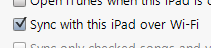
Another much requested feature that finally makes its debut in iOS 5 is wireless syncing. Apple calls it iTunes Wi-Fi Sync and its introduced under the PC Free initiative that ironically has a USB cable and a pair of scissors as its marketing icon. Unfortunately, iTunes Wi-Fi Sync asks that your phone be connected to a power source for the feature to work. This shouldn’t be too hard to grasp considering the massive power drain issues people would have inevitably faced had it not been otherwise.
As long as your Mac/PC and your iOS device are on the same network, iTunes Wi-Fi Sync automatically kicks in and syncs your device. A new iTunes Wi-Fi Sync option under General Settings lets users follow the syncing process as it goes along and a new sync icon in the status bar notifies users when their device is syncing from anywhere in the OS. iTunes Wi-Fi sync also enables one device to be synced to more than one PC or Mac. Users have granular control over what gets synced with each machine; for example, if you have a machine at work and one at home, you could have your music synced only on the home machine as long as both computers are authorized with your Apple ID.
Documents in the Cloud
As a supplement to some of iCloud features, Apple has released a new set of APIs that let developers build in iCloud functionality into their apps. So for example, if you create documents or spreadsheets using programs other than iWork for iOS, then developers can leverage these new APIs and allow their apps to backup documents to iCloud, which are then pushed to all your other devices automatically. You can read more about this feature and its integration into the iCloud.com site in our companion piece about iCloud on the desktop.
Photo Stream
Photo Stream essentially allows users to backup and store up to 1,000 recent photos imported or taken on their iOS devices and have them pushed down to their Mac and other iOS devices. A new version of iPhoto (9.2) with Photo Stream makes sure the latest photos from your iOS devices can be viewed and saved on your Mac. iCloud saves your photos uploaded via Photo Stream for 30 days before discarding them - otherwise, you can delete all of your Photo Stream photos in the Advanced settings on iCloud.com, or you can wait for them to disappear. There's no way to delete individual photos from the stream in a way that will propagate across all of your devices, which seems like a pretty serious oversight - any photo taken, no matter how embarrassing or compromising, is automatically sent to every other Photo Stream enabled device you've got. In this case, the feature works a little too well. Photo Stream also works with the newest Apple TV update and makes the stream visible there as well.
Photo Stream at this point only syncs photos when you're connected to WiFi, so you have a bit of of time to delete things before they're synced. For users with no WiFi, this restriction does diminish the functionality of Photo Stream, and at present unfortunately there's no way to force photos to sync over cellular data for users with unlimited data plans. At least not without a jailbreak, yet.


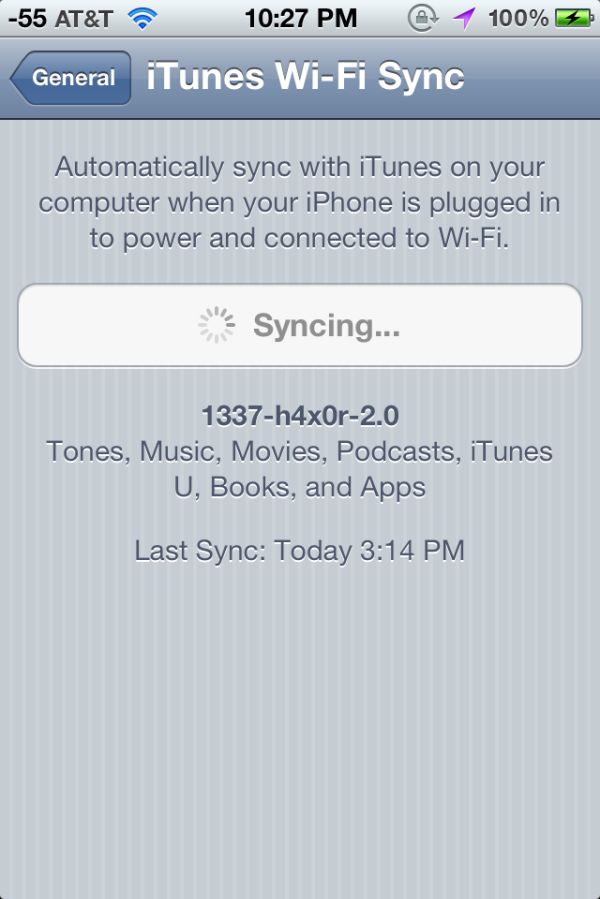










86 Comments
View All Comments
lurker22 - Tuesday, October 18, 2011 - link
I disagree. Anecdotal reports better antennae reception in the 4s over the 4. Also the internals are almost completely different between the 4 and the 4s.Andrew Rockefeller - Tuesday, October 18, 2011 - link
...but then again, I come here for the info that I don't/can't get elsewhere. Is there really any need for yet another review on a spec bump? What magical new insight could be added to the dearth of info already available??http://lmgtfy.com/?q=iPhone+4S+review
uhuznaa - Tuesday, October 18, 2011 - link
Well, reliable comparisons of battery life and antenna performance would be good start.LordSojar - Tuesday, October 18, 2011 - link
It's the Android notification system we've had for years with a few minor tweaks. Wow, Apple sure is revolutionary.Why isn't Google suing them again? Oh right, because Google aren't a**holes... my bad.
uhuznaa - Tuesday, October 18, 2011 - link
I thought Android was "open" and even GPL/Apache licensed? Hard to sue anyone doing what the license allows them to do, really.lurker22 - Tuesday, October 18, 2011 - link
Oh please just stop already it's getting old.name99 - Thursday, October 20, 2011 - link
"Why isn't Google suing them again? Oh right, because Google aren't a**holes... my bad."Presumably because Google don't have a patent on the idea. Why not?
Maybe there is prior art? Maybe Google just didn't get a patent?
Either way, throwing out random statements as you are doing is not informative. The law has its flaws, but it's not just a popularity contest. If you have something useful to say about the legal issues go right ahead, but what you have said is not helpful, implying as it does that Google would never sue over patents. To take an example, if someone started copying pagerank or the adwords system, I expect Google would be suing them the next day.
Yann Bodson - Tuesday, October 18, 2011 - link
The music app new design is inspired by the old Braun vinyl players.http://www.wearesuperfamous.com/wp-content/3511586...
cjs150 - Tuesday, October 18, 2011 - link
There is a lot to admire about the new OS, and to be fair to Apple, the iPhone has been the class of the field since it first came out.Problem is that the field has raised their game. The rest of the field has no hang ups about making sure their phone works well with lots of software not just "Apple approved" products - particularly Microsoft products (I am not going to start on the Flash argument - lets just say it is an example of the closed universe that Apple wants).
Simple fact is the overwhelming majority of businesses run Microsoft products and in particular Outlook and exchange servers. If Anandtech cannot the iOS 5 calender to work with Outlook consistently what hope is there for the rest of us.
Great as a home phone, fantastic for kids. No better than B+ for business
More positively I really like the Apple philosphy of getting all their mobile products working the same way, there will be loads of people with mobile phones and iPads and an MP3 player of some sort. I would take issue with the idea that make OS upgrades "PC free" is a novel concept. The iPad 2 probably has more processing power than the office machine I used 7 years ago, so the concept that freeing updates from the PC is revolutionary is feeble. The real question is why did it take so long to achieve such an obvious step.
steven75 - Monday, October 31, 2011 - link
Funny because many of here at this Exchange shop use iPhones with our work email just fine, calendar and all. In fact, it works quite nicely.We have our choice of company phones and it's extremely rare for anyone to pick anything but an iPhone. I'm sure that would be different if it didn't play so nicely with Exchange.