Apple iOS 5 Review
by Vivek Gowri, Andrew Cunningham, Saumitra Bhagwat & Brian Klug on October 18, 2011 3:05 AM ESTMost of the applications near the heart of iOS core competency have also gotten a refresh here. We’re talking stuff like Safari, Mail, Messaging, Photos, Music, Calendar, heck, even the Camera application gets a redesign here.
Music
I’d like to start by lighting a candle for the iPod application on the iPhone and iPad. It has joined the ranks of the dearly departed, having now been split into “Music” and “Video”, as on the iPod touch. Other than the branding, the major overall changes are being able to play music while syncing your device and a couple of interaction changes. You can swipe sideways on a song to bring up the option to delete it from the device, and a long press on a song title will bring up the extended song information. But for the most part, on the iPhone/iPod touch side of things, the Music app stays basically untouched. It’s on the iPad side where things have really changed.
For starters, the iPad 2 now gets the ability to play 1080p video, but the real differences are in Music. The iPad gets a completely redesigned music player. While the previous iPod app looked like a lite-version of the desktop iTunes client, the new one looks nothing like it. You get a very low profile control/information bar at the top with playback controls and details on the song playing, plus a bottom bar to chose between playlist, song, artist, album, etc, along with a search field. The entire rest of the screen is dedicated to listing as many songs as possible. A few pixels on the right and left side have been devoted to thin, wood coloured borders. I legitimately have no idea why, since the colour they picked has nothing to do with the rest of the accent colours used in the OS (or any other version of iOS). It’s not a bad look, and it’s actually nice to have such a minimal interface for music.



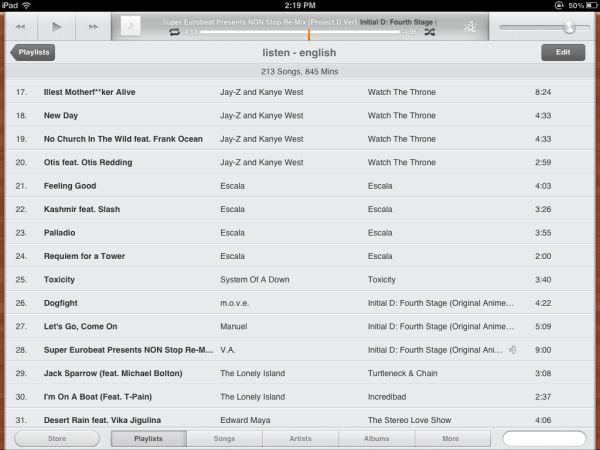
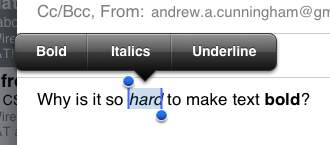








86 Comments
View All Comments
Aikouka - Tuesday, October 18, 2011 - link
Have you guys noticed any weird issues with WiFi sync? It seems that whenever I would unplug my phone, iTunes would start freaking out because it couldn't find the phone. That's pretty obvious why... it's no longer on the network since iOS only keeps WiFi alive while plugged in. It would constantly pop up an error about being unable to find my iPhone or iPad.Not to mention leaving "Open iTunes when this device is connected" would cause iTunes to constantly open up... even when closed. Turning this off caused my device to enter some weird limbo state with iTunes. Plugging it in gave me an error, "Another iPhone has sync'd with this computer." The only options were to restore or setup as a new iPhone. A little Googling revealed that the only option was to hit setup as new iPhone and quickly unplug the cable.
It worked, but now my device just comes up as "Apple iPhone" instead of how it used to.
I really don't like iTunes.
kezeka - Thursday, October 20, 2011 - link
I just straight up cannot get it to function with my iPad 2 and MBP. I have tried pretty much everything I can think of without any luck. Not that it bothers me that much, I would just like to have it working to simplify the syncing of the two.name99 - Thursday, October 20, 2011 - link
There are two things you might want to try.(a) Shame on Apple for not making this clear, but you have to go to iTunes and, while the phone is plugged in, toggle the "Sync with this phone over WiFi" checkbox. It is not set by default, and when you try to sync on your phone, the phone gives a useless error message rather than telling you this setting needs to be toggled.
(b) You have to ensure that your phone in on the correct wifi network. If you have a modern Airport base station and have a guest network setup, you must ensure that the phone is NOT on the guest network --- best is to tell the phone to forget the guest network. This makes perfect sense --- the whole point of the guest network is to contact the outside world, without allowing you to contact machines on the local LAN.
StormyParis - Tuesday, October 18, 2011 - link
Guys, I think devoting graphs to gains of 0.1s is... mmmm.... we French say "sodomozing flies". I think the coclusion is 1- don't do graphs for irrelevant sutff (especially, not lots and lots fo thm) 2- a 0.1s improvement is not forth more than a "slightly speedier" comment in passing, and 3- those times are so low to start with, lobel them "very good", and talk about some interesting ?I know benchmarking is fun and all, but we're well past the point of irrelevance.
dingetje - Tuesday, October 18, 2011 - link
hmmm we dutch say f**king Ants.it seems u french are way more pervy than us ;)
cjs150 - Tuesday, October 18, 2011 - link
In depths of northern England we go for sheep - but I think that is a lifestyle choice rather than pithy phrase describing graphs!!Samoht - Tuesday, October 18, 2011 - link
interesting.. in danish it's called flyf**king. Maybe the translation from french to danish didn't carry all the way over ? Or maybe we do not need the specifics;-)Kristian Vättö - Tuesday, October 18, 2011 - link
What they show is that there is no difference, which is kind of their point.grkhetan - Tuesday, October 18, 2011 - link
I didn't know AnandTech did software reviews... I have been coming here every day since the last 3-4 days to see the iPhone 4S review, but finally I see here is an iOS5 review. But even this was high quality as your hardware reviews are -- I love how you go into detail of everything and don't cut back on prose. With hardware your reviews are unmatched in the industry considering your technical depth.Anyway, nice review and great coverage. However, when is the iPhone 4S hardware review coming out?
Blaze-Senpai - Tuesday, October 18, 2011 - link
Go read an iPhone 4 hardware review; it's basically the same thing. The only (physical) changes are minute and you'll get different bar charts.