ASUS G74SX: Noteworthy Updates to ASUS' G7 Series
by Jarred Walton on October 6, 2011 12:00 AM ESTApplication Performance: Add an SSD for Improved Performance
The last-gen G73SW would offer nearly identical performance in our application suite were it not for one thing: the Intel 320 Series SSD in the G74SX. Keep the same processor, improve GPU performance a bit, and add in an SSD and what you get is markedly faster boot and application start times and a smoother overall experience. We’ve mentioned how much Futuremark’s PCMark suites skew towards SSDs, but there’s something to be said for what an SSD can provide. I still feel like it should be more like a 30% improvement in application scores—and you really mostly notice it when launching applications or booting, particularly if you launch multiple applications at once or have half a dozen startup programs. We’ll start with the PCMark suites before moving into CPU-limited testing.
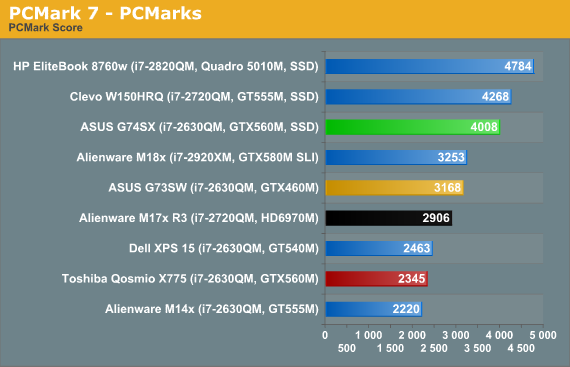
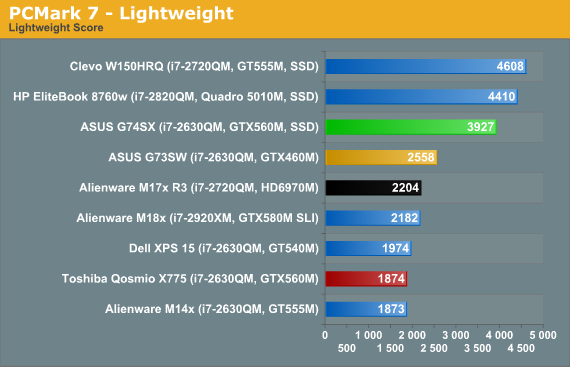
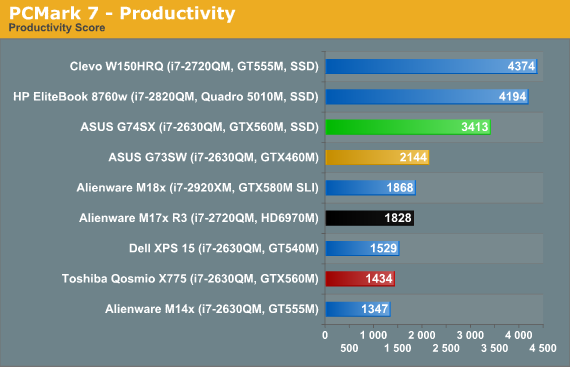
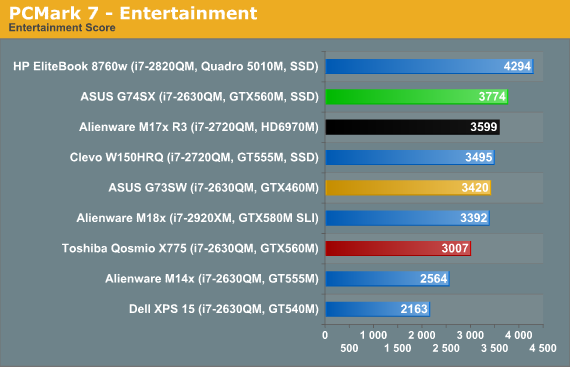
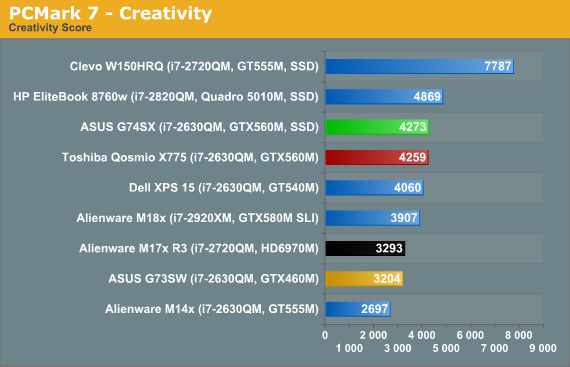
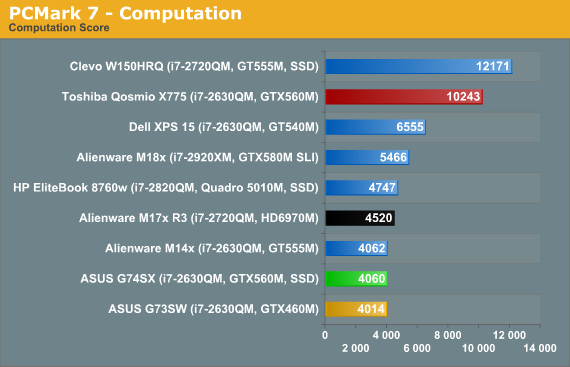
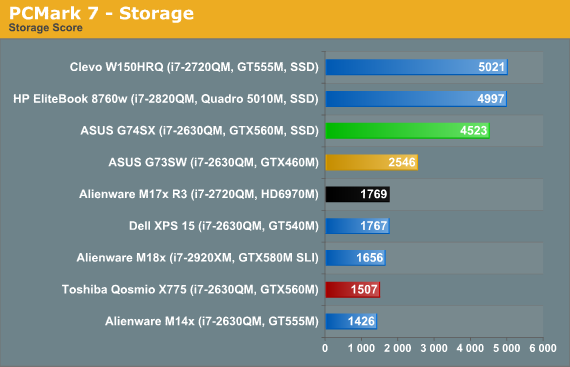
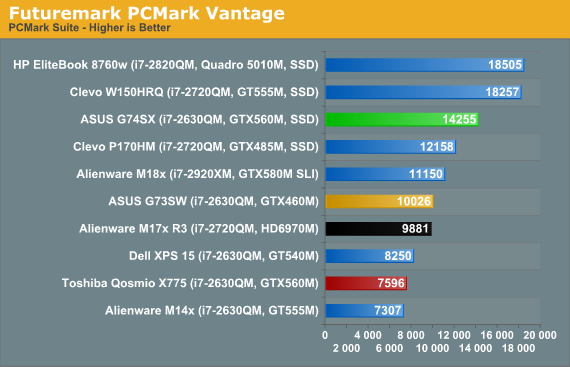
So I just said that I felt the overall benefit to general performance from an SSD should be around 30%, and for the overall PCMark 7 suite that’s exactly what we get: the G74SX ends up 27% faster than the G73SW. Elsewhere, the G74SX is anywhere from equal to its predecessor (the Computation score), to 10% faster (Entertainment), to around 30% faster (Creativity), or as much as 50 to 80% faster (Lightweight, Productivity, and Storage). Turning to the older PCMark Vantage, the G74SX tops the G73SW by 42%.
Moving to a slightly different notebook, however, we can see the problem: the G74SX is 38% faster than the Alienware M17x R3 in the overall PCMark 7 suite, even though the Alienware has a faster i7-2720QM processor, and it’s 155% faster in the storage benchmark—and the M17x is sporting RAID 0 750GB HDDs. ASUS has somehow optimized storage performance so that PCMark 7 really favors their notebooks, and the SSD boosts their score by an appropriate ~30%, but the G73SW already outperforms similarly equipped laptops (e.g. the Dell XPS 15) by 28%, likely thanks to storage optimizations.
I can’t really say that any of the individual scores are without merit, but I can say that you shouldn’t expect a 50% boost in gaming performance from adding an SSD—even if you happen to have enough free space on our SSD to hold the games you play. Similarly, video encoding performance and other computationally intensive tasks are still going to hinge on raw CPU speed, and PCMark’s Computation result reflects this (assuming you’re not using Quick Sync, which we’re not on most of these notebooks, the Qosmio, XPS 15, and W150HRQ being the exceptions). Here are the results from the remainder of our application suite, along with a few 3DMark scores, to round out our general performance overview.
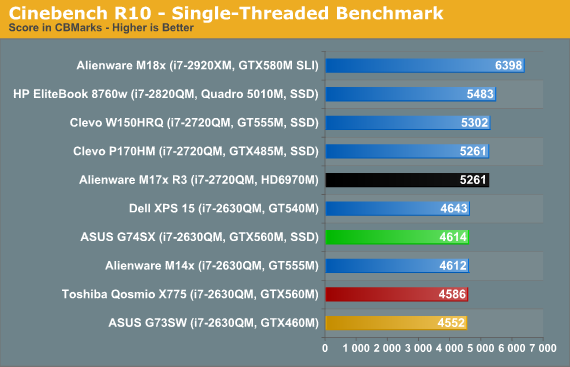
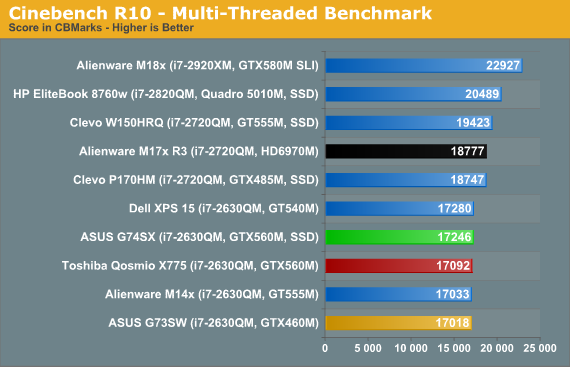
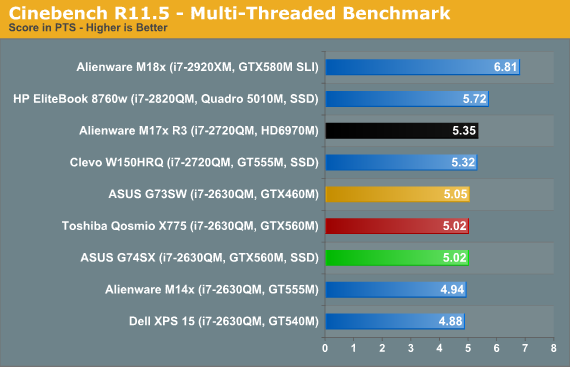
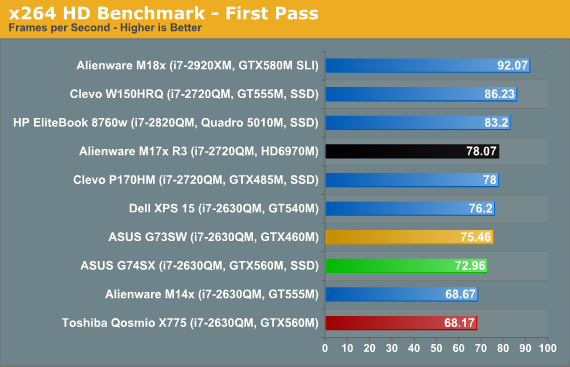
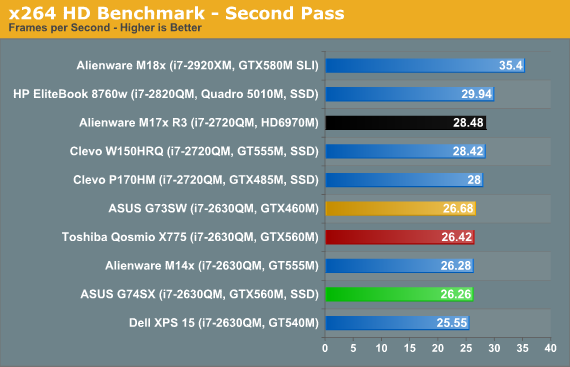
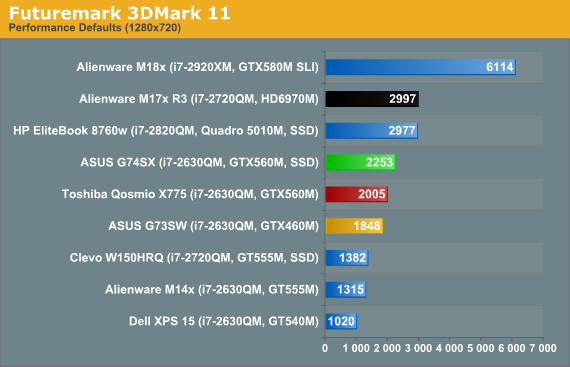
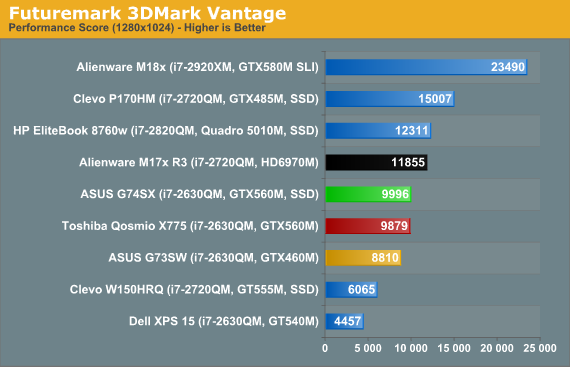
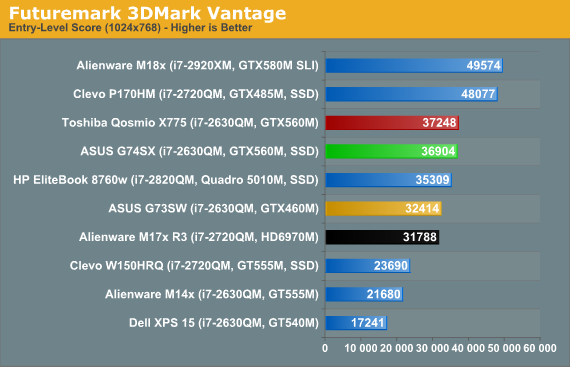
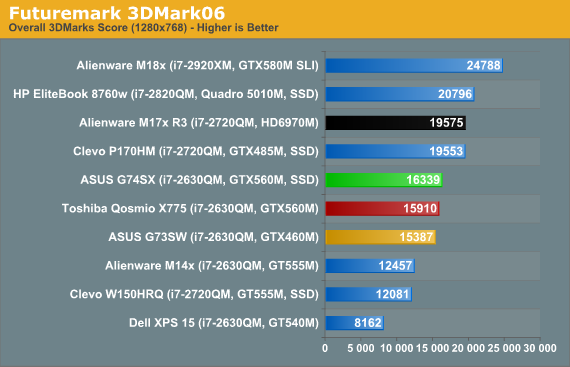
The i7-2630QM is a well-known quantity, and the results fall out right about where we’d expect. There’s some minor variation in performance in the x264 encode first pass, but nothing to worry about. 3DMark gives us our first glimpse of the graphics upgrade the GTX 560M brings to bear, and the results range from 22% faster than the G73SW (3DMark 11) to only 6% faster (3DMark06). We’re also testing with a newer driver release on the G74SX, which may explain the score discrepancy between the ASUS and the Toshiba Qosmio. Optimus may also be a factor, but more likely it’s just drivers. Let’s hit the gaming results next for a full look at graphics performance.










44 Comments
View All Comments
Siorus - Tuesday, October 11, 2011 - link
Unfortunately it doesn't look like I'm going to have time to play around with either system at work anytime soon, so all I can do is relay the information I found when I was trying to deal with it a few months ago.GTA4, GRID, Starcraft 2, WoW and Left 4 Dead 2 are all affected, according to this thread on notebookreview: http://forum.notebookreview.com/asus-gaming-notebo...
And I understand your position on Furmark; there's no arguing that it's a "power virus" so to speak. That said, my personal opinion is that the power supply and cooling systems on these graphics cards should be designed with the absolute worst-case scenario in mind. Limiting board power to keep the card from smoking itself is ridiculous; it's taking the cheap way out rather than beefing up the power supply and the heatsink.
At the risk of going off on a rant (I'll try to keep it short), I see it as symptomatic of a cultural shift; it's evident in plenty of other consumer devices. For instance, I've got a Pioneer SX-1980 stereo receiver. Made in 1978. Linear power supply; the transformer is a toroid around the size of a 50 pack of DVDs; the filter caps are the size of beer cans. It weighs almost 100lbs, and it's rated for 275 watts per channel into 8 ohms. That's continuous power, with both channels driven. The most powerful stereo receiver Pioneer ever made. It will happily put out its rated 550w, 24hrs a day, 7 days a week, from now until the caps dry out or whatever. Almost all modern multichannel receivers will not do that; they are often rated with only 1 channel driven, and "continuous" power quite frequently means for a duration of a handful of seconds or less. A lot of people would consider the SX-1980 to be "overbuilt"; it's not-it's just built to do what the box says it will do, which has become something of an alien concept.
But nobody cares because they don't want to spend any money. People would rather pay $200 for a receiver-or a graphics card-than $300 or $400 for one that's built properly. *shrug*
chinedooo - Saturday, October 8, 2011 - link
ATI does graphics switching so much better than Nvidia. With my dv6t i have the option of using dynamic switching like optimus which switches automatically based on the application, or fixed switching which i switch manually, and it also switches when the laptop is running off battery.JarredWalton - Saturday, October 8, 2011 - link
And the flickering on manual switching is awesome, plus the regular driver updates from AMD... wait, you don't those, do you? I did a whole article on comparing Optimus and AMD Dynamic Switchable; it's not even a close competition:http://www.anandtech.com/show/4839/
darklu - Sunday, October 9, 2011 - link
where is the excellent gt780r by msi in your test?the msi is better than g74 because he had an 570m ^^