QNAP TS-659 Pro II Review
by Ganesh T S on September 19, 2011 8:00 AM EST- Posted in
- IT Computing
- NAS
- QNAP
The QNAP TS-659 Pro II review unit came bundled with 6 Samsung HD103SJ hard drives. The unit also had the Turbo NAS firmware pre-installed, and so, it was almost pure plug and play.
The contents of the TS-659 Pro II package are as below:
- QNAP TS-659 Pro II chassis
- 6 x 1TB Samsung HD103SJ 7200rpm drives inside the chassis (Retail unit is BYOD)
- 2 x 3ft Cat 5E Ethernet cables
- CD with QNAP Finder and miscellaneous software / user guides
- Getting Started guide
- Screws for hard disk installation
- Keys for the hard drive bays
- Three-pronged US power cable
The TS-659 Pro II chassis is aesthetically pleasing, with a curved brushed steel finish on the top and the sides.
On the front panel, we have the drive bays occupying a major portion at the bottom right corner. Directly above it, there are a row of LEDs to indicate activity on each of the hard disks. On top of this, we have the Status, LAN, USB and eSATA LED indicators. At the top right of the front panel, we have a two row mono LCD display with a blue backlight which is useful when configuring the unit without a PC. There are 'Enter' and 'Select' buttons to interact with the options appearing in the LCD display. On the left side of the front panel, we have the QNAP logo at the top, the power status LED below it and the Power button. Directly beneath that is the first USB 3.0 port with a one-touch Copy button.
Unlike the other NAS units we have reviewed before, the power supply is inbuilt into the chassis. At the rear of the unit, we have a slot to plug in the power cable.
The power supply itself has a small fan, and there are two big fans to cool down the hard disks. Four USB 2.0 ports and two GbE ports make up the right side of the fans. Below this is the reserved VGA output. Above it, we have two eSATA ports and the second USB 3.0 port. A Kensington lock wraps up the rear of the unit.
The hard drive bays can accommodate both 3.5" and 2.5" hard drives and SSDs, and the screw holes are clearly marked out for each. The key slot in front of each bay can be used to make sure that the drive stays securely in place and also does its bit to ensure data security along with the Kensington lock.
In the next section, we will deal with the setup process and also cover the various features of the QNAP Turbo NAS firmware.



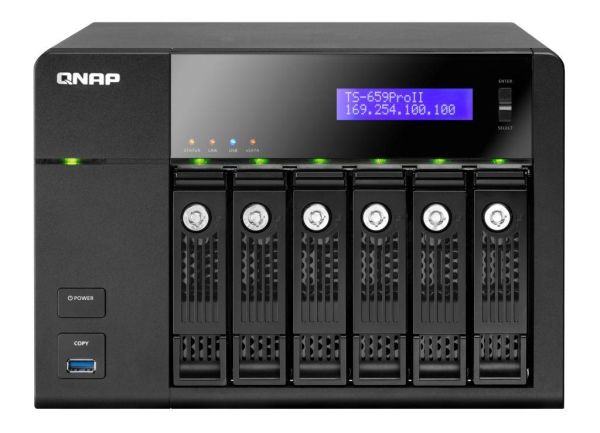










69 Comments
View All Comments
Sivar - Tuesday, September 20, 2011 - link
This is always a good point to bring up. The mantra on StorageReview.com has long been, "RAID is for uptime. Backups are for disaster recovery."Visual - Monday, September 19, 2011 - link
How quiet is this thing?The only reason I would go for something like this is if it is really quieter than any file server I can build myself. It will need to be literally inaudible running 24/7 in my living room or else it will annoy me to hell some night when I decide to sleep on the sofa.
And what are the chances for mods adding torrent clients, web/db server and other gizmos to the OS without complete wipe, keeping the current admin interface for the RAID itself?
ganeshts - Monday, September 19, 2011 - link
Very quiet during periods of sporadic data access. But, putting it through the NASPT benchmarks would cause it to whirr up and create a ruckus of sorts for some time (Around 2 - 3 minutes) before going back to the quiet period again. This would would repeat every 5 minutes or so. This is what one expects when there are 3 fans in the system in such a small enclosure.Final word on noise: If you are sensitive to it, don't buy it.. I think the main target of this system is at enterprise and SMB/SOHO users who don't care about noise / keep the NAS in a server room.
bobbozzo - Tuesday, September 20, 2011 - link
At least some of their models seem to support bittorrent:http://www.qnap.com/faq_detail.asp?faq_id=547
chris1317 - Monday, September 19, 2011 - link
Thanks for the review. I have been using a QNAP 509 Pro for a few years now and it is a great performer. I have been looking for an upgrade though.It would be good if you could get a hold of the newly released models TS-879 or TS-1079. They support 10 GbE which I am really interested in.
Also its worth pointing out about the limitations of raid5 with regard to the unrecoverable read error during rebuild that can present itself and result in a loss of data http://www.zdnet.com/blog/storage/why-raid-5-stops... which is why I want to go for a larger model. Allthough these models support raid 6 its tough to sacrafice 2 drives out 6 (5 in my case) for parity.
DanNeely - Monday, September 19, 2011 - link
With the $1k price premium (859 vs 879), several hundred dollars/computer for 10GB cards, and >$10k price for a 10GB router; I'm not sure if 10GB hardware really qualifies for the small office yet.chris1317 - Monday, September 19, 2011 - link
lol, its for my house :) I like my gadgets, I do worry about the URE problem though.DanNeely - Monday, September 19, 2011 - link
URE?chris1317 - Monday, September 19, 2011 - link
URE (unrecoverable read error) from the article that I linked to in my first post. With drive size increasing there is going to become increasingly likely that when a drive fails and a rebuild is in progress that a seccond drive will experience an unrecoverable read error bricking the raid. The article points out that a 7 drive RAID 5 with 1 TB disks has a 50% chance of a rebuild failure due to ure with a standard 10-14 manufacturer spec for failure. Higher spec drives are available and Raid 6 helps with this as it has a 2 drive redundancy.Spazweasel - Monday, September 19, 2011 - link
Very true about reconstruction issues. RAID rebuilding hammers a drive like little else can.Fortunately, the reviewed NAS supports RAID6, as well as RAID5 + hot spare and RAID6 + hot spare.