Microsoft BUILD: Windows 8, A Pre-Beta Preview
by Brian Klug & Ryan Smith on September 13, 2011 12:05 PM EST- Posted in
- BUILD
- Windows
- Microsoft
- Windows 8
- Trade Shows
Mobile Experience Side
Coming from the smartphone side of things, I really see many shades of WP7 inside Windows 8. That’s actually dramatically understating the state of things - the core of what we’ve been shown of Windows 8 that’s new literally is either adopted from or directly analogous to much of WP7.
It doesn’t come as a surprise to me at all that the desktop Windows experience is moving in this direction, (and it seems as though the Xbox 360 interface will follow shortly). The positive result is that Windows 8’s touch experience feels much closer to the ground-up approach Android Honeycomb or iOS have taken than the than the “Tablet-Edition” versions of Windows XP and the tablet integration in Vista and 7. I used a UMPC and remember Origami and how that application lived as its own standalone mode of operation as an application within windows. What Windows 8 is the inverse - Windows now lives inside a Metro-themed Start screen that looks like WP7 for the desktop. Or at least it does in this demo we’ve been shown currently.
The tablet experience is now absolutely on par with modern mobile OSes - sure there are a few more things that need to be included, but the foundation is there for Windows to suddenly become more than an OS that also can do touch-based interaction.
IE 10
Microsoft has been actively promoting IE 10 since MIX 11, with two platform previews so far, and IE 10 is an integral part of Windows 8 both as a browser and as a runtime for HTML based Metro applications. We won’t go into exacting detail about what’s new and interesting inside IE10, beyond mentioning that it improves upon IE 9’s GPU acceleration and improves web compliance support including CSS3. What’s relevant in Windows 8 is that IE 10 gets two views - one belonging to the Metro-heavy start menu experience, which we’ll call the mobile view, and the other belonging to the traditional desktop windows view.
This dichotomy exists between the two IE10 experiences, which is in itself a bit curious. The mobile view is almost exactly what IE looks like inside Windows Phone 7.5 - at the bottom is the URL bar and controls, and with a slide down gesture, at the top are tabs. Meanwhile the IE10 desktop experience uses the older IE 9 UI. At this point, it doesn’t appear that windows opened in one are transportable to the other.
The mobile view is almost exactly like WP7.5’s however, the URL bar disappears when scrolling, and the browser supports a completely fluid multitouch experience that feels speedy.
Cloud
Windows 8 offers considerable integration with Windows Live and SkyDrive. Local user accounts can be directly tied to a Live account on trusted PCs, and then be used for live roaming. Live roaming enables each connected device to access the same set of accounts for photos, email, calendar, and contacts and speed up initial setup. For example, photos captured on a WP7.5 device’s camera roll can be immediately visible on a Windows 8 PC authenticated against the same Live account. This is very close to how camera roll will integrate into Apple’s iCloud and synchronize across iOS and OS X Lion.
One thing is clear, and it’s that Microsoft plans to heavily integrate and leverage its Live services into Windows 8 and provide an ecosystem-wide way to migrate accounts settings, photos, and data between mobile, tablet, and desktop.
Samsung’s Reference Tablet
We’ve been loaned Samsung tablets running the Windows 8 Evaluation copy used for this article, and thought it bears going over since the device will no doubt become a reference platform for Windows 8 development. This hardware is also being given away to developers in attendance at BUILD as well.
The Samsung tablet is none other than the 700T model announced at IFA very recently, and it packs a relatively impressive spec list.
| Samsung 700T Windows 8 Development Notebook/Slate - Specifications | |
| Processor |
Intel Core i5-2467M (2x1.6GHz + HT, 32nm, 3MB L3, 2.3GHz Turbo, 17W) |
| Chipset | Intel 6 series |
| Memory | 4 GB DDR3 1333MHz RAM (1 SODIMM) |
| Graphics | Intel HD 3000 |
| Display | 11.6" Super PLS (1366x768) |
| Hard Drive | 64 GB Samsung SSD |
| Networking | 802.11n WiFi + Gigabit Ethernet + GSM/WCDMA HSPA+ |
| Sensors | NFC, Magenetometer, Accelerometer, GPS, ALS, Front, Rear Camera |
| Dimensions | 12.9 mm thick, 909 grams |
The 700T includes GSM/WCDMA cellular connectivity courtesy of an Option GTM661W combination cellular modem and WiFi card. The GTM661W uses a Qualcomm MDM6200 baseband, which also provides GPS. There are also sensors such as ambient light, an accelerometer, and the two cameras onboard.
In addition, the 700T includes an active digitizer and capacitive touch display, making it suited for all three interaction modes that Windows 8 will support. The device comes with a dock that doubles as a charging stand, and also replicates full size HDMI, GigE, and a USB 2.0 port on the back. The slate has one USB 2.0 port, a headphone jack, microSD card slot, SIM slot, and a rotation lock button.
Samsung calls the 700T a slate, we've elected to call it a tablet, and the device feels decent if not a bit heavy in the hands. The 700T is also the first 16:9 tablet we've seen, with Android adopting 16:10 and iOS going with 4:3, which makes portrait a bit extreme.



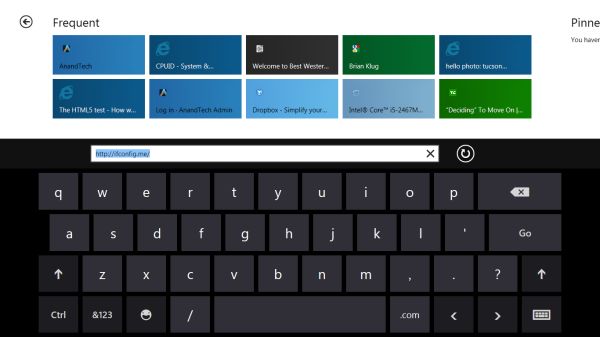
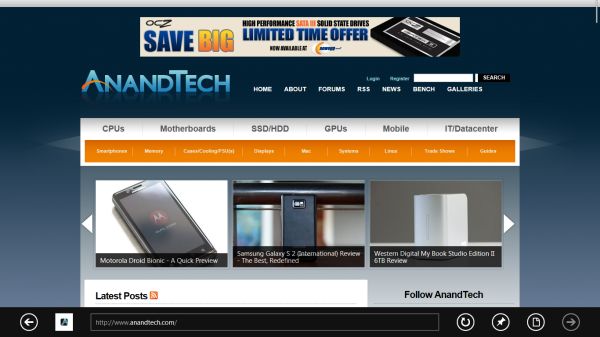











235 Comments
View All Comments
martin5000 - Tuesday, September 13, 2011 - link
"Microsoft would like developers writing applications in runtime or interpreted languages such as C#, VB, HTML5/CSS/JavaScript, and even Silverlight"Silverlight is not a language, its essentially just .NET for WP7 (and confusingly for web applications) its language is c#.
Also, I think the author needs to look up WPF, this technology is already a complete replacement for the old style win32/winforms development. I imagine the new technologies will be related to WPF.
DEEPAYAN - Tuesday, September 13, 2011 - link
very original, very ugly. never saw such a bad user .not all people use tablet ms.damianrobertjones - Tuesday, September 13, 2011 - link
Very easy to use, attractive to the non-techies, nearly everyone will eventually use a tablet.robinthakur - Wednesday, September 14, 2011 - link
Is it attractive though? It looks like a very festive powerpoint presentation...The main reasons that people stick with Windows, against all odds, is compatibility and familiarity. This blows away the latter. You saw how well they all took to Windows 7 Phone. Besides which, tere is always the danger that companies will skip Windows 8 en masse as they did with Vista, and that will almost force MS to reduce the amount of influence and interaction afforded to Metro in Windows 9/10.iwodo - Tuesday, September 13, 2011 - link
I like Metro as a concept, or idea. But i have problem with Microsoft's implementation of Metro. It is, very Linux like. Apart from the Color i can tell it is from M$, almost all things else are like KDE / Gnome.Ribbon is a mess. Yes it exposes Far more options to the users. Yes it places the statistically most used function on top. Yes it is, may be easier to use.
But I am sorry. It is ugly.
I just wish, Microsoft could have a single switch that will make Windows 8 and Office 2010 all in collapsed mode Automatically.
mabellon - Tuesday, September 13, 2011 - link
"single switch that will make Windows 8 and Office 2010 all in collapsed mode Automatically."This already exists in Windows 7 and Office 2010. It's been around for years. You can minimize the ribbon in two easy ways.
1) Double click the top of the ribbon
2) Right click the top of the ribbon, select 'Minimize the Ribbon"
Hope this helps,
Mark
cjb110 - Tuesday, September 13, 2011 - link
I really don't have anything against Metro, and I think Microsoft have to do something drastic to the Windows UI to make it scale from desktops to tablets. And Metro could be it.However my problem is that if its currently half and half (like you mention the other settings loads normal control panel) then I don't think that's an going to be a good UIX, in fact I think it'll be damn jarring and piss people of more than it should.
The OS, and control thereof needs to be fully Metro'ised, (or at least fit seamlessly in, it doesn't look like Vista/Win7 borders on task manager or explorer really fit).
Basically if MS don't do that, say for control panel, they are basically admitting Metro isn't a comprehensive enough UI design.
If MS state at some point, yes Win8 is half and half, and Win9 will complete the transition then fine, its the same place Apple is in with Lion I think (transitioning from an open desktop to a locked device)
dagamer34 - Tuesday, September 13, 2011 - link
The Control Panel has a Metro UI (you can see it several times in the demo). In fact, unless you need to open a specific app or do file management, you never have to see the desktop if you don't want to. And with the way apps are setup, I doubt you'll really care where the file is stored, as long as you're able to access it through search and it's backed up safely.Will the desktop disappear? No. But for a good chunk of what people use their computers for (e-mail and web surfing), it's not really that important. And getting away from traditional file management will be a BIG step forward to the future.
faizoff - Tuesday, September 13, 2011 - link
I can't wait to load the beta release whenever it comes out. Looks very intriguing from just glancing at it.Would love to start playing with this OS.
cjs150 - Tuesday, September 13, 2011 - link
and not succeeding.For a smart phone or tablet I can see the point although looks clunky to me.
For a desktop just awful.
The concept of yet more "ribbons" appearing is even worse. MS idea of context (especially in Word) is clearly not related to any work I or anyone I know does. Mind you I still think that Word is a much worse word processor for proper business than Wordperfect 5.1 which is only 20 years old