Microsoft BUILD: Windows 8, A Pre-Beta Preview
by Brian Klug & Ryan Smith on September 13, 2011 12:05 PM EST- Posted in
- BUILD
- Windows
- Microsoft
- Windows 8
- Trade Shows
Mobile Experience Side
Coming from the smartphone side of things, I really see many shades of WP7 inside Windows 8. That’s actually dramatically understating the state of things - the core of what we’ve been shown of Windows 8 that’s new literally is either adopted from or directly analogous to much of WP7.
It doesn’t come as a surprise to me at all that the desktop Windows experience is moving in this direction, (and it seems as though the Xbox 360 interface will follow shortly). The positive result is that Windows 8’s touch experience feels much closer to the ground-up approach Android Honeycomb or iOS have taken than the than the “Tablet-Edition” versions of Windows XP and the tablet integration in Vista and 7. I used a UMPC and remember Origami and how that application lived as its own standalone mode of operation as an application within windows. What Windows 8 is the inverse - Windows now lives inside a Metro-themed Start screen that looks like WP7 for the desktop. Or at least it does in this demo we’ve been shown currently.
The tablet experience is now absolutely on par with modern mobile OSes - sure there are a few more things that need to be included, but the foundation is there for Windows to suddenly become more than an OS that also can do touch-based interaction.
IE 10
Microsoft has been actively promoting IE 10 since MIX 11, with two platform previews so far, and IE 10 is an integral part of Windows 8 both as a browser and as a runtime for HTML based Metro applications. We won’t go into exacting detail about what’s new and interesting inside IE10, beyond mentioning that it improves upon IE 9’s GPU acceleration and improves web compliance support including CSS3. What’s relevant in Windows 8 is that IE 10 gets two views - one belonging to the Metro-heavy start menu experience, which we’ll call the mobile view, and the other belonging to the traditional desktop windows view.
This dichotomy exists between the two IE10 experiences, which is in itself a bit curious. The mobile view is almost exactly what IE looks like inside Windows Phone 7.5 - at the bottom is the URL bar and controls, and with a slide down gesture, at the top are tabs. Meanwhile the IE10 desktop experience uses the older IE 9 UI. At this point, it doesn’t appear that windows opened in one are transportable to the other.
The mobile view is almost exactly like WP7.5’s however, the URL bar disappears when scrolling, and the browser supports a completely fluid multitouch experience that feels speedy.
Cloud
Windows 8 offers considerable integration with Windows Live and SkyDrive. Local user accounts can be directly tied to a Live account on trusted PCs, and then be used for live roaming. Live roaming enables each connected device to access the same set of accounts for photos, email, calendar, and contacts and speed up initial setup. For example, photos captured on a WP7.5 device’s camera roll can be immediately visible on a Windows 8 PC authenticated against the same Live account. This is very close to how camera roll will integrate into Apple’s iCloud and synchronize across iOS and OS X Lion.
One thing is clear, and it’s that Microsoft plans to heavily integrate and leverage its Live services into Windows 8 and provide an ecosystem-wide way to migrate accounts settings, photos, and data between mobile, tablet, and desktop.
Samsung’s Reference Tablet
We’ve been loaned Samsung tablets running the Windows 8 Evaluation copy used for this article, and thought it bears going over since the device will no doubt become a reference platform for Windows 8 development. This hardware is also being given away to developers in attendance at BUILD as well.
The Samsung tablet is none other than the 700T model announced at IFA very recently, and it packs a relatively impressive spec list.
| Samsung 700T Windows 8 Development Notebook/Slate - Specifications | |
| Processor |
Intel Core i5-2467M (2x1.6GHz + HT, 32nm, 3MB L3, 2.3GHz Turbo, 17W) |
| Chipset | Intel 6 series |
| Memory | 4 GB DDR3 1333MHz RAM (1 SODIMM) |
| Graphics | Intel HD 3000 |
| Display | 11.6" Super PLS (1366x768) |
| Hard Drive | 64 GB Samsung SSD |
| Networking | 802.11n WiFi + Gigabit Ethernet + GSM/WCDMA HSPA+ |
| Sensors | NFC, Magenetometer, Accelerometer, GPS, ALS, Front, Rear Camera |
| Dimensions | 12.9 mm thick, 909 grams |
The 700T includes GSM/WCDMA cellular connectivity courtesy of an Option GTM661W combination cellular modem and WiFi card. The GTM661W uses a Qualcomm MDM6200 baseband, which also provides GPS. There are also sensors such as ambient light, an accelerometer, and the two cameras onboard.
In addition, the 700T includes an active digitizer and capacitive touch display, making it suited for all three interaction modes that Windows 8 will support. The device comes with a dock that doubles as a charging stand, and also replicates full size HDMI, GigE, and a USB 2.0 port on the back. The slate has one USB 2.0 port, a headphone jack, microSD card slot, SIM slot, and a rotation lock button.
Samsung calls the 700T a slate, we've elected to call it a tablet, and the device feels decent if not a bit heavy in the hands. The 700T is also the first 16:9 tablet we've seen, with Android adopting 16:10 and iOS going with 4:3, which makes portrait a bit extreme.



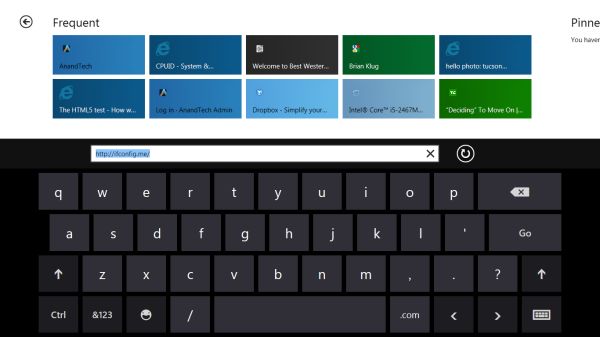
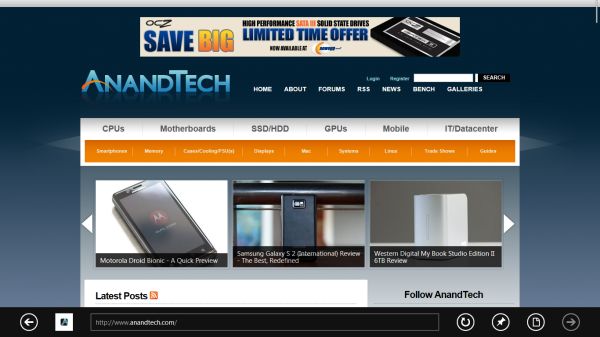











235 Comments
View All Comments
UMADBRO - Wednesday, September 14, 2011 - link
Nah, they are fairly arrogant over there too. If you want to stay firmly rooted in the past, then dont upgrade. Otherwise, adapt and move on. Simple as that.UMADBRO - Tuesday, September 13, 2011 - link
Good luck. All I hear on here is the gnashing of teeth, because ,*gasp*, people might have to try something new. I can already read the reports of people collectively croaking, still clutching their copies of Win 3.11 in their cold, dead hands.Seriously, give it a goddamn shot before you automatically decide you hate it, you close minded asshats.
Exodite - Wednesday, September 14, 2011 - link
What's your angle?Serious question, as I find it inconceivable that a mere user - let alone someone that's actually never used the discussed software - are so adamant about defending it to the point of absurdity and personal attacks.
Needless to say I have a theory myself but I'd rather hear it from you.
UMADBRO - Wednesday, September 14, 2011 - link
I just dont get why people wont even give something new a chance before they absolutely hate it. Its just retarded, IMO. Give it a chance. If you dont like it afterwards, then thats fine. At least you tried it.Personally, I have the dev version downloaded and am going to keep an open mind when I give it a shot. If I dont like it afterwards, I wont hesitate to let people know why I dont, with an actual reason why, instead of going around blaring "Herp its stupid derp I dont like it" and not having ever booted it up one time.
UMADBRO - Wednesday, September 14, 2011 - link
And please, pray tell your "theory" as Im not really defending it as much as letting people know what I think of them for being narrow minded.frozentundra123456 - Tuesday, September 13, 2011 - link
I have to say I hate this interface too. Why does microsoft seen to want to make everything look like a smart phone (or a cash register at McDonalds!!).This touch interface might be OK for a laptop or tablet, but I cant imagine sitting at your desk and using it on a separate monitor. It would be like doing a continuous series of sit-ups as you move closer to the monitor to touch it and back away to read it, not to mention finger prints everywhere.
Unless you can easily turn off this interface and go back to a conventional desktop, this would be a deal breaker for me as to buying a computer with this OS.
TEAMSWITCHER - Tuesday, September 13, 2011 - link
There has been much mobile OS development in the last 5 years with iOS, Android, WebOS, MeeGo, Symbian, RIM, etc. A lot of design ideas for touch screen OS's have already been copyrighted, trademarked, or patented. Microsoft bought a scrappy little company called Danger that made the Metro UI, and it may be the only thing they can do now that wouldn't infringe on the IP of established players.Microsoft has a big problem here. Desktop power users won't use the Metro GUI because it would just slow them down. And new Windows 8 Tablet users (running ARM processors) can't run applications from the existing Windows universe. Microsoft is trying to leverage the broad appeal of Windows in the mobile market, but this is pretty weak leverage.
Finally, that touch interface looked like a complete failure. How many failed swipes to open/close a fly-out menu can a human being endure? Be careful Microsoft, this is starting to look a lot like Vista!
cjs150 - Wednesday, September 14, 2011 - link
"It would be like doing a continuous series of sit-ups as you move closer to the monitor to touch it and back away to read "You have got it. MS enters personal fitness market!
Belard - Tuesday, September 13, 2011 - link
I hope MS already knows how to handle this...The mouse wheel should fly the tiles left to right. Sure the wheel is pointed in the wrong direction - but its not hard to figure out and besides - a HOR. mouse wheel won't work. Even Logitech's wheels that have side to side scrolling just sucks.
Anyone with a rotating monitor (or manual rotate your whole monitor) can try this. Go to an image site that has normal up and down scrolling. Make your browser long up and down.... then use your wheel to move the whole page of photos (pretend they are tiles).
Or turn your head to the side.
Sladeofdark - Tuesday, September 13, 2011 - link
the interface looks hideous just like phone 7 does. i just dont get it.. its like they HAVE to mess up every other OS. i can see how the metro tile theme could be good for old people , or my older brother whom is not tech savy. But it should not be the MAIN way of using the OS. I hope it doesnt make it like Aero really didnt "make it" into vista.. but Vista was still garbage. gosh.. this love hate back and forth thing is bad for my heart lol.