Sony VAIO S Series: All Day Consumer Computing
by Dustin Sklavos on September 9, 2011 12:00 AM EST- Posted in
- Laptops
- AMD
- Intel
- Sony
- Sandy Bridge
- 6000M
- VAIO S
- Switchable Graphics
Application and Futuremark Performance
It should go without saying that the Sony VAIO S' performance in PCMark is going to be less than impressive. Not only does it not have an SSD, but the hard drive is (as I've belabored) punishingly slow. Thankfully, the Futuremark benches don't seem to be indicative of how well the VAIO S can perform in real world applications (outside of those that hit the storage subsystem), as you'll soon see.
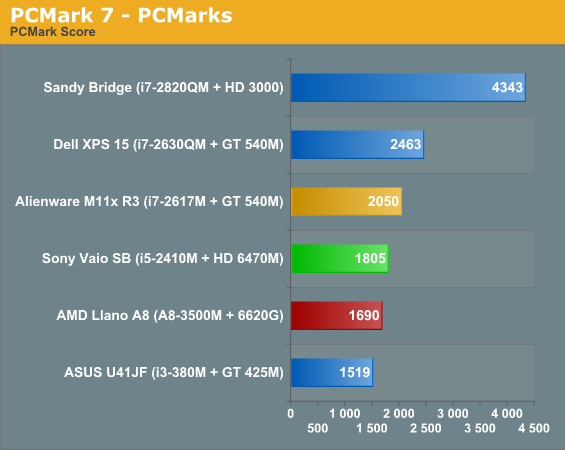
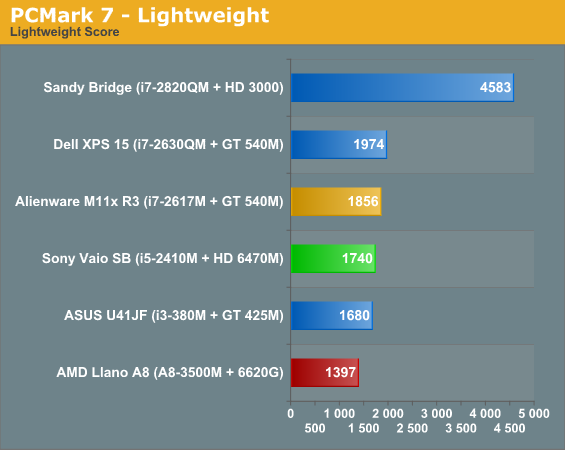
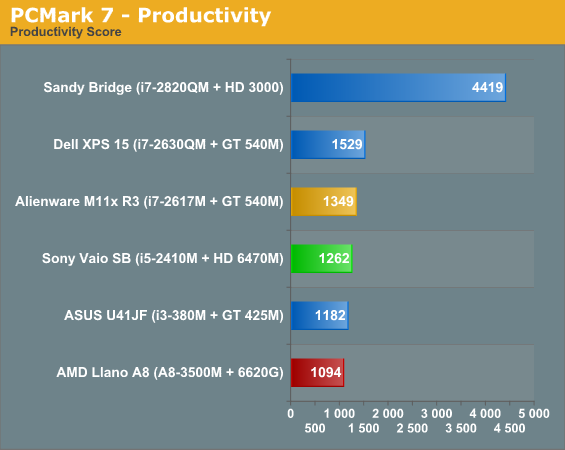
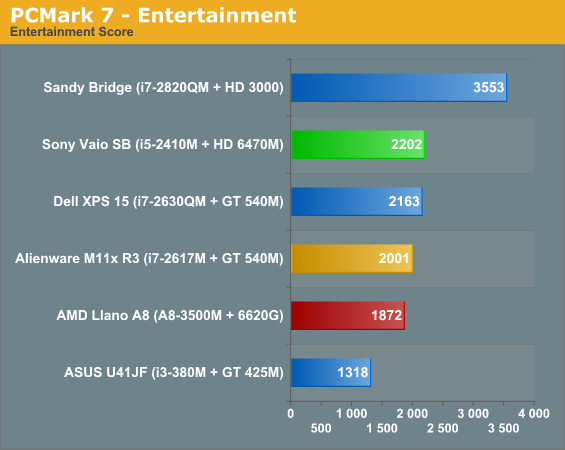
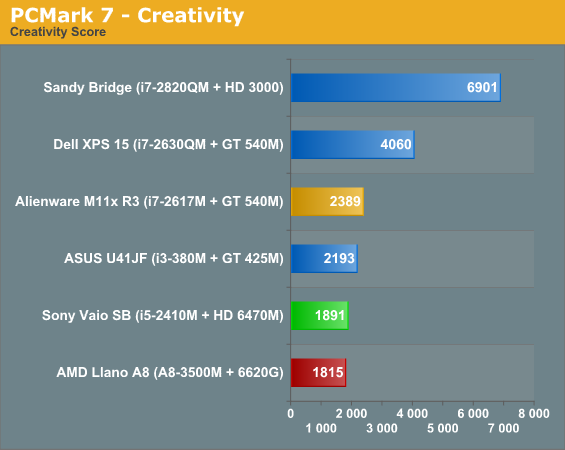
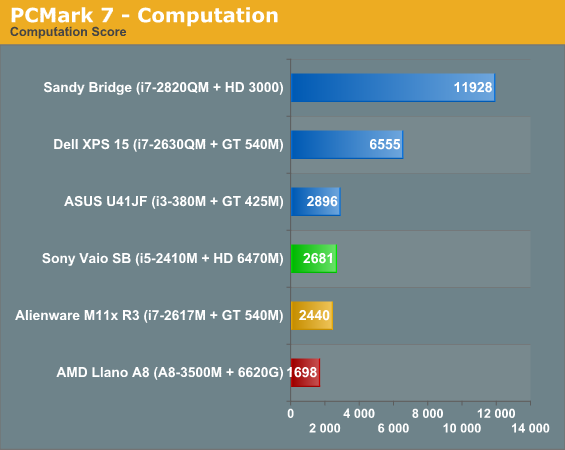
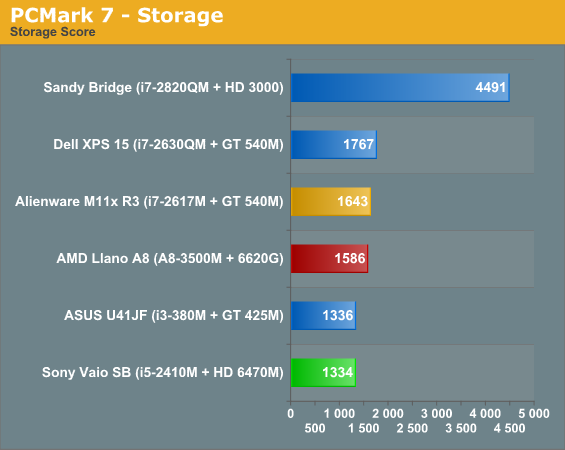
Once you get to the storage subscore (where our SSD-equipped Sandy Bridge reference platform excels), you can see just how bad things are with the VAIO S' 5400RPM drive. Now you understand what I mean when I tell you that when you order the notebook, get at least a 7200RPM hard drive upgrade—or plan on doing an SSD upgrade on your own.
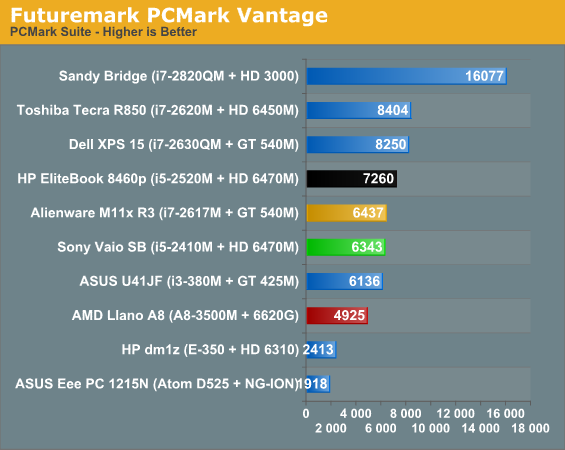
Under PCMark Vantage the VAIO S fares at least a little better. You'll notice I've included benchmarks for Atom and the E-350 in this chart and others; when we get to the battery life testing you'll see why. It's true those platforms cost at least a third as much as the VAIO S, but the VAIO S itself can still be had for under a grand, and there are some very good arguments to be made for going that route.
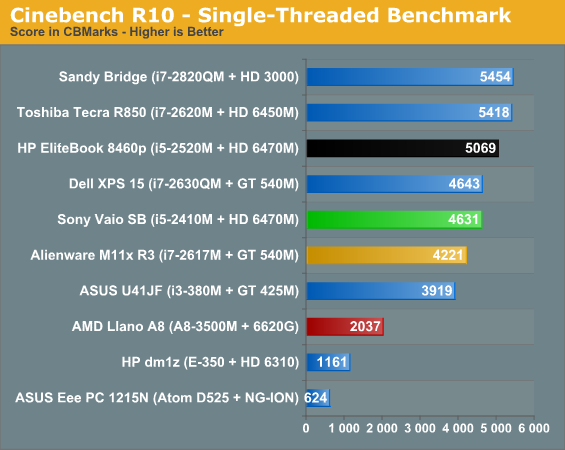
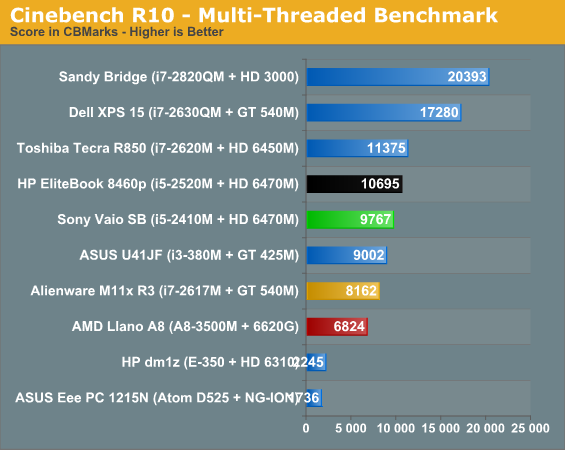
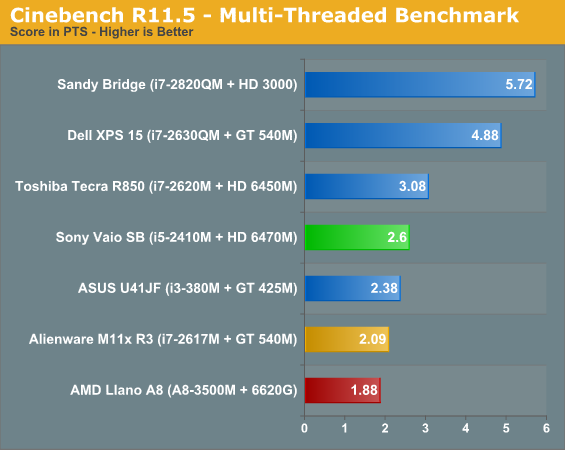
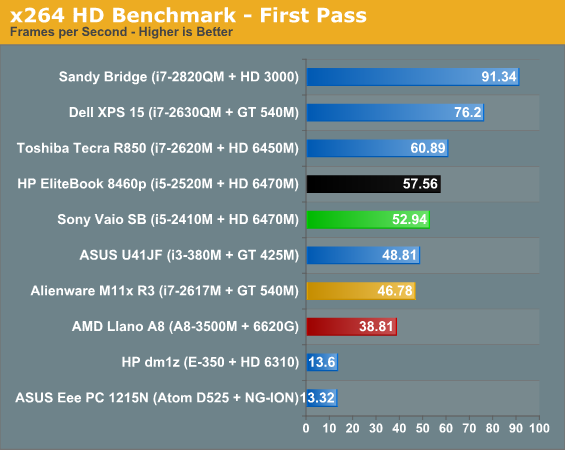
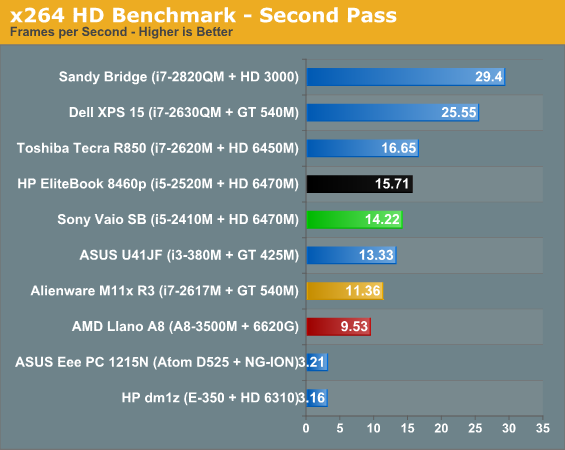
Into our proper application tests, the VAIO S starts to hit its stride. The Core i5-2410M at its heart may be Intel's slowest Sandy Bridge i5, but it's still a Sandy Bridge i5 and the scores reflect that. Performance is right where we want it to be, and the single memory channel in our review unit doesn't seem to hamper it too badly.
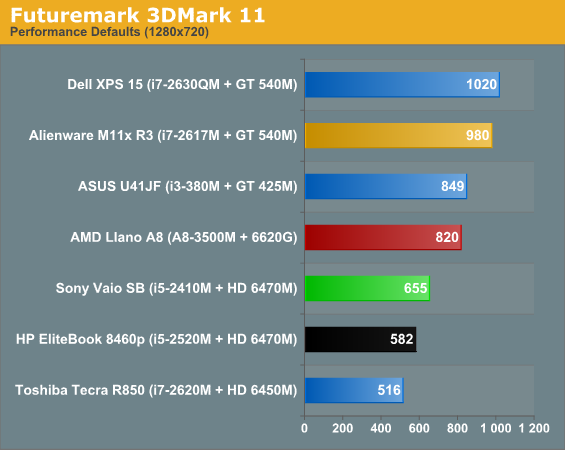
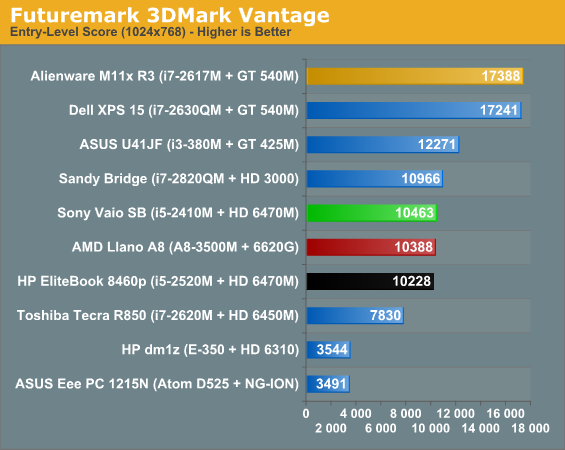
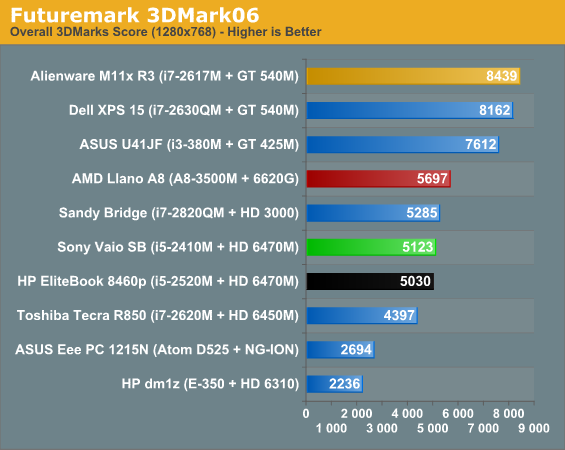
Back with Futuremark, the 3DMarks seem less kind to the VAIO S again, but this time they have it coming in behind Intel's HD 3000 integrated graphics hardware. This isn't wholly unexpected since the AMD Radeon HD 6470M is fairly anemic to begin with, but it's not really representative of real world performance either. End users might benefit more from Intel spending time optimizing for actual games instead of 3DMark.










70 Comments
View All Comments
I am as mad as hell - Saturday, September 10, 2011 - link
Built-in Logitech/Microsoft Mouse RF receiverMobiusStrip - Saturday, September 17, 2011 - link
Apple has opened up an opportunity to be beaten, by taking cues from second- and third-tier vendors at Best Buy and pushing pathetic glossy screens on everything.Their laptops also suffer from poor, incomplete keyboards. No Delete key? WTF?
But does anyone step up with a state-of-the art, physically elegant competitor? No. They trowel out the same gaudy, chintzy garbage that's saddled with disgraceful crapware.
It's too bad, because as applications become less and less important, the physical incarnation of the computer becomes more important.
gochichi - Saturday, September 10, 2011 - link
It looks like an interesting enough product, and the review highlights that. But what of actually digging in and answering the questions that a potential buyer would want answered?Like, Sony offers a $50 upgrade to Windows 7 Pro, and then you can select "Fresh Start" for no further additional charge. Does this resolve the issue with bloatware? And sony should be getting flamed out of existance for having this as a hidden option (and you guys have some pull in actually changing this for us little guys, not sayinig you have tons of pull but surely more pull than a single concerned consumer).
Also, the screen thing, I didn't even see 1600x900 as a listed option on Sony's website, would it really be that much to ask to get two review units in there and actually give us the information we're all looking for? I want to buy stuff, I want to read stuff that helps me really determine what I will be happy with.
Really enjoyed the review, so much to like about it. I have a Sony right now that has 1600x900 res on a 14", I just put an SSD and vanilla WIndows 7 on it and so I know exactly what you're talking about with that. It's not that it's a bad review, it's that it could be a DEFINITIVE review and its not.
waldojim42 - Sunday, September 11, 2011 - link
With Win 7 pro, and clean start, I had basic drivers, and a very few select Sony utilities. Basically, enough to get the full user manual, and access the advanced features. It was a nice surprise to have no bloat.As for being hidden, I didn't even have to ask. I bought the i7/6630 version in store, it was a standard option on it.
The 1600x900 screen is only an option on the SB not the SA (or the other way around, I don't remember). Sadly, the machine that can take advantage of it, doesn't have the option. You do not get to have the i7+6630 with the 1600x900.
As mentioned elsewhere on here though, buy third party. Don't buy direct. And get an extended warranty. The repair times are atrocious right now, and they aren't willing to just replace the machine... even new ones.
megaphat - Sunday, September 11, 2011 - link
The reviewer has repeatedly raised the point of the switching graphics necessitating Sony's drivers (which may not be updated frequently), but I might just point out that the drivers can be unofficially updated. A user has created a driver package (http://forum.notebookreview.com/sony/592418-discov... Apparently switching will continue to work, but WiDi requires a few changes.This makes it much more tolerable for gamers. With this in mind, I've ordered myself a SA (with the high res display and 6630).
lfac.pt - Sunday, September 11, 2011 - link
Just want to drop my opinion on the bloatware subject: I completely agree with the reviewer, the sheer burden of all the useless programs sony includes it's ridiculous. Things like remote play for PS3 or media importers that fire up every time I connect my Android to the PC, jesus... Sony it's shooting itself in the foot with something so obviously wrong (this is user experience 101) that the only reasonable explanation I see of this is pressure from upper management inside Sony to "synergize" with other products/companies.And I am somewhat of a power user, I can't even imagine what the poor souls that don't know who to uninstall a program have suffered in the ram-full-of-crap-stuff-always-popping-up hell :s
omaudio - Tuesday, September 20, 2011 - link
where is the noise info in "battery, noise, and heat'? I have been looking for a replacement for my Gateway LT2102 (LOVE this machine and their support!) and this looks interesting. My ultimate wish list is: 3lbs, backlit keys, cuda ready switchable gpu, quiet, 1366x768 minimum res, 5+hrs battery, 1.3mp web cam or higher, wireless hdmi (Intel?), bluetooth, gigabit LAN, decent trackpad buttons (ASUS=fail) etc.:)
nutral - Tuesday, October 11, 2011 - link
The 6630 has the exact same graphics chip as the 6650, 6670, 6730, 6750 and 6770. the 6750 and 6770 have gddr5 memory instead of gddr3 of the others.I actually overklocked my hd6630 graphics chip from 485 to 748mhz. wich is over the speed of the 6730. The heat hasn't changed much but the performance is 25% higher, with a memory overklock from 800 to 900 i'm getting benchmark scores between the 6750 and the 6770. Mind you, the upgraded macbook pro 15inch has a 6750, so for a 13inch laptop it's quite some performance.
I think it would be able to overklock every 6630 to around 600mhz, wich is the speed of a 6650M.
frodbonzi - Saturday, December 3, 2011 - link
So it's been almost 3 months since this review... and Sony is selling the SA at approximately the same price as the SB was...I recently ordered the VPCSA390S :
Intel® Core™ i5-2430M processor (2.40GHz / 3.00GHz with Turbo Boost)
4GB (4GB fixed onboard + 1 open SDRAM slot) DDR3-SDRAM-1333
AMD Radeon™ HD 6630M (1GB) hybrid graphics with Intel® Wireless Display technology
13.3" LED backlit display (1600x900)
128GB (128GB x1) solid state drive
Extended Sheet Battery (Standard Capacity Battery + Large Capacity Sheet Battery)
Price before tax was $1379 CAD - I had a ton of Sony points I had to redeem before Dec 31, so it ended up being free - hence the purchase despite possibly many other better laptops in this price range...
I'm wondering - does anyone have this laptop (or reasonably close) and can say whether the upgrades over this article's laptop make it substantially better? Curious about the screen quality and the SSD difference especially.
fagus195623 - Thursday, April 19, 2012 - link
is it sata 2 or 3in the first bios R1031h4 it was actived,
later, last bios it was deactived R2085h4
Nice when you did buy a 1000 euro laptop