Samsung Galaxy S 2 (International) Review - The Best, Redefined
by Brian Klug & Anand Lal Shimpi on September 11, 2011 11:06 AM EST- Posted in
- Smartphones
- Samsung
- Galaxy S II
- Exynos
- Mobile
Applications
The next thing is a bit of enumeration of the skinned or custom applications that come bundled with SGS2 as part of TouchWiz 4.0. I’ve taken some screenshots of the default application bundle and some of the apps and tossed them into a gallery, and for the most part there isn’t much to talk about in detail.
Contacts takes you into samsung’s dialer application which thankfully is smart dial enabled, just like HTC’s.
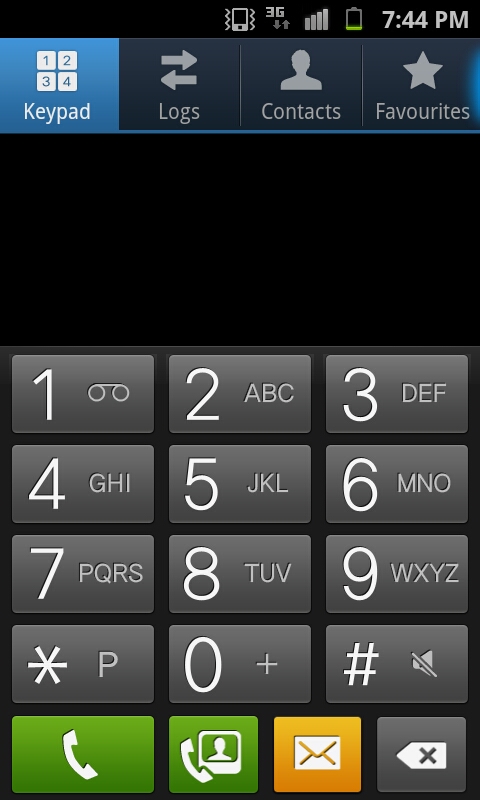
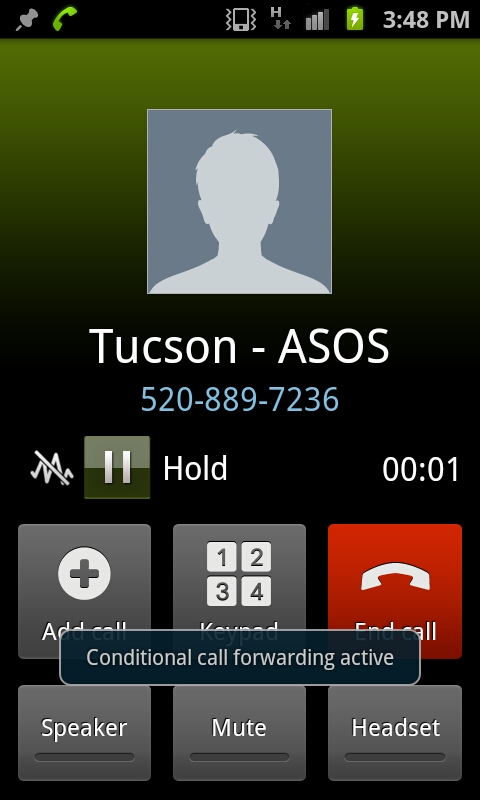
Among the extras are a voice recorder, task manager, FM radio app, and of course Kies air. Voice recorder gets the job done and is pretty basic, as it should be. The TouchWiz task manager also is snappy and has some nice - kill everything - buttons to free up all RAM. The FM radio app supports multiple regions, RDS, and auto search. It has a nifty analog-feeling manual tuner too.

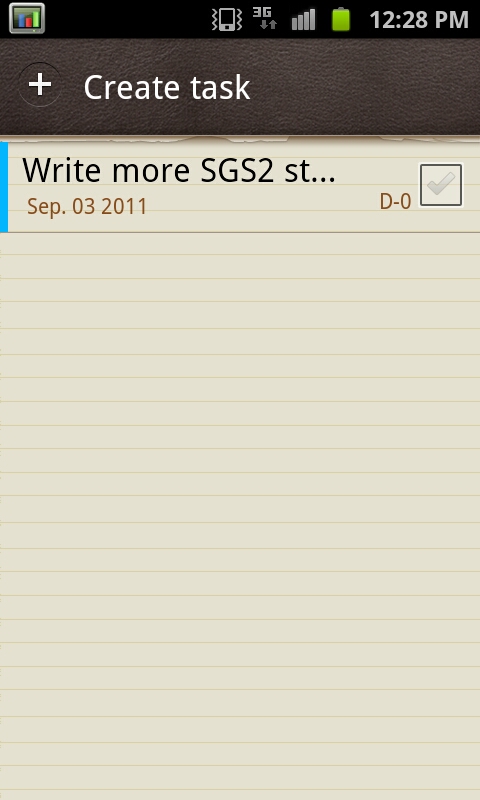
There’s also a video editing and photo editing application bundled. Photo editor lets you make some basic changes like crop, saturation, and some filters. It’s actually pretty decent.


Video editor does what you’d expect and seems to be a rather basic facsimile of iMovie for iOS, complete with a few themes and basic editing. The interface does a surprisingly good job at letting you trim and combine video clips, complete with transitions, and also stills. The live preview is a bit low framerate, which seems surprising to me, though my source material was 1080p video captured on the camera. Export is limited to 720p and does take a while.
Storage
Our SGS2 was the 16 GB unit, which came partitioned as follows:
Filesystem Size Used Free Blksize /dev 418M 76K 418M 4096 /mnt/asec 418M 0K 418M 4096 /mnt/obb 418M 0K 418M 4096 /mnt/usb 418M 0K 418M 4096 /app-cache 7M 4M 2M 4096 /system 503M 456M 47M 4096 /cache 98M 4M 94M 4096 /efs 19M 8M 11M 4096 /data 1G 402M 1G 4096 /mnt/sdcard 11G 1G 10G 32768 /mnt/sdcard/external_sd 7G 977M 6G 32768
What’s a bit curious to me is that it’s very well known that SGS2 has 2 GB of internal storage, however the /data partition above clearly shows only 1 GB. Apparently this is a known rounding error with the version of df in the firmware we’re running, and newer leaked 2.3.4 images show 2 GB for data appropriately.
Either way, having 2 GB is more than enough for application storage and shouldn’t result in anyone running out of space - this isn’t the 150 MB or so that early Android 2.x devices offered. Of course you can also add a microSD card for additional external storage and move apps to it, like I’ve done above as shown in the sdcard/external_sd mount. What’s really good, however, is that RFS is gone right out of the box, and in its place is EXT4:
/dev/block/mmcblk0p9 /system ext4 ro,relatime,barrier=1,data=ordered 0 0 /dev/block/mmcblk0p7 /cache ext4 rw,nosuid,nodev,noatime,barrier=1,data=ordered 0 0 /dev/block/mmcblk0p1 /efs ext4 rw,nosuid,nodev,noatime,barrier=1,data=ordered 0 0 nil /sys/kernel/debug debugfs rw,relatime 0 0 /dev/block/mmcblk0p10 /data ext4 rw,nosuid,nodev,noatime,barrier=1,data=ordered,noauto_da_alloc,discard 0 0 /dev/block/mmcblk0p4 /mnt/.lfs j4fs rw,relatime 0 0
The result is none of the filesystem lag that plagued the original SGS, looks like Samsung has learned its lesson here.
Software Conclusions
There are a bunch of other small things part of TouchWiz 4, including the ability to change the system font (which is becoming a pretty common feature) and motion-based gestures in some parts. Probably the most subtle extra I’m grateful for is screenshot functionality - screenshots can be taken by holding home and pressing power quickly.
For the most part, the experience is pretty pleasant and Samsung does make some welcome additions that improve browser and UI smoothness in Android 2.3 that likely won’t be part of mainline until Ice Cream Sandwich.



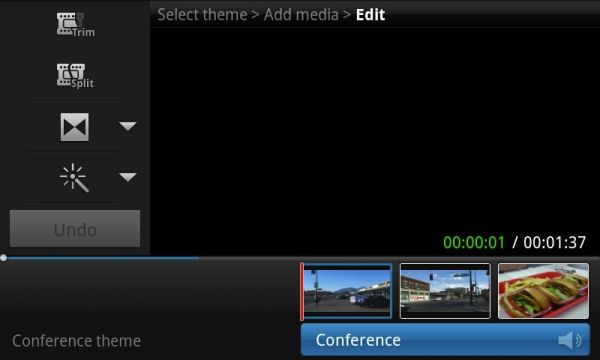








132 Comments
View All Comments
mbetter - Sunday, September 11, 2011 - link
Nice looking phone but after my last Sprint Epic turned out to be such piece of crap, I'm not getting burned again.jmcb - Sunday, September 11, 2011 - link
Sadly....this happened to me from the old Win Mo days with the Omnia 1. I kept up with the GS 1 and now the GS2...and I give Samsung credit for whatever pros the phones have.But like with any phone manufacture...a bad experience can have a lasting effect. And for me it was something simple: build quality and reception. Both were bad with the Omnia 1 IMO. And ever since....I've been leery of Samsung phones.
But...all n all the GS2 looks like more of a winner than the GS1.
warisz00r - Monday, September 12, 2011 - link
Eh, your loss. (you and the poster you're replying to)steven75 - Sunday, September 11, 2011 - link
...still doesn't have functioning GPS? Yikes!WinProcs - Sunday, September 11, 2011 - link
The GPS now works very well. It finds the satellites faster than any other smartphone I have tried including the iphone 4. Navigon is preloaded onto the phone (in Australia at least). The earlier version of Navigon had some problems on the Galaxy S. That appears to be fixed with the latest software version. The S2 has never had a problem with the GPS.I loaded Litening ROM and find that the phone is faster than original and battery life is much better too. I charge it every night but it is normally sitting at about 65-70% after an normal days use.
I had an iphone and a Galaxy S before the S2. It is better than both of those.
ph00ny - Sunday, September 11, 2011 - link
Are we reading the same article?"GPS works this time around, and works well. I took the SGS2 on a 7-hour long road trip with me and used its GPS continually with no issues."
Every review since the release has made it a point to check this and mentioned it clearly since the SGS1 debacle.
Reikon - Monday, September 12, 2011 - link
You missed the subject of the comment. He's talking about the original SGS, not the SGS2.JMS3072 - Sunday, September 11, 2011 - link
Does Hulu work using the Desktop user agent?Astri - Sunday, September 11, 2011 - link
Great review as always, but i was expecting to get more information about the famous color banding problem.Yes, the device is super etc etc, but its a pity to not be able to see everything on 24bit
supercurio - Sunday, September 11, 2011 - link
Hi Astri.In some conditions yes on Galaxy S II you can perceive gradient banding or suboptimal dithering.
The reason is not hardware at all, Super AMOLED+ controller and display work on higher bit-depth than 24bit, Gingerbread uses 32bit surfaces by default.
You can see 3 situations with degraded gradients:
- pre-dithered to 16bit or lower gradients or images
- web browser (automatic 16bit dithering)
- some games using 16bit without dithering instead of 32 on other phones.
Every available mDNIe preset apply a sharpness filter between the GPU and the screen itself. Of course, it doesn't play well with the 3 type of content listed before.
I reverse-engineered mDNIe controller registers to build a screen tuning app. Give a try to the dev snapshots: https://market.android.com/details?id=org.projectv... - root required.
The current version is basic but I'll offer complete rendering configuration in the end.
To avoid banding, use "Native" preset: as its named: no effect applied.