Samsung Galaxy S 2 (International) Review - The Best, Redefined
by Brian Klug & Anand Lal Shimpi on September 11, 2011 11:06 AM EST- Posted in
- Smartphones
- Samsung
- Galaxy S II
- Exynos
- Mobile
Applications
The next thing is a bit of enumeration of the skinned or custom applications that come bundled with SGS2 as part of TouchWiz 4.0. I’ve taken some screenshots of the default application bundle and some of the apps and tossed them into a gallery, and for the most part there isn’t much to talk about in detail.
Contacts takes you into samsung’s dialer application which thankfully is smart dial enabled, just like HTC’s.
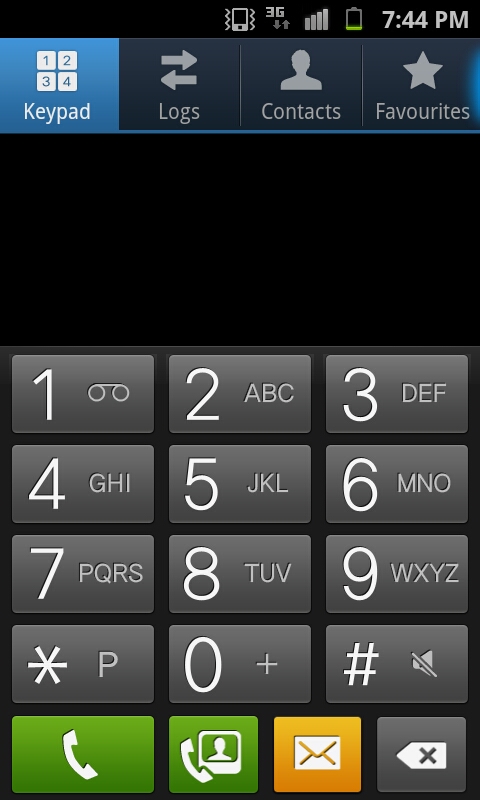
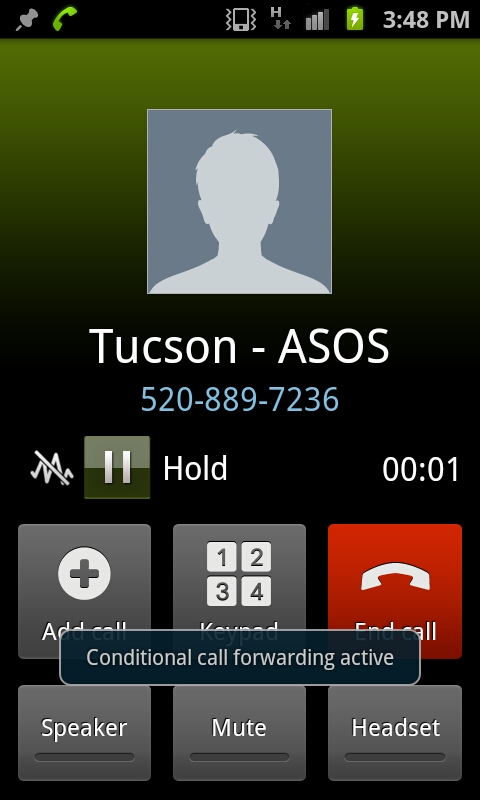
Among the extras are a voice recorder, task manager, FM radio app, and of course Kies air. Voice recorder gets the job done and is pretty basic, as it should be. The TouchWiz task manager also is snappy and has some nice - kill everything - buttons to free up all RAM. The FM radio app supports multiple regions, RDS, and auto search. It has a nifty analog-feeling manual tuner too.

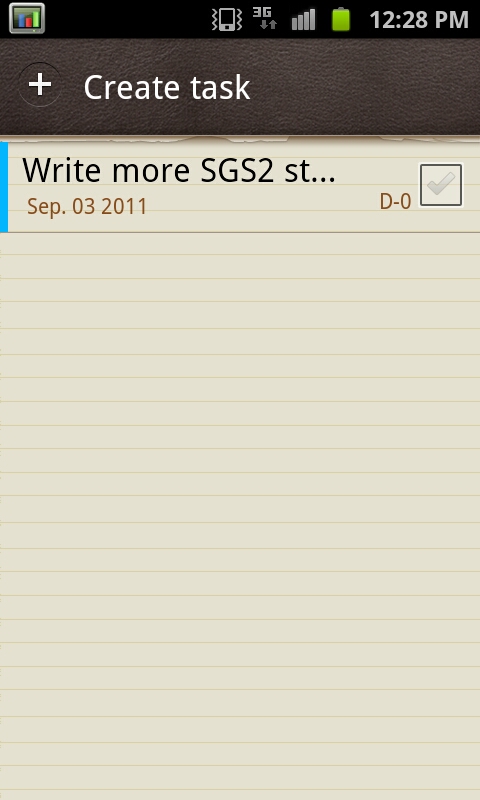
There’s also a video editing and photo editing application bundled. Photo editor lets you make some basic changes like crop, saturation, and some filters. It’s actually pretty decent.


Video editor does what you’d expect and seems to be a rather basic facsimile of iMovie for iOS, complete with a few themes and basic editing. The interface does a surprisingly good job at letting you trim and combine video clips, complete with transitions, and also stills. The live preview is a bit low framerate, which seems surprising to me, though my source material was 1080p video captured on the camera. Export is limited to 720p and does take a while.
Storage
Our SGS2 was the 16 GB unit, which came partitioned as follows:
Filesystem Size Used Free Blksize /dev 418M 76K 418M 4096 /mnt/asec 418M 0K 418M 4096 /mnt/obb 418M 0K 418M 4096 /mnt/usb 418M 0K 418M 4096 /app-cache 7M 4M 2M 4096 /system 503M 456M 47M 4096 /cache 98M 4M 94M 4096 /efs 19M 8M 11M 4096 /data 1G 402M 1G 4096 /mnt/sdcard 11G 1G 10G 32768 /mnt/sdcard/external_sd 7G 977M 6G 32768
What’s a bit curious to me is that it’s very well known that SGS2 has 2 GB of internal storage, however the /data partition above clearly shows only 1 GB. Apparently this is a known rounding error with the version of df in the firmware we’re running, and newer leaked 2.3.4 images show 2 GB for data appropriately.
Either way, having 2 GB is more than enough for application storage and shouldn’t result in anyone running out of space - this isn’t the 150 MB or so that early Android 2.x devices offered. Of course you can also add a microSD card for additional external storage and move apps to it, like I’ve done above as shown in the sdcard/external_sd mount. What’s really good, however, is that RFS is gone right out of the box, and in its place is EXT4:
/dev/block/mmcblk0p9 /system ext4 ro,relatime,barrier=1,data=ordered 0 0 /dev/block/mmcblk0p7 /cache ext4 rw,nosuid,nodev,noatime,barrier=1,data=ordered 0 0 /dev/block/mmcblk0p1 /efs ext4 rw,nosuid,nodev,noatime,barrier=1,data=ordered 0 0 nil /sys/kernel/debug debugfs rw,relatime 0 0 /dev/block/mmcblk0p10 /data ext4 rw,nosuid,nodev,noatime,barrier=1,data=ordered,noauto_da_alloc,discard 0 0 /dev/block/mmcblk0p4 /mnt/.lfs j4fs rw,relatime 0 0
The result is none of the filesystem lag that plagued the original SGS, looks like Samsung has learned its lesson here.
Software Conclusions
There are a bunch of other small things part of TouchWiz 4, including the ability to change the system font (which is becoming a pretty common feature) and motion-based gestures in some parts. Probably the most subtle extra I’m grateful for is screenshot functionality - screenshots can be taken by holding home and pressing power quickly.
For the most part, the experience is pretty pleasant and Samsung does make some welcome additions that improve browser and UI smoothness in Android 2.3 that likely won’t be part of mainline until Ice Cream Sandwich.



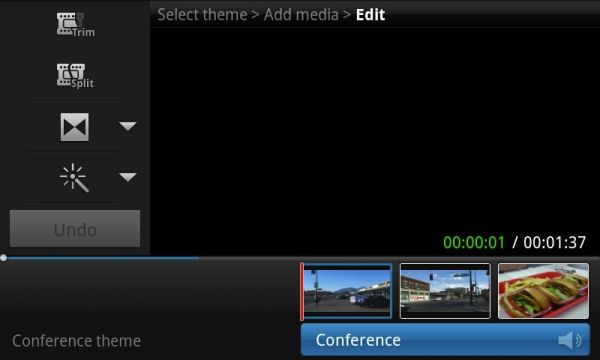








132 Comments
View All Comments
Mugur - Tuesday, September 13, 2011 - link
Well, for most Android devices I've tried (I currently own 3), if you just leave them doing nothing overnight (even with wifi on on some of them, but no 3G/HSDPA, no GPS etc.) the battery drain is like 2-3%. Of course, if some app or push email or an updating widget wakes them, the drain could reach 20-25%.You just have to play a bit with the phone and find out what is mostly consuming your battery, even get one of the "green" apps on the Market. Through experimentation, I'm sure most people (excluding the really heavy users) will get 50% more time of the battery.
wuyuanyi - Monday, September 12, 2011 - link
It must be the final answer for my pending problem.my GS II has this problem and I has been very annoyed.the CPU current produce a EMI on the output circuit ,for the BT earphone DOESN'T play such hiss and noisy.apprecite it to solve my problem rather than suspect whether it is my own case. but the next question is how to solve it ? can we manual fix the shield or , generate a noisy that is against the noisy --with reverse wave?hehe
sorry for my poor ENGLISH
awesomedeleted - Monday, September 12, 2011 - link
This is a fresh copy of my current phone...Samsung Infuse 4G...which came out in May. I hate the newer Galaxy S round home button thingy too. What's so special, the name?awesomedeleted - Monday, September 12, 2011 - link
Although I now notice a few small differences in hardware, such as 1.2Ghz Dual-core A9 vs. my Infuse's 1.2Ghz Single-core A8, and the 1GB RAM.supercurio - Monday, September 12, 2011 - link
Infuse 4G is a Galaxy S "repackaged" with a Galaxy S II look, screen and probably camera sensor for AT&T.bmgoodman - Monday, September 12, 2011 - link
So I understand that the audio quality of this phone is a step down from the original galaxy. My question is how big a step down? For a non-"audiophile" who just wants to connect the headphone jack into the AUX port on his OEM car stereo to listen to his variable bit rate MP3 (~128 bps IIRC) music collection, is this something that's likely to disappoint? Is it a notable shortcoming for a more typical music fan?supercurio - Monday, September 12, 2011 - link
No doubt cars are in general a noisy environment.Furthermore its very rare to find cars benefiting from good speakers and implementation, resulting in far from linear frequency response, left/right imbalance, resonance in other materials etc :P
Trained ears or sensible people are capable of detecting subtle difference in sound like nobody can imagine ^^ but I don't think it will Galaxy S II DAC issues described will make a noticeable difference when listening to music while driving a car for most people.
Note: I have no idea how was the original Samsung Galaxy phone on this regard, but its a regression over Galaxy S.
Headphones.. that's something else because even cheap ones (price doesn't matter) can provide some low distortion levels and let your perceive fine details.
Deusfaux - Monday, September 12, 2011 - link
It is there and does work, speaking from experience with a Nexus S.Deusfaux - Monday, September 12, 2011 - link
An HTC I used did it best though, with integrating the feature right into the browser settings. No special URL strings needed to access functionality.aNYthing24 - Monday, September 12, 2011 - link
But isn't there a version of the Tegra 2 that is clocked at 1.2 GHz? It's going to be at that clock speed in the Fusion Grid table.t