File Server Builder's Guide
by Zach Throckmorton on September 4, 2011 3:30 PM ESTHard drives
One of the most frequently asked questions I hear is 'what's the most reliable hard drive?' The answer to this question is straightforward - the one that's backed up frequently. Home file servers can be backed up with a variety of devices, from external hard drives to cloud storage. As a general guideline, RAID enhances performance but it is not a backup solution. Some RAID configurations (such as RAID 1) provide increased reliability, but others (such as RAID 0) actually decrease reliability. A detailed discussion of different kinds of disk arrays is not within the scope of this guide, but the Wikipedia page is a good place to start your research if you're unfamiliar with the technology.
As for hard drive reliability, every hard drive can fail. While some models are more likely to fail than others, there are no authoritative studies that implement controlled conditions and have large sample sizes. Most builders have preferences - but anecdotes do not add up to data. There are many variables that all affect a drive's long-term reliability: shipping conditions, PSU quality, temperature patterns, and of course, specific make and model quality. Unfortunately, as consumers we have little control over shipping and handling conditions until we get a drive in our own hands. We also generally don't have much insight into a specific hard drive model's quality, or even a manufacturer's general quality. However, we can control PSU quality and temperature patterns, and we can use S.M.A.R.T. monitoring tools
One of the most useful studies on hard drive reliability was presented by Pinheiro, Weber, and Barroso at the 2007 USENIX Conference on File and Storage Technologies. Their paper, Failure trends in a large disk drive population, relied on data gleaned from Google. So while the controls are not perfect, the sample size is enormous, and it's about as informative as any research on disk reliability. The PDF is widely available on the web and is definitely worth a read if you've not already seen it and you have the time (it's short at only 12 pages with many graphs and figures). In sum, they found that SMART errors are generally indicative of impending failure - especially scan errors, reallocation counts, offline reallocation counts, and probational counts. The take home message: if one of your drives reports a SMART error, you should probably replace it and send it in for replacement if it's under warranty. If one of your drives reports multiple SMART errors, you should almost certainly replace it as soon as possible.
From Pinheiro, Weber, and Barroso 2007. Of all failed HDDs, more than 60% had reported a SMART error.
Pinheiro, Weber, and Barroso also showed how temperature affects failure rates. They found that drives operating at low temperatures (i.e. less than 75F/24C) actually have the highest (by far) failure rates, even greater than drives operating at 125F/52C. This is likely an irrelevant point to many readers, but for those of us who live further up north and like to keep our homes at less than 70F/21C in the winter, it's an important recognition that colder is not always better for computer hardware. Of use to everyone, the study showed that the pinnacle of reliability occurs around 104F/40C, from about 95F/35C to 113F/45C.
From Pinheiro, Weber, and Barroso 2007. AFR: Annualized Failure Rate - higher is worse!
Given the range of temperatures that hard drives appear to function most reliably at, it might take some experimentation in any given case to get a home file server's hard drives in an ideal layout.
So rather than answering what specific hard drive models are the most reliable, we recommend you do everything you can to prevent catastrophic failure by using quality PSUs, maintaining optimal temperatures, and paying attention to SMART utilities. For such small sample sizes as a home file server necessitates, the most important factor in long-term HDD reliability is probably luck.
Pragmatically, low-rpm 'green' drives are the most cost-effective storage drives. Note that many of the low-rpm drives are not designed to operate in a RAID configuration - be sure to research specific models. The largest drives currently available are 3TB, which can now be found for as little as $110. The second-largest capacity drives at 2TB generally offer the best $/GB ratio, and can regularly be found for $70 (and less when on sale or after rebate). 1TB drives are fine if you don't need much space, and can sometimes be found for as little as $40.


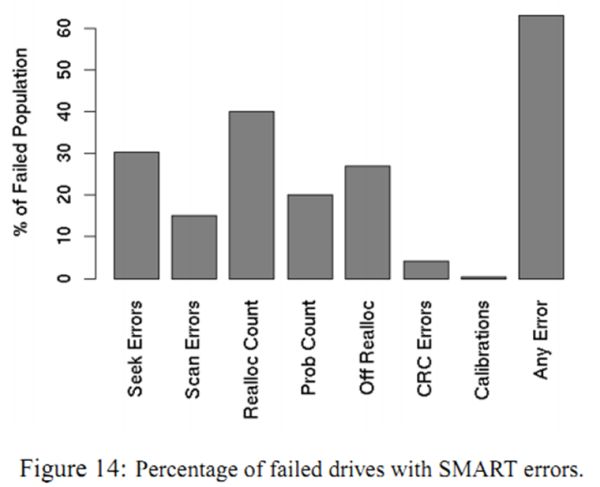
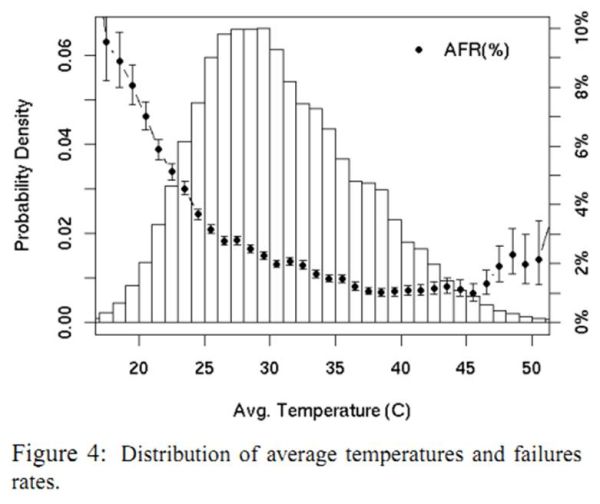








152 Comments
View All Comments
Rick83 - Monday, September 5, 2011 - link
I guess it's not open source, and the free version has little in the way of support, as well as little deployment, compared to the standard RAID implementations.I'd stick with something proven and stable, especially if I trust it with storing all my data.
3DoubleD - Tuesday, September 6, 2011 - link
While it is not 100% open source, I would say the meaningful bulk of it is. Unraid is based on a stripped down version of Slackware. Moreover, the abundance of plugin's, are developed by the community and completely free. When compared to WHS, there is really no comparison.In terms of support for the free version, I received ample support on the Unraid forums while testing out the free version. This included support from both expert users AND Limetech employees. Payment is not a requirement for browsing or posting on the forums.
Finally, you question the stability of the system without any justification. Do you justify this based on the size of the user base? In that case, the original WHS was REALLY stable... oh wait what was that about the file corruption problems?
I've been using Unraid for 2 years and I can attest not only to the stability of the software, but also to the hard work of the Limetech employees and enthusiastic user base. Nothing is released without being heavily tested.
Still, you should never rely on one system to protect all of your data, regardless of the software or hardware you are using. Unraid protects you against hard drive failure. You still need to make backups of critical data. I wouldn't trust any system with the only copy of my data.
arswihart - Sunday, September 4, 2011 - link
I think a survey of the best pre-configured NAS boxes from the likes of QNAP, Synology, and others, would be a nice follow-up to this great article.Hrel - Sunday, September 4, 2011 - link
Kind of surprised you didn't mention UPS or surge protection. Yes choose a good power supply. But plug that power supply into a UPS and since UPS's have inadequate surge protection plug that into a high quality surge protector. How good do you think it is for your hard drives to randomly shut down every time the power goes out?I personally use a small 60 dollar APC UPS plugged into a Belkin surge protector rated at about 4000 Joules. I have my computer and file server set up to power themselves down properly when being powered by UPS. That was there are never improper shut downs.
Finally, in my experience FreeNAS works fine on 1GB of RAM. (I've never tried less). Only reason I could think to have more than that is if you're streaming HD video.
JohanAnandtech - Monday, September 5, 2011 - link
"Only reason I could think to have more than that is if you're streaming HD video. "Filesystem caching does wonders for the performance of a fileserver. I would definitely use 4 GB.
tiro_uspsss - Monday, September 5, 2011 - link
Why wasn't ECC RAM mentioned?Please don't give the excuse 'its too expensive' - it isn't - suck it up.
Given that the file server stays on 24/7(?) & is holding data, ECC is a no-brainer!
Oh & for anyone interested I know a way to get 4 cores, 2GB ECC+REG RAM, 2x GbE Intel server mobo for ~USD$60 & it'll take ~100W from the wall socket @ load. Only downside to this rig config is: 32-bit only, E-ATX mobo & only 2 expansion slots (PCIEx8 & PCI-X). PCIEx8 is enough for a RAID card tho. Mobo has 6 SATA ports.
imaheadcase - Monday, September 5, 2011 - link
ECC is not needed is why. Servers don't need error correction since its just for storage and not actually doing work.HMTK - Monday, September 5, 2011 - link
For something that runs 24/7 you DO consider ECC. Just in case something happens in memory and gets written to disk in a corrupt state.WillR - Monday, September 5, 2011 - link
Sorry, but the first half of page 3 about CPUs is poorly written."My preferred Atom home server motherboard/cpu combo is the ASUS AT5NM10T-I, a passively-cooled, Atom D525 "
Links to a deactivated product. And then it's obviously not preferred when you say
"it is difficult to recommend the Atom-based solution given Zacate's substantial performance advantage."
Even though AnandTech's own Bench charts for the two contradict this claim. http://www.anandtech.com/bench/Product/328?vs=110
The two are nearly identical performance wise. I'd personally reiterate the lack of hardware encryption and suggest more power for the user that likes having the future option of utilizing SW RAID with parity. Neither are quite powerful enough to handle that task while trying to saturate a gbit LAN.
I personally consider purchasing a copy of WHS to perform the function of a simple file server as absurd. For what purpose? To have your XBox 360 work with it out of the box?
To add to the absurdity, I'd suggest:
SUPERMICRO MBD-X9SCL+-F
6 SATA II ports, dual high quality NICs for some redundancy, and IPMI.
Intel Xeon E3-1220
as dual core Xeons are nearly extinct.
$15-40 worth of Kingston or Crucial ECC DDR3. 1 GB is plenty for a file server, but 4 is so cheap these days even with ECC that you might as well buy some OS level cache.
IMHO, if you're going to suggest parts for a server, suggest server parts even if it's for a home user/office. Also, IMHO, for anything less than what's needed by a rig such as this, the user would probably be well served by a NAS unit or even a router with support for sharing an external hard drive on the LAN and FTP to the world via the router's own firewall and port forwarding. Using the Atom or E-350 is quite possibly the overkill scenario for those just needing to share 1 drive between 2-4 PCs 24/7, yet underpowered when trying to accomplish high performance data transfers and data security. As a RAID 0/5 backup server they'd be adequate.
HMTK - Monday, September 5, 2011 - link
++