File Server Builder's Guide
by Zach Throckmorton on September 4, 2011 3:30 PM ESTHard drives
One of the most frequently asked questions I hear is 'what's the most reliable hard drive?' The answer to this question is straightforward - the one that's backed up frequently. Home file servers can be backed up with a variety of devices, from external hard drives to cloud storage. As a general guideline, RAID enhances performance but it is not a backup solution. Some RAID configurations (such as RAID 1) provide increased reliability, but others (such as RAID 0) actually decrease reliability. A detailed discussion of different kinds of disk arrays is not within the scope of this guide, but the Wikipedia page is a good place to start your research if you're unfamiliar with the technology.
As for hard drive reliability, every hard drive can fail. While some models are more likely to fail than others, there are no authoritative studies that implement controlled conditions and have large sample sizes. Most builders have preferences - but anecdotes do not add up to data. There are many variables that all affect a drive's long-term reliability: shipping conditions, PSU quality, temperature patterns, and of course, specific make and model quality. Unfortunately, as consumers we have little control over shipping and handling conditions until we get a drive in our own hands. We also generally don't have much insight into a specific hard drive model's quality, or even a manufacturer's general quality. However, we can control PSU quality and temperature patterns, and we can use S.M.A.R.T. monitoring tools
One of the most useful studies on hard drive reliability was presented by Pinheiro, Weber, and Barroso at the 2007 USENIX Conference on File and Storage Technologies. Their paper, Failure trends in a large disk drive population, relied on data gleaned from Google. So while the controls are not perfect, the sample size is enormous, and it's about as informative as any research on disk reliability. The PDF is widely available on the web and is definitely worth a read if you've not already seen it and you have the time (it's short at only 12 pages with many graphs and figures). In sum, they found that SMART errors are generally indicative of impending failure - especially scan errors, reallocation counts, offline reallocation counts, and probational counts. The take home message: if one of your drives reports a SMART error, you should probably replace it and send it in for replacement if it's under warranty. If one of your drives reports multiple SMART errors, you should almost certainly replace it as soon as possible.
From Pinheiro, Weber, and Barroso 2007. Of all failed HDDs, more than 60% had reported a SMART error.
Pinheiro, Weber, and Barroso also showed how temperature affects failure rates. They found that drives operating at low temperatures (i.e. less than 75F/24C) actually have the highest (by far) failure rates, even greater than drives operating at 125F/52C. This is likely an irrelevant point to many readers, but for those of us who live further up north and like to keep our homes at less than 70F/21C in the winter, it's an important recognition that colder is not always better for computer hardware. Of use to everyone, the study showed that the pinnacle of reliability occurs around 104F/40C, from about 95F/35C to 113F/45C.
From Pinheiro, Weber, and Barroso 2007. AFR: Annualized Failure Rate - higher is worse!
Given the range of temperatures that hard drives appear to function most reliably at, it might take some experimentation in any given case to get a home file server's hard drives in an ideal layout.
So rather than answering what specific hard drive models are the most reliable, we recommend you do everything you can to prevent catastrophic failure by using quality PSUs, maintaining optimal temperatures, and paying attention to SMART utilities. For such small sample sizes as a home file server necessitates, the most important factor in long-term HDD reliability is probably luck.
Pragmatically, low-rpm 'green' drives are the most cost-effective storage drives. Note that many of the low-rpm drives are not designed to operate in a RAID configuration - be sure to research specific models. The largest drives currently available are 3TB, which can now be found for as little as $110. The second-largest capacity drives at 2TB generally offer the best $/GB ratio, and can regularly be found for $70 (and less when on sale or after rebate). 1TB drives are fine if you don't need much space, and can sometimes be found for as little as $40.


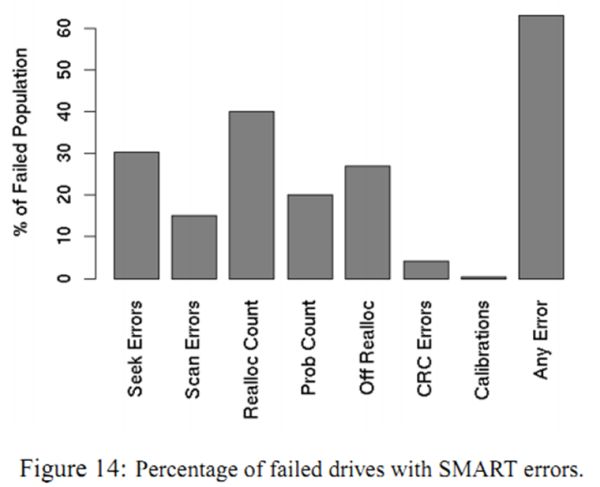
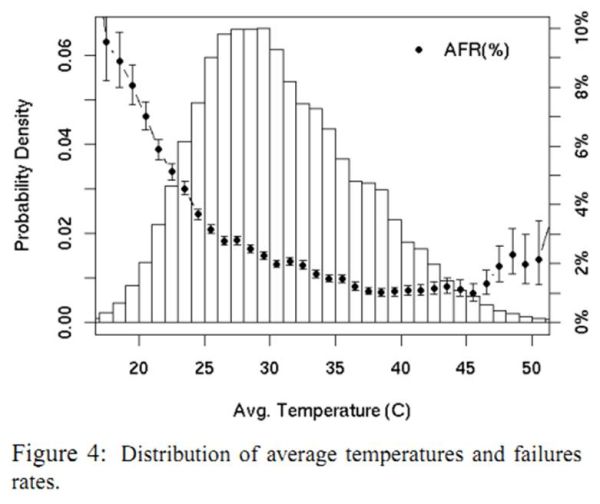








152 Comments
View All Comments
TheeVagabond - Thursday, September 29, 2011 - link
Seriously, people's responses... like they must be rolling in the money. Overkill much, what kind of home data do people have.DanNeely - Sunday, September 4, 2011 - link
With the cheapest 10GB nic's on newegg being almost $500 each it's still far too expensive for the typical home network. You'd also probably want a significantly more powerul system than what was described in the article. Feeding a 10GB NIC generally eats an entire core of a XEON chip.JohanAnandtech - Monday, September 5, 2011 - link
Our measurement show that a 10GB NIC needs even more than one core. 14% of 12 2 GHz Xeon cores, that is about 3.4 GHz of Xeon power.http://www.anandtech.com/show/4014/10g-more-than-a...
Described in desktop terms, that means that you need at least one of Core I5 2400 system just to power your 10G cards. And you probably need more.
DanNeely - Monday, September 5, 2011 - link
Ooops. Guess i skimmed that article too fast; didn't realize it was a hex-core chip.DanNeely - Sunday, September 4, 2011 - link
10c/kwh is roughly $1/wattyear, so it'd only take around a year for the lower powered Intel box to save more than the AMD equivalent.yottabit42 - Sunday, September 4, 2011 - link
No mention of OpenFiler as a NAS distribution?It's based on a funky, little-known Linux distribution, but I found it much easier to setup and more advanced than FreeNAS. I've been using it for years to host 10 TB of RAID-5 storage and 2 TB of RAID-6 storage, served via FTP, Samba, and rsync. Both arrays are soft-RAID, too. Virtually no problems ever, even with frequent power outages and using XFS as the filesystem (prone to corruption with power outages due to high degree of caching).
HMTK - Monday, September 5, 2011 - link
Yep. I also like OpenFiler. Easy to set up NFS and iSCSI if that's your thing.whaler_99 - Sunday, September 4, 2011 - link
I am surprised as you mention WHS and FreeNas, as well as drop the Drobo and such name around, that you did not look at unRAID. This is a solution a lot of us are turning to - a basic system license is free, and a 20 drive data system with parity and cache runs you $150 for the license. And can run on pretty much whatever you have laying around. You can start small and grow big. Definately worth a look.jnmfox - Sunday, September 4, 2011 - link
+1000unRAID is easy to use has great community support and like was mentioned is free and can be put on leftover hardware. For basic media storage it is one of the best options for a file server. unRAID doesn't have the limitations of RAID, you can use any combination of HDs and add more as needed, data is protected via the parity drive so you don't have data duplication giving you more HD space.
3DoubleD - Monday, September 5, 2011 - link
+ another 1000Unraid is awesome. It is a shame that it was left out of this review. It has to be one of the most flexible solutions out there. It is super easy to use, yet offers an unlimited amount of customization. The community support is fantastic as well.
As far as DIY home storage server software goes, I think it's the best around.