File Server Builder's Guide
by Zach Throckmorton on September 4, 2011 3:30 PM ESTHard drives
One of the most frequently asked questions I hear is 'what's the most reliable hard drive?' The answer to this question is straightforward - the one that's backed up frequently. Home file servers can be backed up with a variety of devices, from external hard drives to cloud storage. As a general guideline, RAID enhances performance but it is not a backup solution. Some RAID configurations (such as RAID 1) provide increased reliability, but others (such as RAID 0) actually decrease reliability. A detailed discussion of different kinds of disk arrays is not within the scope of this guide, but the Wikipedia page is a good place to start your research if you're unfamiliar with the technology.
As for hard drive reliability, every hard drive can fail. While some models are more likely to fail than others, there are no authoritative studies that implement controlled conditions and have large sample sizes. Most builders have preferences - but anecdotes do not add up to data. There are many variables that all affect a drive's long-term reliability: shipping conditions, PSU quality, temperature patterns, and of course, specific make and model quality. Unfortunately, as consumers we have little control over shipping and handling conditions until we get a drive in our own hands. We also generally don't have much insight into a specific hard drive model's quality, or even a manufacturer's general quality. However, we can control PSU quality and temperature patterns, and we can use S.M.A.R.T. monitoring tools
One of the most useful studies on hard drive reliability was presented by Pinheiro, Weber, and Barroso at the 2007 USENIX Conference on File and Storage Technologies. Their paper, Failure trends in a large disk drive population, relied on data gleaned from Google. So while the controls are not perfect, the sample size is enormous, and it's about as informative as any research on disk reliability. The PDF is widely available on the web and is definitely worth a read if you've not already seen it and you have the time (it's short at only 12 pages with many graphs and figures). In sum, they found that SMART errors are generally indicative of impending failure - especially scan errors, reallocation counts, offline reallocation counts, and probational counts. The take home message: if one of your drives reports a SMART error, you should probably replace it and send it in for replacement if it's under warranty. If one of your drives reports multiple SMART errors, you should almost certainly replace it as soon as possible.
From Pinheiro, Weber, and Barroso 2007. Of all failed HDDs, more than 60% had reported a SMART error.
Pinheiro, Weber, and Barroso also showed how temperature affects failure rates. They found that drives operating at low temperatures (i.e. less than 75F/24C) actually have the highest (by far) failure rates, even greater than drives operating at 125F/52C. This is likely an irrelevant point to many readers, but for those of us who live further up north and like to keep our homes at less than 70F/21C in the winter, it's an important recognition that colder is not always better for computer hardware. Of use to everyone, the study showed that the pinnacle of reliability occurs around 104F/40C, from about 95F/35C to 113F/45C.
From Pinheiro, Weber, and Barroso 2007. AFR: Annualized Failure Rate - higher is worse!
Given the range of temperatures that hard drives appear to function most reliably at, it might take some experimentation in any given case to get a home file server's hard drives in an ideal layout.
So rather than answering what specific hard drive models are the most reliable, we recommend you do everything you can to prevent catastrophic failure by using quality PSUs, maintaining optimal temperatures, and paying attention to SMART utilities. For such small sample sizes as a home file server necessitates, the most important factor in long-term HDD reliability is probably luck.
Pragmatically, low-rpm 'green' drives are the most cost-effective storage drives. Note that many of the low-rpm drives are not designed to operate in a RAID configuration - be sure to research specific models. The largest drives currently available are 3TB, which can now be found for as little as $110. The second-largest capacity drives at 2TB generally offer the best $/GB ratio, and can regularly be found for $70 (and less when on sale or after rebate). 1TB drives are fine if you don't need much space, and can sometimes be found for as little as $40.


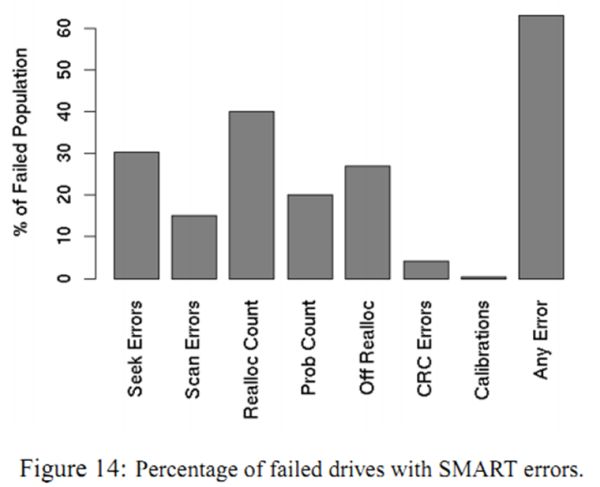
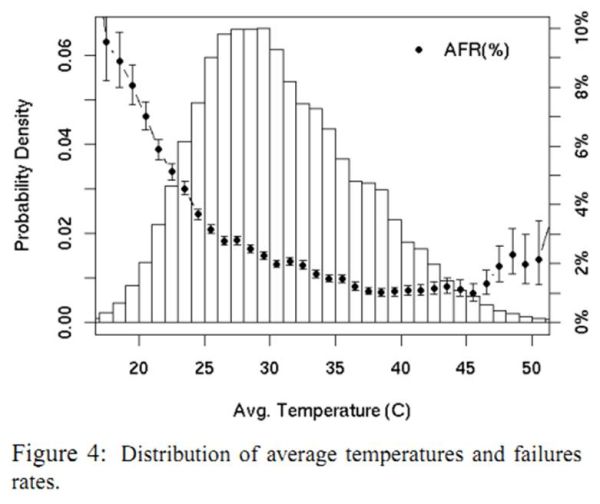








152 Comments
View All Comments
GTaudiophile - Tuesday, September 6, 2011 - link
I would be curious to know which type of RAID you all run. Perhaps we could do a poll?I assume that the three most popular types of RAID are RAID 0, RAID 5, RAID 1.
I personally use RAID 1 and wonder why people poo-hoo it so much. I use it strictly as a backup+file hosting solution.
GTaudiophile - Tuesday, September 6, 2011 - link
I should add ZFS to the list as well...RAID 0
RAID 5
RAID 1
ZFS
compudaze - Tuesday, September 6, 2011 - link
ZFS is a file system like EXT4, UFS or NTFS. RAID-Z [or RAID-Z1] could be considered the ZFS equivalent of RAID-5 while RAID-Z2 would be the ZFS equivalent of RAID-6.jtag - Tuesday, September 6, 2011 - link
For my (Linux) storage server I have a RAID6 with a hot spare. I started with RAID1 of two 2TB drives on this machine, added a third drive and converted to RAID5 with a reshape command a year later, then added two more drives and converted to RAID6 with another reshape, and finally added a hot spare a few months ago. The machine itself had a CPU upgrade (single core to two core) and a SATA card added when I moved to RAID6.There's nothing wrong with RAID1, it depends on your application - it didn't really make sense to continue with RAID1 when I started expanding my storage array, but my /boot partition is a small RAID1 at the start of all 5 active drives; if any drive fails, my machine should still boot. Grub (or I suspect any boot-loader) can't boot from a striped software RAID array. My Windows workstation is configured with a (hardware) RAID1, which paid off pretty quickly as one drive failed within weeks of getting it. My latest build has an SSD boot drive, so no RAID at all there.
Slaimus - Tuesday, September 6, 2011 - link
For a server that is expected to have long uptimes, a benefit of running the Athlon II is that it is the only one in the review that supports ECC memory. Intel forces you to buy a Xeon to get ECC support.There is a reason all business file servers have ECC memory.
Vepsa - Tuesday, September 6, 2011 - link
I used to use WHS v1, but when DE was removed from WHS 2011 I went looking for an alternative. I settled on Amahi. Runs on top of Fedora 14 (until 16 is final). Great product, fast & does more than just serve files.http://amahi.org
sligett - Wednesday, September 7, 2011 - link
A newcomer to the "file server" OS stable is Resara Server. They offer a community version (free) as well as a supported version. See resara.org or resara.com. It's available as a VM or for Ubuntu. Administer it from Windows, Mac, or Linux. I'm using it for my Windows 7 clients.dalmar72 - Wednesday, September 7, 2011 - link
Unraid is also very simple to setup, it does cost money once you get past 3 drives, but not having to deal with hardware raid, and if you do lose more than one drive in an array, you don't lose everything. Alos you can grow the array at any time.somedude1234 - Wednesday, September 7, 2011 - link
I wanted to build a proper NAS to displace the expsnding pile of USB and eSATA attached HDDs that was becoming unmanagable. At the same time I needed to build a triple-head workstation. With VMware ESXi I was able to build a single system that does it all.Operating System / Storage Platform: VMWare ESXi / NexentaStor Community Edition (VM)
CPU: Intel Xeon X3440
Motherboard: SuperMicro X8SIA-F
Chassis: Antec 900 v2
Drives: 5x Samsung F4 HD204UI (data), 1x OCZ Vertex2 60GB (ESXi OS drive)
RAM: 16GB (4x Kingston KVR1066D3Q8R7S/4G)
Add-in Cards: Promise SATA 300 TX4, AMD Radeon 6850
Power Supply: Seasonic SS-560KM
Other Bits: Sound Blaster X-Fi Surround 5.1 Pro (USB Sound Card)
Usage Profile: Home NAS, streaming media server, video transcoding, primary workstation
Virtual Machines:
- NexentaStor Community Edition (VMDirectPath for the on-board SATA controller)
- Ubuntu 10.10 (32) running PS3 media server
- Windows 7 Ultimate x64 (VMDirectPath for the AMD Radeon 6850 and one of the on-board USB controllers)
The 5x Samsung 2TB drives make up a RAIDZ1 in Nexenta which is exported back to ESXi via NFS and to the rest of the network via CIFS. The Antec 900 lets me upgrade to a total of 15x drives over time by using 5-in-3 backplanes. At that point I'll install a SAS controller and pass that through to the storage VM.
This is well overkill for just a file server, but for my needs it's been perfect. As an added bonus, I can reboot the Windows 7 workstation and/or Ubuntu VM's without affecting network access to the big data shares.
masterbm - Thursday, September 8, 2011 - link
One thing I did is I built my file server into a Media center pc. Actually the original version was for just media center pc. The old version still functions as bedroom media center 1 tv tuner no hd.My build which has been running for almost 2 years nonstop is
amd 620
Gigabyte board am2+ with amd 780 chipset.s
4 gb ddr 2 800 (2 2 gb sticks)
zalman butterfly cooler for cpu.
1 250 ide 7200 for boot drive( still using the orinigal format from the old machine)
1 ide dvd drve
4 2tb sata stoarge drives
1 750 gb drive for music and tv record data
2 ati 650 tv tuners both have ditgial cable box connected to them and the rf adatapter to run boxes) also both hd inputs are connected. Thought the rf adapter would be unstable but after some setup issue work fine for 4 months now.
usb remote control.
wireless keyboard and mouse
then connected to 5.1 amp optical
then connected to 1080 tv via usb using the onboard 4200 graphics (128 side port memory)
I very much love this setup cpu has plenty of horse power to do media center play hd content effortless.
I also enable muitlply rdp connections so I can admin box though another terminal. Or setup to encode videos.