File Server Builder's Guide
by Zach Throckmorton on September 4, 2011 3:30 PM ESTHard drives
One of the most frequently asked questions I hear is 'what's the most reliable hard drive?' The answer to this question is straightforward - the one that's backed up frequently. Home file servers can be backed up with a variety of devices, from external hard drives to cloud storage. As a general guideline, RAID enhances performance but it is not a backup solution. Some RAID configurations (such as RAID 1) provide increased reliability, but others (such as RAID 0) actually decrease reliability. A detailed discussion of different kinds of disk arrays is not within the scope of this guide, but the Wikipedia page is a good place to start your research if you're unfamiliar with the technology.
As for hard drive reliability, every hard drive can fail. While some models are more likely to fail than others, there are no authoritative studies that implement controlled conditions and have large sample sizes. Most builders have preferences - but anecdotes do not add up to data. There are many variables that all affect a drive's long-term reliability: shipping conditions, PSU quality, temperature patterns, and of course, specific make and model quality. Unfortunately, as consumers we have little control over shipping and handling conditions until we get a drive in our own hands. We also generally don't have much insight into a specific hard drive model's quality, or even a manufacturer's general quality. However, we can control PSU quality and temperature patterns, and we can use S.M.A.R.T. monitoring tools
One of the most useful studies on hard drive reliability was presented by Pinheiro, Weber, and Barroso at the 2007 USENIX Conference on File and Storage Technologies. Their paper, Failure trends in a large disk drive population, relied on data gleaned from Google. So while the controls are not perfect, the sample size is enormous, and it's about as informative as any research on disk reliability. The PDF is widely available on the web and is definitely worth a read if you've not already seen it and you have the time (it's short at only 12 pages with many graphs and figures). In sum, they found that SMART errors are generally indicative of impending failure - especially scan errors, reallocation counts, offline reallocation counts, and probational counts. The take home message: if one of your drives reports a SMART error, you should probably replace it and send it in for replacement if it's under warranty. If one of your drives reports multiple SMART errors, you should almost certainly replace it as soon as possible.
From Pinheiro, Weber, and Barroso 2007. Of all failed HDDs, more than 60% had reported a SMART error.
Pinheiro, Weber, and Barroso also showed how temperature affects failure rates. They found that drives operating at low temperatures (i.e. less than 75F/24C) actually have the highest (by far) failure rates, even greater than drives operating at 125F/52C. This is likely an irrelevant point to many readers, but for those of us who live further up north and like to keep our homes at less than 70F/21C in the winter, it's an important recognition that colder is not always better for computer hardware. Of use to everyone, the study showed that the pinnacle of reliability occurs around 104F/40C, from about 95F/35C to 113F/45C.
From Pinheiro, Weber, and Barroso 2007. AFR: Annualized Failure Rate - higher is worse!
Given the range of temperatures that hard drives appear to function most reliably at, it might take some experimentation in any given case to get a home file server's hard drives in an ideal layout.
So rather than answering what specific hard drive models are the most reliable, we recommend you do everything you can to prevent catastrophic failure by using quality PSUs, maintaining optimal temperatures, and paying attention to SMART utilities. For such small sample sizes as a home file server necessitates, the most important factor in long-term HDD reliability is probably luck.
Pragmatically, low-rpm 'green' drives are the most cost-effective storage drives. Note that many of the low-rpm drives are not designed to operate in a RAID configuration - be sure to research specific models. The largest drives currently available are 3TB, which can now be found for as little as $110. The second-largest capacity drives at 2TB generally offer the best $/GB ratio, and can regularly be found for $70 (and less when on sale or after rebate). 1TB drives are fine if you don't need much space, and can sometimes be found for as little as $40.


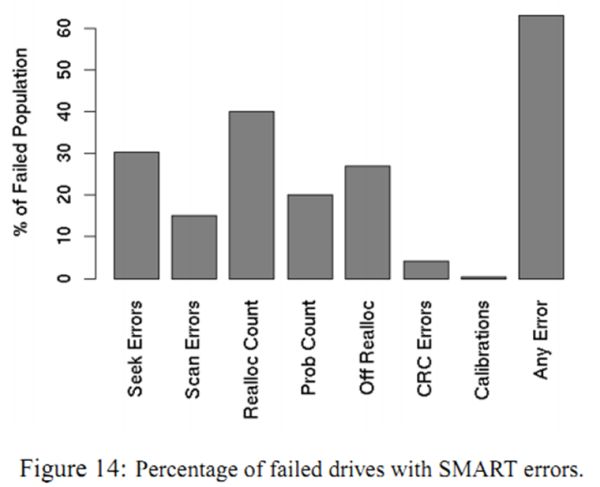
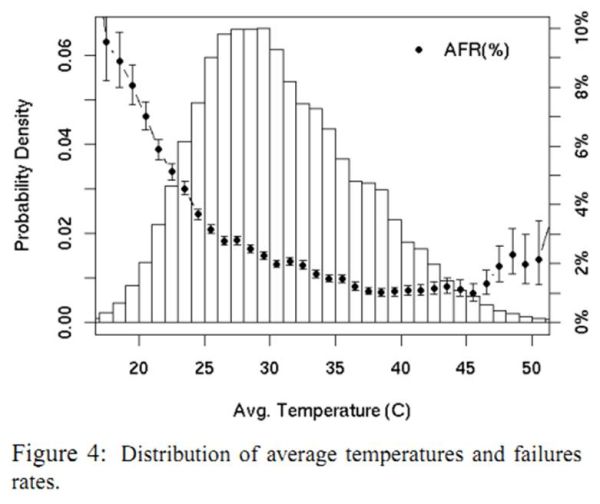








152 Comments
View All Comments
HMTK - Monday, September 5, 2011 - link
I've got one and it happily runs Windows Server 2008 R2, even as a domain controller and Microsoft Security Essentials for AV. Only 1 GB RAM but that's enough for simple file storage. I still have 2 bays free if I need more than the 2 TB mirror I have now. And it has an eSATA port I think.tmensonides - Monday, September 5, 2011 - link
I have a readynas atom as a file server, but have been toying with building an atom based system as 1: A backup for the readynas and 2: a webserver for my wifes business blog (photography)....her blogsite maybe gets 50-75 hits and a max/good day.....Could an atom bases syatem handle that with out super crappy load times?
bobbozzo - Wednesday, September 7, 2011 - link
If you're using wordpress, it can be pretty slow on low-end hardware, but 75 hits is nothing.HMTK - Monday, September 5, 2011 - link
Who's going to have a 10 Gb switch at home? Please get real. Most SMB's don't even have that. Why not go full 8 Gb fiber while you're at it :-)alpha754293 - Tuesday, September 6, 2011 - link
@HMTK12x IB EDR FTW!!!!
(what's up? long time no talk.)
futurepastnow - Monday, September 5, 2011 - link
I'm just going to post the specs of the file server I built a little over a year ago:Windows Home Server (original edition)
Athlon LE-1660 45W processor
2GB DDR2 RAM
Gigabyte 740G mATX mobo
Six WD Greenpower 1TB drives
Antec Sonata case
Corsair 400CX PSU
I originally tried to build a lower power WHS box with an Atom processor, using a PCIe card to add more SATA ports so I could run all six drives. Performance was not satisfactory, drive indexing and balancing took way too long, and (because of the PCIe card) I got no warning that one of the drives was filling up with bad sectors before it died. And due to the slowness of the Atom, not all of my 2+TB of data had yet been duplicated across the six drives.
I replaced it with a very cheap K8 CPU and the cheapest motherboard that had six SATA ports built-in and was from a brand I trust. The Athlon is much faster, although a lower-clocked dual-core would have been better. There are better options for those building today, anyway. I'm still very happy with the server in its current form.
Malih - Monday, September 5, 2011 - link
What about underclocking+undervolting the overheated but cheaper Athlon CPU, that would make it quite power efficient and lower in temps compared with the Pentiums in that regard.I'm hoping some tweaking tips like this in a Builder's Guide article from Anandtech.
GTaudiophile - Monday, September 5, 2011 - link
In the OS section of the article, he writes:"While there is an Ubuntu Server Edition, one of the easiest ways to turn Ubuntu into a home file server is to install and use Samba. (Samba can be used on not only Ubuntu, but also FreeBSD.)"
I am confused by this a little bit.
SAMBA is by no means exclusive to Ubuntu or any other distro. In fact, I use SAMBA shares through FreeNAS and it works quite well. I just think the article alludes (to the lay-person) that SAMBA is somehow exclusive to Ubuntu and it is not.
Secondly, why does the article not touch on NFS at all? From what I understand, NFS is faster and more reliable than SAMBA.
Braumin - Tuesday, September 6, 2011 - link
For the average person, WHS 2011 is just the easiest way to go. If someone is moving up from a NAS, then they don't just want file storage. WHS offers great and pain free PC backups with image based restores, a great remote access page with full SSL, and it is dead easy to configure and use.I think the comments have gotten a bit out of hand with various RAID incarnations that people have. Most people don't need RAID. They need centralized file storage, and then need a backup. WHS does both. It also supports RAID if you really need it.
I have to say, I would rather see a bit more in depth on this topic. It is important for many people these days since everyone seems to have at least two computers per house, if not more.
semo - Tuesday, September 6, 2011 - link
I think that an article of such nature should go in a lot more depth in regards to backups (strategies, equipment and best practices).