File Server Builder's Guide
by Zach Throckmorton on September 4, 2011 3:30 PM ESTHard drives
One of the most frequently asked questions I hear is 'what's the most reliable hard drive?' The answer to this question is straightforward - the one that's backed up frequently. Home file servers can be backed up with a variety of devices, from external hard drives to cloud storage. As a general guideline, RAID enhances performance but it is not a backup solution. Some RAID configurations (such as RAID 1) provide increased reliability, but others (such as RAID 0) actually decrease reliability. A detailed discussion of different kinds of disk arrays is not within the scope of this guide, but the Wikipedia page is a good place to start your research if you're unfamiliar with the technology.
As for hard drive reliability, every hard drive can fail. While some models are more likely to fail than others, there are no authoritative studies that implement controlled conditions and have large sample sizes. Most builders have preferences - but anecdotes do not add up to data. There are many variables that all affect a drive's long-term reliability: shipping conditions, PSU quality, temperature patterns, and of course, specific make and model quality. Unfortunately, as consumers we have little control over shipping and handling conditions until we get a drive in our own hands. We also generally don't have much insight into a specific hard drive model's quality, or even a manufacturer's general quality. However, we can control PSU quality and temperature patterns, and we can use S.M.A.R.T. monitoring tools
One of the most useful studies on hard drive reliability was presented by Pinheiro, Weber, and Barroso at the 2007 USENIX Conference on File and Storage Technologies. Their paper, Failure trends in a large disk drive population, relied on data gleaned from Google. So while the controls are not perfect, the sample size is enormous, and it's about as informative as any research on disk reliability. The PDF is widely available on the web and is definitely worth a read if you've not already seen it and you have the time (it's short at only 12 pages with many graphs and figures). In sum, they found that SMART errors are generally indicative of impending failure - especially scan errors, reallocation counts, offline reallocation counts, and probational counts. The take home message: if one of your drives reports a SMART error, you should probably replace it and send it in for replacement if it's under warranty. If one of your drives reports multiple SMART errors, you should almost certainly replace it as soon as possible.
From Pinheiro, Weber, and Barroso 2007. Of all failed HDDs, more than 60% had reported a SMART error.
Pinheiro, Weber, and Barroso also showed how temperature affects failure rates. They found that drives operating at low temperatures (i.e. less than 75F/24C) actually have the highest (by far) failure rates, even greater than drives operating at 125F/52C. This is likely an irrelevant point to many readers, but for those of us who live further up north and like to keep our homes at less than 70F/21C in the winter, it's an important recognition that colder is not always better for computer hardware. Of use to everyone, the study showed that the pinnacle of reliability occurs around 104F/40C, from about 95F/35C to 113F/45C.
From Pinheiro, Weber, and Barroso 2007. AFR: Annualized Failure Rate - higher is worse!
Given the range of temperatures that hard drives appear to function most reliably at, it might take some experimentation in any given case to get a home file server's hard drives in an ideal layout.
So rather than answering what specific hard drive models are the most reliable, we recommend you do everything you can to prevent catastrophic failure by using quality PSUs, maintaining optimal temperatures, and paying attention to SMART utilities. For such small sample sizes as a home file server necessitates, the most important factor in long-term HDD reliability is probably luck.
Pragmatically, low-rpm 'green' drives are the most cost-effective storage drives. Note that many of the low-rpm drives are not designed to operate in a RAID configuration - be sure to research specific models. The largest drives currently available are 3TB, which can now be found for as little as $110. The second-largest capacity drives at 2TB generally offer the best $/GB ratio, and can regularly be found for $70 (and less when on sale or after rebate). 1TB drives are fine if you don't need much space, and can sometimes be found for as little as $40.


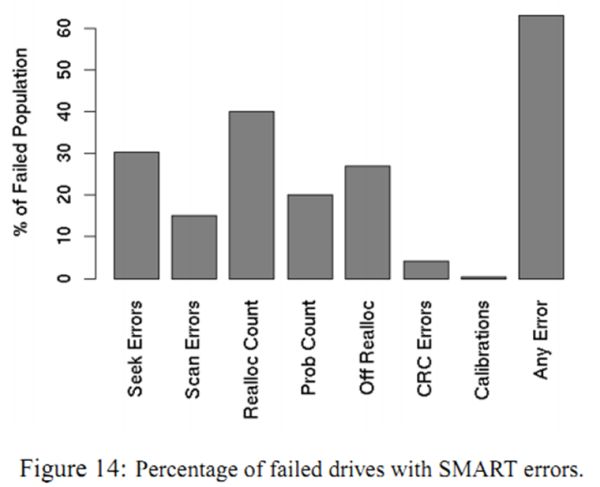
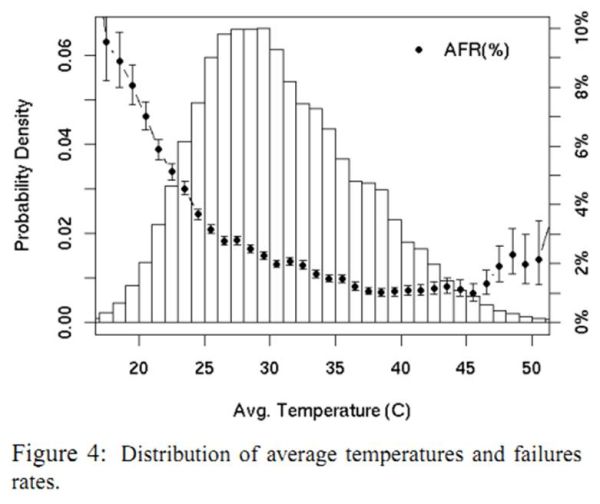








152 Comments
View All Comments
praeses - Monday, September 5, 2011 - link
I'm doubtful it is the most widely used platform for home users, but it does offer some pretty attractive features such as spinning down individual drives in the array, mix and match sizes, and isolated data loss with multiple drive failures. It seems like a better "drobo" and its not necessarily just a NAS as this article is trying to distinguish from.nevertell - Monday, September 5, 2011 - link
I wouldn't use any cpu that isn't able to transcode 1080p streams, as that would be the best use of such a box. If I use a ps3 to watch movies, I can setup a mediaserver on the box so every media file is available for every device in my network. While you can get ffmpeg to be used as a transcoder, the formats you can transcode using a gpu are limited.Rookie_MIB - Monday, September 5, 2011 - link
Running two file servers at home right now - one is a media server:Cooler Master full tower case
Antec 580w power supply.
Gigabyte 785 board (5 sata, 2 ide ports)
Phenom II x2 550
2gb memory
1 x 20GB WD system drive (IDE - basic boot drive)
5 x 2TB Western Digital green drives (RAID5 SoftRAID)
FreeNAS 8.0
Been running for a few months now and no problems whatsoever. I have the drives running the standard RAID5 and haven't had any dropouts, rebuilds, anything. I had to upgrade it as I was running out of space on the previous setup:
Antec full tower
Antec 400w power supply
Gigabyte P4 board
Intel P4 @ 2.4ghz
No-name 4 port PCI raid card (SiS chipset)
1 x 40GB WD drive (system drive)
3 x 1TB Western Digital Green drives (RAID5 SoftRAID)
FreeNAS 7.0
That system was running for a few years with -no- issues beyond some reboot problems due to compatibility with FireWire which I finally tracked down (it would hang on reboot repeatedly if it ever shut down), but I never ran into problems with stability or corruption of the drives.
All in all, I tend to find that FreeNAS is a very solid solution if you're looking for a budget build. The only downside is that some of the older hardware is nowhere near as power efficient as some of the newer stuff such as the NAS enclosures running ARM hardware or the newer AMD stuff (I rule out Atom builds as well, they're vastly underpowered) running the E350's.
If I were to build a 'complete' system from the ground up I'd really look at a full enclosure (plenty of room for space) with an AMD ITX board with an E350 chip (5 sata plus an expansion card for 4 more sata ports). That would give you 1 boot drive, 8 file drives, 24tb of space which would probably draw somewhere in the neighborhood of 30-45 watts for the drives and around 30 watts for the system board/processor.
Sapan - Monday, September 5, 2011 - link
Hi guys, I am new to file severs so this may sound like a dumb question but I really need to know the answer:Currently I have 4 external hard drives (1TB, 1TB, 2TB, 3TB) each one about 75% filled and growing, and I wish to move all of that data to a home file server so I can access that data wherever I am and without having to plugin a hard drive every time. I plan to use 4x3TB
for the server but my question is when I setup a file server using windows home server 2011, will the drives show up as just one big drive (like Raid 0) or just 4 separate drives where I still have to manage HDD capacities? Because right now I have a lot of free space on each drive but they are separate and not as useful as they would be together. Also would it be easy to add another drive to my setup? Would it just join the pool of storage or show up as a separate drive? I know I could use RAID but again I am a novice and I worry about RAID's reliability and expandability. I hope my question makes sense? Thanks
jtag - Monday, September 5, 2011 - link
If you use RAID0, then any one drive failure will cause you to lose everything. Essentially RAID0 is the opposite of redundancy, each drive becomes a point of failure, decreasing the reliability of your array. Read this wiki article http://en.wikipedia.org/wiki/RAID before you do anything. RAID0 should only ever be used to maximize performance, such as with swap partitions, never use it to store anything even remotely important.Some RAID schemes can be very reliable, for example a RAID6 will survive 2 drive failures, and with hot spares will automatically bring back redundancy by re-building onto those spares while you obtain replacements for the failed devices. That said, a RAID6 won't survive a fire, theft or user error, so you still need to make backups of anything important. Also the more drives you add (that increase capacity) the less reliable your RAID becomes, because each drive adds a new point of failure.
Software RAID, such as is used in Linux, can allow for expandability. I started my current home RAID as a RAID1 (mirror) of two 2TB drives. I added a third drive and using a handful if commands, grew and reshaped my array into a RAID5. Since then I've added three more drives and a second SATA controller card, and now have a RAID6 with a hot spare - essentially I added three drives to gain one drive of extra capacity.
I don't know how to do any of this in software under Windows, but I would expect/hope it would be possible. Being a novice means you're going the have to learn a lot before you do anything critical. My advice would be - make backups before you do anything, and run tests on non-critical/spare systems.
lamontagne - Wednesday, September 14, 2011 - link
I was previously planning on buying a Synology ds1511+, but after reading this article, I've been considering the building a WHS2011 file-server route to the tune of almost $300 cheaper.I've got 5 1.5TB hard drives and would get an SSD for the operating system.
I want to run a RAID 6, and build a mini-itx system as described, but I've been trying to figure out if I can have the RAID span across separate controllers (ie. mobo and PCI-E controller card). From your comment, it appears that this is a possibility.
Before I spend a bunch of cash, can you please confirm that fact for me...
billdcat4 - Monday, September 5, 2011 - link
Did you mean the G620T? It has a 35W TDP and a slim heatsink like the one pictured.I have a G620 and it came with the full height heatsink.
imaheadcase - Monday, September 5, 2011 - link
Unless you got something specific WHS won't do, no real reason not to get it. You can get it free if you are in college, and even then its only $50. Drop in the bucket for a server.I've built 10+ of them for people and not a single complaint. Restores just work, use it for media streaming, you can back up to cloud from it if you want, great add-ons, etc.
The MOST important thing of a server imo is the case. They are SO hard to find in the right config you want. Esp since lots of people use WHS next to media centers.
lamontagne - Wednesday, September 14, 2011 - link
WHS... free?That's great news. Do you know where to look for that?
Eiffel - Monday, September 5, 2011 - link
A great way to create a file server for those of us in the UK is to purchase an HP Microserver D36L (£130 or less after HP rebate).This machine comes with 1 GB of ECC DDR3, an AMD Athlon(tm) II Neo N36L Dual-Core Processor, and can take up to 6 SATA-II drives (or more with PCI cards or USB adapters). It doesn't include an operating system, but comes with a starter disk (250GB only)
Mine is set up with Ubuntu 10.04 LTS, 4 old 500GB WD500AAKS drives in Raid 5, plus a 2TB drive and an 80GB system drive... Performance is excellent as throughput is very close to Gb Ethernet's specs. There is also a growing base of WHS2011 users (atlhough some more memory -ECC or not- is needed for optimal results)
For redundancy, the easiest solution is to get a second D36L ;-)