File Server Builder's Guide
by Zach Throckmorton on September 4, 2011 3:30 PM ESTHard drives
One of the most frequently asked questions I hear is 'what's the most reliable hard drive?' The answer to this question is straightforward - the one that's backed up frequently. Home file servers can be backed up with a variety of devices, from external hard drives to cloud storage. As a general guideline, RAID enhances performance but it is not a backup solution. Some RAID configurations (such as RAID 1) provide increased reliability, but others (such as RAID 0) actually decrease reliability. A detailed discussion of different kinds of disk arrays is not within the scope of this guide, but the Wikipedia page is a good place to start your research if you're unfamiliar with the technology.
As for hard drive reliability, every hard drive can fail. While some models are more likely to fail than others, there are no authoritative studies that implement controlled conditions and have large sample sizes. Most builders have preferences - but anecdotes do not add up to data. There are many variables that all affect a drive's long-term reliability: shipping conditions, PSU quality, temperature patterns, and of course, specific make and model quality. Unfortunately, as consumers we have little control over shipping and handling conditions until we get a drive in our own hands. We also generally don't have much insight into a specific hard drive model's quality, or even a manufacturer's general quality. However, we can control PSU quality and temperature patterns, and we can use S.M.A.R.T. monitoring tools
One of the most useful studies on hard drive reliability was presented by Pinheiro, Weber, and Barroso at the 2007 USENIX Conference on File and Storage Technologies. Their paper, Failure trends in a large disk drive population, relied on data gleaned from Google. So while the controls are not perfect, the sample size is enormous, and it's about as informative as any research on disk reliability. The PDF is widely available on the web and is definitely worth a read if you've not already seen it and you have the time (it's short at only 12 pages with many graphs and figures). In sum, they found that SMART errors are generally indicative of impending failure - especially scan errors, reallocation counts, offline reallocation counts, and probational counts. The take home message: if one of your drives reports a SMART error, you should probably replace it and send it in for replacement if it's under warranty. If one of your drives reports multiple SMART errors, you should almost certainly replace it as soon as possible.
From Pinheiro, Weber, and Barroso 2007. Of all failed HDDs, more than 60% had reported a SMART error.
Pinheiro, Weber, and Barroso also showed how temperature affects failure rates. They found that drives operating at low temperatures (i.e. less than 75F/24C) actually have the highest (by far) failure rates, even greater than drives operating at 125F/52C. This is likely an irrelevant point to many readers, but for those of us who live further up north and like to keep our homes at less than 70F/21C in the winter, it's an important recognition that colder is not always better for computer hardware. Of use to everyone, the study showed that the pinnacle of reliability occurs around 104F/40C, from about 95F/35C to 113F/45C.
From Pinheiro, Weber, and Barroso 2007. AFR: Annualized Failure Rate - higher is worse!
Given the range of temperatures that hard drives appear to function most reliably at, it might take some experimentation in any given case to get a home file server's hard drives in an ideal layout.
So rather than answering what specific hard drive models are the most reliable, we recommend you do everything you can to prevent catastrophic failure by using quality PSUs, maintaining optimal temperatures, and paying attention to SMART utilities. For such small sample sizes as a home file server necessitates, the most important factor in long-term HDD reliability is probably luck.
Pragmatically, low-rpm 'green' drives are the most cost-effective storage drives. Note that many of the low-rpm drives are not designed to operate in a RAID configuration - be sure to research specific models. The largest drives currently available are 3TB, which can now be found for as little as $110. The second-largest capacity drives at 2TB generally offer the best $/GB ratio, and can regularly be found for $70 (and less when on sale or after rebate). 1TB drives are fine if you don't need much space, and can sometimes be found for as little as $40.


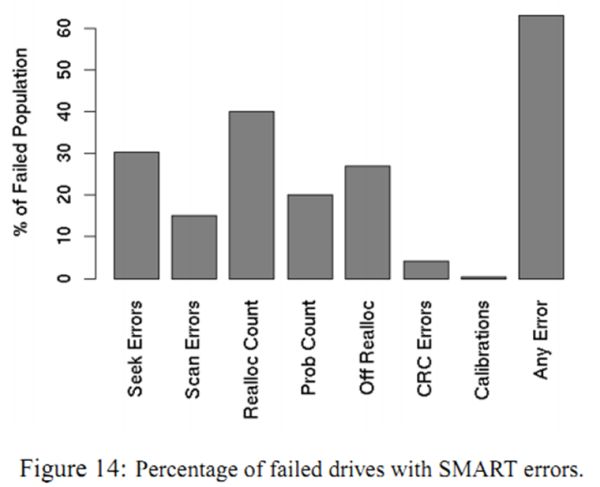
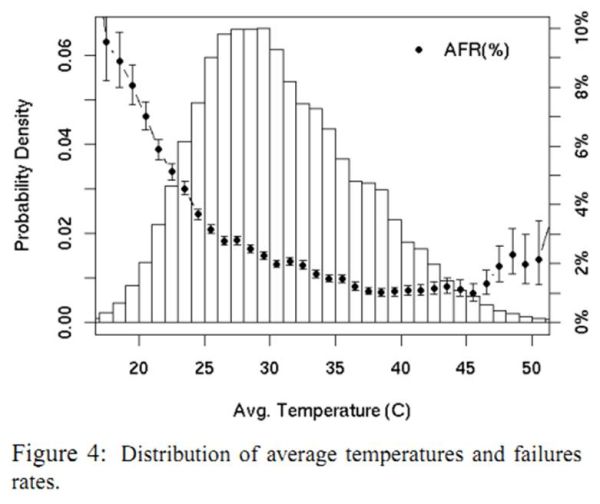








152 Comments
View All Comments
chippyminton - Monday, September 5, 2011 - link
I work with this sort of hardware but have gradually come to the conclusion that this is overly complicated, expensive and utterly pointless at home. In a way it's a bit oldschool in it's thinking.I now use 2 extremely cheap Western digital "my book" live 3TB drives. These cost only $20 or so more than the drive itself and all are more or less full linux machines wrapped around your storage; shell access is easy. These 2 drives simply rsync to each other (or any other PC) for redundancy automatically - in fact they are in different rooms so offer better protection than a RAID array in case of theft, fire etc.. These give about 35MB/s on a gigabit network (that's megabytes) each and therefore cope easily with anything at home.
Best of all they spin down and only draw 2W each (even when operating top out at 12W). The whole system took maybe and hour and a half to set up and has run flawlessly for 6 months. If one fails I can swap it with the same or A.N Other Linux machine.
And what is it discussing RAID performance? What are you guys doing? This is a domestic guide not a datacenter primer. Just how many full-hd streams do you need? I really don't recommend RAID solutions for long term data storage in the home after a decade or so of using them. RAID is about uptime, not data security (OK and in some terms performance).
This was brought how to me when I had to recover some data on an NVRAID array. Basically the only way we could do it was find a secondhand mainboard and build up a whole new PC which was a major PITA. I'd stick to software RAID within the OS at home if you really must use it as it's far easier to recover. It's not like the professional environment with a service contract whereby a man turns up with a NOS new raid card that went out of production 15 years ago and saves the day.
Repeat: RAID is not backup. RAID at home is more often a weakness not a strength.
Death666Angel - Monday, September 5, 2011 - link
I think this article falls short of the standard Anandtech level of professionalism I've come to expect. Maybe it wasn't meant to be that in depth. But for me, this is nothing more than a preview to a file server guide.No mention of ECC, no mention of RAID pros/cons, specific RAID hardware, no mention of UPSs and networking technology, no mention of back planes and subsequently no mention of all-5.25" tray cases, no WOL or 24/7 mentioned.
For my taste, this is an okay first look for people who have never put together a computer system. But for everyone else, you just stated what they already knew. Kinda disappointed now. :-( But I hope you will follow this up with more in depth reviews. :D
Reikon - Monday, September 5, 2011 - link
I thought so too. The content covered is mostly obvious and it seems written for, to put it nicely, a less technically-adept audience. The writing style also seems to be like those lower quality sites that fish for hits instead of providing quality insight.And it's not just this article. A lot of the newer authors don't seem to have the writing capability or insight that the main writers that Anandtech had before. I don't want to name names because most (none?) are clearly as bad as this one, but Anand should pick his writers more carefully. It makes the site's quality look like it's slipping.
Malih - Monday, September 5, 2011 - link
maybe Buyer's Guide is better title instead of Builder's Guide.This Guide just tells you what components to buy/use.
dealcorn - Monday, September 5, 2011 - link
The consensus view on the Debian and Ubuntu forums is that Atom is a great home server chip. In the rest of the world, few care because no one wants to learn Linux at home.I understand why you dismissed the overpriced office NAS devices but a heads up should be given regarding the coming deluge of affordable home NAS devices. A home NAS is an end run around the fact that nobody at home wants to learn Linux. It does everything you want using a browser: nobody has to know its Linux. From a software perspective, the overpriced but cute $140 SilverStone DC01 is a precursor of the coming deluge of affordable home NAS devices. ARM and Intel are about to go to war in the home server market and will do anything to be properly positioned to slit the other's throat in a gentlemanly way. Expect free bundled NAS functionality and a better selection of the ports you want as that is what happens in competitive markets. If ARM has it's act together, my expectation is that comparable functionality in a less attractive case will be available for half the money in your choice ARM or Atom platforms within a year. Life is about to get real good in the bottom third of the home server market.
Death666Angel - Monday, September 5, 2011 - link
Like he said, NAS is a great and easy way to get storage space for your home system. But they don't offer any good upgrade ability if you need more storage (4 HDD NAS systems are about the highest affordable options, after that, DIY storage becomes cheaper), they often don't offer the best performance (still mostly good enough for HD streaming) and they don't offer anything but storage space. Want to run an email server later? No can do. I have also heard a lot of people say that you shouldn't do RAID with NAS systems.Since this is a file _server_ guide, I think he made the right decision to not go in depth with regards to NAS. He did mention them and told the viewer to read up on them if they never heard about them. Good enough in my book.
rowcroft - Monday, September 5, 2011 - link
Been buying these for a while and they run great. Nice package and surprisingly quiet.http://www.newegg.com/Product/Product.aspx?Item=N8...
grg3 - Monday, September 5, 2011 - link
One of the best operating systems for a file server is Linux. One of the best Linux distributions currently available is Ubuntu. However, one of the best and easiest to configure file server installations, is Turnkey Linux File Server Appliance http://www.turnkeylinux.org/fileserver.Based on a minimal installation of Ubuntu, Turnkey Linux File server can be up and going in a matter of minutes. Put it on just about any hardware you like and it will ready to serve files. I have seen it work on a virtual machine, an old desktop and server packed with disk drives. Setting up raid is a breeze using Webmin raid configuration and because it is Linux software raid, you are not dependent on a specific controller.
The files can be accessed via Samba, SSH, Web based file manager, or Webmin. Try it! You have nothing to lose.
HMiller - Monday, September 5, 2011 - link
Just as an example, I picked up a Dell PowerEdge 2900 with dual 4 core CPUs, 16 GB ECC RAM, Perc5i RAID Controller, 10 hot swap drive bays, dual server grade gigabit NICs, redundant PSUs, and Dell Remote Access Controller for remote screen control outside the OS. Total price on eBay was $790 with shipping. I even got 10 36gb 15,000 rpm SAS drives. 4 of those small drives make an OS drive similar in speed to a low end SSD, leaving space for adding 6 2TB drives for RAID5 data storage. I get 110MB/sec file copies, and 250MB/sec transfer speeds within the RAID volumes. Gigabit Ethernet is my bottleneck.It is loud, so you need a basement or place away from people, but you get a lot more for you money than with junky low power consumer parts.
Windows 2008 R2 is what I am using, but most Linux distros would be fully supported as well. I think this will last longer and perform a lot better for similar or lower cost new hardware.
Consumer hardware has always seemed to struggle with heavy disk and network load in my experience, regardless of it's stated specification. Mainboard disk controllers with 6 or 8 sata ports mostly behave like junk if you actually populate all their sata ports.
crótach - Monday, September 5, 2011 - link
i thought it was the most widely used NAS raid platform for home users?also the choice of motherboards is quite narrow. what about some supermicro itx boards with 6 sata headers, to me that would be a perfect match for the fractal array r2 case with 6 hard drive slots :)