SilverStone Fortress FT02: True Classics Never Go Out of Style
by Dustin Sklavos on August 15, 2011 12:00 AM EST- Posted in
- Cases/Cooling/PSUs
- SilverStone
- Full-Tower
Assembling the SilverStone Fortress FT02
While installing the testbed into the FT02 was much easier than the RV03, it's still not a walk in the park compared to more "normal" cases. This is still very much in line with the sort of "special needs" I've come to expect from assembling SilverStone hardware. The nonstandard internal layout results in some odd clearance issues, but part of the problem is that SilverStone in general seems to be allergic to tool-less designs. There are conveniences that could be added, though the FT02 was unleashed upon the world when Corsair's designs were in their infancy.
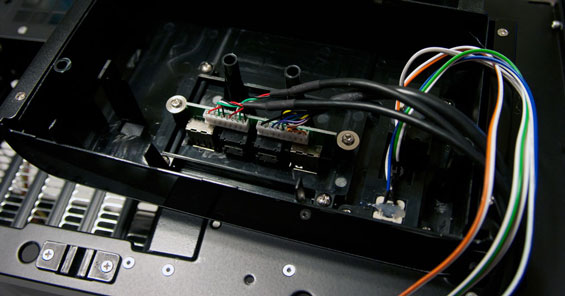
The first thing I did was change out the USB 2.0 ports for a pair of USB 3.0 ports, and this was actually fairly simple. The top piece that houses the port cluster is attached using just two screws, and then the power cluster itself is another two. Remove those, slide the card with the ports on it out, slide in the replacement, reassemble, and you're done. It works perfectly.
Mounting the motherboard and I/O shield was a breeze, too; that isn't where the complication comes in. Routing the case headers down to the motherboard was just as easy, and the more of these reviews I do the more inclined I am to connect those little two-pin headaches as early as possible. SilverStone also includes brackets for attaching a 240mm radiator to the bottom intake fans, but I can't believe this is a remotely good idea: by the time air blows through that radiator, it's going to be mighty toasty and headed right into your video cards.

My next step is installing the hard drive, SSD, and optical drive. While the hard drive is easy enough to install into the removable drive cage, the SSD and optical drive are a little more fraught. First, while there are tool-less snaps for the optical drives, they're only on one side: the FT02 uses screws on the other side, and all of the bay shields are mounted this way. Second, there's a clearance issue with the topmost drive bay: our optical drive is a blu-ray reader that's about 180mm deep, and it butts squarely against the expansion slots. As a result, it has to be installed into the second bay down, which isn't the most attractive solution.
If you have a fairly deep optical drive, odds are good it'll either smack against the expansion slots or butt up against whatever you might've wanted to install in the bottommost PCI/PCIe slot on the motherboard, and I ran into this when I installed my personal machine into the FT02 after finishing testing (a glowing endorsement if ever there were one.) I have a combination blu-ray/HD-DVD drive that's fairly deep, and as a result it wound up having to get mounted into the third 5.25" bay. I'd planned to put my ASUS GeForce GT 430 into the bottom PCIe slot to space it from my main graphics card, but the cooler on the card is about a slot and a half wide and as a result wouldn't fit against the blu-ray drive. Between requiring tools and the iffy clearance, this is one place where the FT02 could definitely use some improvement.
Mounting the SSD also feels a bit tacked on. SilverStone ships the FT02 with a separate tray that you can install your SSD into, and then that tray gets screwed onto the back of the 5.25" drive cage, behind the motherboard tray. Four screws to mount the drive, four more to mount it to the cage, and heaven help you if you need to remove the 5.25" drive under it for any reason, because the screws holding that in are also covered by the SSD tray. Cold comfort is that when you go to route the power cables, at least the SSD's close enough to use the same set of leads as the optical drives.

My concerns about mounting expansion cards were largely aired when discussing the clearance issues with optical drives. The FT02 will support anything as long as the Radeon HD 5970, but keep in mind that the coolers used on the Radeon HD 6990 and GeForce GTX 590 are unlikely to take advantage of the FT02's cooling design: your video card should be employing a blower-style cooler to get the most out of it.
Installing the power supply is a bit unusual. SilverStone includes two additional ways to secure it beyond just the four usual screws. Since it's mounted in such a way that it basically hangs off the top of the case, there's a "step" that can be screwed in beneath the power supply to support it from the bottom, and SilverStone also includes a strap to wrap around and secure it. The strap needs to be on the PSU before it goes in, though, and can't be installed after the PSU has been mounted. Likewise, the step is a nice touch, but I had a hard time getting it to feel particularly secure or well-aligned with our test power supply.
Finally, let's discuss cabling. This was actually a fairly pleasant surprise; routing cables through the holes in the motherboard tray was easy enough, and the expansion drives all line up pretty well. There's also a healthy amount of space around the power supply, making the normally nightmarish AUX 12V line a little easier to cope with. My advice is again to use a modular power supply, but also to connect the leads to the motherboard and peripheral firsts and wire up the power supply last.
Getting the side panels on is actually fairly easy, although with the cables routed behind the motherboard tray, the back panel is going to require a bit of force and will be easier to replace if you have the case oriented on its side. Thankfully the panel flexes just enough that it's not a major struggle. When you do plug in monitor cables and peripherals to the video card and I/O cluster on the motherboard, keep in mind that there's a set amount of clearance: just like the FT03 and RV03, fixed video adapters (like DVI-to-VGA) instead of flexible ones are liable to prevent you from being able to snap the top panel back on.
















59 Comments
View All Comments
veselinbg - Monday, August 15, 2011 - link
Hi everyone! This is my first post and would like to say that I really like Anandtech.com, guys you're great!So right on the subject - I think that there is some general issue with testing methodology or accuracy of temperature measurements.
OK, let see what are the temperatures reported by the SSD:
Stock speed/ IDLE
FT02 33 C (low fan)
RV03 29 C
Stock speed/Load
FT02 35 C (low fan)
RV03 31 C
veselinbg - Monday, August 15, 2011 - link
Difference 4 C, both Idle and Load.How is this even possible?! It's a HUGE difference for the same piece of hardware and same conditions (same ambient temperature, same mount method)?!
Again, the SSD was mounted in a way, that airflow inside the case doesn't affect it's temperature. This statement is more true for RV03 then FT02, because RV03 doesn't have a 180 mm fan under hard drive bay. So for FT02 still there is a little chance to "catch" some of the airflow from third fan. But in thermal diagrams we can see that the SSD in RV03 is cooler then in FT02
So I have to conclude that the ambient temperature was NOT the same when both cases are reviewed. Which means that all other thermal results (CPU, GPU, chipset etc.) are not relevant.
Please, let me know what do you think.
Uritziel - Monday, August 15, 2011 - link
I'm not sure if I'm understanding you correctly; however, I think the answer you're looking for is that the SSD in the RV03 is mounted behind the mobo, where it receives a fair amount of air flow due to one of the fans being offset.veselinbg - Monday, August 15, 2011 - link
No, I want to say that in both cases Raven03 and Fortress02, the SSD was mounted under the motherboard tray and the airflow created by the fans affects it's temperature very little, if any.In FT02 a little amount of air is possible to reach the SSD, hence the SSD should be more cooler in FT02, then in RV03. But the thermal readings shows exactly the opposite results, which means that something is wrong.
I intentionally choose to compare the thermal results of two Silversone's cases, because they are using same mounting method for SSD's.
Uritziel - Monday, August 15, 2011 - link
While both cases can mount the SSD behind the mobo, it seems to me the similarity stops there. The RV03 has an air channel back there. The fans actually extend behind the mobo, and the air can continue past the SSD to exit via venting holes in the top.I'm not as familiar with the FT02, but looking at the top-down view in the gallery here, there seems to be no air channel behind the mobo. The fans don't appear to actually extend behind the mobo, and I see no venting at the top either. Also, does the FT02 also use the newer "air penetrator" fans (or whatever they're called) that the RV03 uses?
I just recently put my RV03 build together, so I'm trying to help you make sense of the thermal discrepancy since Dustin hasn't responded to you yet.
veselinbg - Monday, August 15, 2011 - link
I make my conclusions only by using images from the gallery.Please take a look here:
http://www.anandtech.com/Gallery/Album/1235#3
Please show me where is that air channel?
As I can see there is a metal folded plate which "hide" the SSD from airflow.
banthracis - Monday, August 15, 2011 - link
It's stated that ambient varies from 71F to 74F so it's not a constant. If fact, unless the room is temperature controlled, I'd also assume the variance is greater as as these systems increase ambient over time.It would be much better IMO to measure delta's like bit-tech or normalize the data like HardOCP does, rather than simply give the temperature.
veselinbg - Monday, August 15, 2011 - link
Yes, I agree with you that thermal results as delta is more accurate.And I suspect that that big difference in SSD's temperature comes from different ambient temperature.
don_k - Monday, August 15, 2011 - link
Just to point out that a 4C difference on an SSD is simply down to ambient temperature or positioning of the SSD and even then, it does not matter.It's an SSD. It uses just a few W of power, it's not going to get hot in the first place.
Worry about gpu/cpu deltas, not SSD temps.
banthracis - Monday, August 15, 2011 - link
The point he's trying to make, is that if the SSD's should have been the same temp, yet are 4C off, then does this mean there was a 4C ambient temp difference?If so, that makes all the thermal tests results invalid for comparison, not just the SSD ones.
So basically, vs the RV02 for ex, the FT02 could temps should be 4c lower than what's on those graphs, a significant difference considering how close temps are.