SilverStone Fortress FT02: True Classics Never Go Out of Style
by Dustin Sklavos on August 15, 2011 12:00 AM EST- Posted in
- Cases/Cooling/PSUs
- SilverStone
- Full-Tower
Assembling the SilverStone Fortress FT02
While installing the testbed into the FT02 was much easier than the RV03, it's still not a walk in the park compared to more "normal" cases. This is still very much in line with the sort of "special needs" I've come to expect from assembling SilverStone hardware. The nonstandard internal layout results in some odd clearance issues, but part of the problem is that SilverStone in general seems to be allergic to tool-less designs. There are conveniences that could be added, though the FT02 was unleashed upon the world when Corsair's designs were in their infancy.
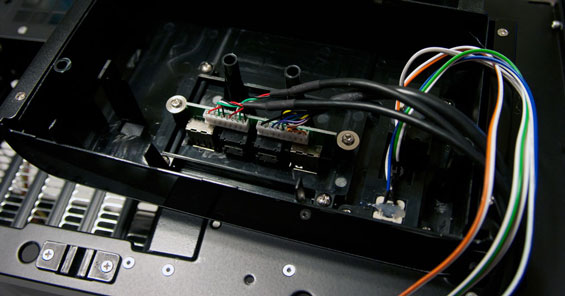
The first thing I did was change out the USB 2.0 ports for a pair of USB 3.0 ports, and this was actually fairly simple. The top piece that houses the port cluster is attached using just two screws, and then the power cluster itself is another two. Remove those, slide the card with the ports on it out, slide in the replacement, reassemble, and you're done. It works perfectly.
Mounting the motherboard and I/O shield was a breeze, too; that isn't where the complication comes in. Routing the case headers down to the motherboard was just as easy, and the more of these reviews I do the more inclined I am to connect those little two-pin headaches as early as possible. SilverStone also includes brackets for attaching a 240mm radiator to the bottom intake fans, but I can't believe this is a remotely good idea: by the time air blows through that radiator, it's going to be mighty toasty and headed right into your video cards.

My next step is installing the hard drive, SSD, and optical drive. While the hard drive is easy enough to install into the removable drive cage, the SSD and optical drive are a little more fraught. First, while there are tool-less snaps for the optical drives, they're only on one side: the FT02 uses screws on the other side, and all of the bay shields are mounted this way. Second, there's a clearance issue with the topmost drive bay: our optical drive is a blu-ray reader that's about 180mm deep, and it butts squarely against the expansion slots. As a result, it has to be installed into the second bay down, which isn't the most attractive solution.
If you have a fairly deep optical drive, odds are good it'll either smack against the expansion slots or butt up against whatever you might've wanted to install in the bottommost PCI/PCIe slot on the motherboard, and I ran into this when I installed my personal machine into the FT02 after finishing testing (a glowing endorsement if ever there were one.) I have a combination blu-ray/HD-DVD drive that's fairly deep, and as a result it wound up having to get mounted into the third 5.25" bay. I'd planned to put my ASUS GeForce GT 430 into the bottom PCIe slot to space it from my main graphics card, but the cooler on the card is about a slot and a half wide and as a result wouldn't fit against the blu-ray drive. Between requiring tools and the iffy clearance, this is one place where the FT02 could definitely use some improvement.
Mounting the SSD also feels a bit tacked on. SilverStone ships the FT02 with a separate tray that you can install your SSD into, and then that tray gets screwed onto the back of the 5.25" drive cage, behind the motherboard tray. Four screws to mount the drive, four more to mount it to the cage, and heaven help you if you need to remove the 5.25" drive under it for any reason, because the screws holding that in are also covered by the SSD tray. Cold comfort is that when you go to route the power cables, at least the SSD's close enough to use the same set of leads as the optical drives.

My concerns about mounting expansion cards were largely aired when discussing the clearance issues with optical drives. The FT02 will support anything as long as the Radeon HD 5970, but keep in mind that the coolers used on the Radeon HD 6990 and GeForce GTX 590 are unlikely to take advantage of the FT02's cooling design: your video card should be employing a blower-style cooler to get the most out of it.
Installing the power supply is a bit unusual. SilverStone includes two additional ways to secure it beyond just the four usual screws. Since it's mounted in such a way that it basically hangs off the top of the case, there's a "step" that can be screwed in beneath the power supply to support it from the bottom, and SilverStone also includes a strap to wrap around and secure it. The strap needs to be on the PSU before it goes in, though, and can't be installed after the PSU has been mounted. Likewise, the step is a nice touch, but I had a hard time getting it to feel particularly secure or well-aligned with our test power supply.
Finally, let's discuss cabling. This was actually a fairly pleasant surprise; routing cables through the holes in the motherboard tray was easy enough, and the expansion drives all line up pretty well. There's also a healthy amount of space around the power supply, making the normally nightmarish AUX 12V line a little easier to cope with. My advice is again to use a modular power supply, but also to connect the leads to the motherboard and peripheral firsts and wire up the power supply last.
Getting the side panels on is actually fairly easy, although with the cables routed behind the motherboard tray, the back panel is going to require a bit of force and will be easier to replace if you have the case oriented on its side. Thankfully the panel flexes just enough that it's not a major struggle. When you do plug in monitor cables and peripherals to the video card and I/O cluster on the motherboard, keep in mind that there's a set amount of clearance: just like the FT03 and RV03, fixed video adapters (like DVI-to-VGA) instead of flexible ones are liable to prevent you from being able to snap the top panel back on.
















59 Comments
View All Comments
Dustin Sklavos - Monday, August 15, 2011 - link
It's hard to say someone is wrong when you're citing what I think are largely opinions and my own personal experiences with the FT02.An eighth expansion slot would be appreciated because as an X58 board owner, I personally did make use of the eighth slot in my 600T by spacing my second video card down to the bottom PCI x16 slot to improve airflow between cards. YOU may not have run into this issue, but I sure did.
Placing the optical drives from the bottom up instead of the top down is frankly asinine. This case is under my desk, I want the ODD as close to the top as possible to be more easily accessible, and frankly to me it DOES look weird to have them at the bottom instead of the top. This is a problem with the design.
Popping the top panel off of the case to access ports also defeats the purpose of even having the panel there to begin with. And I don't know about you, but the one on my FT02 actually does take a little force to remove. PLUS, those ports are recessed, making it hard to see them (at least from where I'm sitting) to even access them.
I didn't use the PSU strap when I installed the PSU in the FT02 in testing and in my personal system; I use the screwed in "support ledge" which is honestly a bit wonky. But the PSU strap seems awfully clunky to begin with. Also keep in mind that while the screws are doing the work to keep the PSU in place, they're also having more stress placed on them than they would in a traditional case.
And it's true the case does feel like a premium, $250 case. That doesn't really negate the fact that it's $250, which is NOT a mild amount of money to spend on an enclosure.
Bobben49 - Sunday, August 24, 2014 - link
I have owned my original FT02 for 3 1/2 years and have not once missed crawling around on my hands and knees to plug in a new external device. My initial thought and my firm opinion now is that why in the heck did it take case manufactures 30 years to figure out that a vertical orientation is both thermodynamically and ergonomically vastly superior to the horizontal orientation of the motherboard in a tower case. What I wonder is why in heck would any manufacturer make a horizontally oriented tower case?rpg1966 - Monday, August 15, 2011 - link
Dustin Sklavos - Monday, August 15, 2011 - link
SilverStone sent it to me. Let me get in touch with my contact and see if he can give me a link to where you can order it, but failing that I'm sure if you get in touch with their customer service they'll make it available to you. I know Antec's really good about that having dealt with them personally and off the record before; if SilverStone doesn't help you out, come back here and let us know. ;)justaviking - Monday, August 15, 2011 - link
"undoubtedly cable of pulling more"Undoubtedly you meant to say "capable of pulling more". :)
Stotty01 - Monday, August 15, 2011 - link
Great review however the overclocked results simply don't seem to make sense. Unless I am reading it completely wrong, which I doubt, you are suggesting that a stock Antec Sonata IV results in a cooler CPU temperature than a Silverstone Fortress FT02? Other reviews also seem to contradict this result.What is your control over your ambient temperature?
Apart from sponsorship agreements, is there any justification for using the Zalman CNPS9900 MAX? Because it seems odd for testing thermals and noise ratios that one of the loudest and least efficient coolers would be chosen. Wouldn't it make a little more sense if on next revision, a quiet and efficient cooler was chosen?
What was the fan settings set to and has there been any software or bios updates allowed that could have affected the aggressiveness of fan response?
Personally, for testing cases I think it would be great if a fairly mainstream, efficient cooler was selected that was set to say 9 volt or equal to the PSU noise to completely eliminate such issues and provide a more useful comparison between cases. That being an isolated one based on their included fans and configuration.
Also if there was a test for each with the GPU fan speed set to say 70% or 90%, we could also get an accurate idea as to how well the air is circulated to the video card without having to worry about the dynamic fan speed adjustments compensating for lower or higher temperatures which depending on model works off ranges and not necessarily absolute ratios?
Your feedback would be appreciated.
JarredWalton - Monday, August 15, 2011 - link
The HSF wasn't used because of sponsorship agreements; it was selected as a reasonable cooler that quite a few people use. All of the components are basically there for the same reason -- they represent a reasonable setup. Since we're doing apples-to-apples case testing, we have to use the same components in each case. Would a different CPU HSF change the results? Undoubtedly, but it would change the results on every case we've reviewed. You also need to factor in the noise levels with the performance, so even if a case doesn't run as cool, if it runs quiet that's a bonus.If you're going to buy the FT02, you might as well splurge on a good HSF, make sure to get blower-style GPUs (so not the HD 6990 or GTX 590), and perhaps even look into alternative 180mm fans that aren't as loud.
Personally, I'm not as concerned with 5-10C extra on the CPU when it's still running at less than 70C as I am with 10-20C extra on the GPUs. Right now, I have a couple HD 5870 cards in my gaming system, spaced too close together, and under load the things get LOUD. A different motherboard and case would help, but for now I'm using what I have.
radium69 - Monday, August 15, 2011 - link
Hey don,Just bought the Xigmatek Elysium from casekings.de incl shipping for 173 euro.
It is a BEAST. Look at the size of that thing. I find it a real big black beauty.
Maybe interesting for AT review aswell.
It costs 160 Euro's normally in Germany, US might see good prices aswell.
Hard to resist so I bought it just a moment ago. I fell in love :')
Dustin,
http://translate.google.com/translate?hl=en&la...
When are you going to review this baby!?
Johnnyguru did a review but I know you guys can do way better :)
Gascogne - Monday, August 15, 2011 - link
I love my FT02 case. =DThe only things I wish for is a smaller version of the FT02 since I only use one 5 1/4" and two 3.5".
We will see what Silverstone brings us in the future. ^^
Zoeff - Monday, August 15, 2011 - link
I've got the RV02-E, which is basically the same case but with a slight amount of raven styling. The only practical difference that I can see would be the screwless design on the 5.25" bays which as the reviewer mentioned is a bit odd considering the left side needs screws anyway.I agree with all of the downsides but I've managed to work my way around all of them. If you have a tower CPU cooler and a GPU that blows air out the top but you're put off by the price of the FT02 then I recommend getting the RV02-E instead (Make sure it's the E model). It's about 50 to 80 euros cheaper where I live, depending on the store. This made it an obvious choice for me.