The Sony Ericsson Xperia Play: Where Do You Want To Take Your Gaming Today?
by Brian Dipert on August 8, 2011 1:26 PM EST- Posted in
- Smartphones
- Sony
- Android
- Xperia Play
- Mobile
Already familiar with Sony Ericsson's upgrade software from my previously mentioned X10 mini experiences, my next strategy was to hit up the company's support website. There, I found four different software packages available for download, three of them Windows-based. The PC Companion utility was the one that I'd already used before:
it includes (among other things) firmware upgrade capabilities, as does the seeming functionally redundant Update Service program. Also offered were a multimedia sync program called Media Go, which again seemed redundant with that same feature in PC Companion, and a Mac OS X-tailored functional twin of Media Go called Media Sync.
I tried PC Companion first. After installing it on my Windows Vista Ultimate-based Dell XPS M133 laptop, a tediously long process which also installs a suite of device drivers, I plugged in the Xperia Play (after first ensuring that the handset was not in USB Debugging mode) and all seemed to go well at first:
I was then prompted to change the phone's connection mode:
by first unmounting the phone:
and then switching it in to MTP (media transfer protocol) mode...an option that the phone didn't even offer to me:
The only option that the phone did give me was to remount it, an operation that inevitably led to a connection failure notification, and an encouragement to (fruitlessly) repeat the multi-step attempt:
Internet research suggested that I might have better success if I manually dismounted the phone's microSD card before connecting the Xperia Play to my laptop, but that attempt only led to an endless circle-cursor on the phone's display upon USB tether, until I pulled the plug (manually broke the USB connection).
Sigh. Next step; Update Service:
which also explicitly listed the Xperia Play as a supported handset:
In this case, I needed to first power off the phone, then hold down the Android 'back' button while connecting it to the laptop over USB:
However, after doing so, Update Service reported to me that no firmware updates were available:
Sigh, again. And, as it turns out, the firmware version situation is even worse than I originally thought. Not only was the latest software version unavailable to me, my Xperia Play was still running its original Android v2.3.2 build, whereas handset owners in other geographies had started receiving an Android 2.3.3 upgrade (complete with extensive Facebook integration) in early June. Verizon's qualification of the upgrades is presumably the availability bottleneck here.


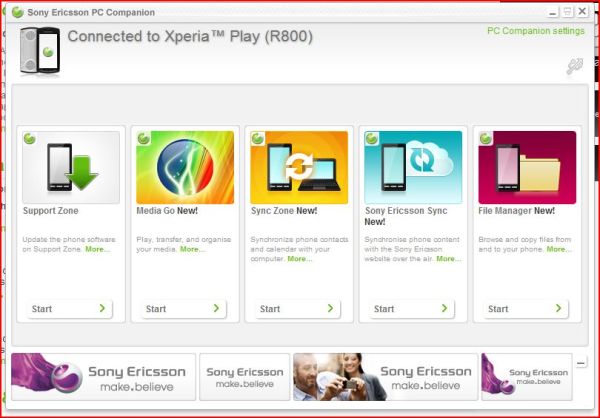
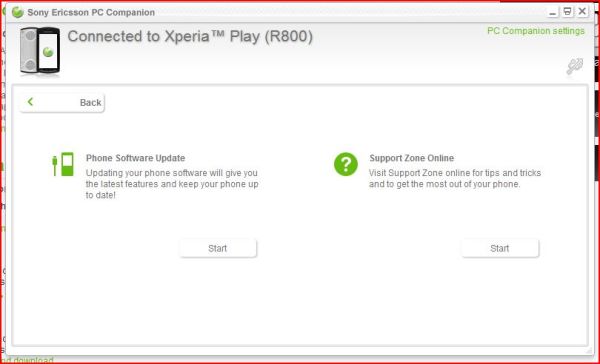
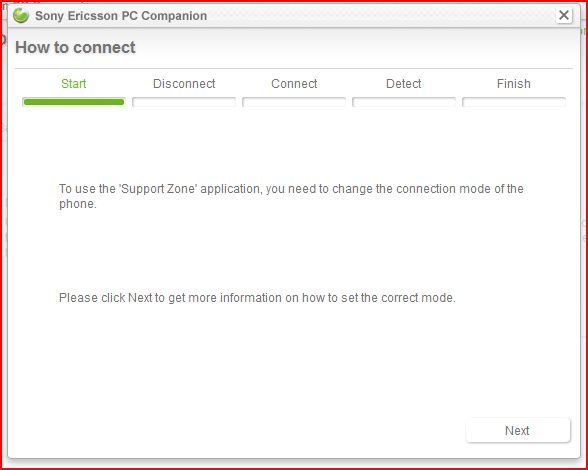
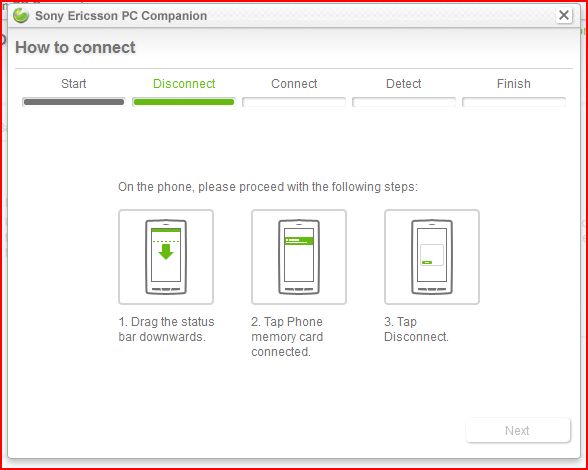
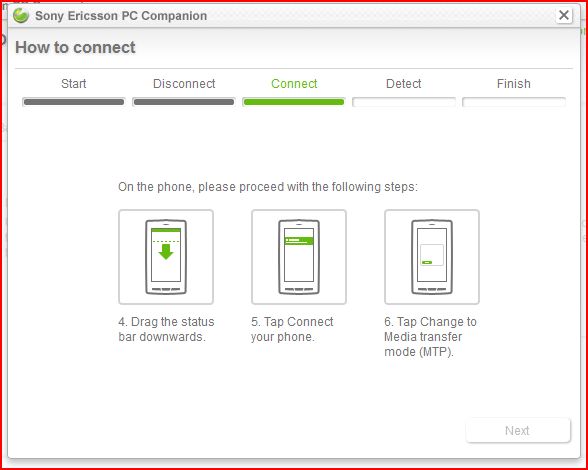
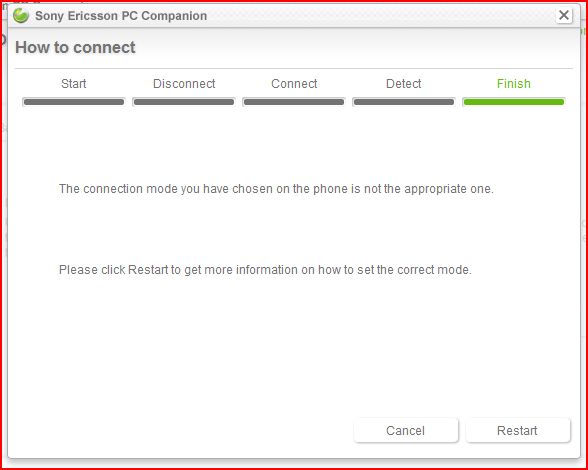
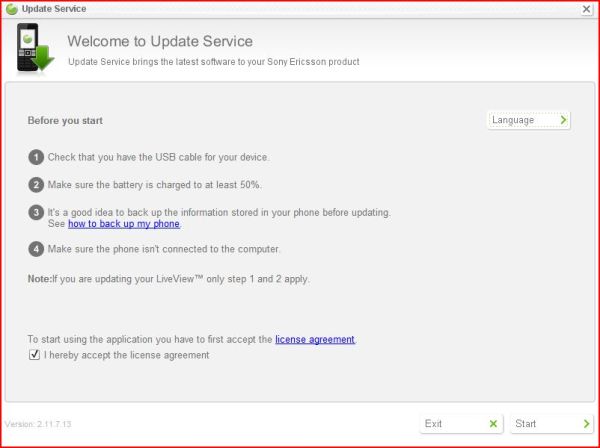
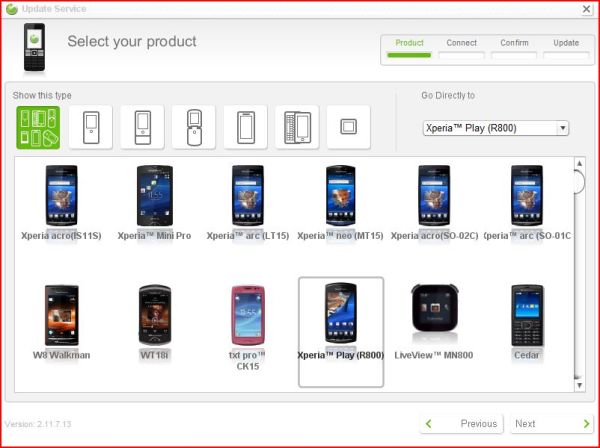
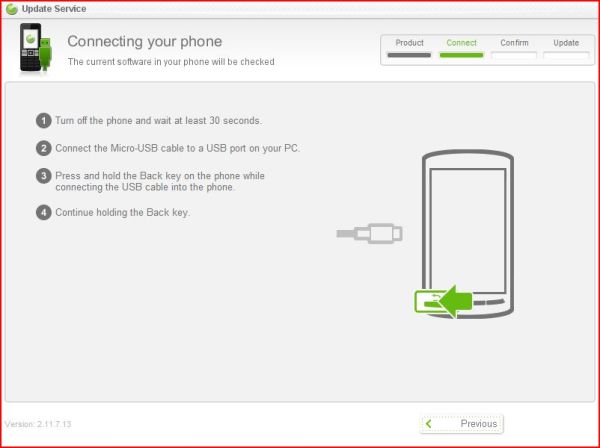
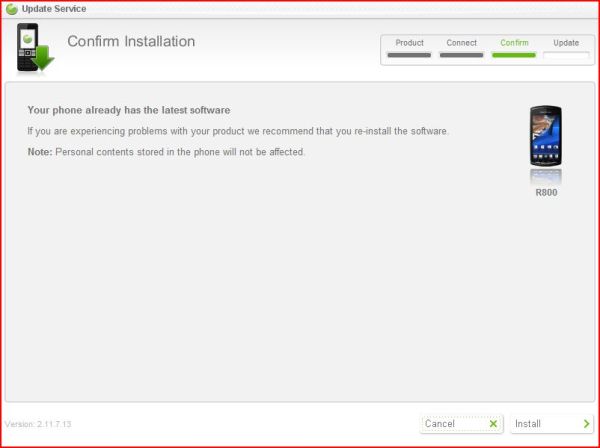








34 Comments
View All Comments
The0ne - Tuesday, August 9, 2011 - link
One of my duty as an Engineer is to write for others be it technical people or non technical; I write a lot to be honest. But I do spend quite a bit of time choosing and modifying any graphics (charts included) to ensure they are essential in any document. Randomly using graphics is generally not a very good idea. The only reason I know of is to cater to people who love to have tons of graphic and who love to stare at them all day long. Thankfully, I don't care much about these type of people until they pay me or the company to do so, I guess :) hahahaI'll take an Anandtech review over any Dailytech "news" article. Now, those are just poorly written, especially by Jason Mick who seem to think the audience is a bunch of kids and resort to the numbering type news reporting.
Anand Lal Shimpi - Monday, August 8, 2011 - link
Let's try this again :)Take care,
Anand
vshah - Tuesday, August 9, 2011 - link
Are you confusing the two? you mention it has 512mb of RAM, and that when that drops, the phone complains about free space being low. I think you meant ROM, as android will almost never complain about RAM, it will just kill stuff in the background to free up more.vshah - Tuesday, August 9, 2011 - link
also, the large game installs would go to the 1 gig of flash storage, not the 512mb of RAMbdipert - Tuesday, August 9, 2011 - link
Great point, vshah, I did indeed intermingle RAM and ROM (aka local flash memory storage) observations. I'll go update the writeup now. Thank you!snajk - Tuesday, August 9, 2011 - link
I'll probably get one of these, not for the branded games but for using emulators. My current android works ok at this, but the controls are a pain to use even though I have a phone with a "D-pad". Why settle for a few old ps1 titles when you have all the old nes/snes/genesis/neogeo/mame games to choose from?eallan - Tuesday, August 9, 2011 - link
My main device is a GS2, but i also have one of these.They are absolutely perfect for emulation.
So many super nintendo games, genesis games, even PSX games and N64. I'm pretty sure thats the best use of this phone.
The dpad and buttons are truly excellent.
BaCh - Tuesday, August 9, 2011 - link
Dear Mr. Anand, you should have spared a few words for its exceptional audio quality, as testified by both Gsmarena and Phonearena.PC_Jones - Tuesday, August 9, 2011 - link
The main reason for me getting a Play was so I wouldn't have to tote around a Wiimote if I ever wanted to play any SNES games on my phone with any accuracy. I'm surprised that the use of emulators wasn't discussed more in this article.The0ne - Tuesday, August 9, 2011 - link
I'm a retrogamer by heart. The problem with emulation is that most people don't own the games/roms they are using. I'm sorry, this is just the sad case. Retrogamers like myself, and even more hardcore, have games that we do own and setups to be able to play them with nostalgia.And while I would love to see a discussion about emulation on any platform it quickly becomes more of a "pirated" scene than anything. I collect classic games, it's sad for me to see people pirating them because they can.