In-Depth with Mac OS X Lion Server
by Andrew Cunningham on August 2, 2011 8:00 AM ESTFile Sharing
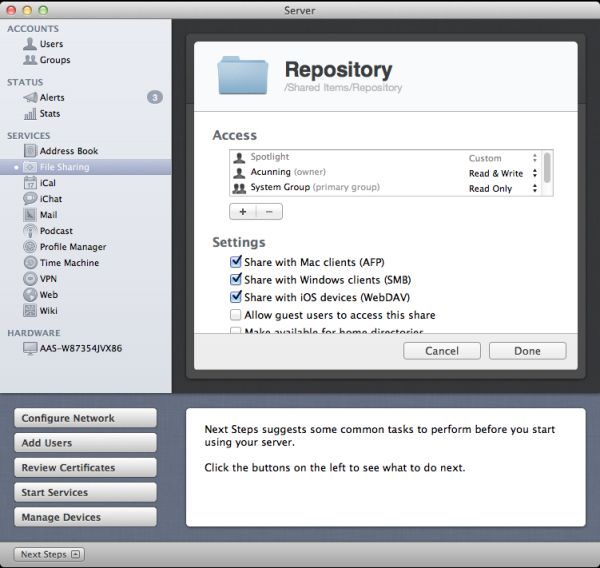
Click the edit button, and you can control access permissions to each individual folder, as well as what protocols the folders are offered over - AFP for OS X clients, SMB for Windows clients, and WebDAV for iOS clients (many apps, the iOS iWork apps among them, can only connect via WebDAV - this useful new feature is one of the few that could truly justify OS X Server in a home environment).
You may remember from our Lion review that Apple changed up its SMB implementation in Lion. As in the client version, the change shouldn’t affect most server users either: Windows 7, Vista, and XP clients can still connect to SMB shares hosted by OS X Server without issue.
Podcast and Podcast Composer
The Podcast service (which needs the Wiki service to be fully functional, it would seem) works together with the Podcast Composer (another of the Server Admin Tools) to provide end-to-end podcast recording, editing, and hosting. Turn on the Podcast service (and the Wiki service if you haven't already) and then fire up the Podcast Composer.
This program is pretty straightfoward - it builds a podcasting workflow, asking you what you'd like to use to record, what file formats you'd like to export to when done, what fades and wipes you'd like to use - everything a newbie podcaster needs, really (though this does seem to be tailored more to internal-use-only recordings and less to something you'd download from the iTunes store - just an observation). You'll want to specify your server's address under the Publish heading in the default workflow, where you can also specify whether you'd like to save any of the raw files along with the final product.
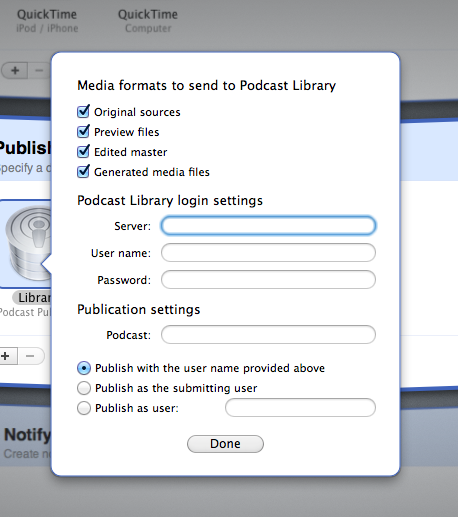
Once you've successfully published, they're up on your server for everyone with appropriate permissions to see.
Time Machine
Once you do that, your server share becomes selectable from the Time Machine System Preference pane, and it works much the same as Time Machine backups to a local drive.
The thing about the Time Machine service on the Server end has always been one of scale - especially on Apple’s current server hardware, which ship by default with 500GB (Mini) and 1 TB (Mac Pro) hard drives, there’s just not enough storage available to back up dozens of computers unless you spend money on multiple servers or a huge attached storage pool.
In that sense, the Time Machine service actually makes more sense now that Apple server hardware and software are both within reach of the home user. While the Mini’s 500GB of storage (assuming you’re RAIDing your drives, as a good server admin would) might not be enough to backup the two dozen Macs that a small business would have, but it’d be great for the 1-3 Macs that a home user would have. It gives you a good network backup solution if you don’t want to splurge for a Time Capsule or something.
Whatever the case, it’s easy to setup - like most OS X Server services, it’s up to you to decide if it makes sense for you or your organization.


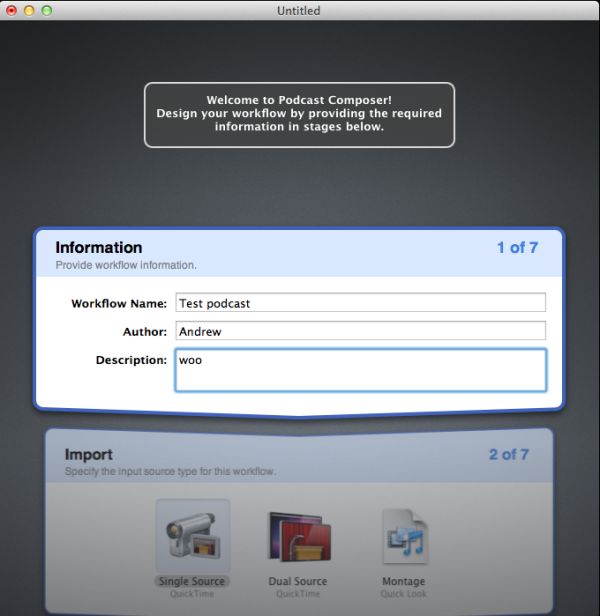
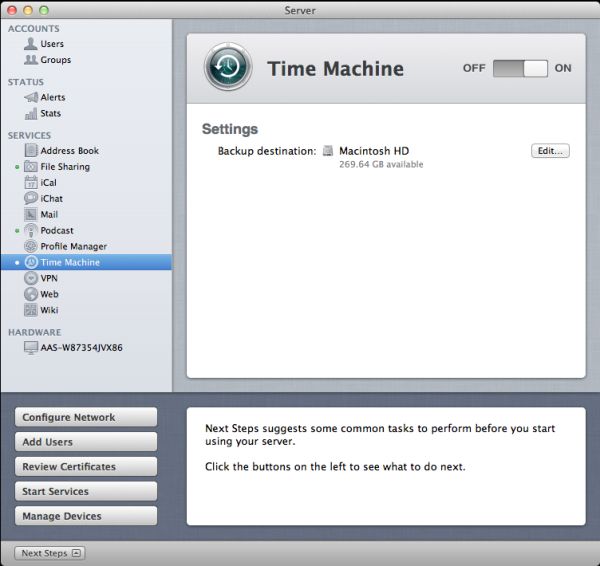
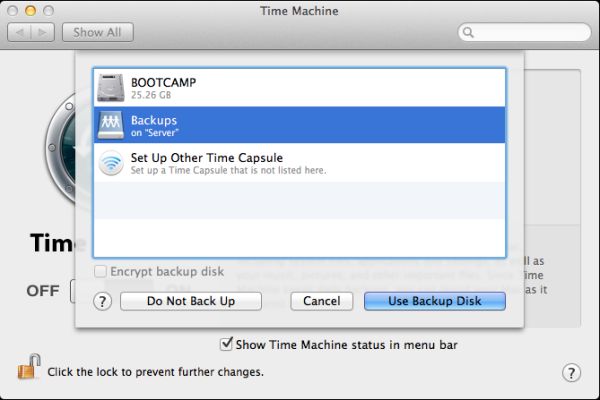








77 Comments
View All Comments
jedimed - Thursday, August 4, 2011 - link
Does anyone know if Lion Server supports any DLNA media streaming?jay2901 - Saturday, August 6, 2011 - link
sorry if this has been answered already...but if you aren't interested in legacy nt domain controller functionality, can you join a windows 7 pc to lion server's open directory? would love to use this in a mixed (50-50) environment with mac/pcs without needing active directory.ATOmega - Monday, August 8, 2011 - link
Such a limiting selection of hardware and functionality.Running a server, it makes more sense to take advantage of the strong updates and packages in Debian/Ubuntu and just run with that.
I mean, if you're crazy about the Apple hardware, go nuts! But it's clear what Apple really does with server is integrate a handful of half baked UIs with otherwise free software packages. Calling it a "server edition" changes little from an existential perspective.
I'll never understand the appeal of paying up to 3x more to get the same if not less...
tumme_totte - Tuesday, August 9, 2011 - link
Andrew, you say that Windows computers can't join the OD since a Lion OD Master can't be Primary Domain Master for Windows. But in the documentation Apple says something else:https://help.apple.com/advancedserveradmin/mac/10....
Can this be verified? Windows 7 machines can't be joined to Leopard Server (neither Server 2008) and I was hoping Lion would solve this.
Te-Moz - Sunday, August 14, 2011 - link
Andrew, you can set up device management with a self signed SSL certificate.Obviously it's 'nicer' to have one that's authority signed, but for us, we just need Lion server to control our Macs and iPads, push updates and provide some shared storage. (Educational setting)
Great article, and if you wanted to do one on setting up a golden triangle with Lion Server OD and Win AD, then I'm sure a lot of folk would fine that really helpful also. ;)
reese637 - Saturday, December 24, 2011 - link
Hi all. I'm a young tech enthusiast who likes to get his hands dirty in networks and servers and what not. As of now, I've been running our home network with two Time Capsule routers (acting as access points, web servers, backup drives, and file sharing), and many mac desktops and laptops (I believe four MacBooks and two iMacs). For a while now, I've been interested in upgrading to the Server edition of OSX, but I was afraid that it had too many requirements such as xserves, server domains, etc. Now that Lion Server seems to be a bit more consumer friendly and a lot cheaper, I was seriously thinking in upgrading. Would any of you please be able to let me know if there is anything else I need to buy/do in order for OSX Lion Server to actually work in my home? Thank you.Ron Blatto - Thursday, February 2, 2012 - link
I'm new to using any kind of server software and your guide is exactly what I was looking for.