The 2011 MacBook Air (11 & 13-inch): Thoroughly Reviewed
by Anand Lal Shimpi on July 28, 2011 3:25 AM EST- Posted in
- Apple
- Mac
- Intel
- Sandy Bridge
- MacBook Air
- Laptops
A New Boot Camp
One thing that always bothered me about the 2010 MacBook Air was while Apple gave you a USB stick with OS X on it, you still needed to use an external optical drive to install Windows. By default Boot Camp wouldn't let you install Windows 7 off of a USB stick or external USB hard drive. Of course with some extra work you could do this on your own, but it's something that Apple should've made easier from the start.
With the 2011 MacBook Air, Apple did just that.
The Airs ship with a slightly newer version of Lion with an updated Boot Camp Assistant. Here's what Lion's default BCA looks like on a system with no optical drive:
And here's the new screen for the MacBook Air's build of Lion:
Boot Camp now asks you for a Windows 7 ISO and will automatically create a bootable USB drive for you. Here's the folder structure of the result:
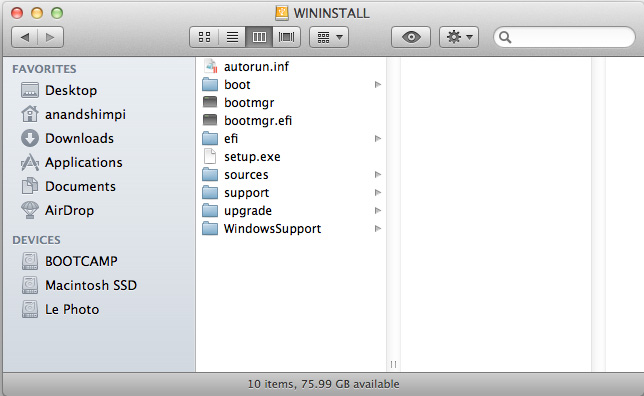
I gave Boot Camp an Intel X25-M G2 connected to an Apricorn SATA to USB 2.0 adapter (a great way to quickly install an OS). Note that the BCA will also download the latest Windows Support package from Apple and include that on your USB drive. The total space required is just over 4GB, so all you really need is an 8GB USB stick and you're good to go.
Installing Windows 7 on the MacBook Air is painless, especially when you've got all you need on a single USB drive. But what about performance and battery life?


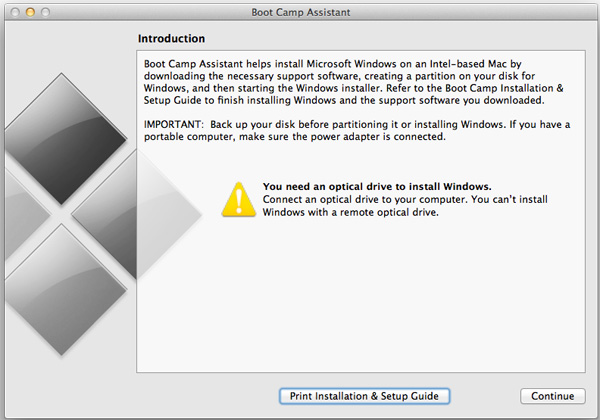
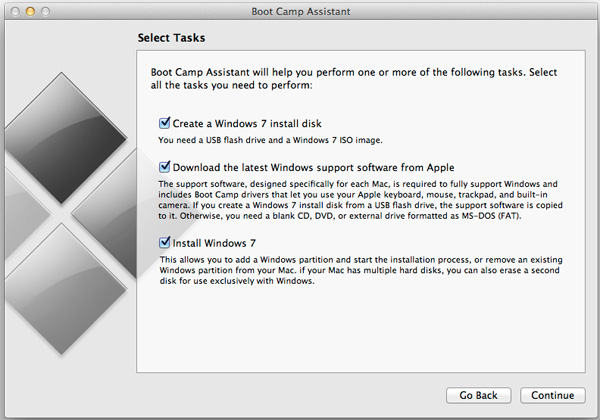








103 Comments
View All Comments
GotThumbs - Thursday, July 28, 2011 - link
While Apple has created a pretty cool setup. I feel their breeding a reliance of proprietary devices for Apple users and a market for accessories (similar to IPAD) to gain standard connections provided on other systems. This trend is limiting choices for apples users. I build my own systems and rarely use a laptop. I do have a tablet for light moble use (email, quick web browsing, etc.)I'd be interested to see if Apple uses any of AMD's Llano APU's in future systems. Else there seems to be an exclusivity reminiscent of Dell and Intel in Dells earlier years.
GotThumbs - Thursday, July 28, 2011 - link
Clarification: An Android tablettipoo - Thursday, July 28, 2011 - link
The HD3000 graphics in the MBA aren't the same as the regular, the regular one clocks at 650MHz and turbos up to 1.3GHz and the Low Voltage one 350MHz - 1.2GHz. Since they score similarly in most benchmarks, I wonder if the performance would go down over time as the thermal envelope no longer allows boosting? Likewise for the CPU? Any input on that?futurepastnow - Sunday, July 31, 2011 - link
Most graphics tests (and many games) don't place a heavy load on the CPU at the same time as the GPU, so the GPU can probably use its full turbo as the CPU cores are nearly idle. If both CPU and GPU are both being worked hard, that may change. This is probably reflected in the Starcraft 2 test.As to your second question, it depends on how much extra capacity Apple engineered into the cooling system. Performance should not decrease over time if the fan can adequately cool the processor, even at its highest heat output.
papawapa - Thursday, July 28, 2011 - link
I've been waiting for this review since the launch of the new Air. Thanks Anand! I'm taking a close look at the 13".tipoo - Thursday, July 28, 2011 - link
Yikes, that is a huge drop between the two. Most sites are saying the 13' usually gets the slower controller, which is a bummer because that's what I was considering. How much impact does 4k random read performance have on general feel?tipoo - Thursday, July 28, 2011 - link
You guys have a decibel meter in your lab, right? I'd really like to see idle and load readings for laptop reviews. I think it was there in some of them, but never in a mac article.frumpsnake - Thursday, July 28, 2011 - link
The Airs are listed as Macbook Pros under Clock Speed Scaling Comparison on page 3.TEAMSWITCHER - Thursday, July 28, 2011 - link
"Apple did almost exactly what I asked for and built a monitor with more IO. It's called the Thunderbolt Display and it features an integrated USB 2.0, FireWire 800, Gigabit Ethernet and audio controller."Please tell me your gonna review this monster when it ships. I have been wanting something like this for MacBook Pro since 2007.
bji - Thursday, July 28, 2011 - link
Can you comment on the fan noise? The fan wasn't even mentioned at all in the review except to talk about where its output vent is positioned. I have been spoiled by a fanless laptop for years now and I am really sensitive to annoying fan noise now. I had intended to wait until Ivy Bridge came out in the hopes that it would have reduced thermals and that Apple would make a fanless Macbook based on it. But in the meantime I'd love to know how often the fan spins up on the current Sandy Bridge Macbook Airs and what the volume of it is when it is spinning. Thanks!