The HP TouchPad Review: webOS on the Big Screen
by Anand Lal Shimpi on July 17, 2011 11:11 PM ESTHP App Catalog
Like all modern mobile devices there's an app store on the TouchPad. The HP App Catalog has all of the basic features of any other app store. Reviews, ratings, categories, search, etc... are all there. There are a couple of things here that are worth mentioning. The first is how easy HP makes it to switch between positive and negative reviews, as well as the graphics used to show overall ratings on an app.
The second is just how many TouchPad apps there are in the catalog. Obviously iOS is still in the lead in terms of app quantity but I'm not a big fan of playing the numbers game when it comes to app stores. I personally believe that what matters are whether the dozen or so apps that you regularly use are on the platform you care about. For me the TouchPad's catalog is complete enough given my tablet usage model (mostly email, web browsing, Facebook, videos, music and photos). One absence that I know will impact a lot of users is Netflix, unfortunately I haven't seen any estimate for if/when a Netflix app will appear on the TouchPad.
Next year HP is expected to begin shipping webOS on its PCs as well. As one of the largest PC vendors in the world, this could seriously increase the install base for webOS and make it even more attractive for developers. I wouldn't count HP out of the app game at this point, not by a long shot.
webOS Smartphone Apps on the TouchPad
You can run non-TouchPad specific webOS apps on the tablet as well, they just appear in a smaller 320 x 480 window. The biggest issue with non-tablet webOS apps is that they all run in portrait mode, even if you rotate your TouchPad:
This seems like an oversight on HP's part but it's an annoying one nonetheless. There's also no way to scale up the size of these apps, they remain confined to a 320 x 480 space on the screen.
Placeholder Apps
There's a YouTube icon in the apps list, tapping it will bring up what looks like a YouTube card. After a couple of seconds however it'll just load a web browser that takes you to youtube.com:
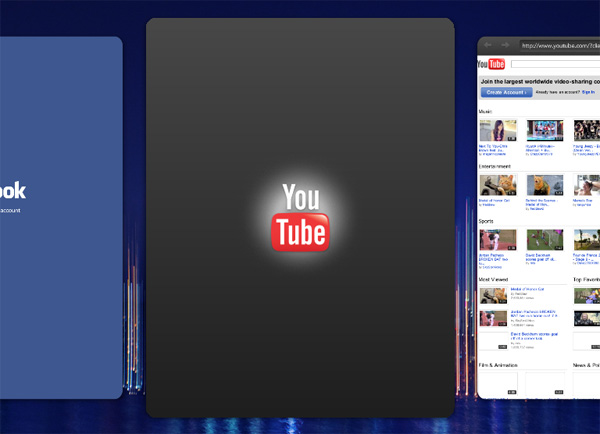
I suspect there's a YouTube app coming, but it's just not ready yet. Note that RIM did a lot of this type of thing on the PlayBook as well (e.g. with its Gmail and Facebook icons).
It does get worse on the TouchPad unfortunately. In the HP app catalog there are a number of apps that you can download that are just placeholders for apps to come. For example, you can download the Kindle app but launching it will give you this:
A screen telling you that the Kindle app is coming. Admittedly HP doesn't try to hide this from you, in the description on the App Catalog HP tells you that this is just a placeholder. On the bright side when the Kindle app is available you don't have to search for it to download it, you'll just have to update the app you already downloaded.


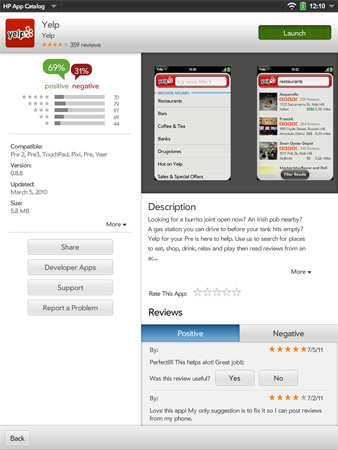
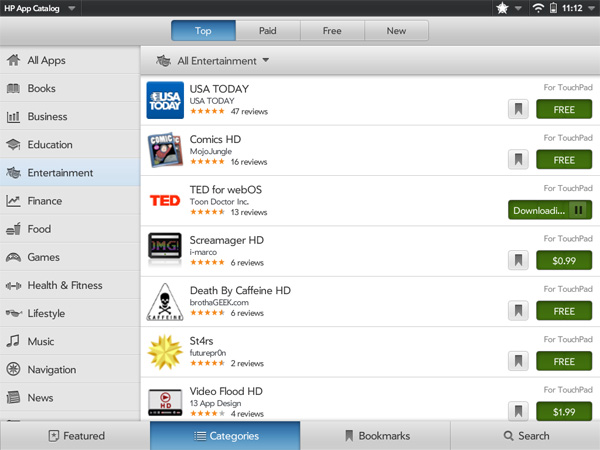
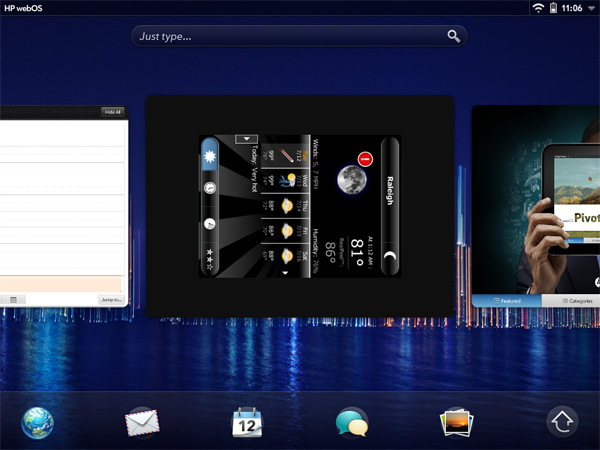

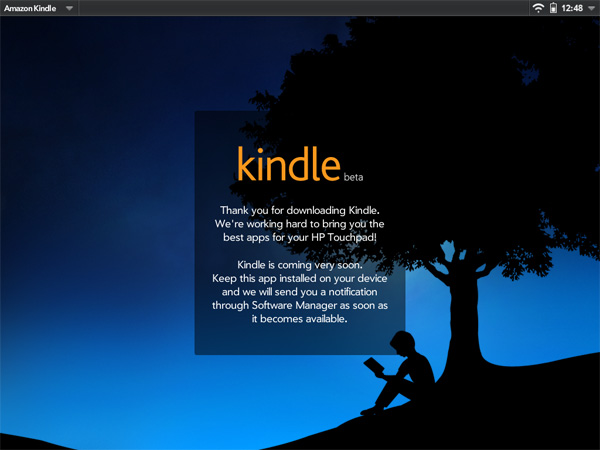








67 Comments
View All Comments
eallan - Tuesday, July 19, 2011 - link
How can you not give android a 10 in the keyboard department? Don't like the stock one? Use any number of amazing tablet keyboards like SwiftKey.Belard - Monday, August 22, 2011 - link
I stated why the Android Keyboard works... just not great.Having that 5th row would be nice.
cjfryer - Monday, July 18, 2011 - link
Available for download and appears functional. I haven't used the iPad app much but swiping to advance pages works just fine on the TouchPad.ebolamonkey3 - Saturday, August 6, 2011 - link
Hey Anand, any chance we'd get an update on the new software?Belard - Monday, August 22, 2011 - link
no.Belard - Monday, August 22, 2011 - link
HP has disconnected this product and future support....There are some nice things about WebOS... the hardware blows.
On the 20th, stores that sold the Touchpad device starting selling them for $100 (16GB) and $150 (32GB).
Selling for $500, same as an Apple iPad2. The TouchPad didn't have the specs, the apps of function against the number #1 selling tablet. Things like no ability to actually take pictures with the camera... is stupid.
Paulman - Tuesday, August 23, 2011 - link
Well, according to Anand and Brian Klug, the hardware is just fine: http://www.anandtech.com/show/4658/its-not-qualcom...