The HP TouchPad Review: webOS on the Big Screen
by Anand Lal Shimpi on July 17, 2011 11:11 PM ESTHP App Catalog
Like all modern mobile devices there's an app store on the TouchPad. The HP App Catalog has all of the basic features of any other app store. Reviews, ratings, categories, search, etc... are all there. There are a couple of things here that are worth mentioning. The first is how easy HP makes it to switch between positive and negative reviews, as well as the graphics used to show overall ratings on an app.
The second is just how many TouchPad apps there are in the catalog. Obviously iOS is still in the lead in terms of app quantity but I'm not a big fan of playing the numbers game when it comes to app stores. I personally believe that what matters are whether the dozen or so apps that you regularly use are on the platform you care about. For me the TouchPad's catalog is complete enough given my tablet usage model (mostly email, web browsing, Facebook, videos, music and photos). One absence that I know will impact a lot of users is Netflix, unfortunately I haven't seen any estimate for if/when a Netflix app will appear on the TouchPad.
Next year HP is expected to begin shipping webOS on its PCs as well. As one of the largest PC vendors in the world, this could seriously increase the install base for webOS and make it even more attractive for developers. I wouldn't count HP out of the app game at this point, not by a long shot.
webOS Smartphone Apps on the TouchPad
You can run non-TouchPad specific webOS apps on the tablet as well, they just appear in a smaller 320 x 480 window. The biggest issue with non-tablet webOS apps is that they all run in portrait mode, even if you rotate your TouchPad:
This seems like an oversight on HP's part but it's an annoying one nonetheless. There's also no way to scale up the size of these apps, they remain confined to a 320 x 480 space on the screen.
Placeholder Apps
There's a YouTube icon in the apps list, tapping it will bring up what looks like a YouTube card. After a couple of seconds however it'll just load a web browser that takes you to youtube.com:
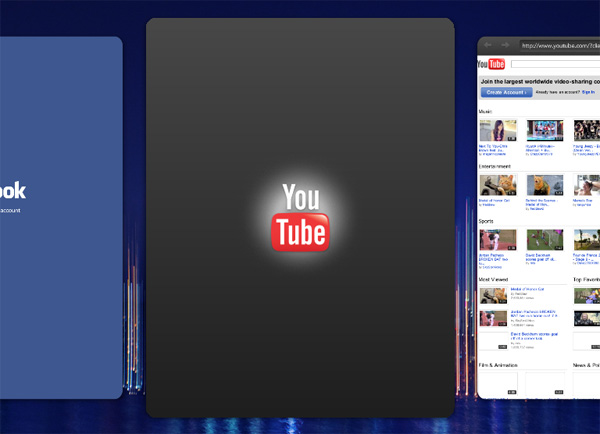
I suspect there's a YouTube app coming, but it's just not ready yet. Note that RIM did a lot of this type of thing on the PlayBook as well (e.g. with its Gmail and Facebook icons).
It does get worse on the TouchPad unfortunately. In the HP app catalog there are a number of apps that you can download that are just placeholders for apps to come. For example, you can download the Kindle app but launching it will give you this:
A screen telling you that the Kindle app is coming. Admittedly HP doesn't try to hide this from you, in the description on the App Catalog HP tells you that this is just a placeholder. On the bright side when the Kindle app is available you don't have to search for it to download it, you'll just have to update the app you already downloaded.


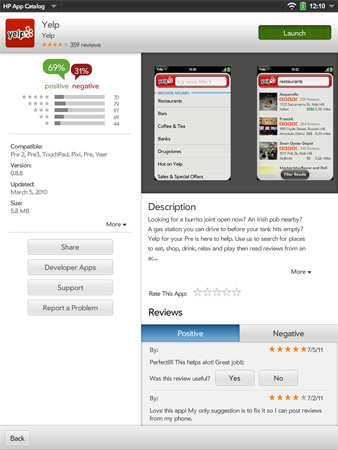
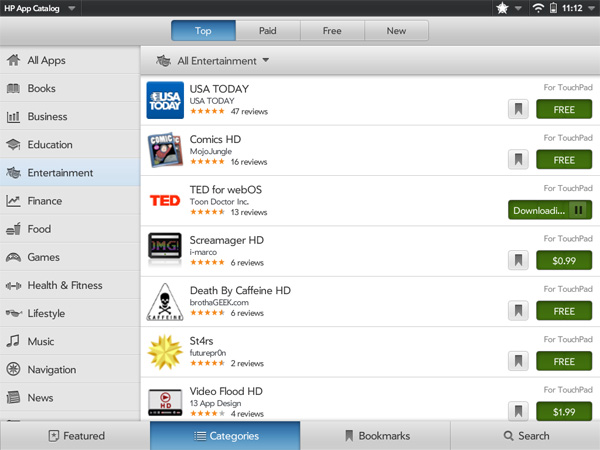
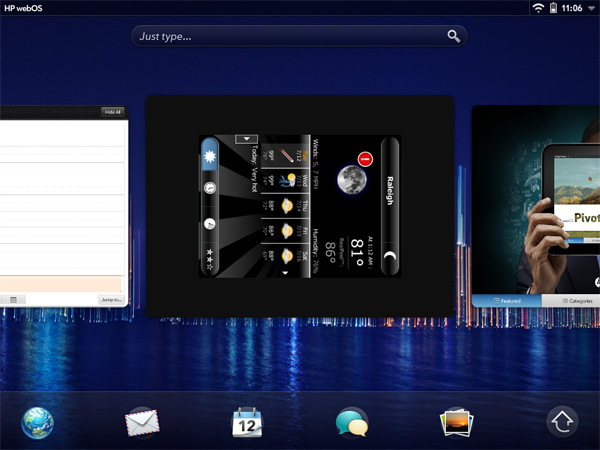

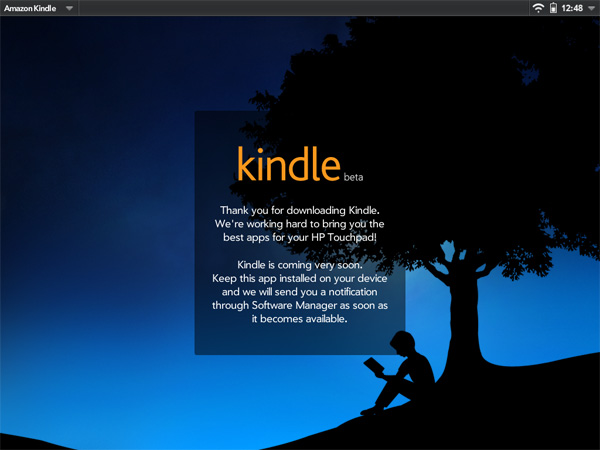








67 Comments
View All Comments
Saraandy - Monday, July 18, 2011 - link
I loved the Comparison table, the most comfortable way to select the best! Thanks for the wonderful write-up on HP touch pad.Inspiring Designs; Creative Excellence!!!Oscarcharliezulu - Monday, July 18, 2011 - link
Thx Anand, great review I live the extent and depth compared to even print magazines.Web-OS looks good, but I have to say it's a damn shame that really it's missed the market share and Apps boat. HP should use it's expertise to produce great hardware and merge it's webos features with android and become the premier blue-chip tablet maker that way. There is some evidence that developers are even favoring iOS over android as iOS users actually buy apps. What hope does webos have - wouldnt you develop for iOS, android or win8 tablet first way before this or playbook?
We've seen this type of wishful thinking before in the tech world. Perhaps IBM will bring out a tablet with os2 warp on it?
audemars02 - Monday, July 18, 2011 - link
wow,just like your veer review, this was a very fair and complete review. You clearly get what HP is going for and how great this tablet can be. A few quick comments for you on the review:Keyboard - are you that you can resize the keyboard? just hold down the keyboard key on the bottom right and you get 4 size options. Also, you can press-and-hold on most keys to get additional symbols/characters
SMS forwarding - the Pre2 will be able to forward text messages as well once it gets a future software update as well. So the pre2, pre3 and veer will be able to do that
call forwarding - you can actually register the touchpad as a Bluetooth headset for any phone, not just webOS phones...this can be cool for people who dont have a webOS phone yet
app loading times - while it may be slower to load up apps at first, it really needs to be said that once loaded up as a card, app loading times become instantaneous due to webOS's awesome multitasking
touchstone - you may want to mention that you can still charge the touchpad on the touchstone, even when it is in the HP touchpad case. Its so convienent!
again, great job with your review. I cant wait to see how things get better after the OTA update we will be getting at the end of the month. Should fix a lot of the issues you mentioned
adam
@audemars02
jamawass - Monday, July 18, 2011 - link
Great review as usual. However call logs for cell phones and skype are logged in the phone application.Also a mention about printing to hp printers ( I have printed succesfully to my network connected mfc-6310, touchpad autodiscovered it effortlessly) would've rounded up your review. Thanks
bobharp - Monday, July 18, 2011 - link
The review content and method was clear concise and informative.Great work. I wish I felt I needed a tablet.
Will take a serious look at the Pre3.
Thanks!
randinspace - Monday, July 18, 2011 - link
When I read this sentence: "There's tons of room for innovation and we're seeing its competitors offer clear examples of that innovation," I started to wonder how long it would be before Apple sued HP if the TouchPad actually managed to take off.Conner_36 - Monday, July 18, 2011 - link
i think they wont, because surprise surprise... Palm has patents! Most of these killer features are probably protected by patents and some of the obvious UI holes might be there to avoid law suites.Apple isn't an 'evil' entity, its a business. They got pissed at google when they blatantly changed their andriod os from looking like rims to looking like ios. Android innovation is a step forward two steps backwards. Notice how apple tore the phone away from the carrier and googles fine with handing the market back?
StormyParis - Monday, July 18, 2011 - link
Thanks for a very complete and informative review. Which casts this tablet under a better light than other reviews, and nicely highlights some strengths (speakers ! yes, watching movies requires good speakers !) and weaknesses.dagamer34 - Monday, July 18, 2011 - link
The UI for the TouchPad is there, the performance expected of it is not.steven75 - Monday, July 18, 2011 - link
Why buy this over an iPad 2?