The HP TouchPad Review: webOS on the Big Screen
by Anand Lal Shimpi on July 17, 2011 11:11 PM ESTPhone Calls on the TouchPad
Forgive me as I may be a bit too excited about this feature, but I really think HP gets where tablets need to go as a result of this next item. When paired with a webOS phone via Bluetooth, you can use the TouchPad to place and receive phone calls.
The pairing process is pretty straight forward although there are hiccups thanks to the current state of webOS bugginess. Once paired you can lock your phone and put it aside as your TouchPad is now your conduit to telephony.
By default calls come through the TouchPad's speakers and use the mic along the top of the tablet. If you want your conversation private, you'll need to use a mic/headset combo (either wired or Bluetooth).
Thankfully while in a phone call you can still multitask. With the calling card pushed off to the side you can still use your TouchPad like you would normally. You can conduct an IM conversation, browse the web, or respond to emails while the call is going on. I can see this being particularly useful if your TouchPad is your primary computing device and you need to be on a conference call. You can take calls without ever moving your eyes off of the TouchPad and without interrupting what you were doing prior.
There are of course problems with the calling app. The TouchPad would occasionally drop audio when initiating or leaving a call. Sometimes when I lost audio here I wouldn't hear any audio throughout the TouchPad until I reset the device. I also wasn't able to access voicemail or view any of the call history on the TouchPad itself. Since the calls are actually routed through the paired phone, in my case a Veer, the call log appears on the paired phone - not the TouchPad. While I can understand why it works this way, I think I'd prefer a copy on the TouchPad at least in addition to what's stored on the phone.
Here's to hoping HP gets this stuff worked out in the first update to the tablet, otherwise it'll be a very rough road for any early adopters.
The reason I feel like the TouchPad's phone integration proves that HP understands the future of the tablet is because it helps integrate functionality. HP has a tablet that can, at least on paper, do more than competing tablets can do. In a perfect world you'd be able to quickly switch between apps, carry a phone conversation, SMS and IM people without having to distinguish which protocol you're using, all at the same time and all on the TouchPad. Today the TouchPad's performance issues and bugs are what remain in the way of that goal, but the vision is there. Just like your Mac or PC today is capable of doing a lot, very well, I believe tablets are headed in that direction too. Multitasking is key and making it so you don't need to reach for another device to do what you need to do is an important part of making tablets a permanent resident in anyone's computing life.
Skype Integration
The TouchPad wouldn't be a modern day tablet without some sort of video calling support. Apple has FaceTime, Google has Google Video Chat and HP has Skype. The Messaging app is what you use to send text messages to Skype users, but for voice and video calls you actually use the Phone & Video Calls app.

The process is pretty seamless, to test it I had Brian Klug call me on Skype. I was busy doing something else with the TouchPad but I got a ringtone and notification.
Video calls can only happen in portrait mode. While incoming video was good quality as you can see above, that's more than I could say for the video I was sending out. This is what I looked like on Brian's screen:
Eeech. Video automatically goes away when you switch away from the Phone & Video Calls app, but audio continues. Unfortunately I did have problems getting video to come back after switching back to the calling app, chalk it up to another webOS 3 bug.
The ability to hold a conversation while doing other things however is a nice feature of the TouchPad. If you spend a lot of time on Skype, you'll definitely appreciate the TouchPad.
At the risk of sounding like a broken record however, performance is once again a problem here. Here's a look at CPU usage during my Skype call with Brian:
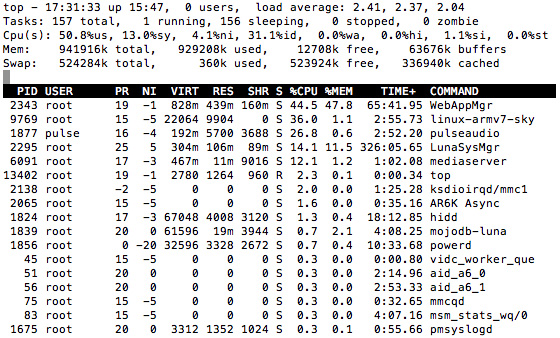
It appears that the calling app is single threaded and during it call the app uses all of one core. Unfortunately just scrolling around the OS can easily eat up an entire core, leaving not much headroom left for multitasking. Any performance issues I had with webOS before were exasperated during my Skype call.
The audio dropout bug I had with regular phone calls also appeared during my Skype testing.


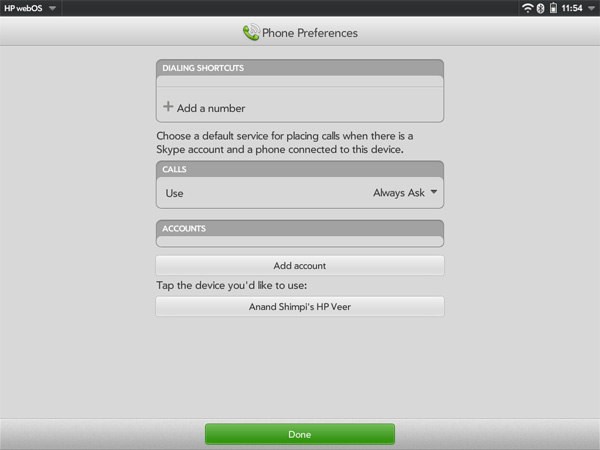
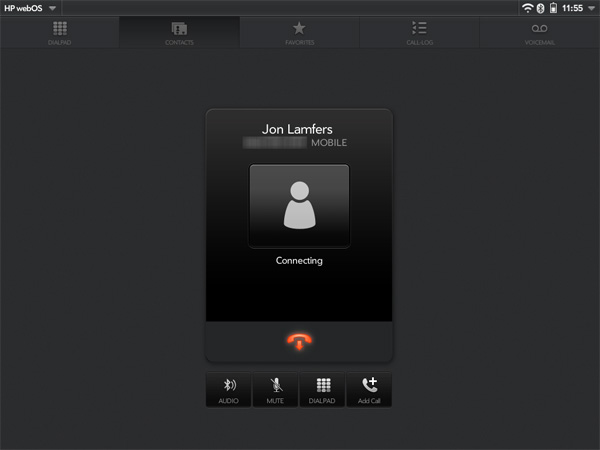
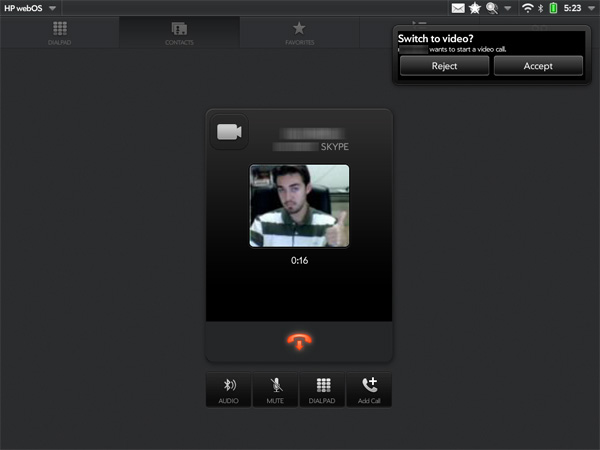









67 Comments
View All Comments
Conner_36 - Monday, July 18, 2011 - link
to put it simply on the ipad there are apps for thatHrel - Monday, July 18, 2011 - link
When did this become CellTech.com? Seriously at first I appreciated the coverage, but really when the OS and hardware is all basically the same you don't need to review EVERY SINGLE PRODUCT RELEASED!!!! Give us bench marks sure, so we can compare specs. Write maybe a page about your impressions on customizations and screen and what not; but that should be it. Why all the articles on this mostly the same crap? Why can't you be this devoted to laptops? There are still TONS of interesting laptops out there you haven't even talked about. I'm not just talking keyboards and screens here, but significant amounts of hardware you simply DO NOT have benchmarked.I almost feel like you need to move all this tablet/smartphone/blah blah blah crap to it's own site. I'm sick of seeing it. It's stupid and most people simply do not need it. It's not that interesting and you are focusing WAY too much on it.
Hrel - Monday, July 18, 2011 - link
P.S. WHY would I buy a 500 dollar tablet when I can get a pretty good laptop for that same price?Seriously these things need to drop down to 200 bucks or less without a 8000 dollar contract; this shit is insane. Only handheld I care about at all are PSP Vita and everything made my Archos and you guys haven't touched on any of that AT ALL!!!!!!
Honestly, FUCK anything and everything that requires a contract!!!!
jebo - Monday, July 18, 2011 - link
I disagree, I'm really enjoying Anand's looks at the mobile industry.Re: a $200 tablet, there's always the Nook Color.
Speaking of which, I would like to see the Nook Color mentioned more in these reviews. IMHO, it's still one of the top 3 choices for prospective Tablet buyers due to its cost and the screen quality. I would love to know how it more directly compares with the newer tablets.
kmmatney - Monday, July 18, 2011 - link
I bought a Nook for $189 on E-bay - direct from Barnes and Noble. It has flash enabled, but is a it under-powered. It works OK for my purposes - browsing on the couch, and entertainment while traveling. Other than that, it doesn't get used a whole lot, which is why I didn't want to spend more than $200.dookiex - Wednesday, August 17, 2011 - link
I don't understand the logic to this. You don't want to spend more than $200 so you ended up with a underpowered and under-supported nook and thus basing off your expectations of tablet devices off of your nook experience. Illogical.Mumrik - Monday, August 22, 2011 - link
And that's why so many of us just picked up HP Touchpads for 99 or 149 bucks.Impulses - Monday, July 18, 2011 - link
First off, your rant is way off base... Every single tablet can be bought sans contract. Are they overpriced? IMO, yes, but for millions of people who don't need a laptop (or who have a heavy/big laptop) these tablets are a prefect complement... And AT puts out the best tablet/smartphone reviews on the web, bar none. I really hope they don't slow down anytime soon, even though I'm not even in the market for a tablet right more.My next upgrade will probably be an ultraportable to replace my netbook (as you said, a better way to spend $500-700), but there's other places on the web doing competent laptop reviews. Smartphone reviews in particular are awful almost anywhere else, completely devoid of facts or any empirical testing. I do agree that maybe they don't need to review as many mid-range models tho, the three different reviews of single core LTE VZW phones didn't really tell us anything different... But then again, those phones ARE VZW's high end models right now so others would disagree about the reviews' priority.
sledge333 - Monday, July 18, 2011 - link
I totally agree! Sick of all these so wanabee products! Give me a laptop any day. Give me a normal phone any day! Boys and their toys! More suitable for women who carry handbags, but for men, huh! Get a tailored made pair of jeans with a crunch proof pocket to protect it!Add the cost whilst sitting outside some fancy coffee shop playing with your toy , because some bastard runs past and nicks it!
And anyone that wants to watch a movie on a piddley little screen or play games - save up your money for the opticians, you're gonna need it!
P.S I signed up today just because of the boring reviews on crap I will never use! Get back to computers not bloody toys!
SongEmu - Monday, July 18, 2011 - link
Personally, I appreciate his attention to the rapidly changing scene of mobile technology... Granted, I'd love some PC hardware bench's... but what he's doing isn't a bad thing.