Fusion E-350 Review: ASUS E35M1-I Deluxe, ECS HDC-I and Zotac FUSION350-A-E
by Ian Cutress on July 14, 2011 11:00 AM ESTBIOS
The first thing you notice when you turn on the motherboard is that it beeps at you - a few low pitched beeps for all the USB devices connected, and a final high pitch to confirm it's booted. In my mind, a good addition to have(!), but it needs a switch or a BIOS option to turn the beeping on or off.
Speaking of the BIOS, unfortunately nothing in the Zotac BIOS is spectacular - it's a simple American Megatrends interface, with not a lot of style or substance. This is a problem with some of the more niche motherboard makers such as Zotac who have to licence in a default BIOS. ASUS, ASRock and the like can make their own, but Zotac use a default base and build on it with their own design.
I initially started this review on the release BIOS, and was supplied the latest internal BIOS Zotac had for further testing - the latest BIOS I had (which should be available on the Zotac website soon) had some mild USB 2.0 performance increases, but not a lot else.
The BIOS main screen at least has a variety of information, such as the processor, frequency, voltage and the memory details. There are still a few vendors not providing this information on the front screen, and it should be the default, really.
The IDE configuration screen automatically lists the SATA ports as IDE by default, rather than AHCI, so users of faster HDDs or SSDs will have to change this setting to extract maximum performance. The fan controls are found in the PC Health menu, showing start up temperature goals, temperature ramps and temperature goal when the fans are 100%.
Overclocking on the Zotac board is essentially non-existent. There's no option to increase any frequencies, any multipliers, of either the CPU, memory or the integrated GPU. The only thing you can change is the memory voltage, in an obscure menu where the numbers aren't lined up properly:
Overclocking
As I wrote in the previous paragraph, there are no options to overclock (or underclock) this Fusion board, not even from the operating system. As far as I know, there are no plans to add this feature to the board.


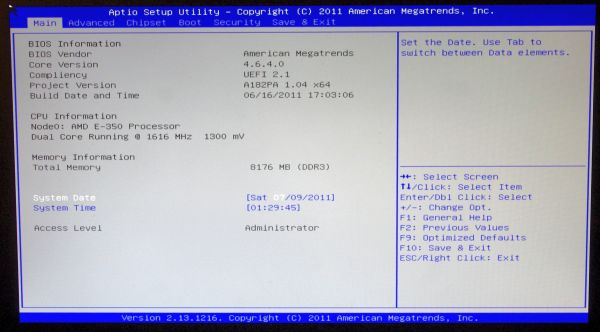
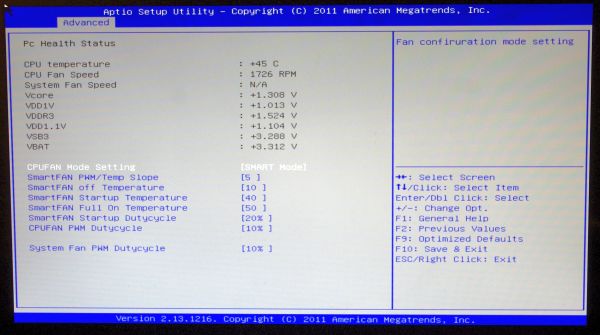
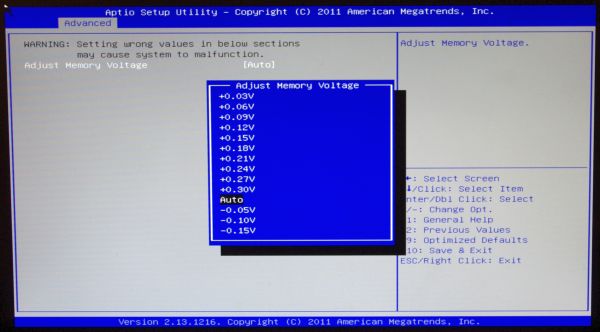














67 Comments
View All Comments
andymcca - Friday, July 15, 2011 - link
My bad, missed this on page 11 during my first read-through.tvarad - Friday, July 15, 2011 - link
Ian,I understand your compulsions, but it's like taking a Smart, testing it like a Ferrari and then critiquing it. That's not quite what AMD had in mind on how it intended the board to be used (I own Intel stock, so this is not about taking sides). I have the Asus board and I am using it with a tiny brick that puts out about 47W and powers a Pico-psu 120W 12V-25V wide input range power supply. It's function is as a HTPC/Video Server, hence I have just a 2TB WD HD attached to it, with an external removable media drive. With 2GB Gskill Eco Ram and a 140MM fan, it never goes above 40W when booting up and idles at around 22-23W. With 1080P mkv content play, the consumption goes upto about 30W. I don't plan to overclock it. I'll go out on a limb and say that my rig is more representative of how the board will be used in the real world.
BTW, the square thingies on the pico-psu (at least the model I'm using) jut out onto the second dimm slot rendering it useless. Something you may want to watch out for.
triclops41 - Thursday, July 14, 2011 - link
Easy there, Finally,There are things to criticize about this review on benchmarks chosen or other technical details, but I have not seen any pro atom or anti brazos bias by Ian, or anyone else at Anandtech. Maybe some bias towards synthetic benchmarks, that Intel often wins, but that has more to do with the constraints of hardware reviews, not allegiance to some producer.
Finally - Tuesday, July 26, 2011 - link
Well said. I still really wonder, why there are so many encoding benchmarks here. After all - how many people actually do encode videos? I've never done so my whole life and don't intend starting to. The funny thing is that these are usually the benchmarks where the press is deriving their ridiculous high speed advantages of new Intel CPUs from...If someone came along and said that this "advantage" is completely lost on them, those CPUs wouldn't be that great, because real world game fps are almost always very close to each other...
corporategoon - Thursday, July 14, 2011 - link
I don't really have any comments on the benchmarks or thoroughness or balance of this article (seems fine to me) but this is one of the most poorly-written articles I've ever seen on AnandTech. Anand has a serious problem with sentence fragments but most articles that appear on the site are reasonably well-written. The opening paragraph is borderline unreadable.new-paradigm - Thursday, July 14, 2011 - link
Ok, I may be being dense, but I cant seem to find if any of these boards offer video and sound through the HDMI port?jrs77 - Thursday, July 14, 2011 - link
I've got two miniITX Atom boards. A Zotac IONITX A-E and an ASUS AT3IONT-I Deluxe (both sporting an onboard PSU with a 90Watt powerbrick !!!). Both of them do work like a charm and I'm even capable of playing MMOs (EvE Online) on them in low settings. They draw some 35 Watt from the plug in the wall under load.So why there's no comparison to the Atom-ION boards as they're the direct competition and on the market for a few years now allready?
stmok - Friday, July 15, 2011 - link
While the overall article is OK, it just doesn't have that usefulness of your typical Anandtech article in some areas that make it stand out.For example:
Why did you not include the ECS solution alongside the ASUS one for the overclock part on page 15?
=> http://www.anandtech.com/show/4499/fusion-e350-rev...
What about assessing noise?
=> Sure, you have the two passive mobos, but how loud/quiet was that fan cooled one?
futurepastnow - Friday, July 15, 2011 - link
Looks like the big heatsink ASUS uses is mostly for show since the much smaller one on the Zotac board puts it to shame.beginner99 - Friday, July 15, 2011 - link
... of bobcat. In the forums you can read it having trouble with 1080p sometimes especially flash. Not ideal for a htpc. The GPU part is mostly useless for a HTPC or NAS. Also these mini-ITX boards are pretty expensive and mini-ITX + core i3 doesn't cost much more and would also not use much more power in idle/normal usage but better max. performance for like flash (HTPC) or Software RAID 5 (NAS).Especially for a NAS the price difference is minimal because any small case with lots of HDD bays is pretty expensive.