Fusion E-350 Review: ASUS E35M1-I Deluxe, ECS HDC-I and Zotac FUSION350-A-E
by Ian Cutress on July 14, 2011 11:00 AM ESTDespite what you could buy many years ago for more than a thousand dollars, you can now get the same performance in a motherboard/CPU combo for under $200. But at present, with your dual core 1.6 GHz chip, there's WiFi, SATA 6 Gbps, somewhat capable onboard graphics, DDR3 support and potentially USB 3.0. Today, we're entering the realm of Hudson-M1: the Fusion E-350 domain. For this review we look at three very different mini-ITX Fusion E-350 boards on the market, from the expensive but completely passive ASUS E35M1-I Deluxe, the cheaper but still jam packed ECS HDC-I, and the SO-DIMM equipped Zotac FUSION350-A-E.
The Hudson-M1/A50M sits in the market like a half-way house: no serious grunt in terms of modern CPUs, but comes with all the modern bells and whistles the consumer expects in a low power format. This is why we're seeing a significant number of HTPCs entering the market based on the platform - I saw several at Computex this year being demonstrated. However, the big question is - do people want it, and what board should I suggest?
As I've mentioned before, I love performance. Seeing that number go higher and higher gives me a buzz, even at the expense of power, temperature and cost. So I apologise off the bat if anything sounds skewed in this article - but I'm rating these boards on the qualities I think every motherboard should have - it should be in the upper echelons of performance, lots of extras that are well deserved rather than just fluff, good software support (if any), aggressively priced, and a sufficient warranty. After looking at these boards, I can certainly see where some are achieving, and some are falling down.
In terms of where Hudson-M1 sits in the grand scheme of things, let's go through a table of important points against its bigger brother, the Hudson-D3, and Pine Trail (Atom + NM10):
| Hudson-M1 | Hudson-D3 | Pine Trail | |
| Processors | Ontario/Zacate | Llano | Atom |
| SATA 6 Gbps + 3 Gbps | 6 + 0 | 6 + 0 | 0 + 2 |
| USB 3.0 + 2.0 + 1.1 | 0 + 14 + 2 | 4 + 10 + 2 | 0 + 8 + 0 |
| Ethernet | 10/100 | 10/100/1000 | 10/100 |
| RAID | No | 0, 1, 10 | No |
| PCIe | 4 x PCIe 2.0 | 16 x PCIe 2.0 | 4 x PCIe 1.1 |
| PCI | No | Up to 3 | Up to 2 |
| Chipset TDP | 4.7 W | 7.8 W | 2.1 W |
| Processor TDP | 9 - 18 W | 35 - 100 W | 8.5 - 13 W |
| Memory Support | DDR3-1066 | DDR3-1866 | DDR3-800 |
| Audio | 7.1 | 7.1 | 7.1 |
Obviously it looks like Hudson-M1 sits somewhere in the middle - not small enough for the ultra-extreme in terms of power draw, yet not a fully fledged desktop platform. You might be thinking in terms of NAS, but there's no RAID support. There's possibly the HTPC route, assuming it conquers all the tasks consumers want to throw at it, but we've only got gigabit Ethernet and USB 3.0 via a third party controller. We have the option for discrete graphics, but at only 4 lanes PCIe 2.0, I've got results show that even attaching a GTX 580 merely results in a crippled discrete graphics option which takes up more volume than the motherboard.
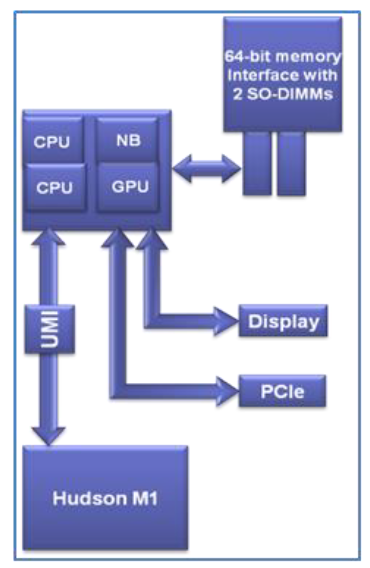
AMD are also trying to go down the green route, as my search on information regarding their own take on their products led to a 10-page analysis of the Fusion topology carbon footprint versus the 'Nile' platform (Athlon Neo Dual Core + SB820 + RS880M + HD5430). You can read the whole story here, and it's worth an insight, even if it is AMD spouting AMD potential.
In terms of what is on the market, there's quite a range a user can select from at a wide range of prices - $100 to $175 for the motherboard + CPU combos, $220-$250 for barebones systems, or $320 for a nettop PC with 2 GB of memory and a 320 GB hard drive. Today, I'm testing three of the motherboard + CPU combos:
At the high end of this review, we have the ASUS E35M1-I Deluxe which comes in at $175 and has won plenty of awards for having all the bells and whistles. Sitting in the middle is the Zotac FUSION350-A-E, which was initially at $160 but at time of writing is $145 or $125 with a rebate, which like the ASUS is a completely passive solution, but Zotac are known for filling a mini-ITX board with everything, so that should be exciting. Also at hand is the ECS HDC-I at $125, which while not passive, has a few tricks up its sleeve worth mentioning. Let the games begin!










67 Comments
View All Comments
triclops41 - Thursday, July 14, 2011 - link
I think Starcraft 2 benchmarks should be included. It is a popular game that can run well on mid and lower end systems.I know it can almost run at lowest settings with the E-350 at stock. But I would really like to know how well SC2 runs when the E-350 is overclocked to 2.1Ghz, considering it was CPU limited before.
Phynaz - Thursday, July 14, 2011 - link
Not single test doing video decode and display = fail.Finally - Thursday, July 14, 2011 - link
...you are taking a Bobcat APU (that's made for netbooks, HTPC and other low power usage devices) and test it on ground of performance by pairing it with a 1000W power supply. (Ian was clever enough not to mention his batshit crazy choice by simply stating "Silverstone 80+ Silver" on the hardware page - a quick check on geizhals.at reveals that there are only 4 power supplies that fall into this category, starting @ 700W and going up to 1000W -> http://geizhals.at/deutschland/?cat=gehps&xf=1...To further add insult to injury he then pairs this netbook APU with a Nvidia 580GTX only to finish this ridiuculousness for good with overclocking the shit out of the CPU...
Come on? What will be tested next? How far the SoC can be thrown when it's raining?
The thing I like best on AnandTech is how your pro-Intel-agitprop is actually brought to words: "Hudson-M1 - why would I want it?" - Imagine this same question being asked when Intel's Atom platform is the topic of the day... mark it well, because that will be the moment hell freezes over...
AnandThenMan - Thursday, July 14, 2011 - link
You're wasting your time. AMD will never get a fair shake on this site, not going to happen. Every notice how there is never a situation where a "mistake" or other choice accidentally gave AMD an unfair advantage? Why is that? Because these choices are on purpose, and are carefully selected to minimize the AMD product as much as possible, while still trying to maintain the appearance of impartiality.This site is a shill of Intel, and the only reason people don't believe that is because it's a hard thing to accept. But the evidence is overwhelming. At one time, there was an entire section of this website dedicated to only Intel, anyone else remember that?
Broheim - Friday, July 15, 2011 - link
if the reviews bother you that much, then why do you come back? is your life really that empty?medi01 - Sunday, July 17, 2011 - link
Somebody has to compensate for shit in articles at least in comments.Broheim - Sunday, July 17, 2011 - link
if "somebody" is dissatisfied, then "somebody" can go make their own hardware review site and review stuff like "somebody" wants to...in the meantime, "somebody" doesn't have to "compensate for shit".
IanCutress - Thursday, July 14, 2011 - link
As I've mentioned, the PSU issue is purely due to what I have available for testing. The GTX580 test, also as I've mentioned, was to provide a plausible maximum ceiling in those tests, and to explore the CPU power with the PCIe x4 against the iGPU. Regarding overclocking - there are people who will overclock everything and anything, regardless of what it's used for. In my mind, it's a valid test - if the platform has headroom with no negative consequences, that's something to look out for, and which to a certain extent the ECS board provided.I'm neither pro-Intel or pro-AMD. I review what I feel is right for the time and situation, and what circumstances allow. We have a series of 9-series boards to look at in the near future, but so far this year all the releases for me to focus on have been Intel based, especially in the motherboard segment. The comment regarding 'why would I want it' was the exact speculative comment I made when the boards came through my door. It's what I ask every board that passes through my hands - if a reviewer didn't ask this, there would be no point him or her reviewing it.
I'm more than open to suggestions by email if there are other tests you think should be added. If there is time and an apt reason to run them (and everyone will be able to interpret the results), I will take a look - the development of testing is always fluid.
Ian
AnandThenMan - Thursday, July 14, 2011 - link
In the interest of full disclosure and proper review procedures, please correct the chart to indicate the make/model/wattage of the power supply, instead of simply "Silverstone 80 PLUS Silver".andymcca - Friday, July 15, 2011 - link
^^ This.And honestly, it should be noted clearly, in plain sight, that power consumption figures are totally meaningless at <5% PSU load.
It's fine that this is the only PSU you have on hand, but (lacking DC power figures, which obviously require special equipment) a low power PSU, preferably a PicoPSU (with a decent brick) or equivalent, is the only reasonable choice here for power testing. Under-loading a PSU can give very misleading results, which deserve a footnote.