Gigabyte Z68X-UD3H-B3 Review
by Brendan van Varik on July 11, 2011 7:01 AM EST- Posted in
- Gigabyte
- Motherboards
- Sandy Bridge
- Z68
Test Setup
| Processor |
Intel Core i5 2500K ES 4 cores, 4 threads, 6MB L3 |
| Motherboards | Gigabyte Z68X-UD3H-B3 ($170) |
| Cooling | Thermalright Ultra 120 eXtreme with one 120MM fan |
| Power Supply |
Silverstone 1000W Silver (Power Testing) OCZ ZX Series 1250w 80 PLUS Gold |
| Memory | Patriot Viper Extreme DDR3-2000MHz 9-11-9-27 2x4GB - 1.65v |
| Memory Settings | DDR3-1333MHz - 9-9-9-24 1T at 1.65v |
| Video Cards | XFX HD 5850 1GB |
| Video Drivers | Catalyst 10.12 |
| Hard Drive | OCZ Vertex 3 240GB |
| Optical Drive | Samsung SH-S223Q |
| Case | Dimastech Bench Table |
| Operating System | Windows 7 64-bit |
| SATA Testing |
OCZ Vertex 3 240GB Micron C300 |
| USB 2/3 Testing | Patriot 64GB SuperSonic USB 3.0 |
Before we go any further, I’d like to take the time to thank OCZ for making this review as well as future reviews possible – OCZ provided a ZX series 1250w Gold rated PSU (retails at $240) and a Vertex 3 240GB SSD (retails at $560).
Comparison to Previous Results
Where applicable, the results in this review are directly compared to the following chipsets and boards which we have reviewed previously:
Power Consumption
Power consumption was tested on the system as a whole with a wall meter connected to the power supply, while in a dual GPU configuration. This method allows us to compare the power management of the UEFI and the board to supply components with power under load, and includes typical PSU losses due to efficiency. These are the real world values that consumers may expect from a typical system (minus the monitor) using this motherboard.
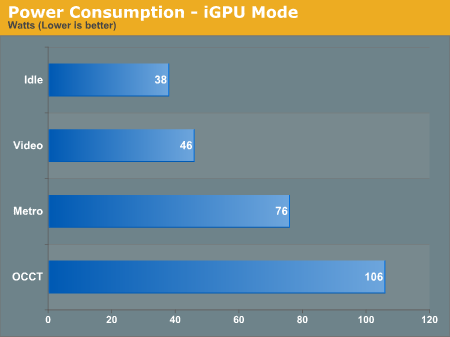
As this is my first review for AnandTech, Ian hasn't run any tests using his OCZ 1250W power supply yet, making any tests he has previously done with an older power supply not comparable to this motherboard.
CPU Temperatures
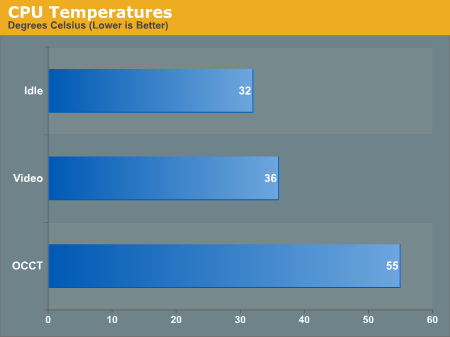
In a similar situation, Ian and I have different cooling setups (he is using a H50, I'm using a TRUE) for now, so I cannot compare these results to others and draw justifiable conclusions.











70 Comments
View All Comments
kamiyo - Tuesday, July 12, 2011 - link
hopefully this will inspire me to upgrade the rest of my rigbas94041 - Tuesday, July 12, 2011 - link
Why do reviews such as this ignore that which is fundamental to product quality?Namely, Customer Support.
I will never purchase another Gigabyte product as in my experience their support is incompetent and unprofessional.
Until these tech companies are called out on it they will continue to provide abysmal support. Product reviews should provide a measure of tech support capacity just as they measure a products technical features.
just4U - Tuesday, July 12, 2011 - link
I've played with this board and it's little cousin, the GA-Z68MA-D2H-B3. I've found that both boards are a little quirky almost as though the bios versions are not quite mature. Small little nagging things that are hard to pin down.The SSD Caching is an interesting feature. I don't notice a big improvement but it's there for sure... even though the Windows 7 Experience index doesn't show it. If you change hardware frequently then you run into issues as well (or I have anyway) forcing you into the setup utility to disable the cache drive and reset it back up after the fact. Things have gotten better since the last bios update but... not quite there yet. (imo)
The0ne - Tuesday, July 12, 2011 - link
No gimmick, just a great show if you are interested. For the linguist or anyone interested in words and such, the program runs every week on the weekends. I highly recommend it as I listen to them weekly.http://www.waywordradio.org/
Hope you enjoy them as much as I do :D
henhaohenhao - Wednesday, July 13, 2011 - link
Come go and see, will not regret it Oh look
http://www.ifancyshop.com
henhaohenhao - Wednesday, July 13, 2011 - link
Come go and see, will not regret it Oh look
http://www.ifancyshop.com
Diagrafeas - Saturday, July 16, 2011 - link
This is from the manual."Please note the HDMI audio output only supports AC3, DTS and 2-channel-LPCM formats."
Is this correct?
What about 8-channel LPCM, Dolby TrueHD bitstream, DTS-HD Master Audio bitstream?
goodzhang - Sunday, July 17, 2011 - link
Come go and see, will not regret it Oh lookhttp://www.ifancyshop.com
catchmyevo - Monday, July 25, 2011 - link
Brendan,Thank you for posting an article for this Motherboard, as it made my decision to buy it. One thing though, I wasn't sure if you had come across this but after upgrading the BIOS from F2 to F4, the option to set ACPI Suspend Type S1(POS)/S3(STR) disappeared. Any ideas as to why they would make a change to fix some issues, but removed a feature that's printed in their manual?
Conditioned - Wednesday, July 27, 2011 - link
First review I read of a motherboard that gives dpc. Thats so great for us who play (and ofc for those that do audio processing).For the next review I would like to know:
Was the system under load as you took those dpc measurements? Listening to music, harddisk usage, anything loading the cpu?
Was it in 'idle' mode or was it 'clocked' up?
Where sounddrivers installed? Which ones.
Was hpet on or off?
What nic (model and driver version).
What intel inf version.
I wonder at these numbers cause I have ~60 microseconds in dpc with my msi z68 gd80.
I have done two things to lower dpc:
1) Install brainbits low dpc drivers for my Asus essence
2) I have timerresolution.exe running which increases the dpc timer resolution thereby possibly decreasing dpc somewhat.