Gigabyte Z68X-UD3H-B3 Review
by Brendan van Varik on July 11, 2011 7:01 AM EST- Posted in
- Gigabyte
- Motherboards
- Sandy Bridge
- Z68
Test Setup
| Processor |
Intel Core i5 2500K ES 4 cores, 4 threads, 6MB L3 |
| Motherboards | Gigabyte Z68X-UD3H-B3 ($170) |
| Cooling | Thermalright Ultra 120 eXtreme with one 120MM fan |
| Power Supply |
Silverstone 1000W Silver (Power Testing) OCZ ZX Series 1250w 80 PLUS Gold |
| Memory | Patriot Viper Extreme DDR3-2000MHz 9-11-9-27 2x4GB - 1.65v |
| Memory Settings | DDR3-1333MHz - 9-9-9-24 1T at 1.65v |
| Video Cards | XFX HD 5850 1GB |
| Video Drivers | Catalyst 10.12 |
| Hard Drive | OCZ Vertex 3 240GB |
| Optical Drive | Samsung SH-S223Q |
| Case | Dimastech Bench Table |
| Operating System | Windows 7 64-bit |
| SATA Testing |
OCZ Vertex 3 240GB Micron C300 |
| USB 2/3 Testing | Patriot 64GB SuperSonic USB 3.0 |
Before we go any further, I’d like to take the time to thank OCZ for making this review as well as future reviews possible – OCZ provided a ZX series 1250w Gold rated PSU (retails at $240) and a Vertex 3 240GB SSD (retails at $560).
Comparison to Previous Results
Where applicable, the results in this review are directly compared to the following chipsets and boards which we have reviewed previously:
Power Consumption
Power consumption was tested on the system as a whole with a wall meter connected to the power supply, while in a dual GPU configuration. This method allows us to compare the power management of the UEFI and the board to supply components with power under load, and includes typical PSU losses due to efficiency. These are the real world values that consumers may expect from a typical system (minus the monitor) using this motherboard.
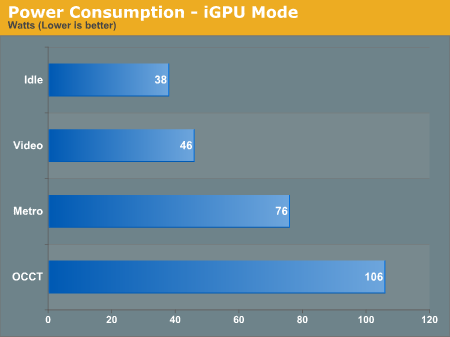
As this is my first review for AnandTech, Ian hasn't run any tests using his OCZ 1250W power supply yet, making any tests he has previously done with an older power supply not comparable to this motherboard.
CPU Temperatures
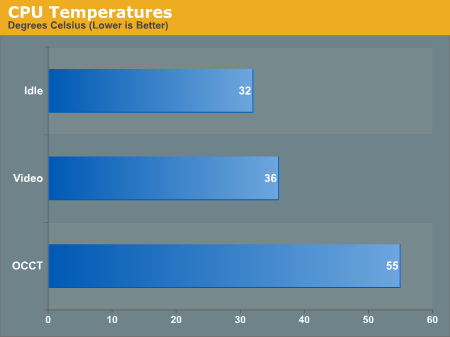
In a similar situation, Ian and I have different cooling setups (he is using a H50, I'm using a TRUE) for now, so I cannot compare these results to others and draw justifiable conclusions.











70 Comments
View All Comments
Mr Perfect - Tuesday, July 12, 2011 - link
Of course we can do that, but it's time for the industry to move on. Actually, the rest of the industry has moved on. It's just Gigabyte dragging their feet. Put new features on your new boards, or we'll find someone who does!Lord 666 - Monday, July 11, 2011 - link
In the immediate need to build a multi-purpose lab and either this board or the UD4 (need x4 pcie for raid card) are contenders. Other than maybe putting an intel NIC on it, will it work with esxi 4.1?My googling has not found anything conclusive and I trust Anandtech.com before any hack out there.
Taft12 - Tuesday, July 12, 2011 - link
I wouldn't count on support for a bleeding-edge consumer-grade chipset. You're asking for trouble. Google hasn't found anything because nobody has tried it yet.-=Hulk=- - Monday, July 11, 2011 - link
Do you find that smart to use an overdimensioned 1250W PS to measure the power consumption???At max 106W consumption your PSU is only used at less than 10W. At ilde it's even worse. The problem is that under 15% load the PSU has an horrible efficiency even a Gold rated one, why spent so much money if a low power bronze PSU works better in such a power range....
Your power consumption numbers are nothing worse, sorry, and promoting sure overdimensed power supply doesn't help the final consumer because manufacturers don't develop low power PSU, there aren't enough available (under 250-300W Gold) on the market, because site like anandtech promote the "the bigger than better", that's totally stupid especially since our CPU consumes less.
IanCutress - Monday, July 11, 2011 - link
We understand this - it's not an oversight on our part. In order to be consistent through reviews, we like to keep the PSU constant - even when it comes to testing Fusion boards or triple SLI, a comparison between them for readers is always good. With completely different power supplies, no comparison between the numbers could be justified. There's also the fact that we don't have access to a mountain of PSUs available (actually, Brendan had a couple die on him during this review alone and had to keep redoing tests until one worked the whole way through) to test a system with a PSU which has its peak efficiency in this area, which again merits the comment above about providing comparable and meaningful power reading comparisons.JWatson - Monday, July 11, 2011 - link
I got this motherboard a couple of days ago for $130 with a $180 i5-2500k at Microcenter during their $40 off any 1155 motherboard CPU combo deal. So far it's been a great motherboard. I haven't really tried overclocking that much, other than setting the multiplier to 42 to get 4.2ghz but it's been very stable with no issues running prime 95 for several hours. I tried getting it to 4.3ghz using stock voltage but it would crash, so I went back to 4.2 and called it a day.The only issue I've come across was after I installed an Intel 320 120GB SSD. For some reason it would hang at the "Loading Operating System" screen. For whatever reason, in your BIOS, you may want to change the First Boot device to Hard Drive, otherwise it will hang there for a while. If you set the First Boot device to a DVD drive, make sure it has the name of the Device, like "BenQ 20x" instead of "CDROM" otherwise it might hang again. However, once that was changed, the issue stopped.
Another word of advice, don't "Install ALL" from the Gigabyte DVD Driver CD. It will install a bunch of crap you don't want, so install the drivers you need individually.
All in all, for 130 bucks, it's a great board for those that want to do mild overclocking and get a bunch of features for a fantastic price.
PrinceGaz - Monday, July 11, 2011 - link
In the specifications:"1x D-Sub port
1x DVI-D port, supporting a maximum resolution of 1920x1200
*The DVI-D port does not support D-Sub connection by adapter.
1x HDMI port, supporting a maximum resolution of 1920x1200
1x DisplayPort, supporting a maximum resolution of 2560x1600p"
By definition, DVI-D is digital only and cannot support the analogue D-Sub with an adapter (it would have to be DVI-I or the rarely seen DVI-A to support an analogue connection). Besides, as the board has a D-Sub port anyway, why would you use an adapter as it can only degrade the quality? (except the unlikely scenario these days where you are using a monitor with only an analogue input and have only a DVI to D-Sub cable available to connect it with).
Vhozard - Monday, July 11, 2011 - link
Congratz Brendan, awesome article.Couldn't find any mistakes :P
BernardP - Monday, July 11, 2011 - link
Could someone point me to a Gigabyte Z68 mobo that comes with 3.5” front panel USB 3.0 adapter? I couldn't find any on the Gigabyte web site.The only one I can find is a P67 model from Asus: P8P67 Deluxe.
With so few cases coming with the required dual front USB 3.0 connectors plus the cable and motherboard plug, the front panel 3.0 adapter is a big plus.
gevorg - Monday, July 11, 2011 - link
I have this board and its too noisy even at idle since it runs the case fans at near full speed. No way to adjust them in BIOS. Had Intel P67 board with the exact same config/components, and it was silent at idle. It sucks that reviews like these focus primary on price/performance and ignore other important factors.P.S. The non-graphic BIOS is just fine, pretty straight forward, its not like you access BIOS every day.