Back to the Mac: OS X 10.7 Lion Review
by Andrew Cunningham, Kristian Vättö & Anand Lal Shimpi on July 20, 2011 8:30 AM ESTLaunchpad
Launchpad is Apple’s new application launcher. It’s heavily influenced by iOS’s Home Screen and anyone who has used iOS will be familiar with Launchpad’s functions. Launchpad acts as an individual application so you can add it to Dock (though it is there by default) or you can launch it using a specific gesture, or simply Spotlight it. Once you trigger Launchpad, you're shown all of your Mac's programs in a tile layout identical to iOS's Home Screen, and its behavior is as expected: apps can be moved into folders, and can take up multiple pages which can be navigated using your touchpad or your mouse.
In all honesty, I find Launchpad to be fairly useless. I’ve been using Lion since the first Developer Preview and I’ve only used Launchpad a handful of times. There are a number of faster ways to launch an app, especially Spotlight. Maybe I’m a slave of my old habits but... I don’t find any use for Launchpad. It's one of the less successful iOS imports - it doesn’t fit in, nor does it bring anything truly new, since the Stacks feature has been doing same thing for a while now.
A Stacks view of the Applications folder. Look familiar?
Launchpad may, however, offer more utility on a laptop with multitouch trackpad because it is easy to trigger it with a gesture. On a desktop, the only way to open Launchpad is to either click it in Dock or use Spotlight, unless you have the Magic Trackpad. This even applies to Magic Mouse, although it is possible to add gestures using third party software. Making it so hard to access takes away its usability. Why would I open Launchpad to launch an app when I could open the app I want to open straightaway?
What I find the most irritating is that Launchpad does not recognize your existing folders. For instance, I have my Adobe apps neatly in Adobe CS5 folder, so they don’t take up my whole applications folder when I’m browsing it (very annoying with Stacks). I would have to group them again just for Launchpad. Call me lazy, but there are so many other ways to launch an app which doesn’t require that, and I think I will stick with them.
I can see Launchpad working well for users that don't have that many applications on their Mac however. With a single page of icons, Launchpad may be a more consumer-friendly way to launch applications. Perhaps this is Apple's way of introducing iOS users who've never owned a Mac to launching apps in OS X?
Full Screen
Safari in full screen
For people who have used Windows, making windows full screen may not seem like a big feature since it has been included in Windows for ages. In fact, it may sound a bit laughable considering that it has taken Apple this long to integrate any OS wide full screen feature to OS X. However, as usual, Apple likes to reinvent the wheel and do things differently than others, and full screen is no exception.
Apple’s approach is a bit more than just a maximize button. Earlier in this article, we talked about Mission Control and how it works. Basically, full screen windows act as individual Spaces. If you make a window full screen, it will create an own Space for that window. That way you don’t have to to exit from full screen when you want to change the window, you simply use the gestures to scroll between Spaces or use Mission Control. The end result is a truly monolithic experience where you're only interacting with one application at a time, and even then the resemblence to iOS is quite strong since full screen mode does away with the Dock and the OS menu bar.
In my opinion, Apple’s approach makes usage of full screen a little more complicated than in Windows but at the same time, full screen applications are more usable. You don’t need to minimize your full screen window in order to use other windows. You can also work with multiple full screen windows effortlessly. Full screen is not a big deal for desktops with hi-res screens since you have the screen estate for multiple windows but in a laptop, especially 13” and smaller, Full Screen can take better advantage of every single pixel on your screen.
There is one huge limitation though: running apps in full screen in multi-monitor setup is unusable. You simply cannot run an app in full screen in the other monitor while using another app in the second monitor. When in full screen mode, the other screen will only have the grey background, you cannot move any windows there nor launch any new apps. For example, you cannot run Mail in full screen in your second monitor while browsing Safari on your main monitor. And this is not the only issue. If you have a window on your second screen and make it full screen, it will be full screen in your main monitor. Essentially this means you cannot run apps in full screen in your second monitor, which is really a shame for people with multiple monitors. This is even present with QuickTime Player, you cannot use it to play movies on your TV for instance without making it your main monitor. Luckily this is only limited to QuickTime, and other players with their own full screen modes work fine.
Apple’s full screen approach definitely has its pros and cons over Microsoft’s but overall it’s a crucial feature for OS X and it’s surprising that it has taken this long for Apple to add it.





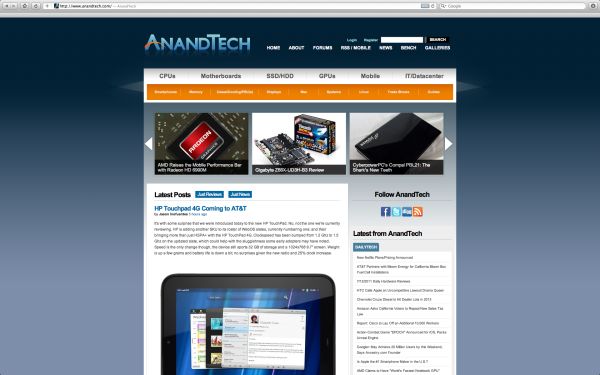








106 Comments
View All Comments
parlour - Monday, July 25, 2011 - link
The revenue includes all the money that is payed to developers, music labels and media companies. Apple keeps no more than 30% (probably quite a bit less) of it.bwmccann - Wednesday, July 20, 2011 - link
Just started playing it a month ago and my entire family is hooked!ltcommanderdata - Wednesday, July 20, 2011 - link
I don't suppose you could compare OpenCL performance between Snow Leopard, Lion, and Windows 7? Given the increasing emphasis Apple is putting in OpenCL and the requirement for it in Final Cut Pro X and no doubt future iLife and pro apps, it'll be good to see how their latest implementation stacks up in performance rather than just feature-set (Lion bumps things to OpenCL 1.1 from 1.0 in Snow Leopard.)jensend - Wednesday, July 20, 2011 - link
The claim that GPL3 "prohibits inclusion in retail products" is an outright lie. It's not just an inaccuracy- there's no way anybody who was even slightly informed about these things would think that; the ability to sell the software is one of the basic freedoms the GPL has always been about protecting.It is true that Apple refuses to use GPL3 software. The only reason I can think of for this is that the GPL3 says that if you distribute software under the GPL3 you implicitly grant patent licenses to everybody for any patents you may have which cover the software. Apple's wish to use its portfolio of obvious and non-innovative patents as a weapon to destroy its competitors conflicts with this.
Confusador - Thursday, July 21, 2011 - link
Came here to say this and you've got it covered. This is an unusual case of blatantly false information on AT, you guys are usually much better informed than this.batmang - Wednesday, July 20, 2011 - link
I'm a little surprised that Anand didn't include any gaming benchmarks in this OS review just for simple comparison. Overall though, fantastic review and I'll certainly be upgrading to Lion in a week or so. I'm waiting to see if any oddball bugs arise before taking the plunge. Thanks for the review Anand.Kristian Vättö - Wednesday, July 20, 2011 - link
I think he was going to but didn't have time (we wanted to get this out right when Lion went live). I don't know about his plans but maybe he will update this with GPU performance or do a separate article about that.Gigantopithecus - Wednesday, July 20, 2011 - link
"Business customers can get Lion for $29.99 per copy in units of 20 or more, and educational institutions can buy it along with the latest iLife and iWork upgrades for $39 in quantities of 25 or higher. Especially when compared to Microsoft's complicated and expensive Windows licensing, these simple, low and clearly defined upgrade prices are extremely welcome."I can't speak for business customers, but pricing for higher ed institutions is extremely variable for MS software.
To wit, at the University of Wisconsin, our tech store offers zero discounts compared to retail on all Apple software, whereas both W7 Pro & Enterprise are $10 for one license and $25 for a fiver. At the University of Michigan, Apple OS software is similarly sold at retail with no discount, while W7 Pro is $19. Michigan State offers no discounts on both OS X and W7 vs retail. Indiana University sells OS X for retail & W7 for $20.
I'm not familiar with direct-from-Apple educational pricing, but if you go to actual universities' actual computer stores, MS software is sold at enormous discounts at 3 of the 4 Big Ten campuses I'm familiar with. Saying Apple offers lower OS pricing than MS to higher ed customers is flat out inaccurate.
mrd0 - Wednesday, July 20, 2011 - link
Same at Washburn University's School of Law...I purchased the full enterprise Office 7 and then 10 for $9.95, and Windows 7 for $29.95. Apple software is not discounted.SmCaudata - Wednesday, July 20, 2011 - link
Minnesota is Free to download or the cost of printed media ($8). This was when I was there at least.At Colorado both Windows and Office are also free to download. Before that (last year) they participated in the $29 usage option for office.
The fact is Windows/Office is really only expensive if you are building your own computers and installing your own OS. Even then you can get it rather cheap and the money you save more than makes up for the extra $50 Windows 7 runs over this. Also this only updates on SnowLeopard. If you didn't have that upgrade it will cost you more. Win7 upgrades back to XP, correct?